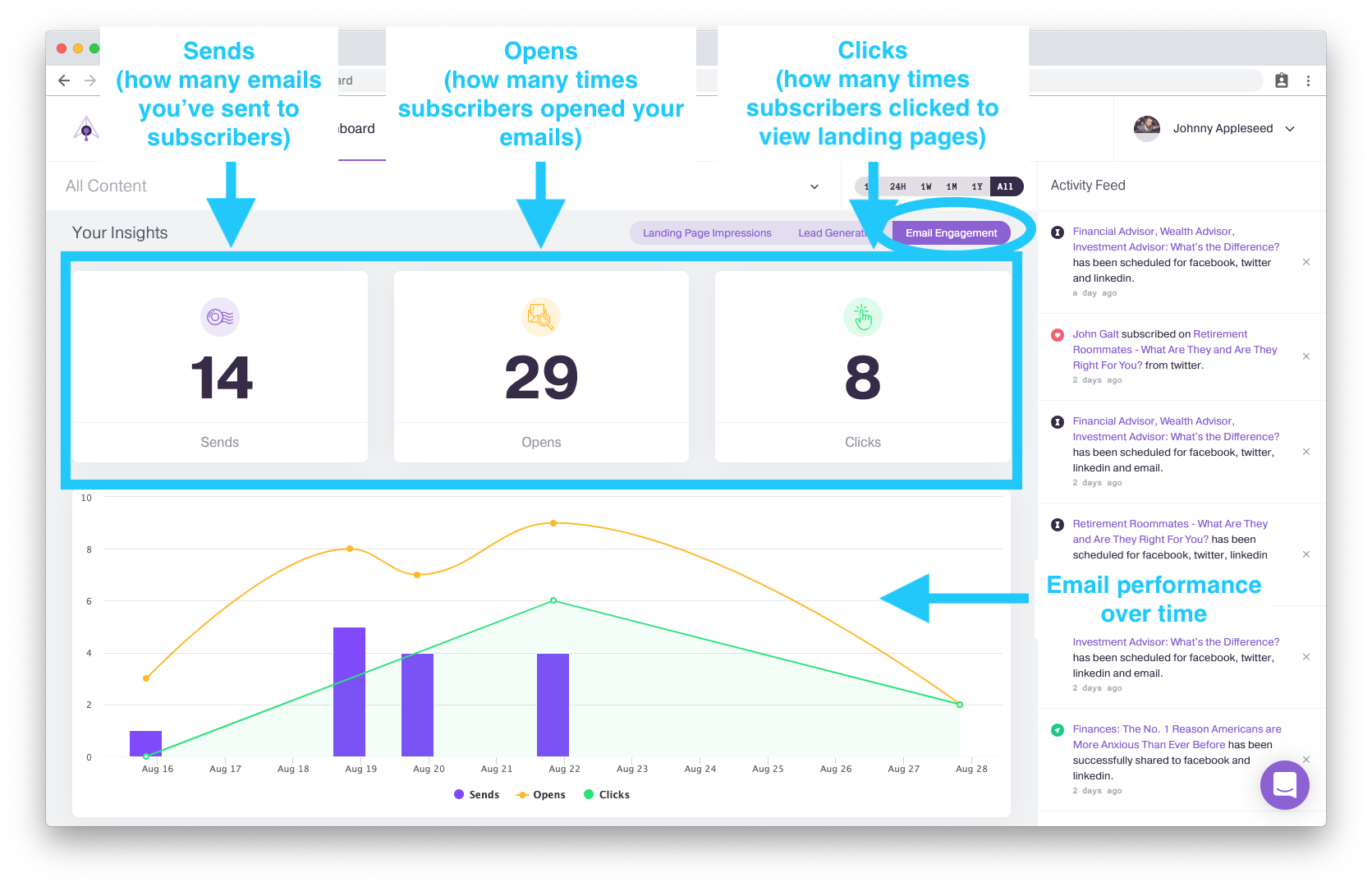Viewing your Insights
Seeing and understanding the numbers
Insights give users the best sense of how their content has been performing and how many leads have come from their landing pages.
Understanding the numbers
1. The first analytic that appears in your Insights is "Landing Page Impressions."
This shows the number of times a person opened and viewed your landing pages as a result of clicking on a post shared on one of your social networks:
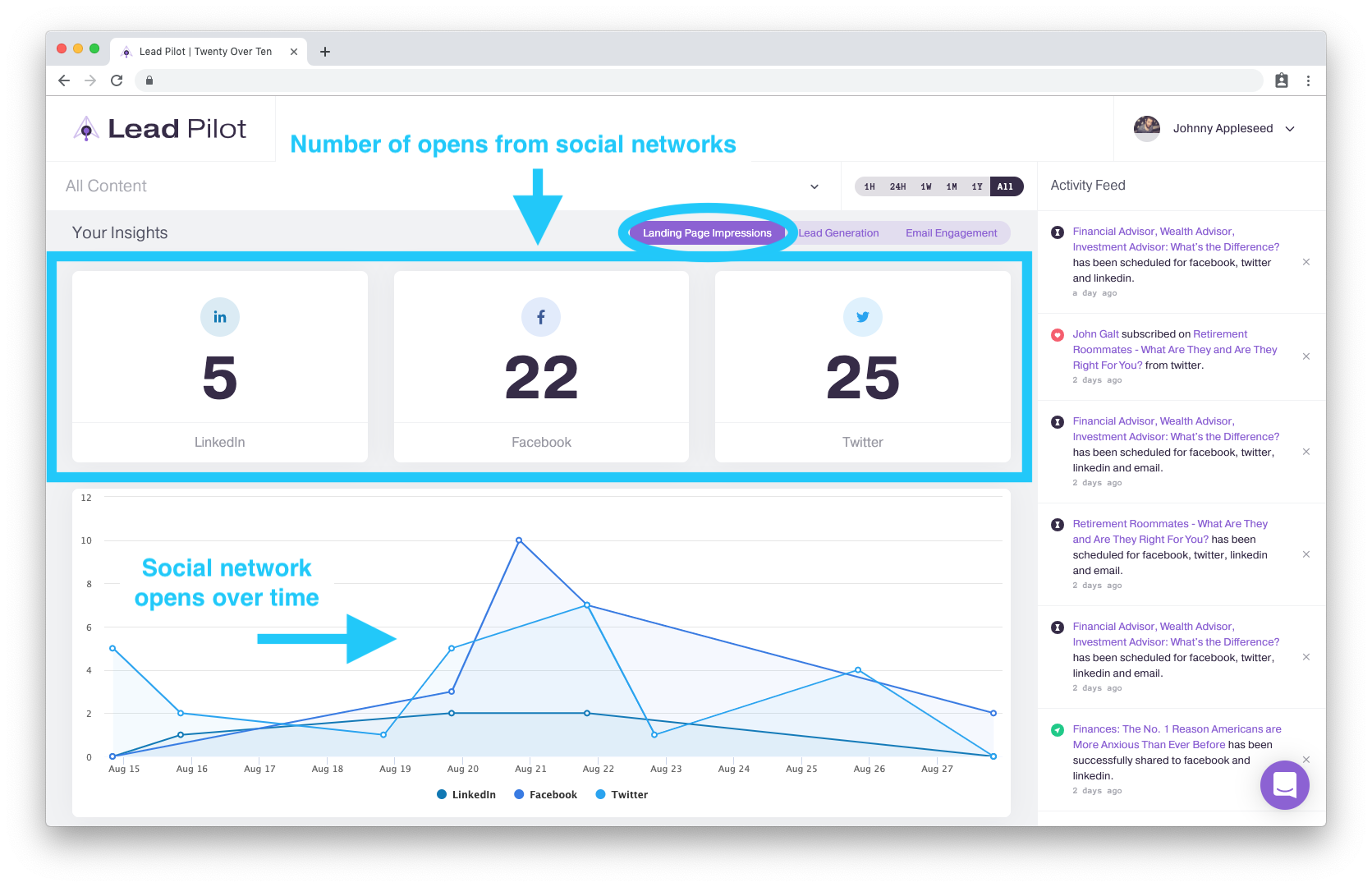
In the above example, we can see that posts on LinkedIn sent 5 people to my landing pages, while Facebook and Twitter posts sent 22 and 25 people.
2. The next analytic in your Insights is "Lead Generation."
This shows how many landing page visitors filled out your subscribe form and became leads. The numbers again correspond to your social networks:
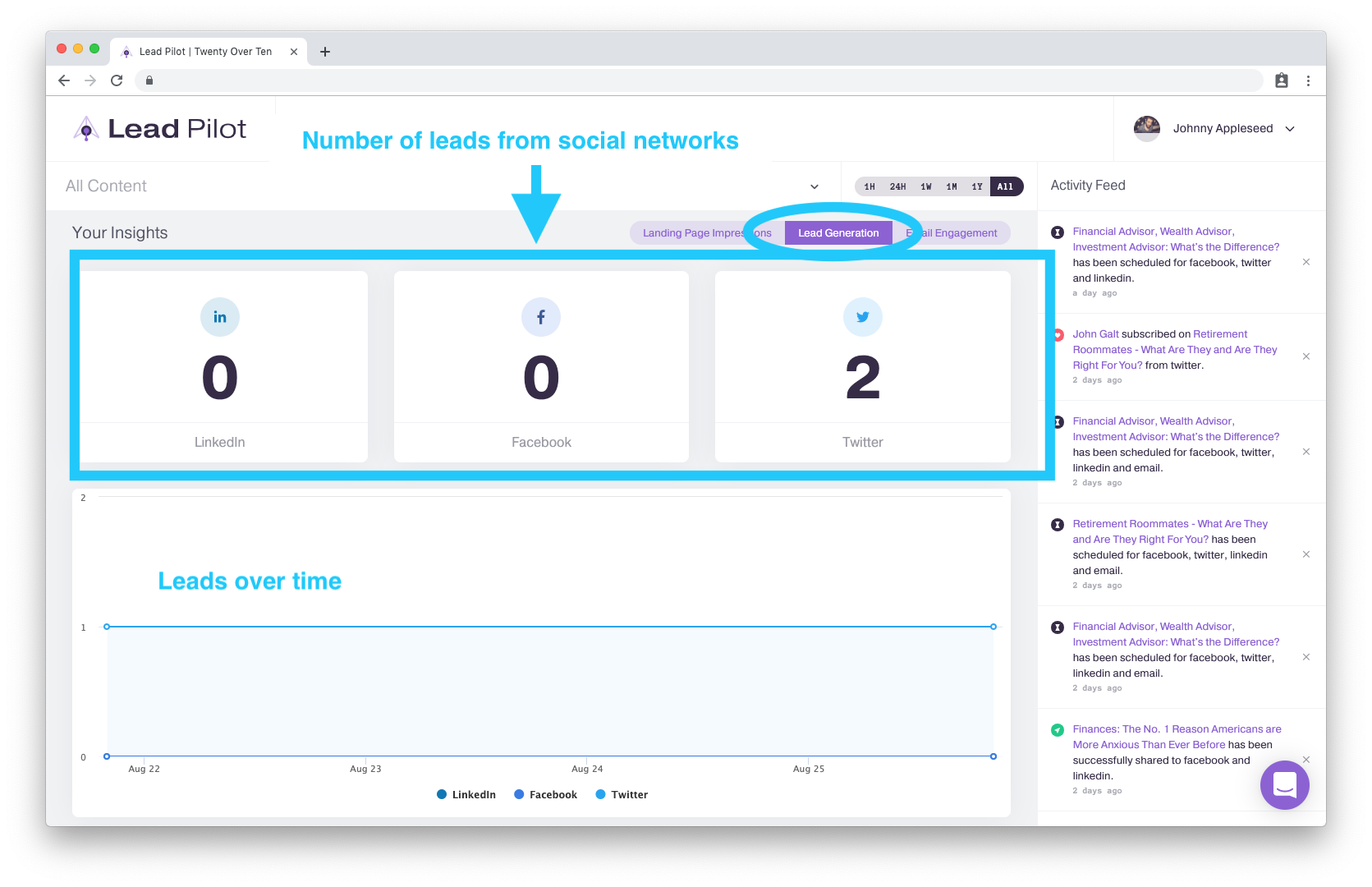
In the above example, we can see 2 leads came via landing pages shared on Twitter.
3. The last bit of analytics in your Insights is "Email Engagement."
This shows how many individual emails you've sent to subscribers, how many times subscribers opened your emails, and how many of those subscribers clicked in an email to view your landing pages: