Subscribe or Unsubscribe a Contact from Emails
Adding or removing a contact from receiving emails
To subscribe or unsubscribe a contact from receiving your emails, please follow these instructions:
1. Click "Contacts" at the top of your screen. This opens your contacts list:
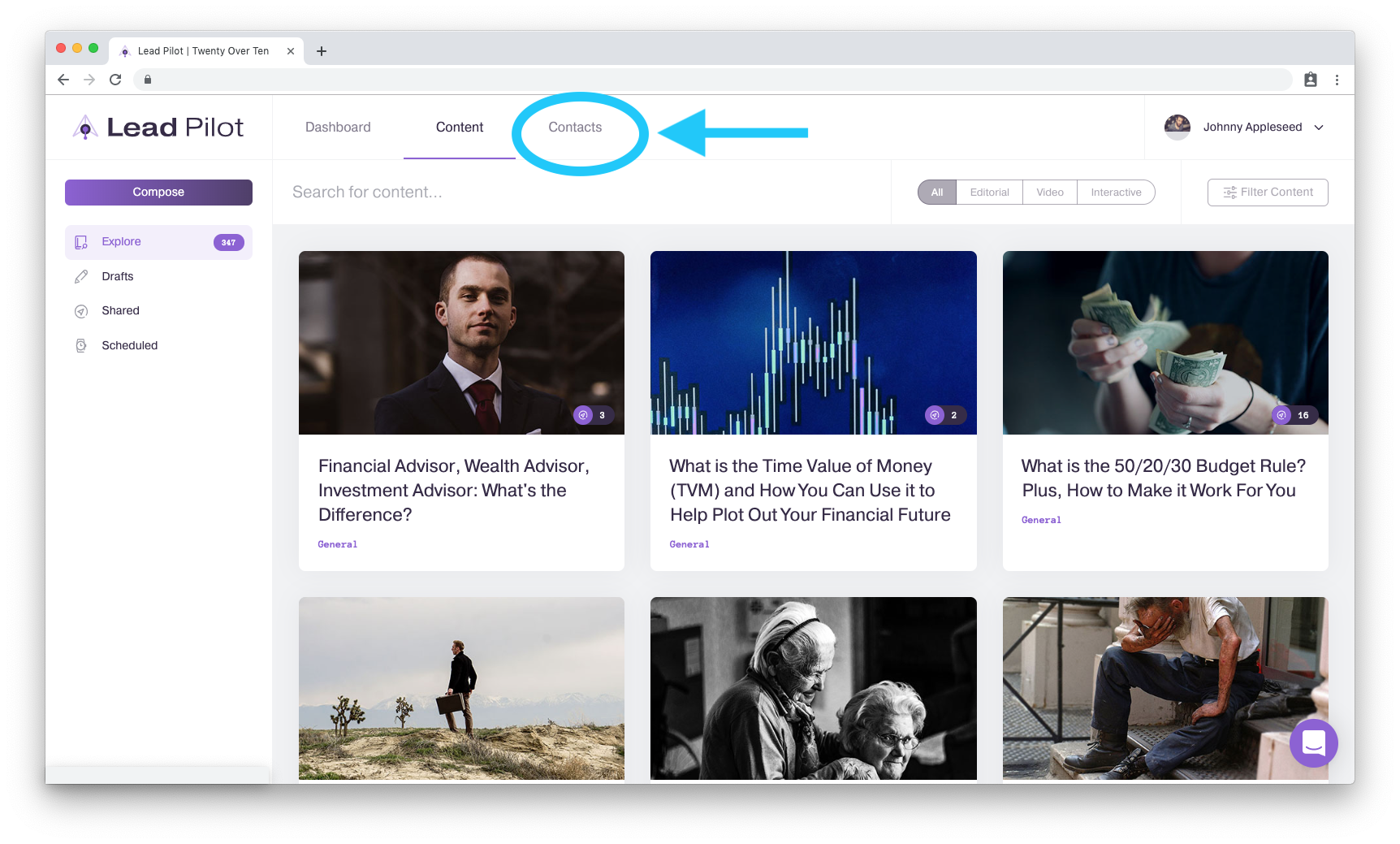
2. Click the "..." to the far right of the contact's name and select "View/Edit":
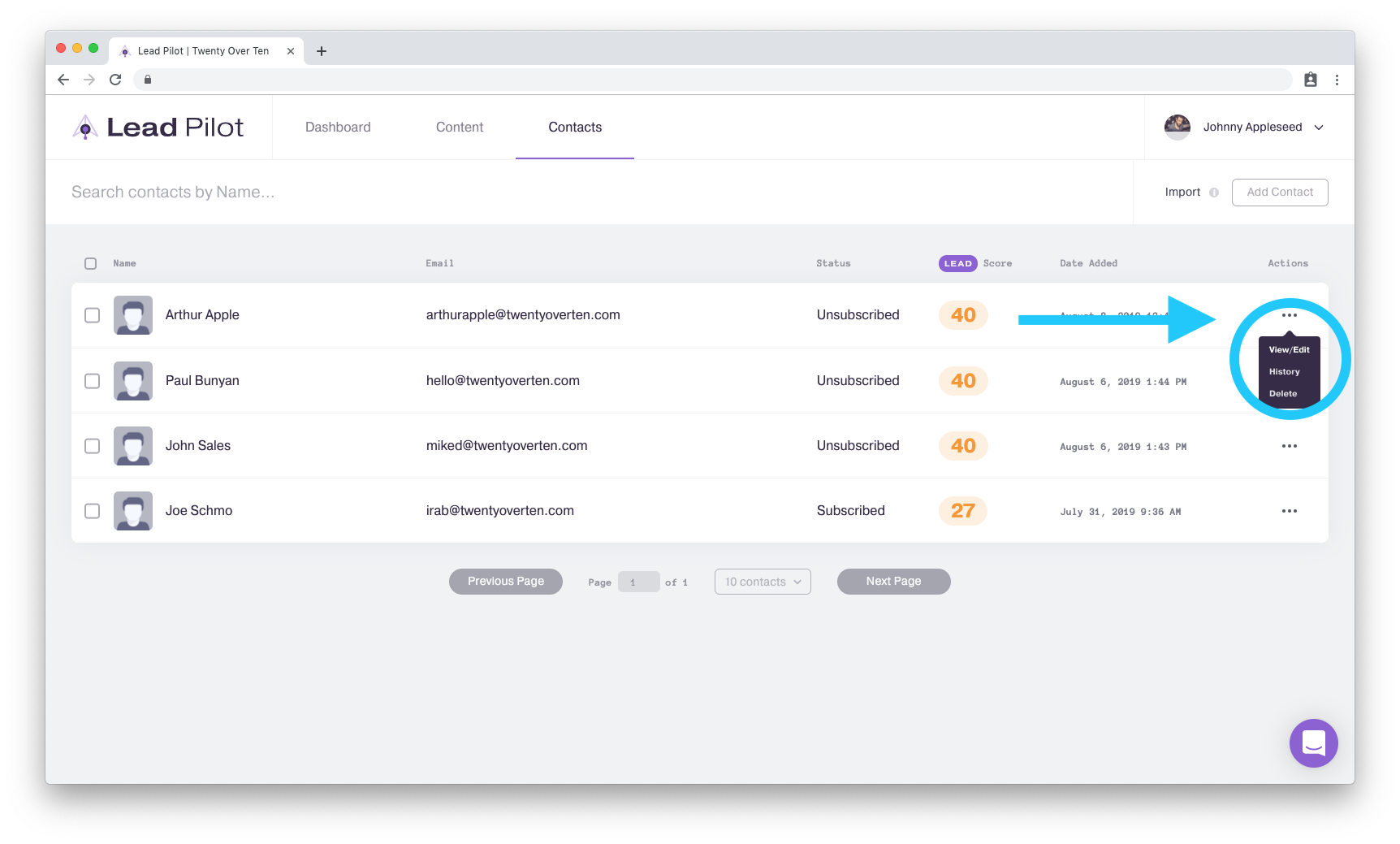
3. This opens up the "Edit Contact" side window. Check the "Subscribed" button to subscribe the contact to emails or uncheck it to unsubscribe them:
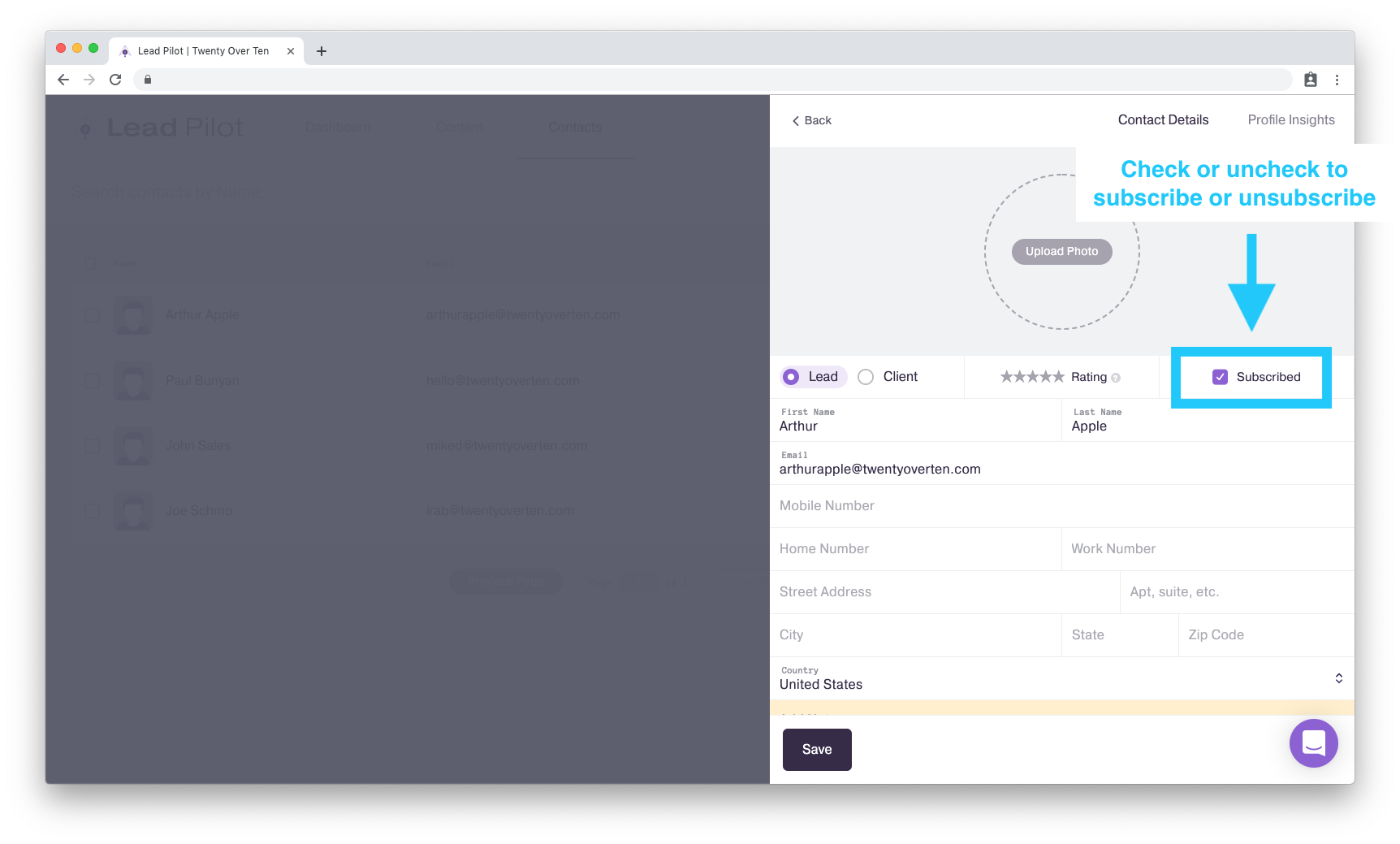
4. Click "Save" at the bottom of the window:
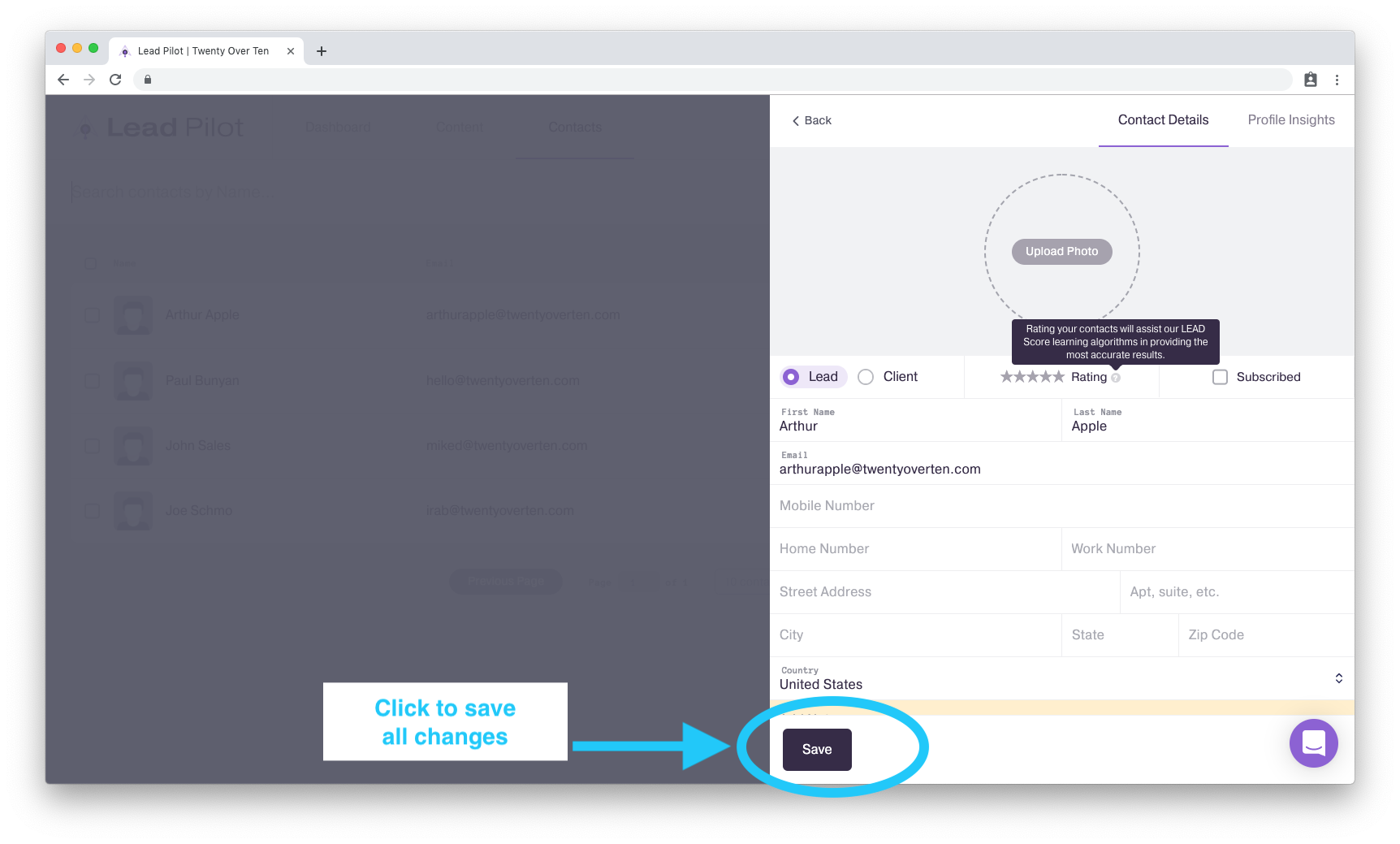
Contacts can also unsubscribe from emails themselves by clicking the "unsubscribe" link included at the end of every email they receive.