Submit changes to your Broker-Dealer
WATCH A VIDEO
STEP 1 -SUBMITTING CHANGES FOR APPROVAL
Before we can publish your changes, you will need approval from your compliance officer. After you click ‘publish,’ click ‘send for review.’
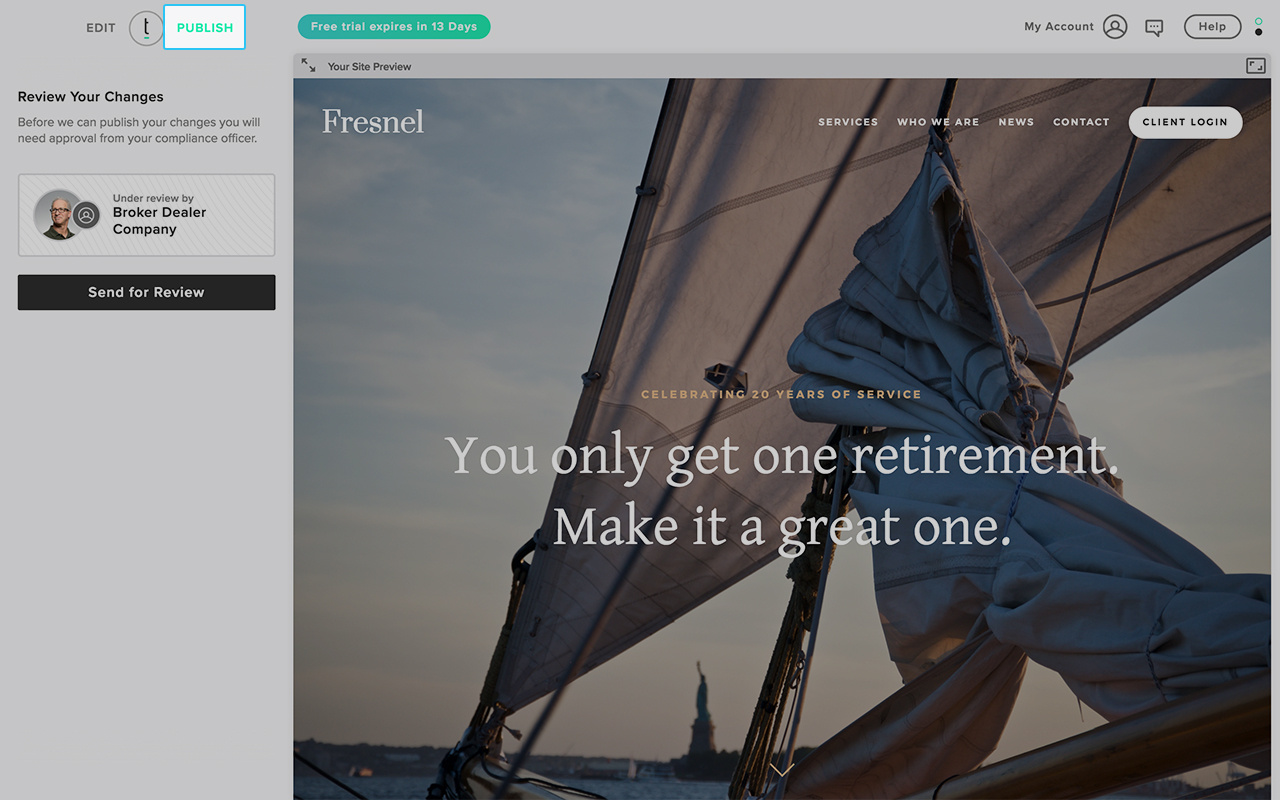
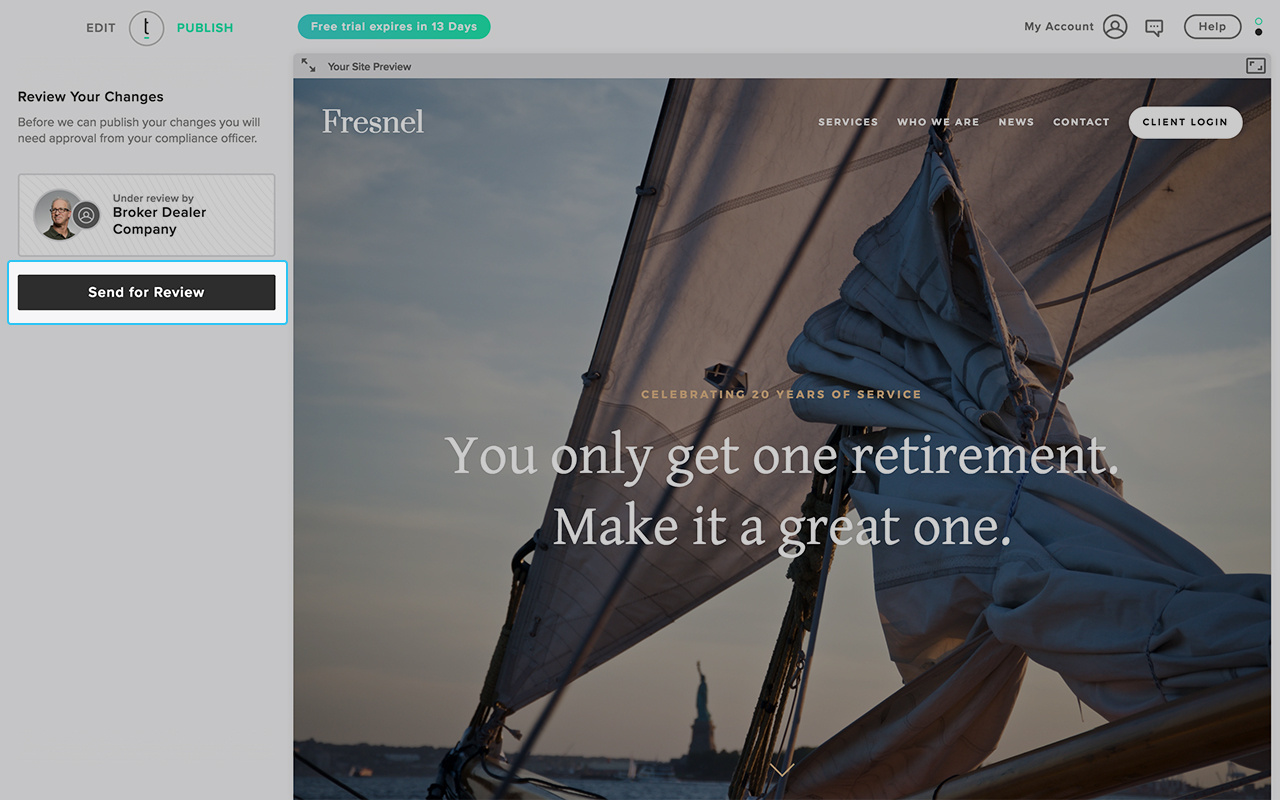
Once submitted, you will see on your dashboard that your changes are ‘pending approval.’ Once a compliance officer has been able to thoroughly review those changes, you will be alerted via email and via the Twenty Over Ten dashboard if there are requested changes.
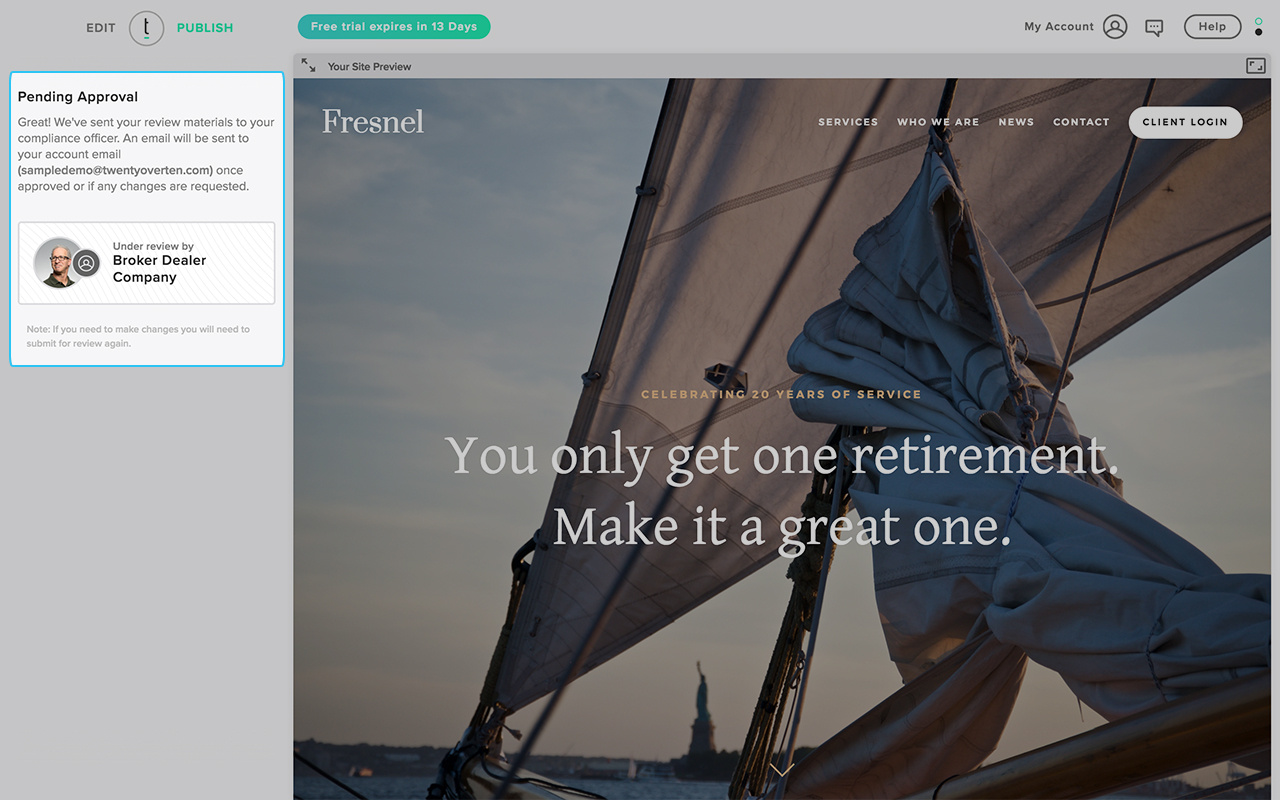
Note: The compliance team to whom you will submit is listed in the box above the ‘send for review’ button. Please double-check to ensure this information is correct. If it is not, please contact us directly at support@twentyoverten.com.
Important: Once you have submitted your site for review from your compliance team, you are not permitted to publish any changes without their full approval. However, if you make additional edits to your website during the review process, you will be required to resubmit before changes can be made live.
STEP 2 – MAKING REQUESTED CHANGES
If your compliance team requests a change, you be alerted via your email and Twenty Over Ten dashboard: ‘Changes Rejected.' There have been rejections to some of your submitted changes. Please review any feedback and make any necessary edits before resubmitting for review.’
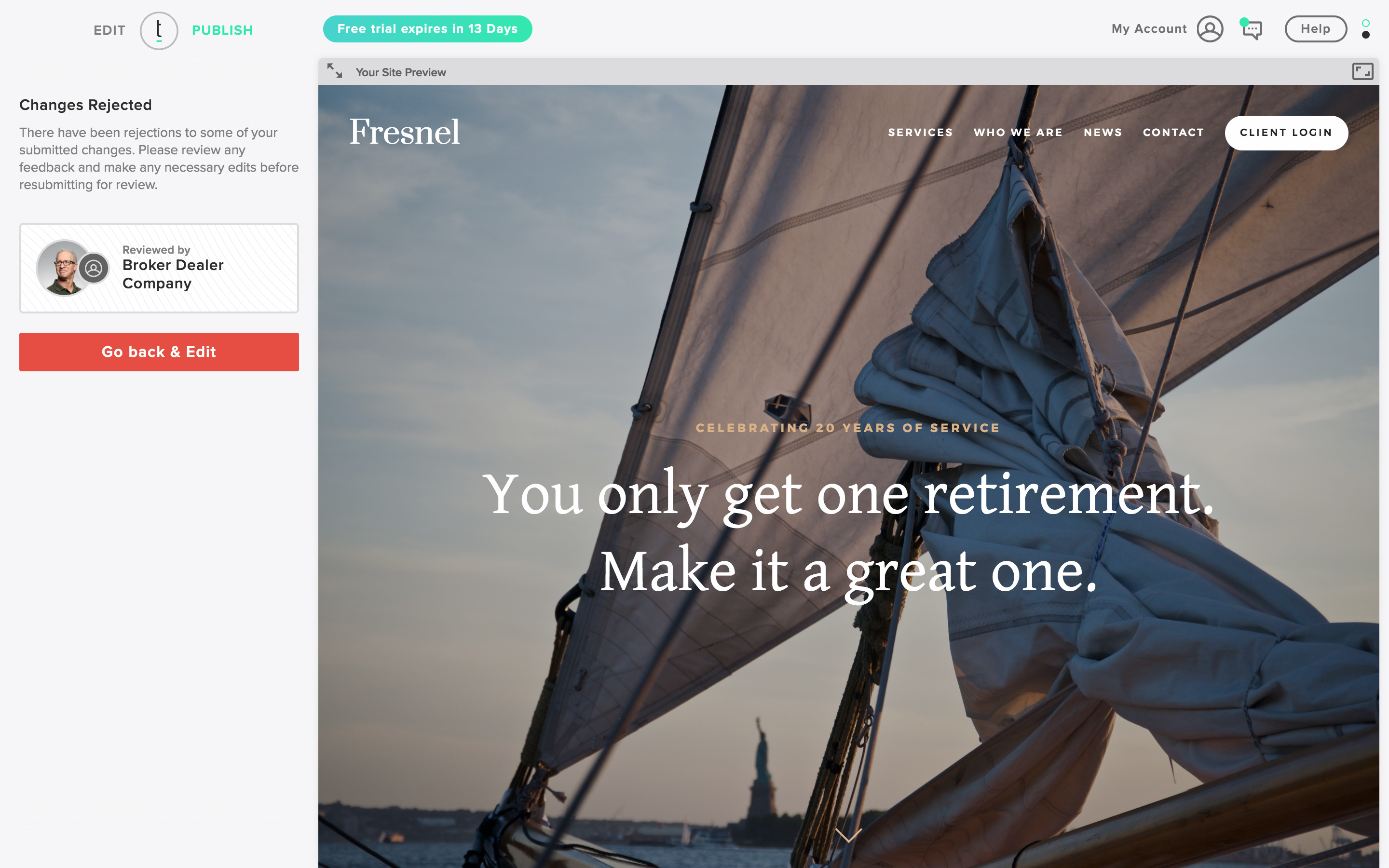
Click the chat icon in the top right corner of your dashboard to see a list of the requested changes and notes from your compliance officer.
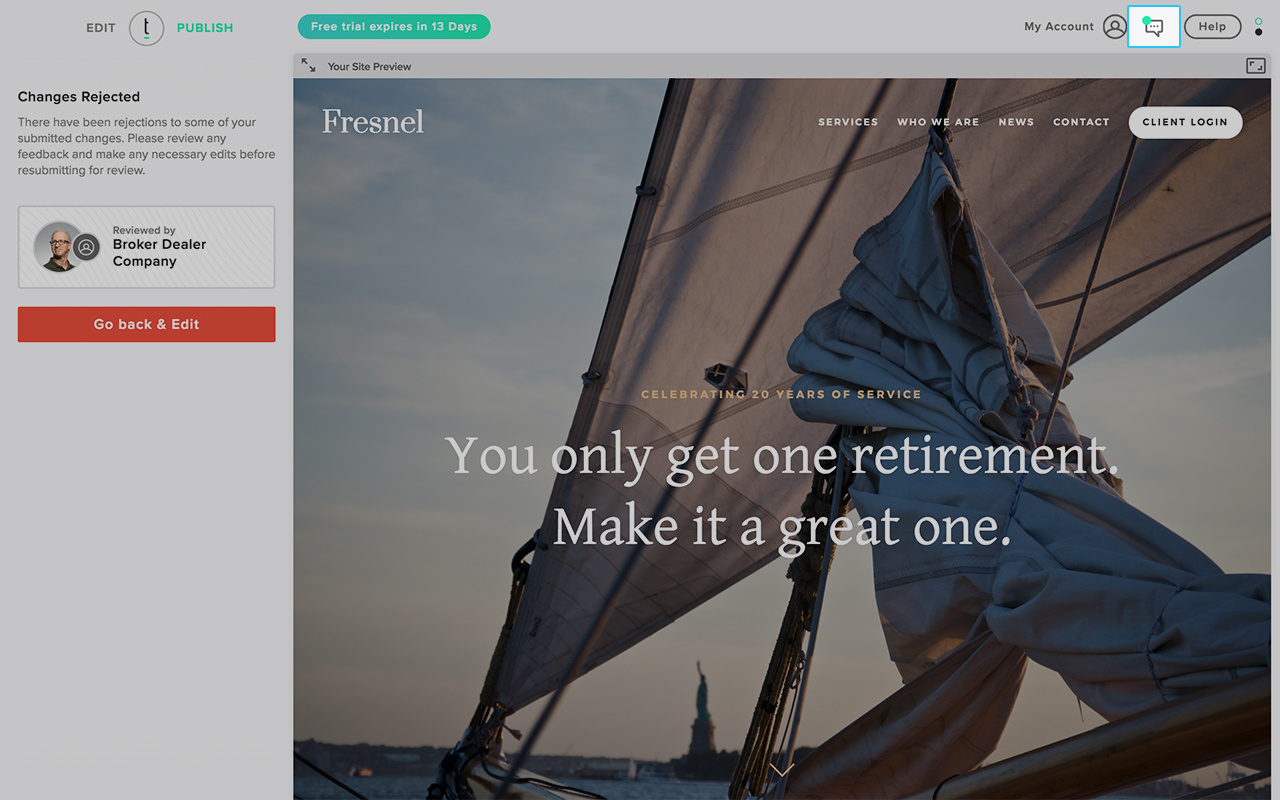
All correspondence (including your requested edits) will be listed in the chat feature.
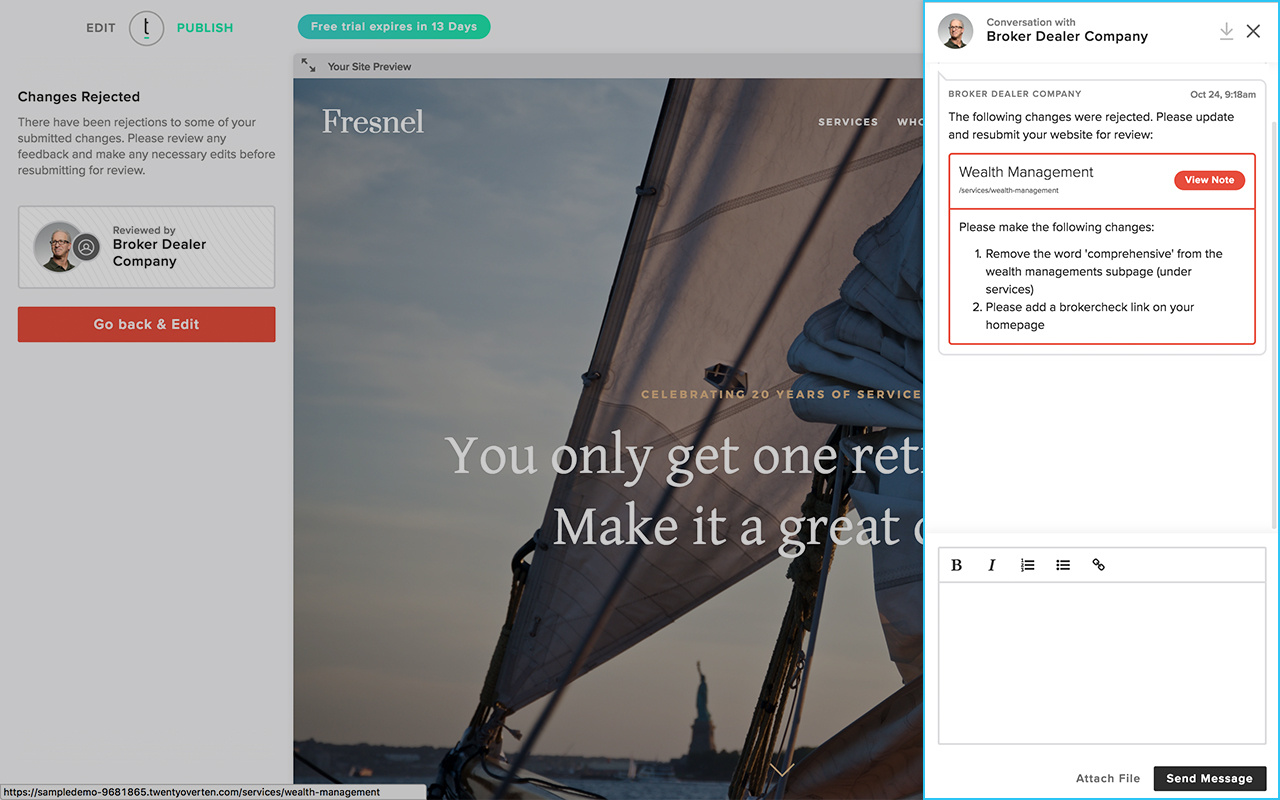
In order to make those requested changes, click the red ‘Go back & edit’ button on your dashboard.
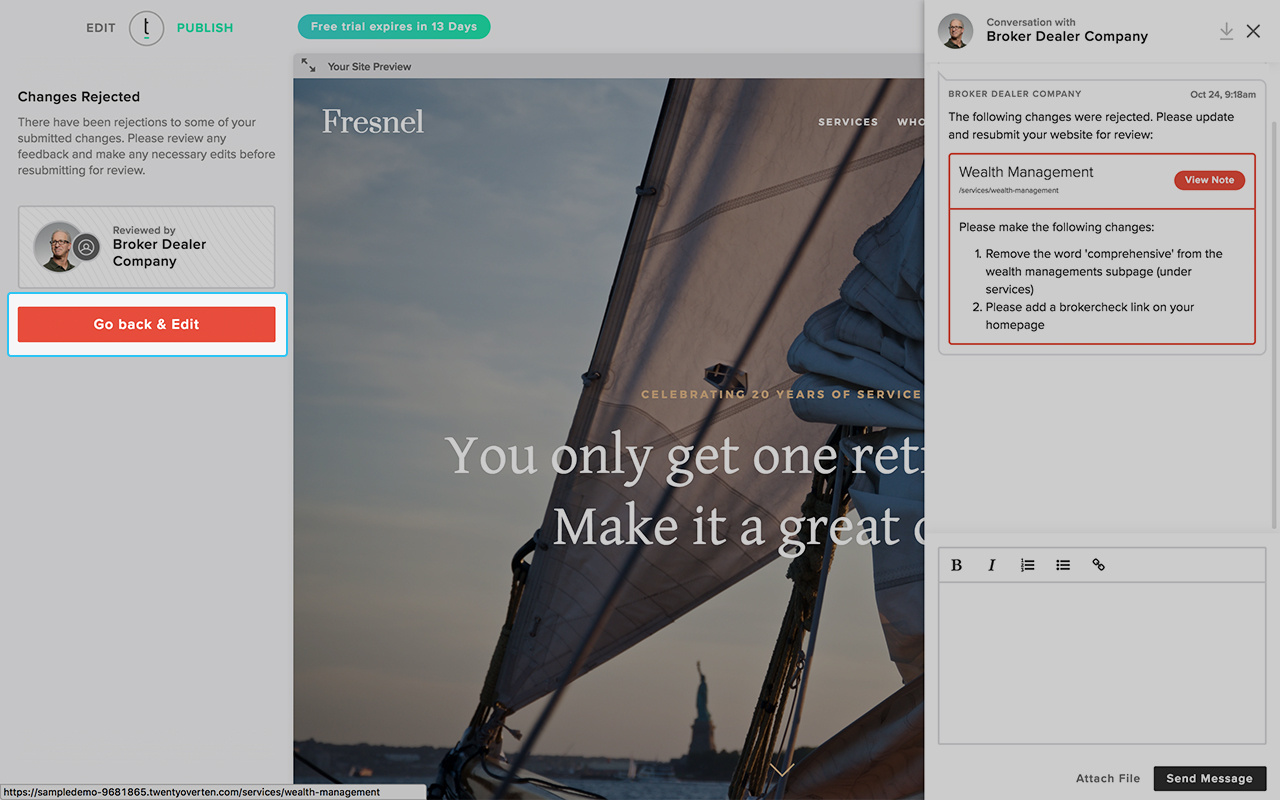
Proceed through your dashboard and make the requested changes to the website and pages.
Note: if you make any additional changes, your compliance officer will be instructed to review those as well.
STEP 3 – RESUBMITTING CHANGES
Click ‘publish’ and click ‘send for review.’
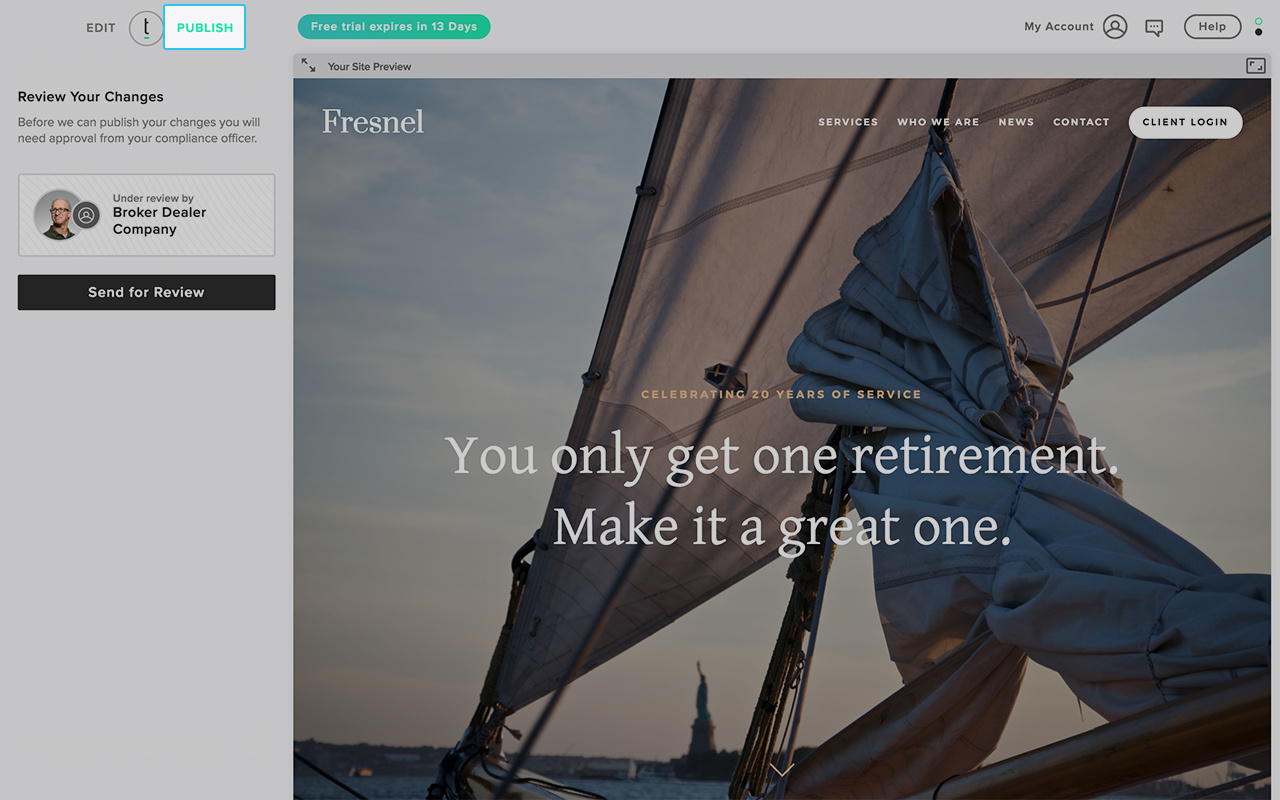
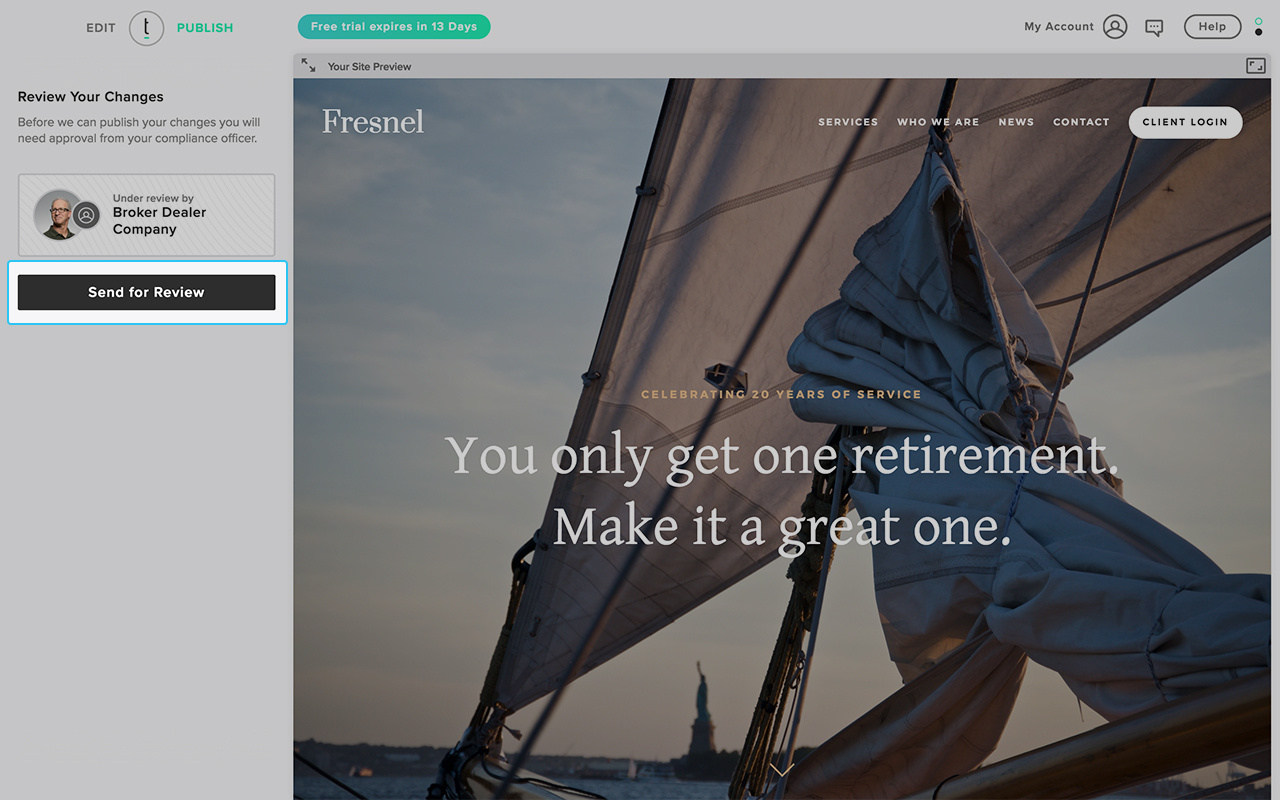
STEP 4 – PUBLISHING APPROVED CHANGES
Once your compliance officer reviews and approves all of your edits, you will be alerted via email, as well as your Twenty Over Ten dashboard. You will see that on your dashboard, you are ‘Approved for Publish.’
In order to publish changes, click ‘Publish changes.’ Once clicked, all published changes will be reflected on your live website, and your new website will be archived.
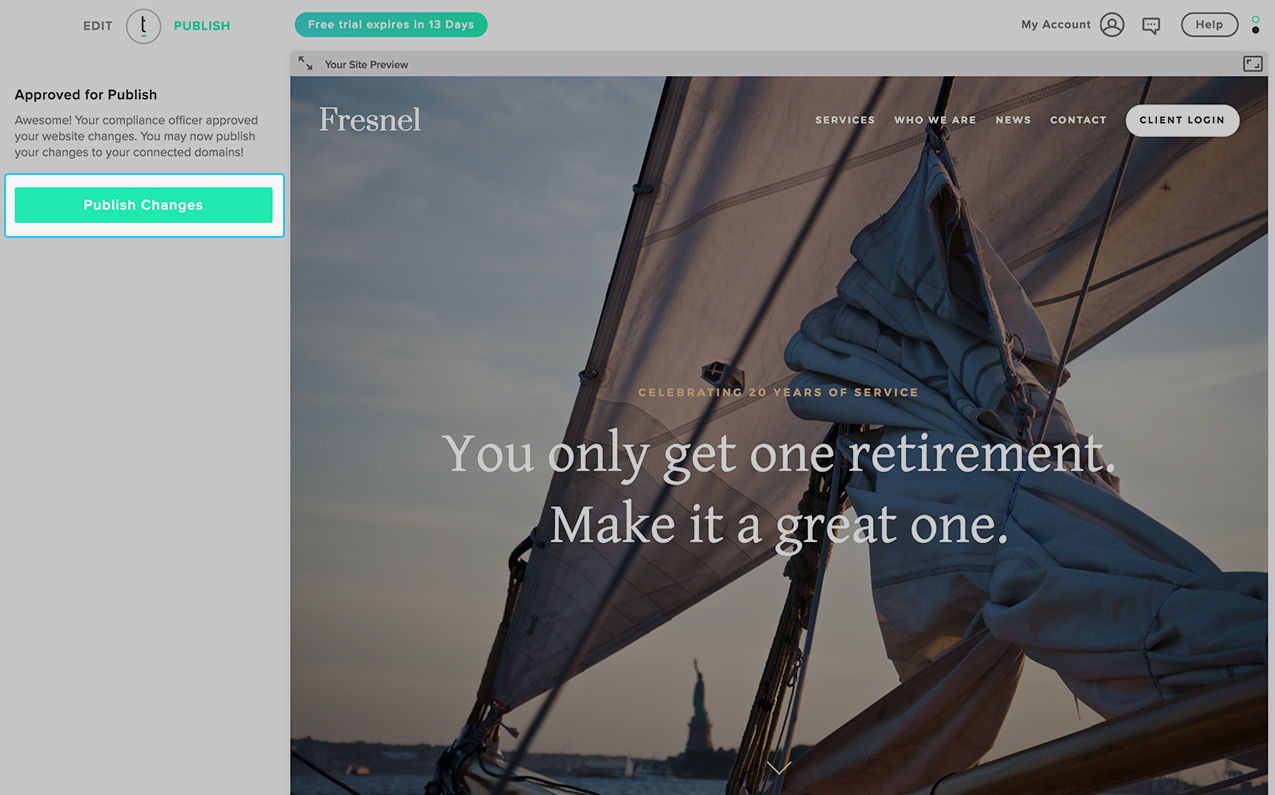
Note: If you are publishing your website for the first time, you will also need to connect your domain.