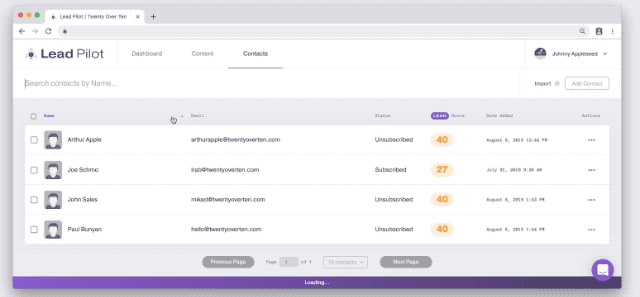Sort Contacts
Change view of contacts list
Please follow these instructions on how to best sort and change the view of your contacts list:
1. Click "Contacts" at the top of your screen. This opens your contacts list:
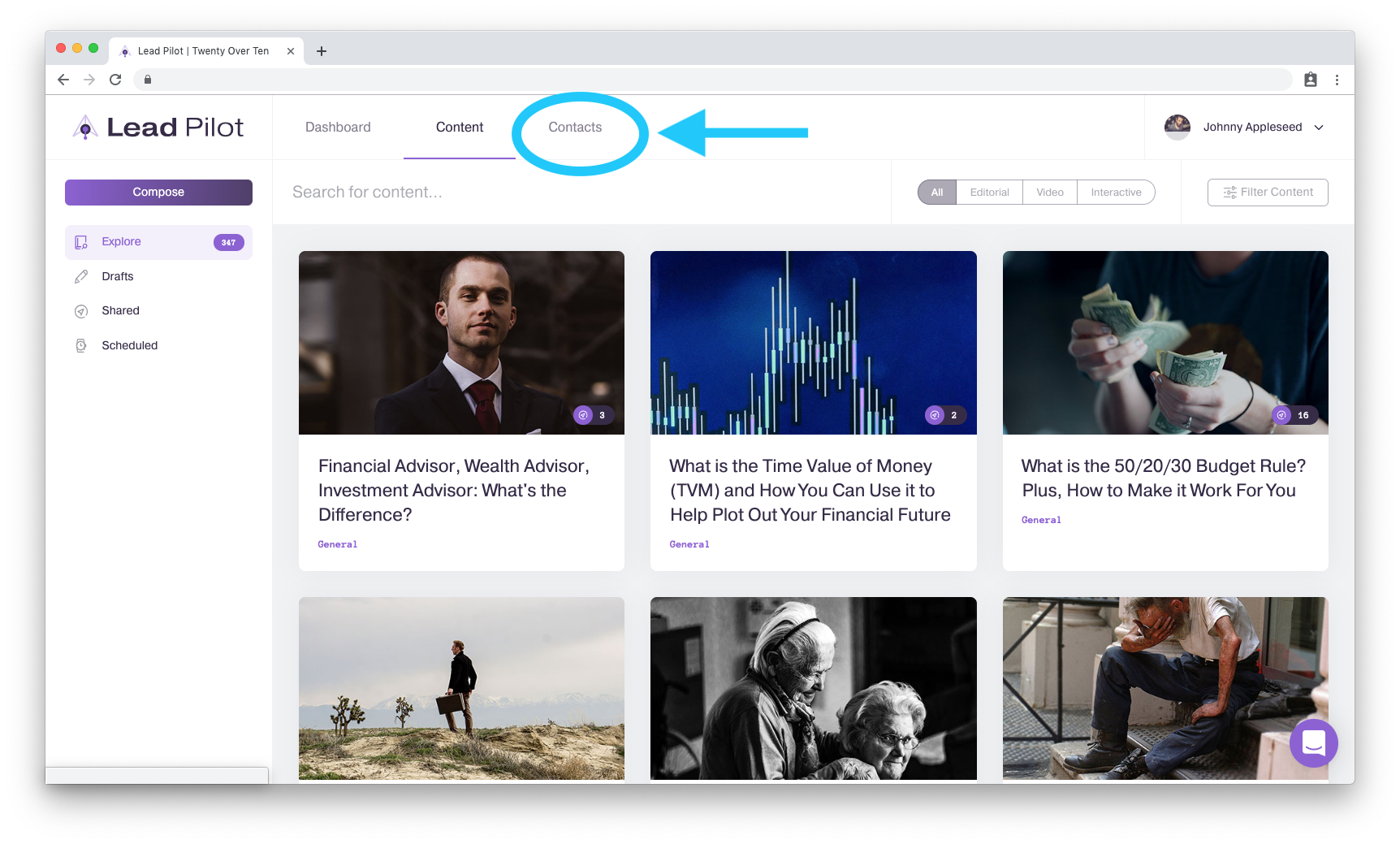
2. Scroll down. Click to select the number of contacts that will appear per page:
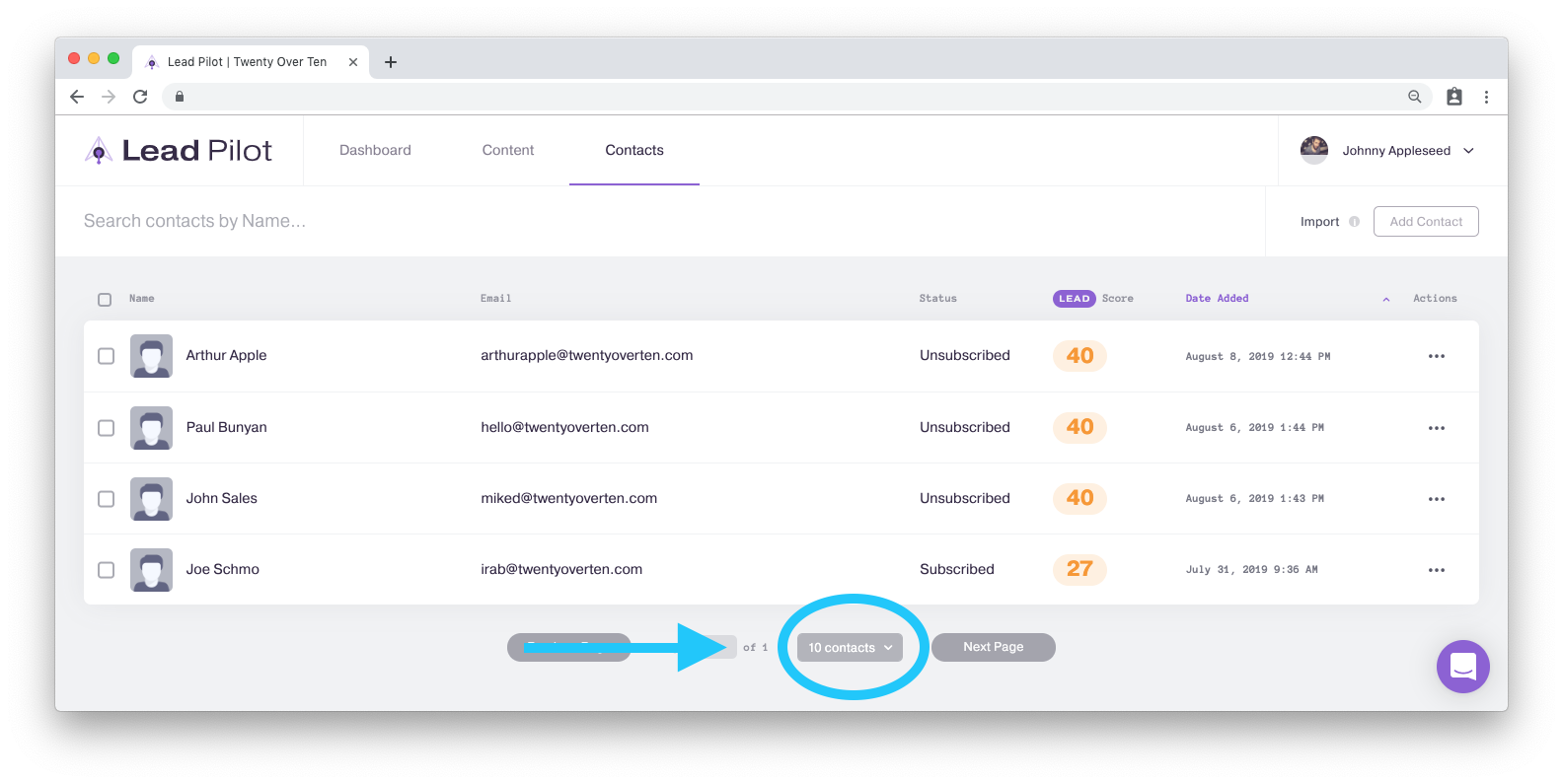
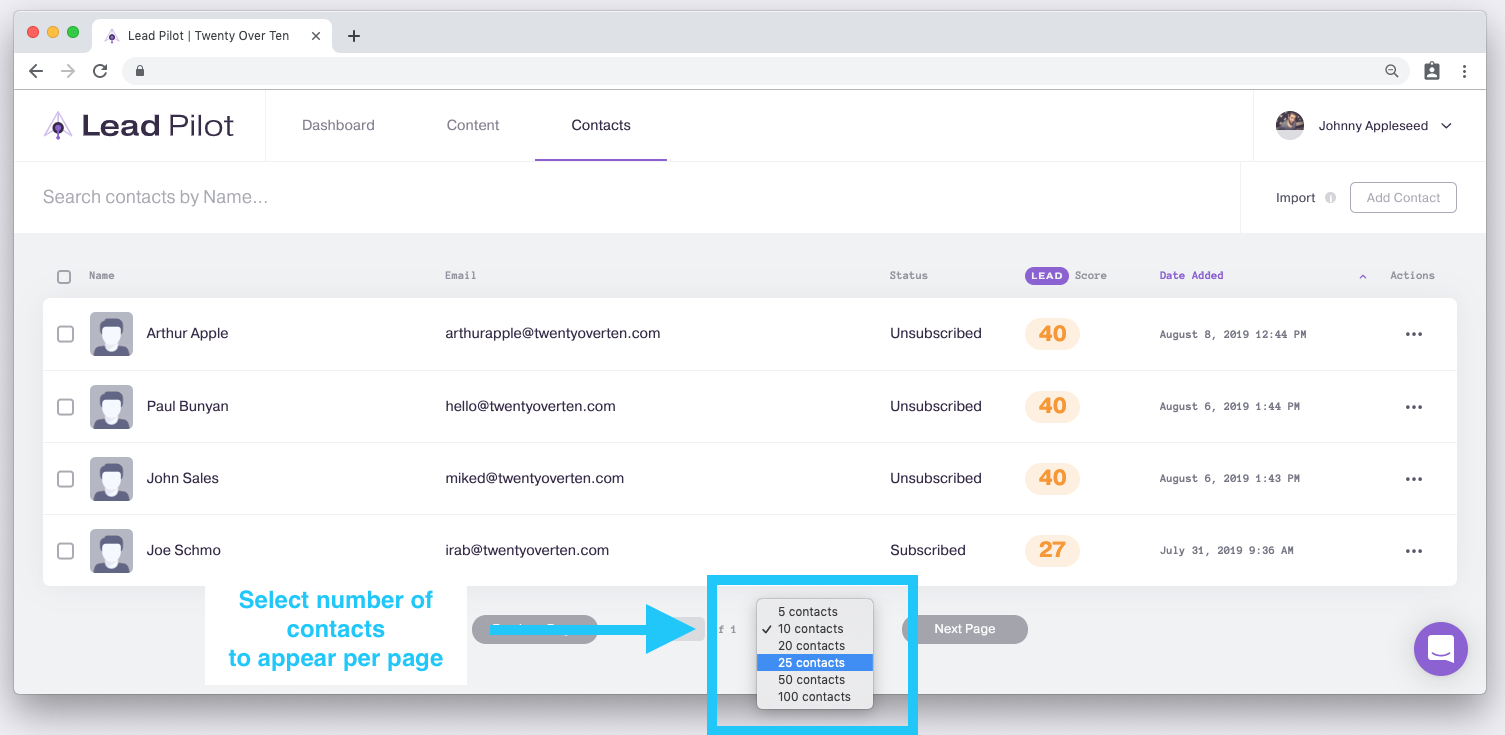
3. Contacts can be sorted by the "Name," "Email," email subscriber "Status," "LEAD Score" and "Date Added" columns. Click each column's name or arrow to sort: