Set Up Your Coming Soon Page\
Step 1
You will have a "Coming Soon" landing page available in your account. It will be located in the "Other Pages" section.

Please Note: You will need to edit the information on the "Coming Soon" page before publishing it.
Step 2
If your domain has been set up in your Registrar account, it can be redirected to your "Coming Soon" page using a 301 Redirect. Click on Site Settings and then Advanced.
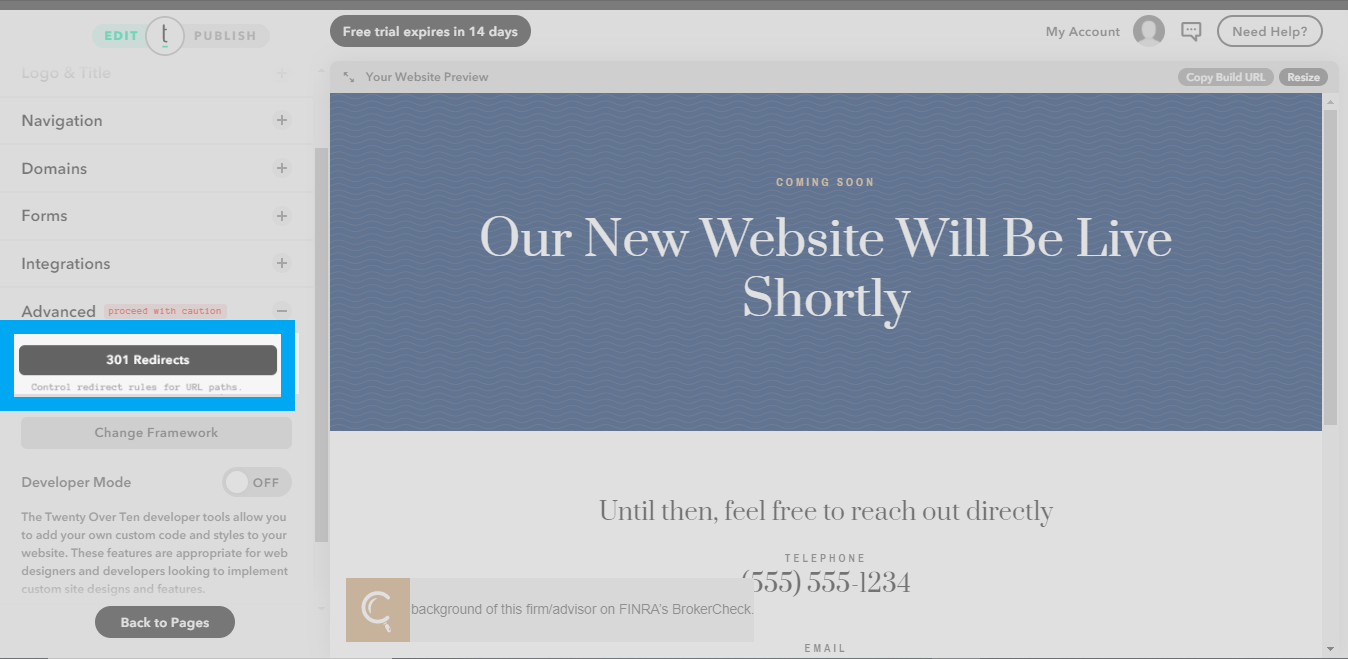
Step 3
When you click the 301 Redirects button, the below drop-down will appear:
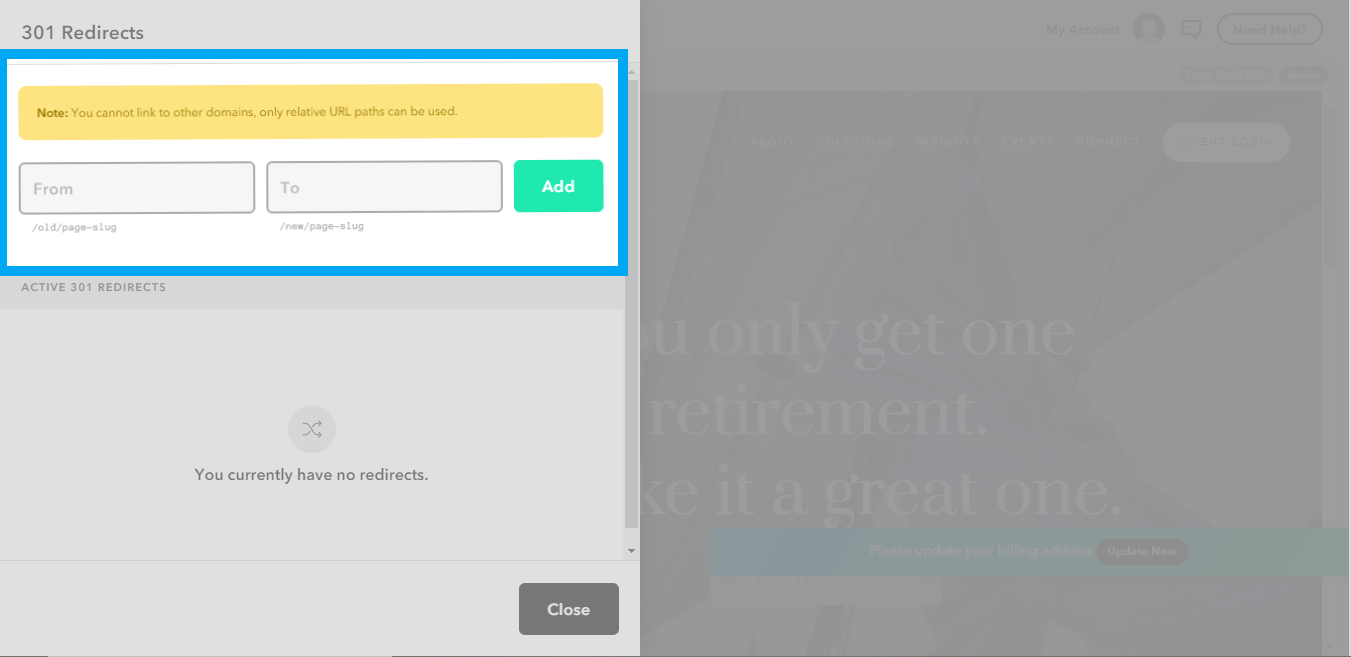
Step 4
Place a "/" in the first field. Place "/coming-soon" in the second field. Then click "Add."
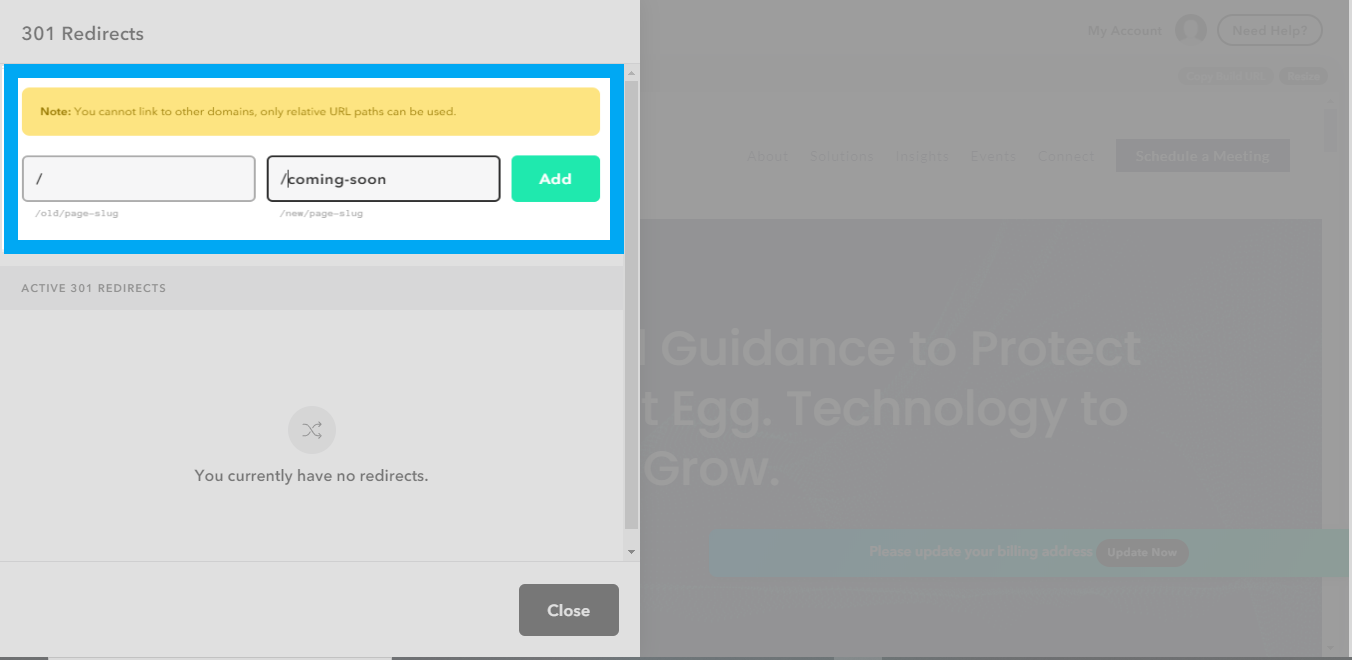
Step 5
We recommend setting all pages other than Home and Coming Soon to "Inactive." This ensures that the default or in-development content is not accessible anywhere on the web.
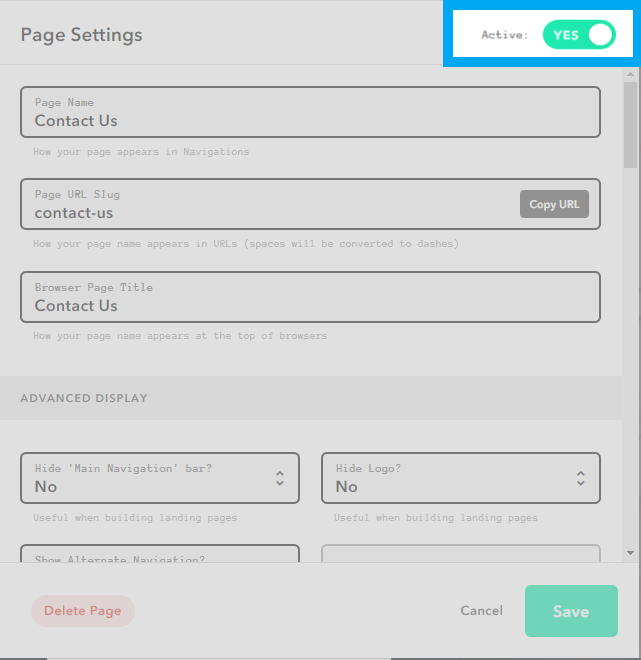
Step 6
Once this has been completed, publish your website for the Coming Soon page and the 301 redirects.
When you are ready to resume editing the rest of your website, just remove the 301 redirects and reactivate your pages. Any updates you make in your dashboard now will not be reflected on your live website until the next time you publish your website.