Send Emails to Specific Contact(s) on a List/Segment
Select which lists and/or segments to share email content with
With Lead Pilot, you can send email content to subscribed contacts. You can send emails to "All contacts" or to a previously created list or segment. For example, if you need to test your email content. Your contacts will need to be on a once created test list (or segment) for you to send test content to them. If you need to send out to only one contact, that contact would need to be on a list (or segment).
Follow the next of set of instructions to send specific contacts on a list or segment.
List and/or Segment Already Created
To choose which contacts to share email content with, please follow these steps:
1. Click the "Share" button at the top of your "Edit Draft" side window. This will open a "Share Settings" side window.
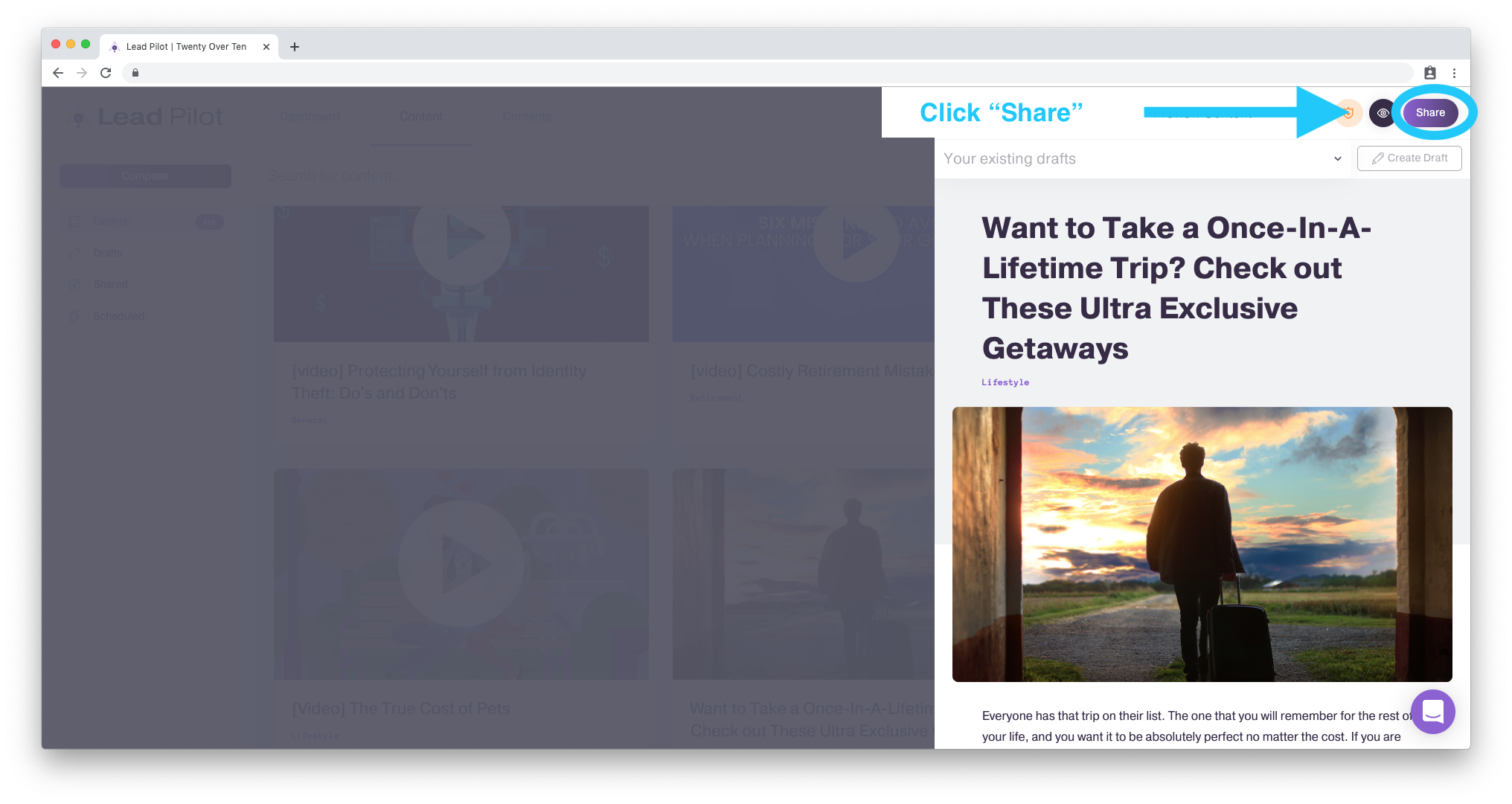
2. Click the email toggle button so it turns green, and then click "Customize."
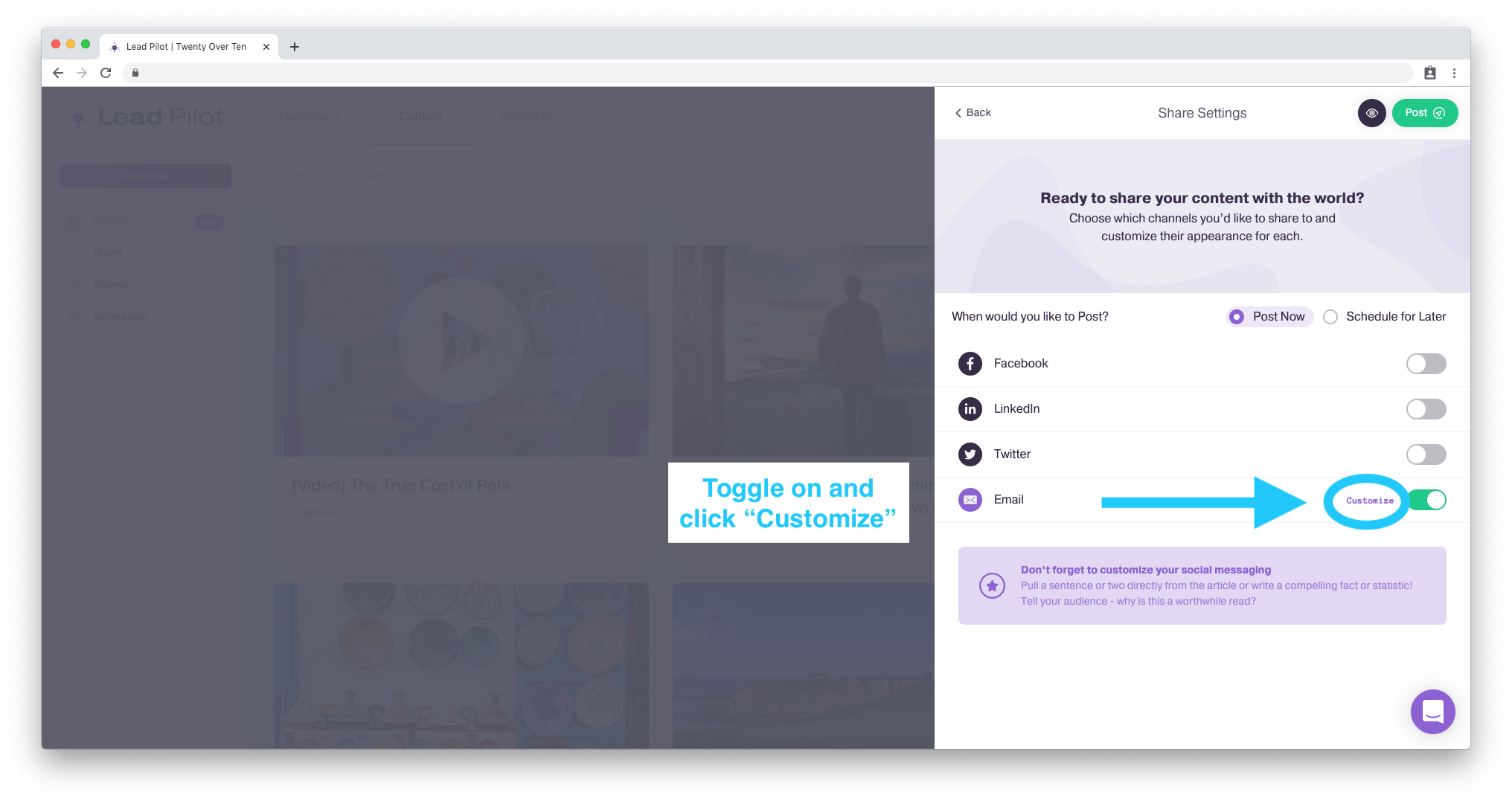
3. Emails will be sent to "All Contacts" by default. Click "X" to remove "All Contacts" and make changes to the recipients.
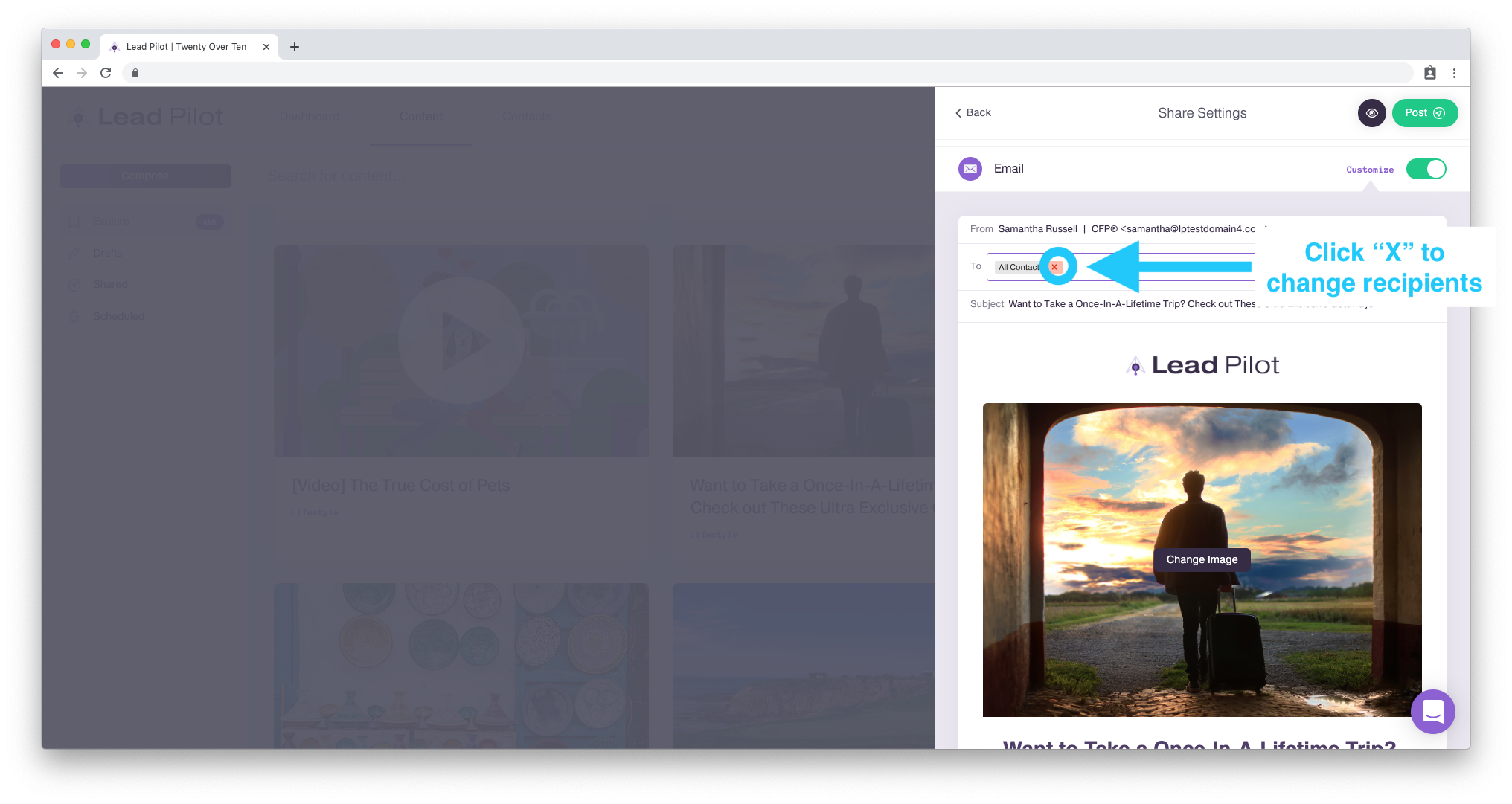
4. Click "Options" to open a dropdown of segments and lists to choose from. Select which list(s) or segment(s) you want to send your email content to:
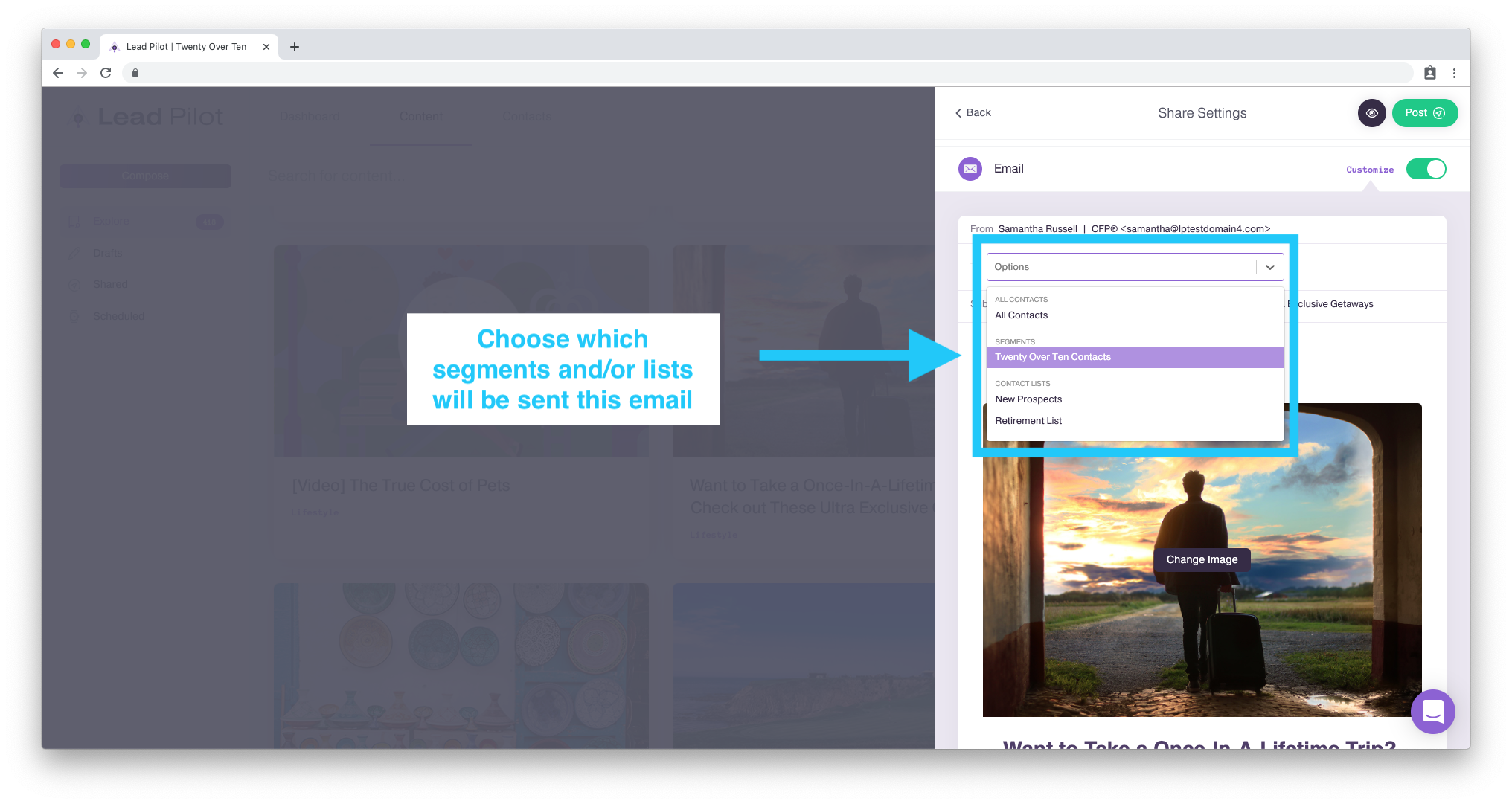
Now, you can send that email to those contacts! Do you need help creating a list or segment before sending emails to your contacts? Check out these list and segment help articles that are available.