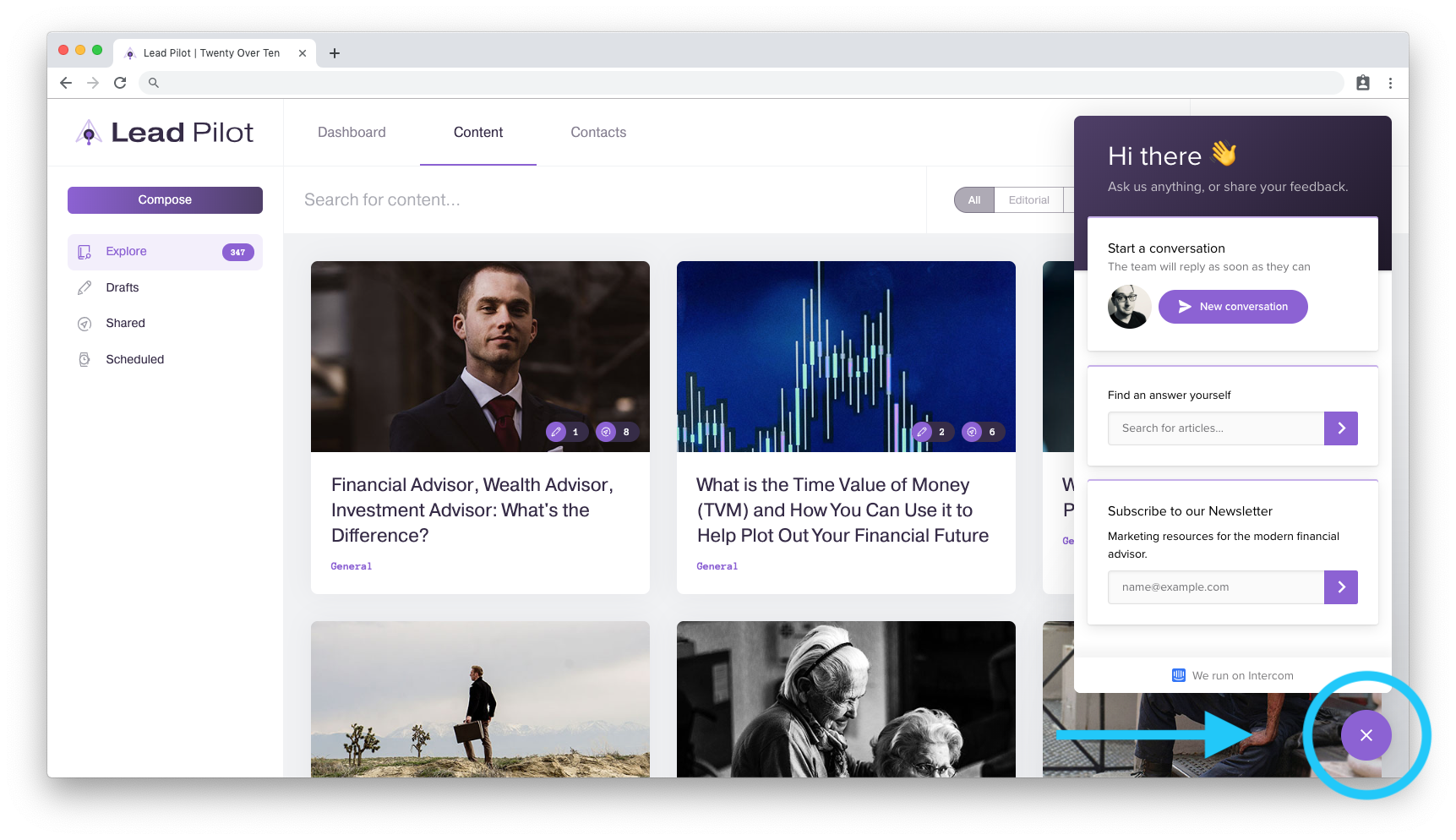Need a Co-Pilot?
Find answers with articles and customer support specialists
If you're in need of help and aren't sure where to look, we recommend clicking on the "Messenger" icon that appears on the bottom right corner of your screen:
This icon opens a help side window:
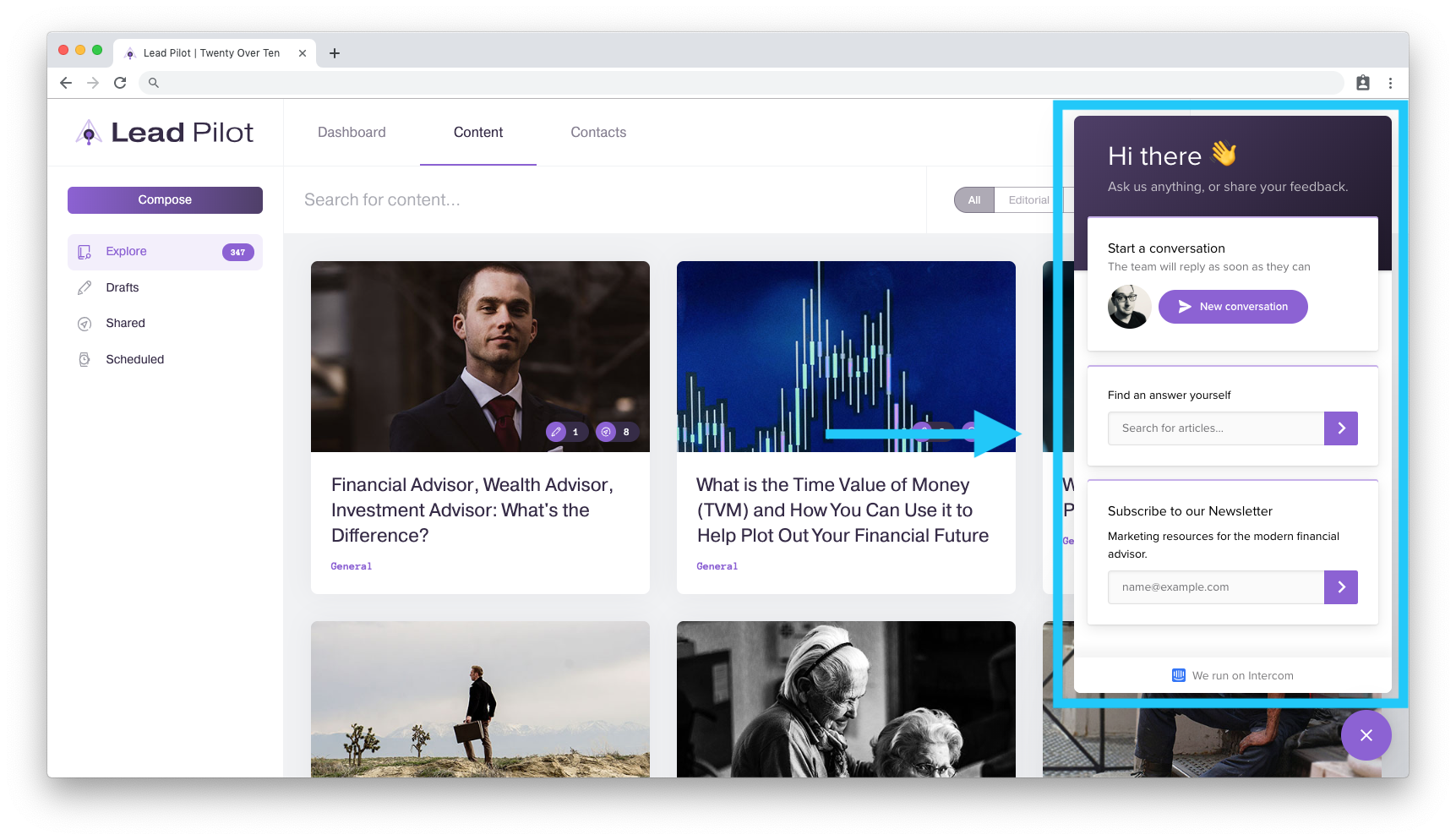
In the side window, you can start a conversation with a customer support specialist:
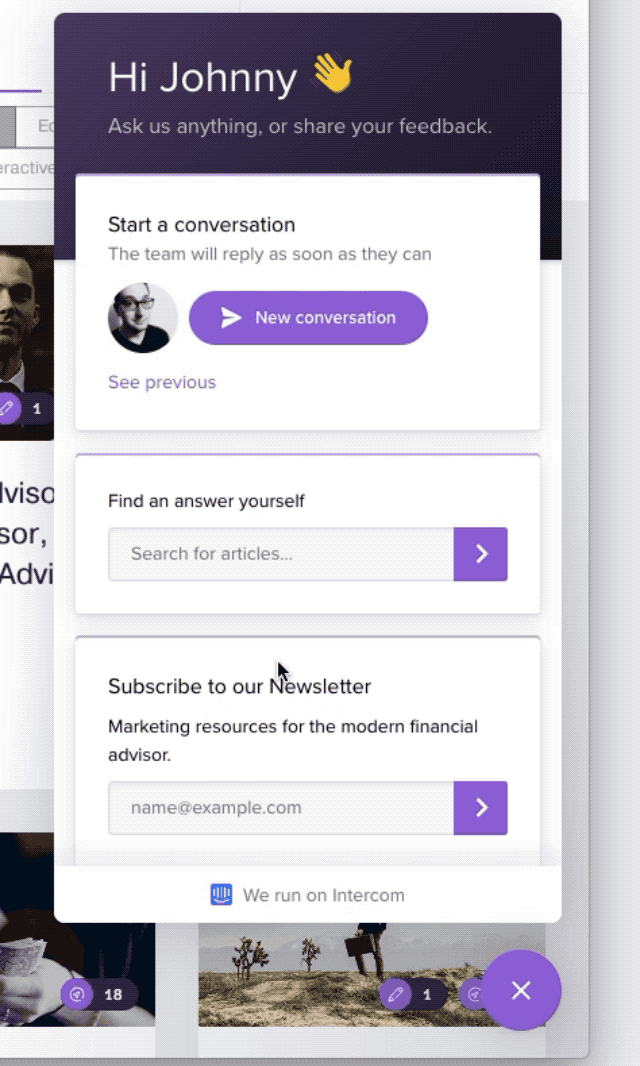
You can also find answers for yourself by typing in key terms:
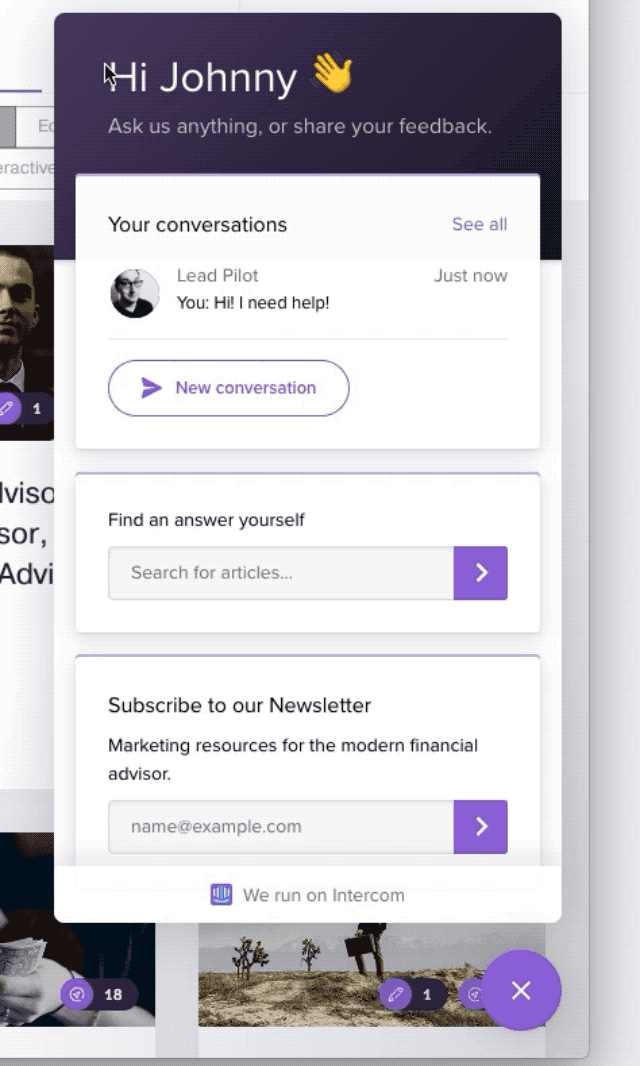
Clicking on a search result will then take you to the page for that help article. Don't worry about losing your progress -- the help article will load in the side window!
To close out the side window, simply click the "X" below it: