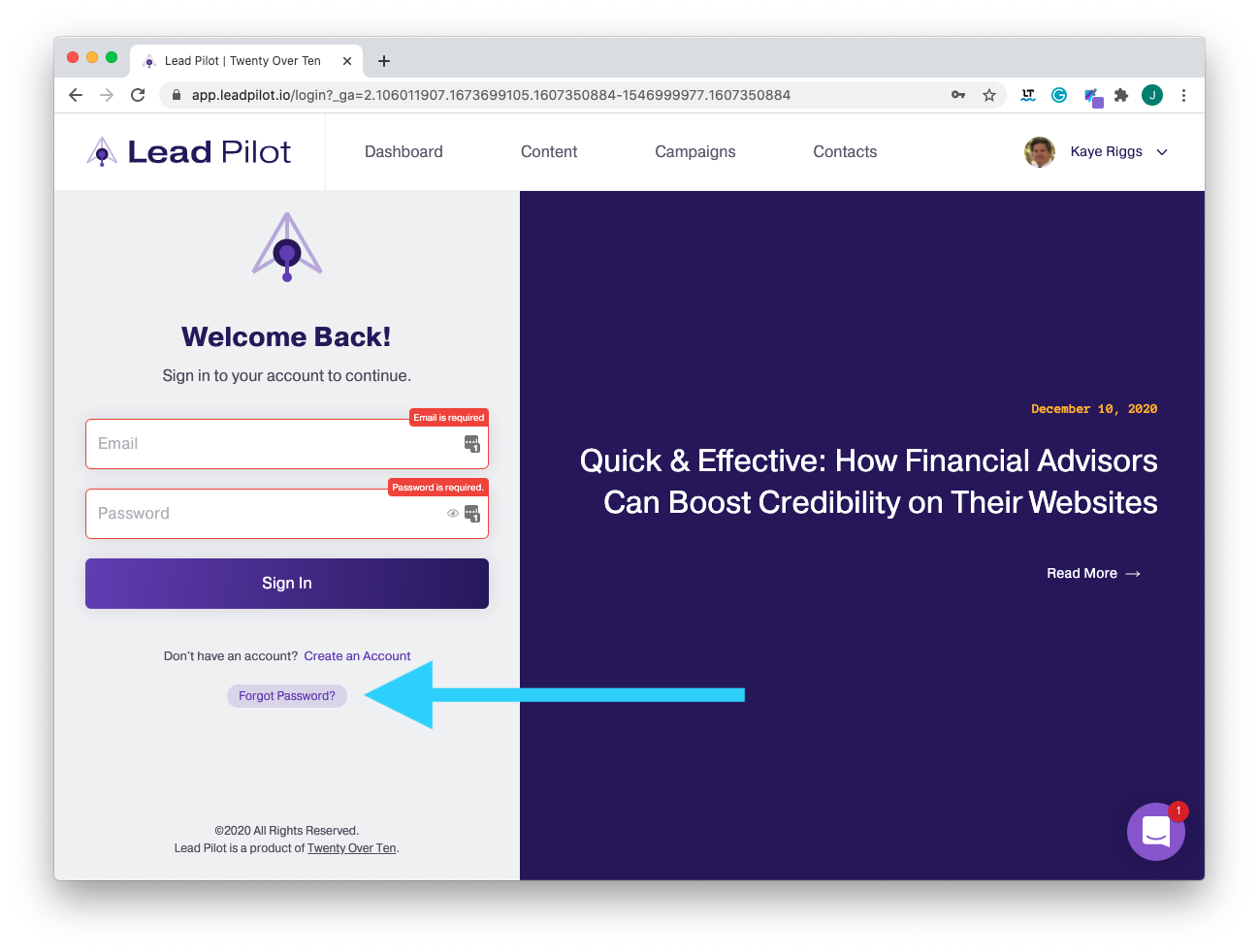Logging in to your Account
Click here for a guided tour or watch this video and follow the instructions below:
-
Visit app.leadpilot.io
-
Click on the login fields in the left sidebar.
-
In the "Email" field, type in the exact email address linked to your account.
-
In the "Password" field, type in the case-sensitive password linked to your account.
-
Click the "Sign In" button below the fields.
-
Once logged in, you’ll be taken to your Insights Dashboard.
-
If you have forgotten your password, click "Forgot Password" and enter the email you used to create your Lead Pilot account.