Integrating with Riskalyze
Connecting Lead Pilot to Riskalyze
To connect your Riskalyze account to Lead Pilot, please follow these instructions below:
1. Hover over your user icon and select "Settings" from the dropdown menu:
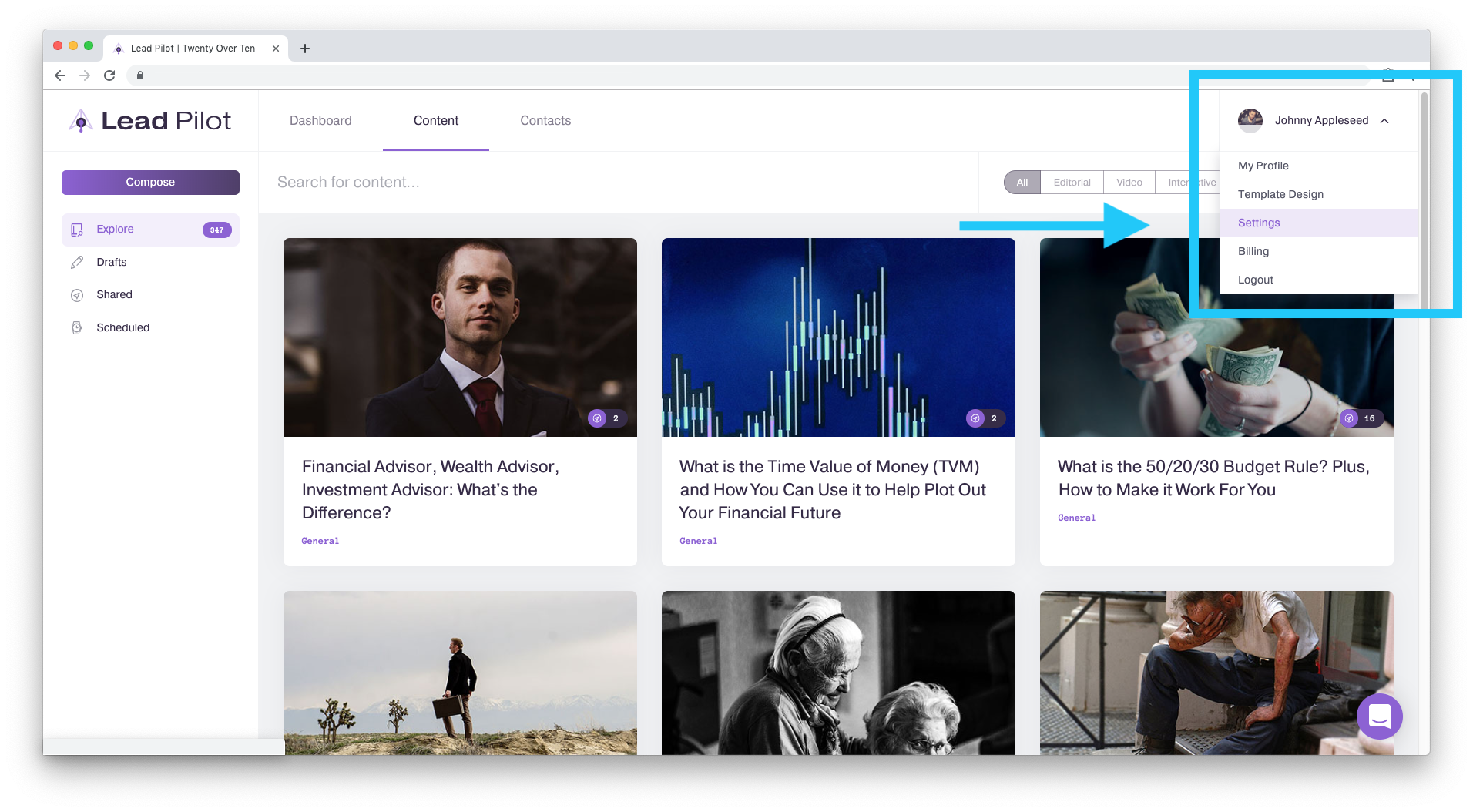
2. Click "Manage Integrations":
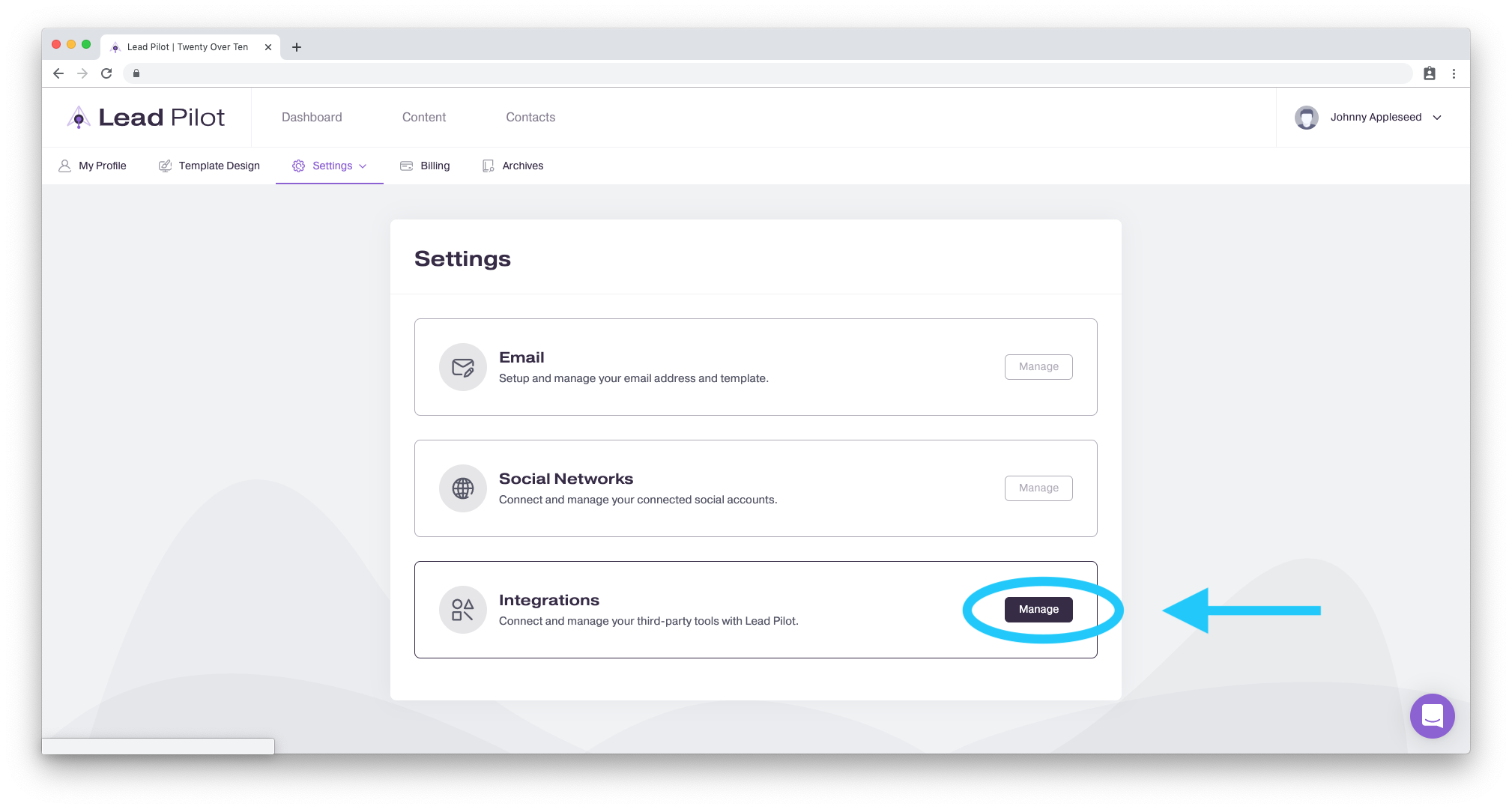
3. Click "Configure" beneath Riskalyze:
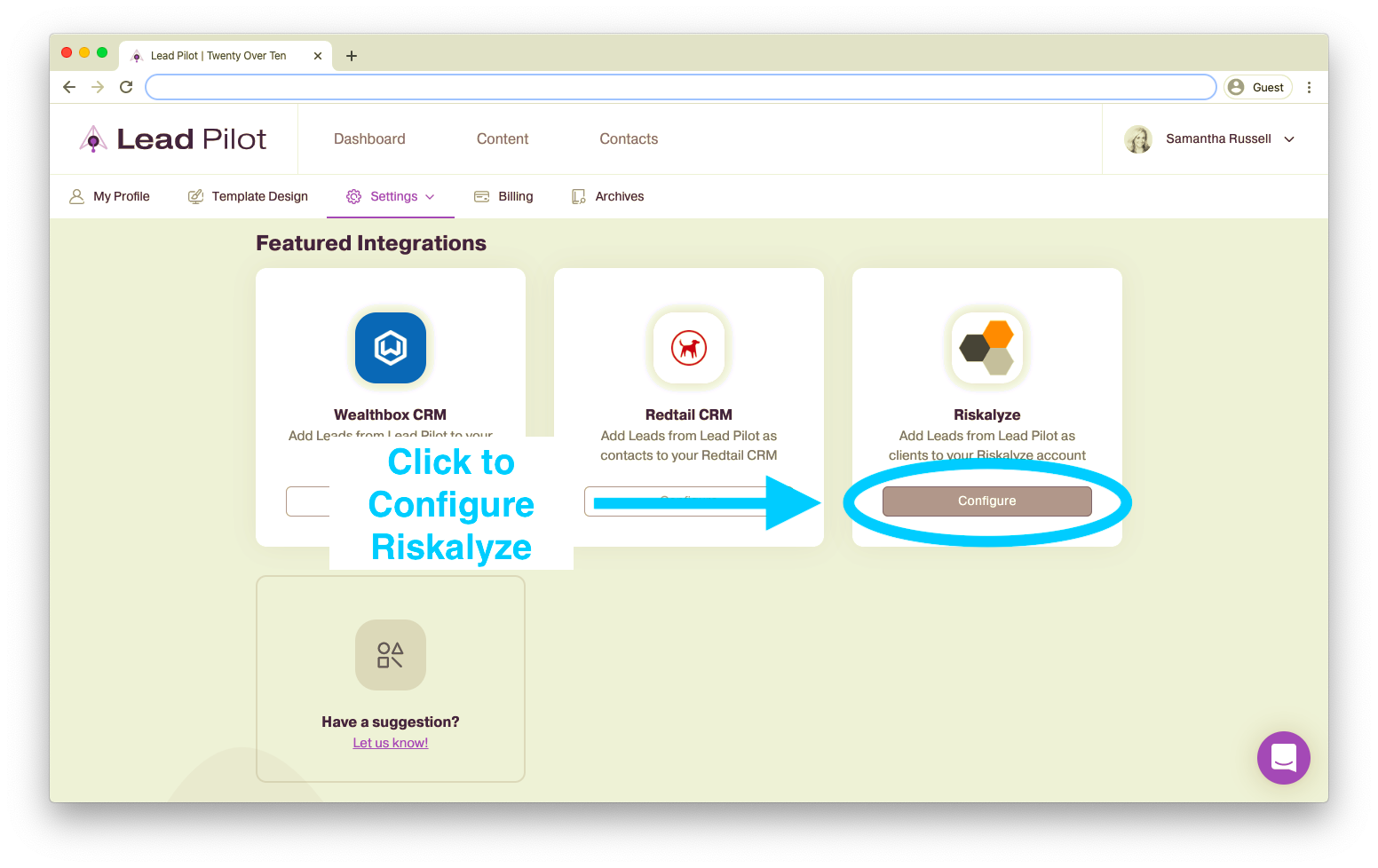
4. Click "Connect":
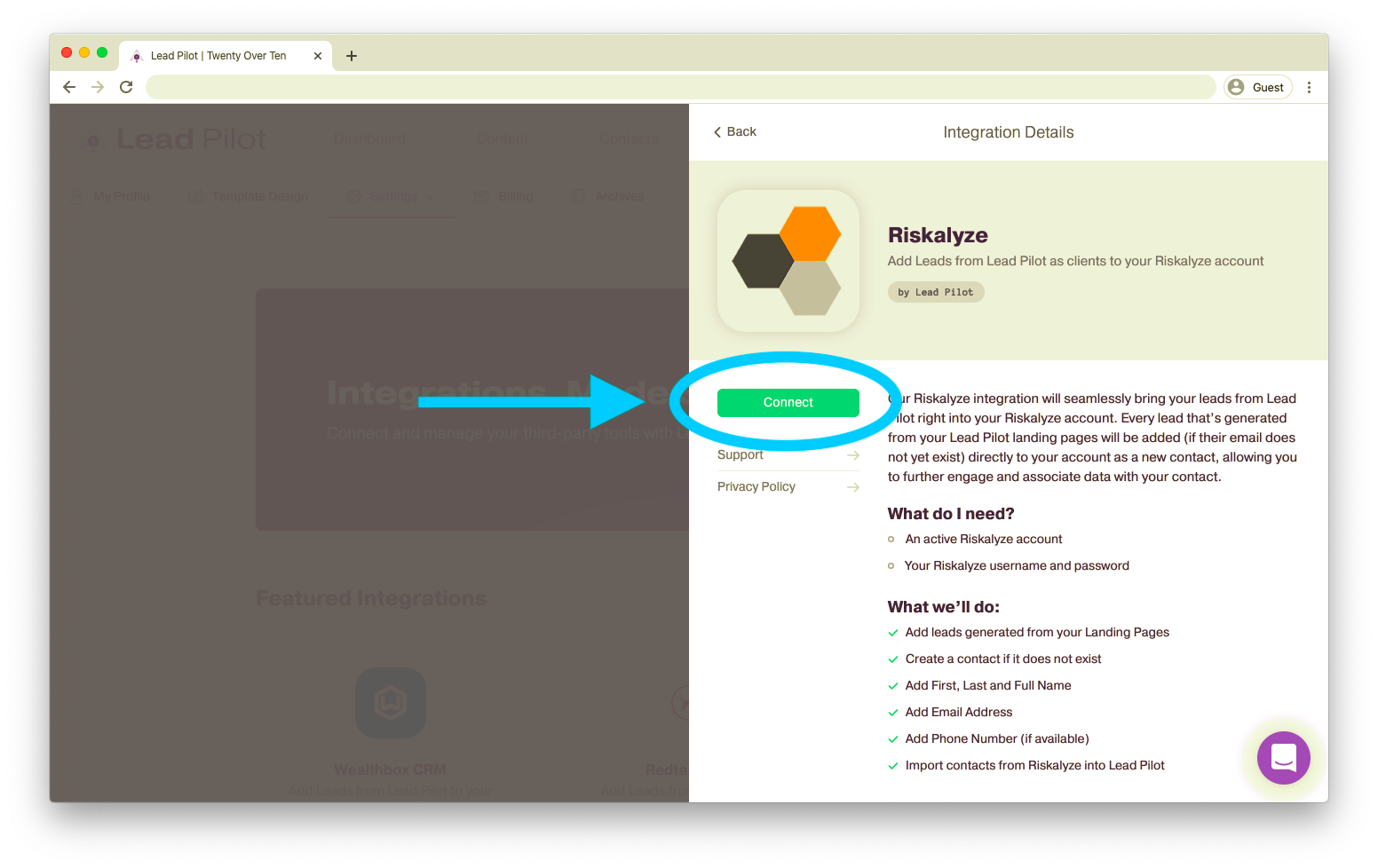
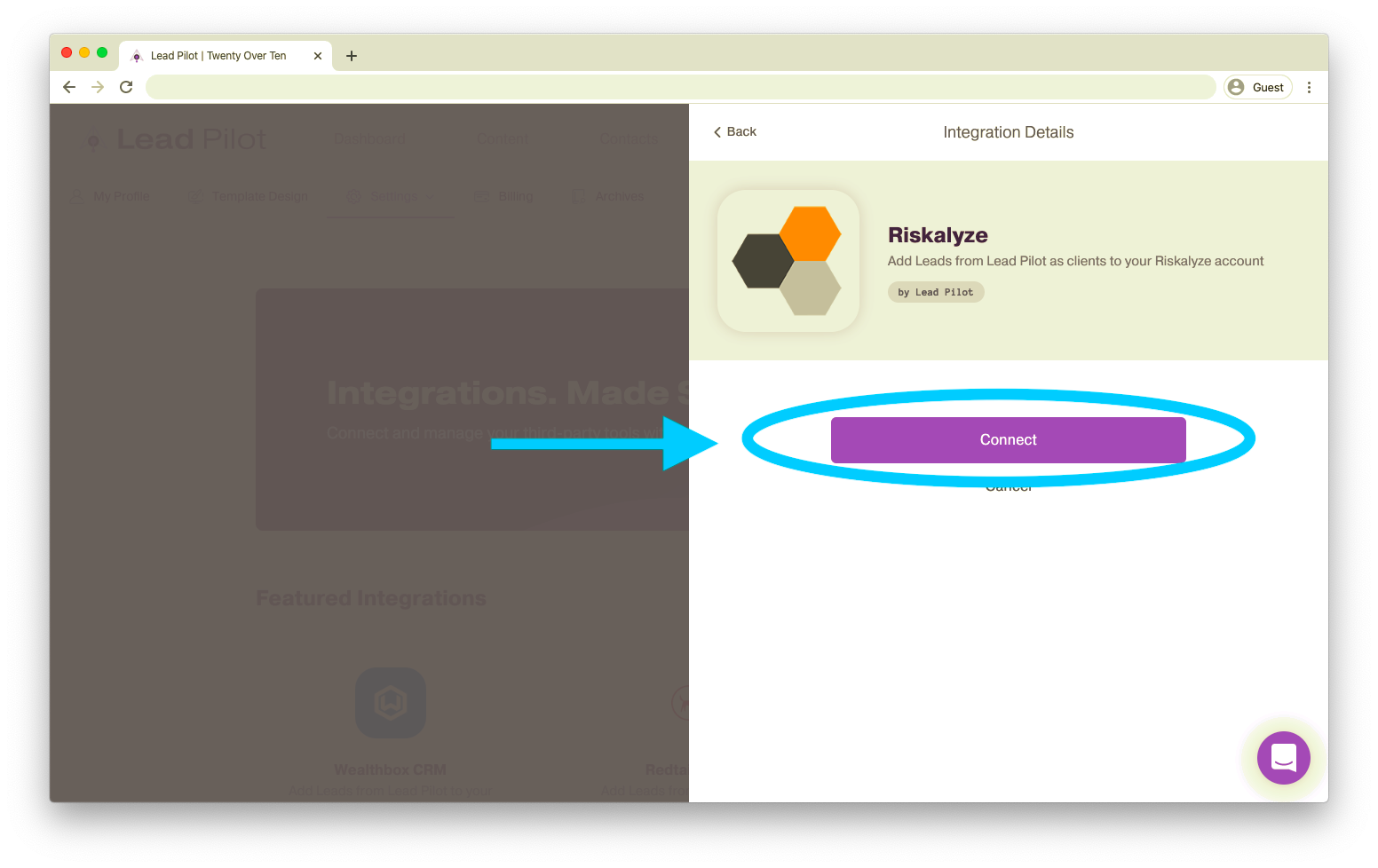
5. Enter your login information and click "Login":
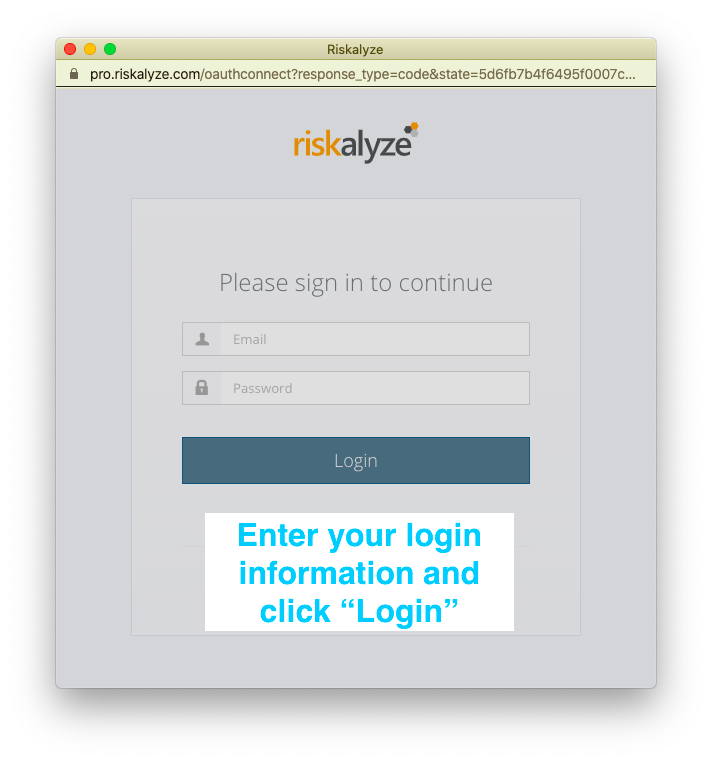
6. After logging in, click "Yes, I authorize this request" to allow your Lead Pilot account to access your Riskalyze contacts:
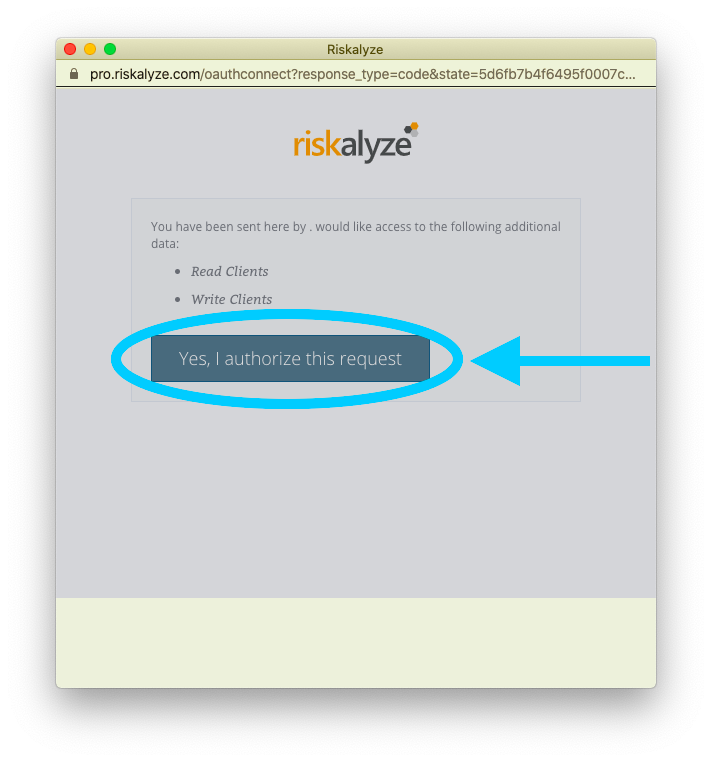
7. Toggle "Add New Leads" on to have your landing page subscribe form send new contacts to Riskalyze in addition to Lead Pilot:
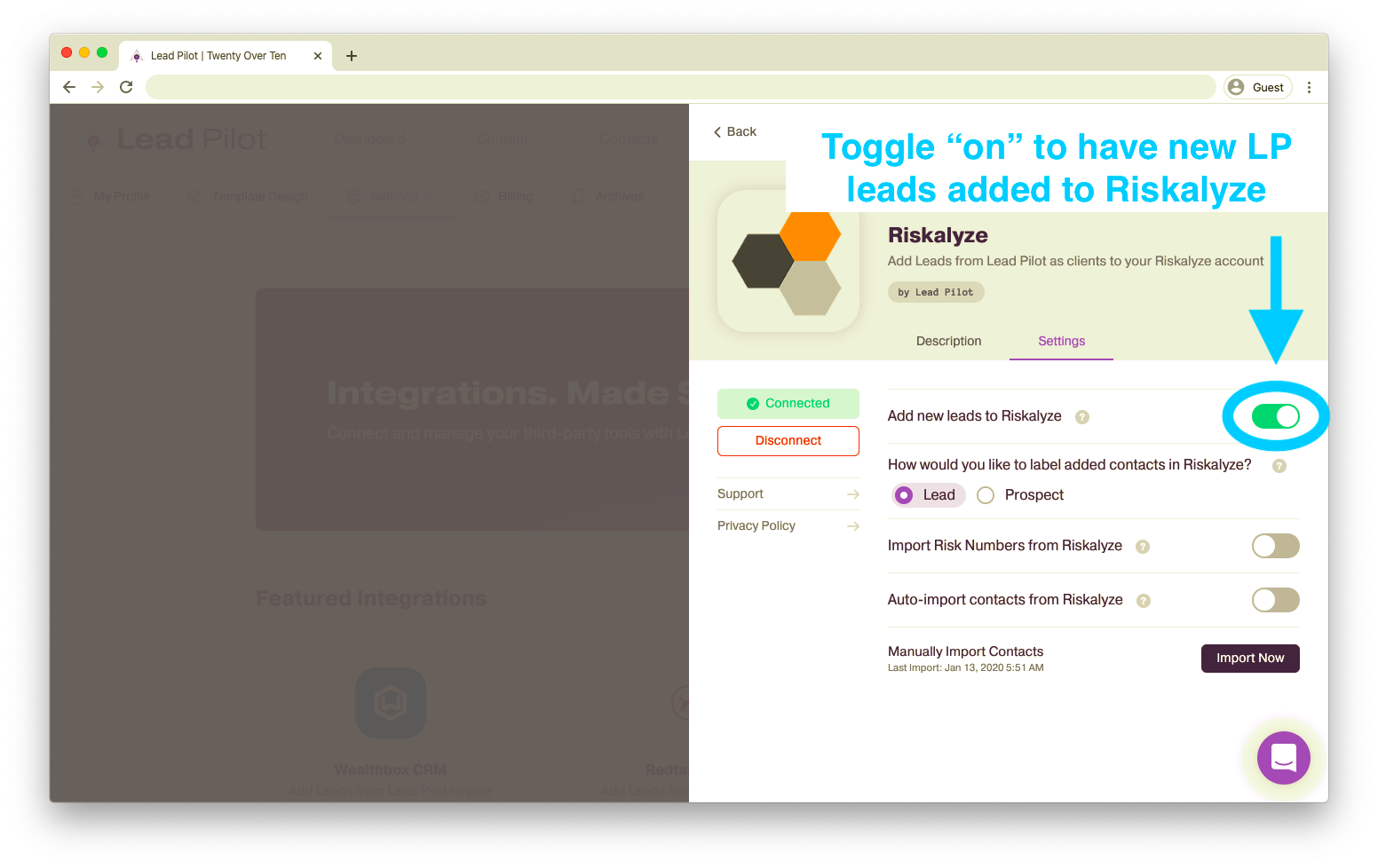
8. Toggle "Import Risk Numbers" on to have Risk Numbers added to Lead Pilot:
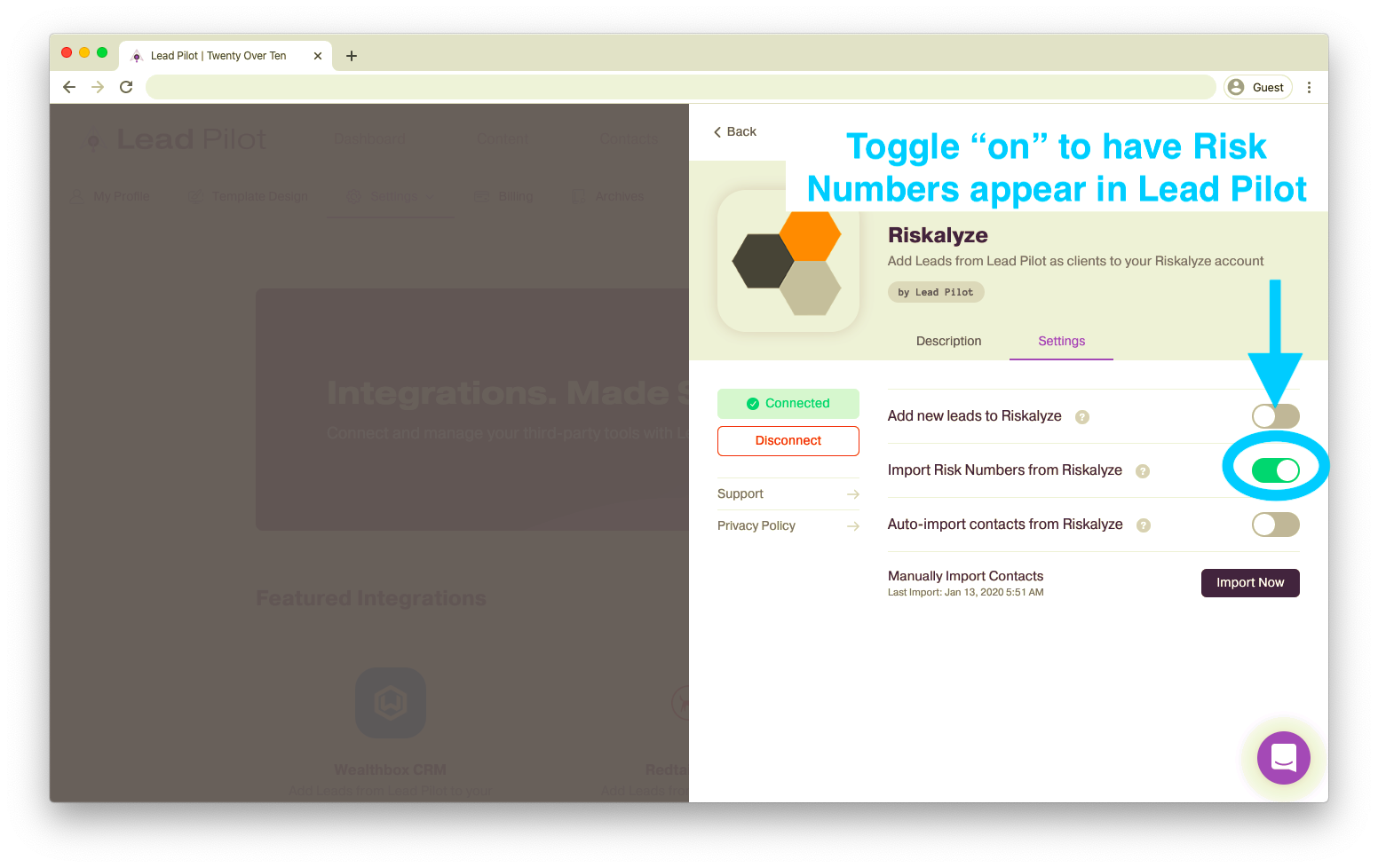
9. Toggle "Auto-Import" to have new Riskalyze contacts added to Lead Pilot daily:
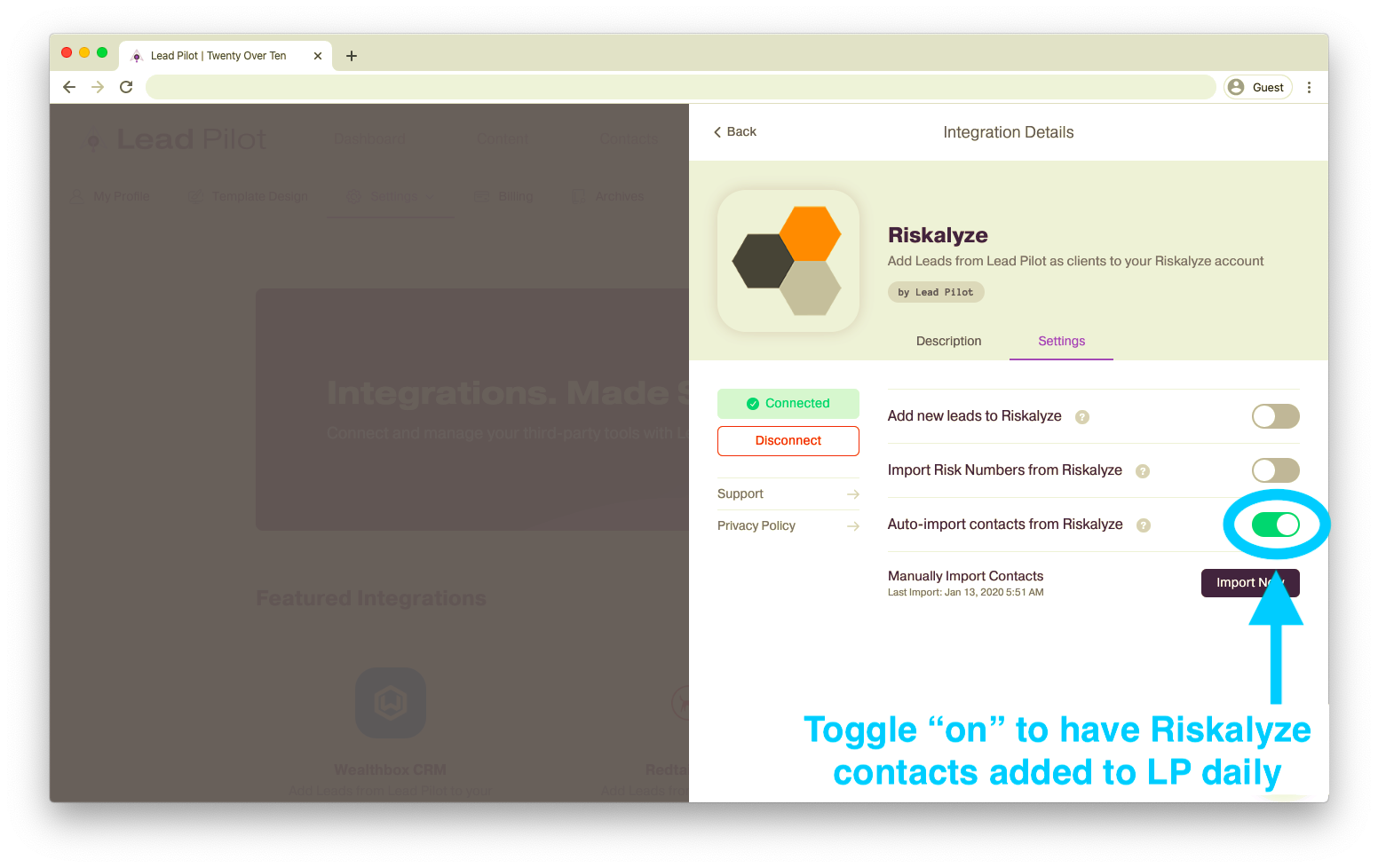
10. Click "Import Now" to import Riskalyze contacts to Lead Pilot immediately:
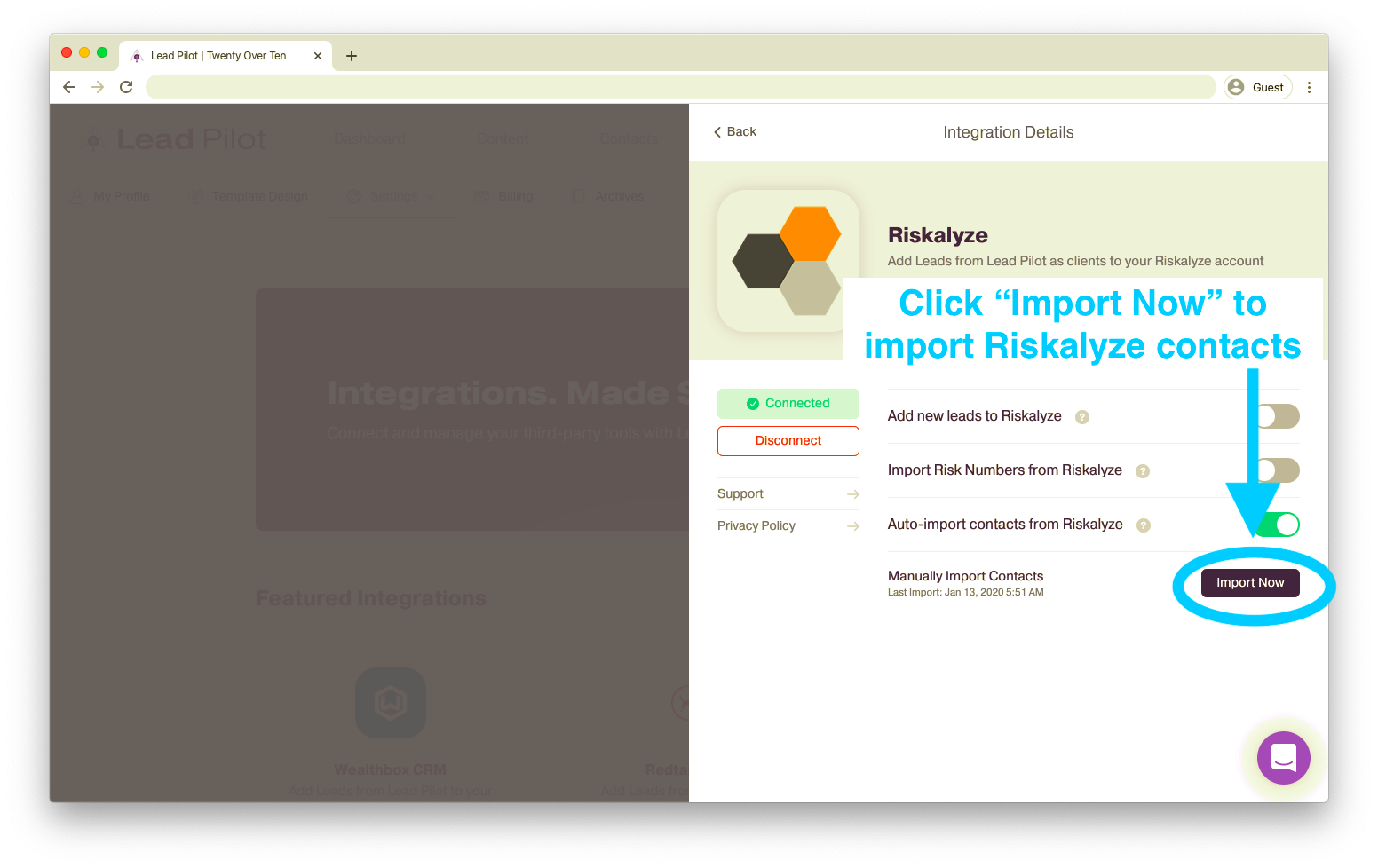
Having issues integrating your Riskalyze with Lead Pilot? Contact their support or reach out to us at support@leadpilot.io!