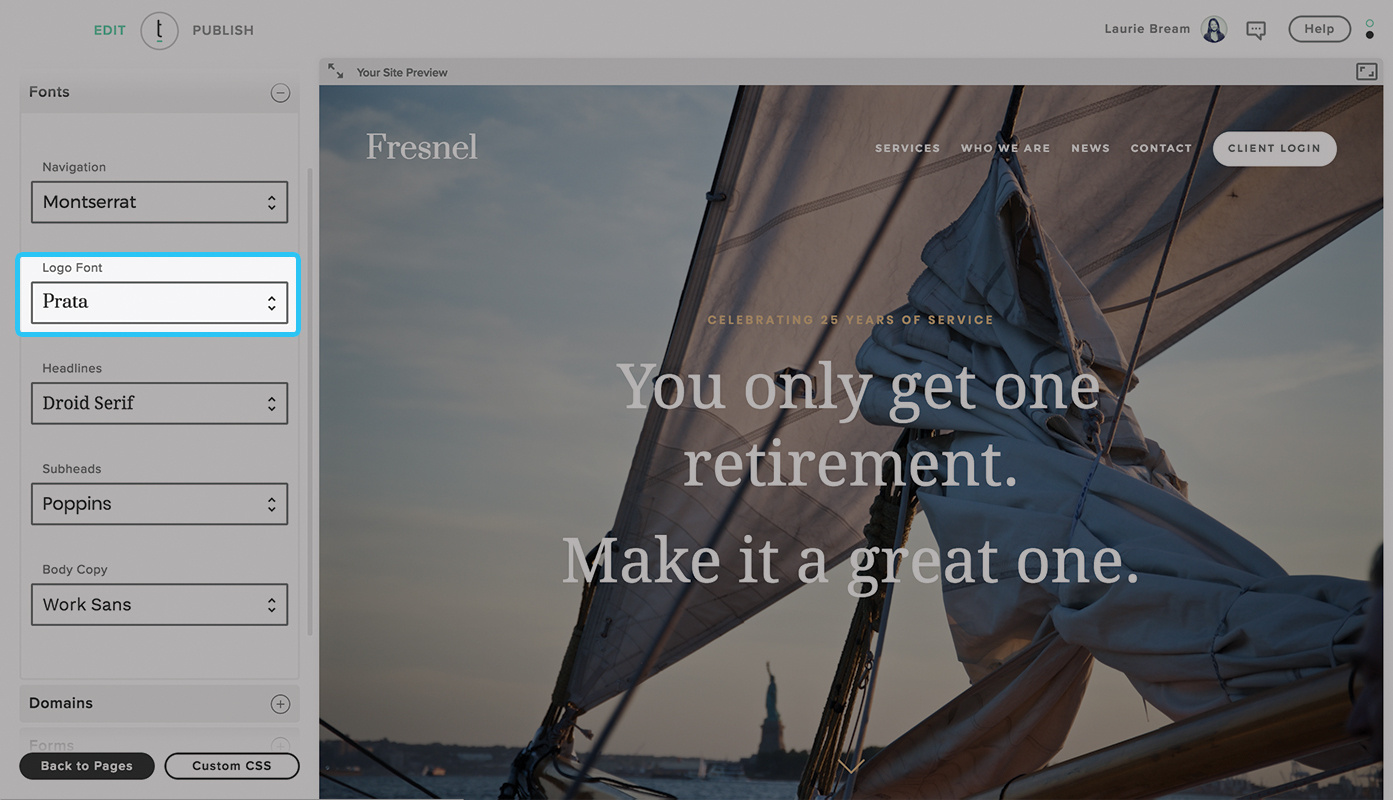I don’t have a logo file. Can I add a text-based logo? | Twenty Over Ten - Help Center
Log into your Twenty Over Ten account.
STEP 1
Select the “text” tab and click in the box to start typing. A tagline can also be added by clicking and typing in the second box labeled “Tag Line”.
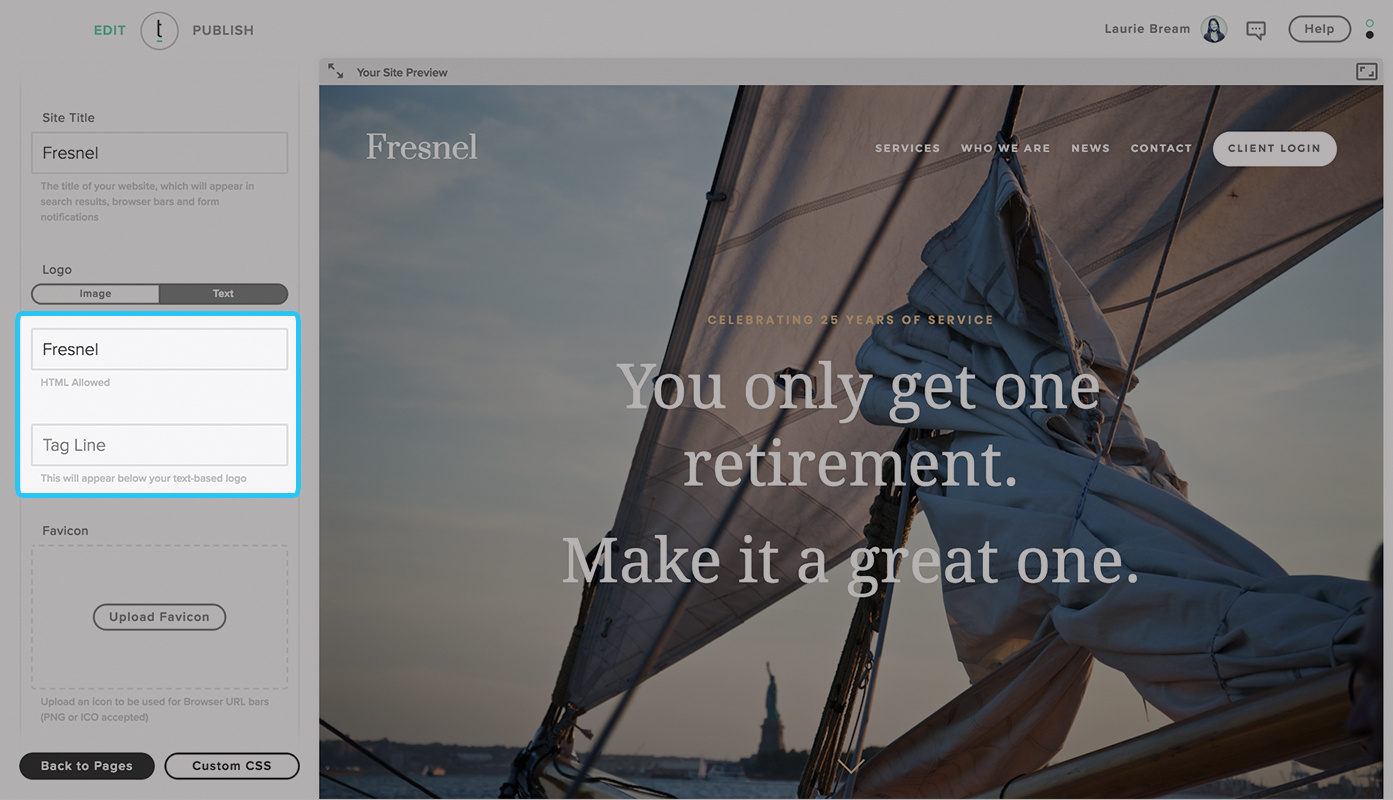
Step 2
The logo font can be changed by navigating to the “Fonts” page. Click to reveal the drop-down menu.
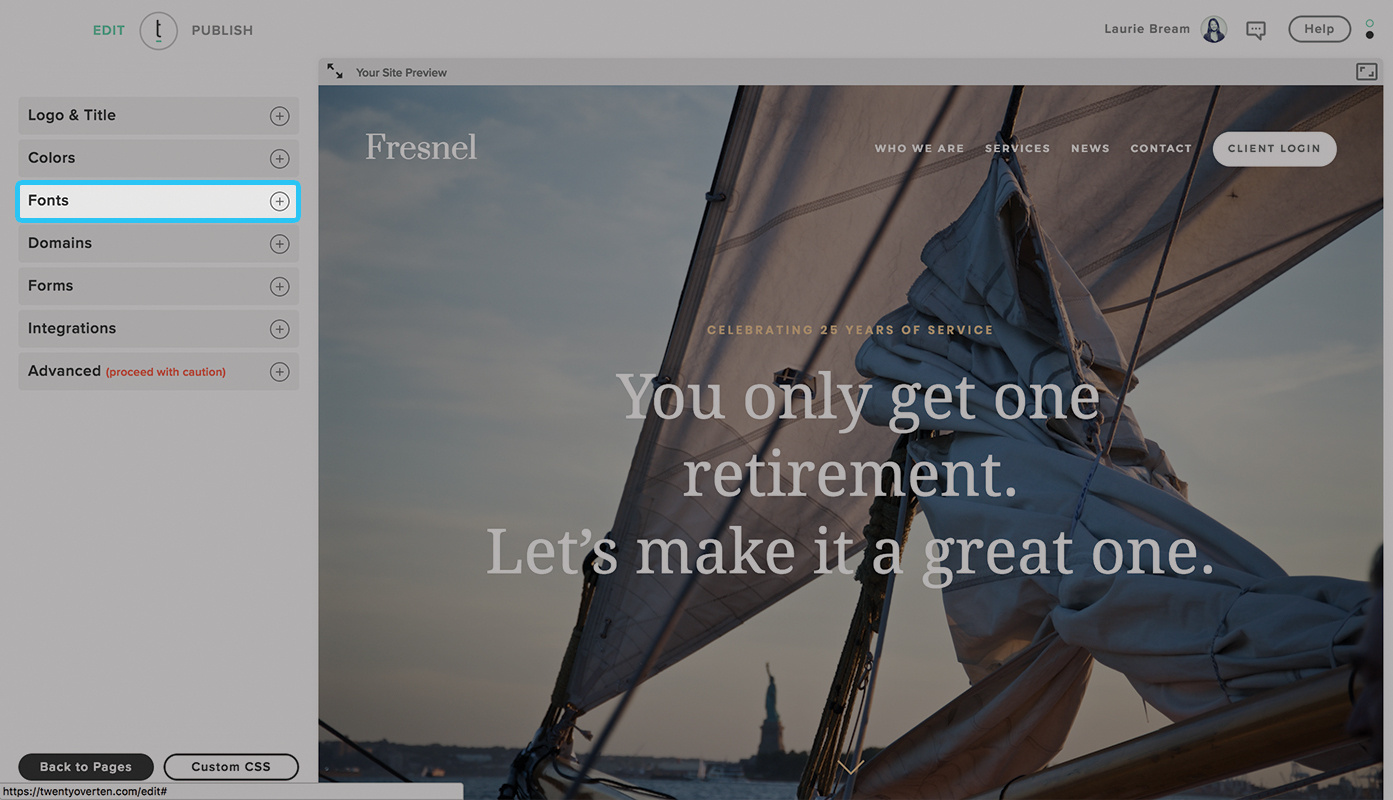
Step 3
Navigate to “logo font” and click to reveal font options. Select the desired font.