How to Gate Content Using the Subscribe Form
Driving landing page visitors to fill out your subscribe form
Lead Pilot users can "gate" content. Gated content will require visitors to submit their contact information on the landing page. After submitting their contact information, the visitor can access your gated content. Your gate content could be a file-hosted online or visit an external URL (Calendly or webinar registration, for example).
Quick idea! Need content to gate to collect subscribers?
We have this "Free Retirement" Checklist you can use. Download the PDF.
To do this, please start by watching this video or by following the steps below:
1. Click this link to go to "Template Design" or scroll to the top right of your screen and hover over your name and user icon.
2. Scroll down and click "Landing Page Template" from the drop-down menu:
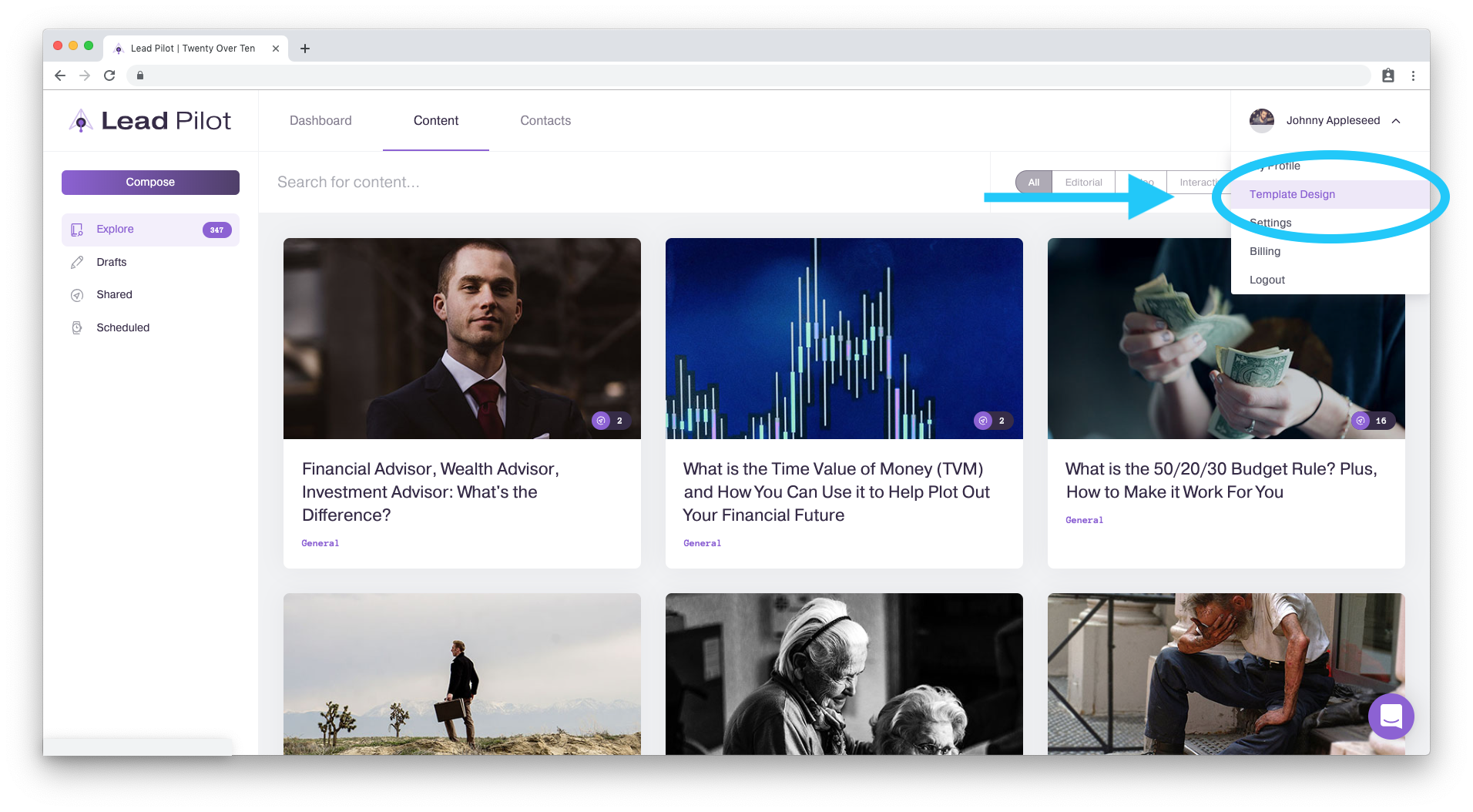
3. Click "Subscribe Form" in the "Content" tools menu to the left:
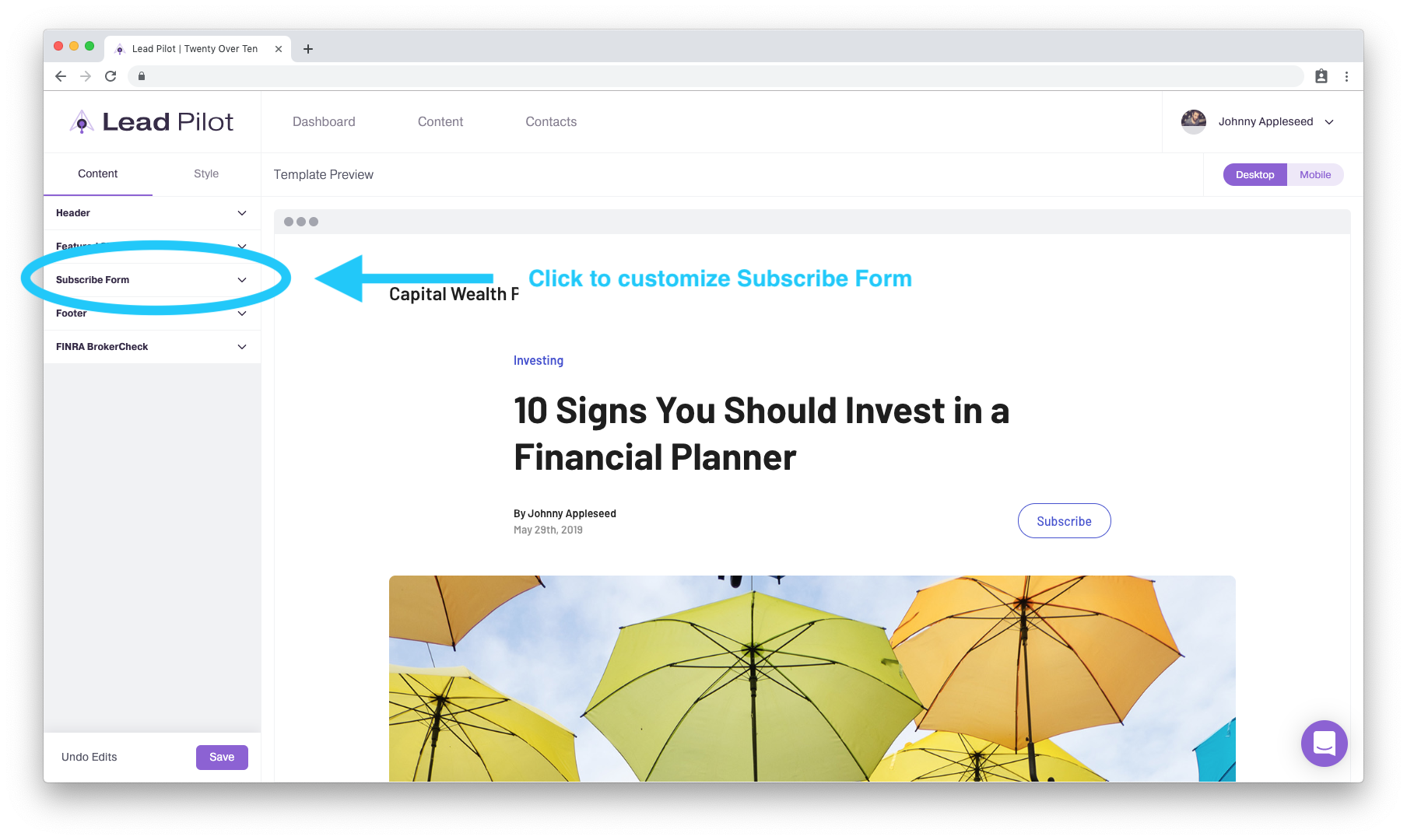
4. Customize the "Subscribe Details" and "Subscribe Success Message" fields:
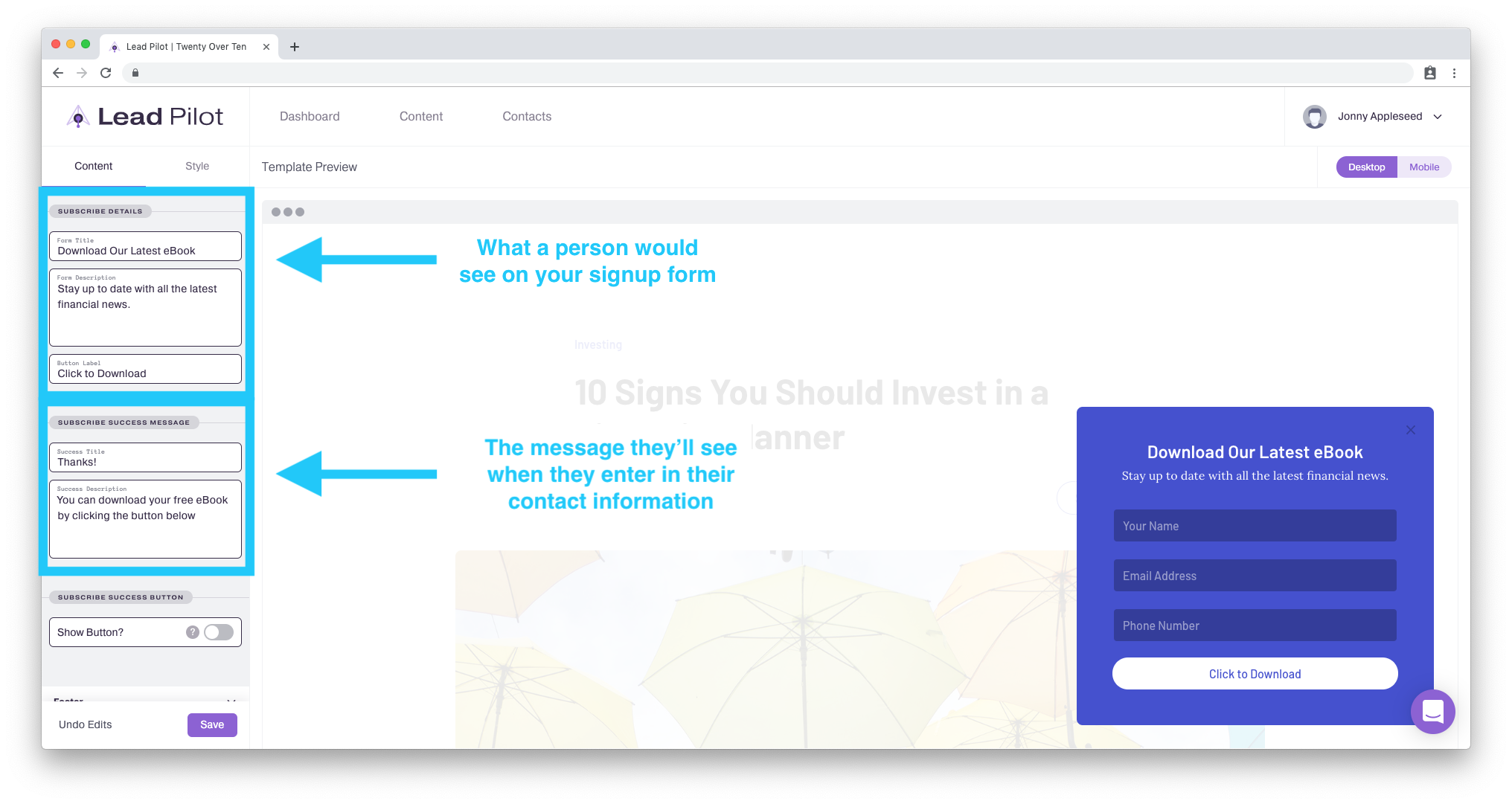
5. Toggle "Subscribe Success Button":
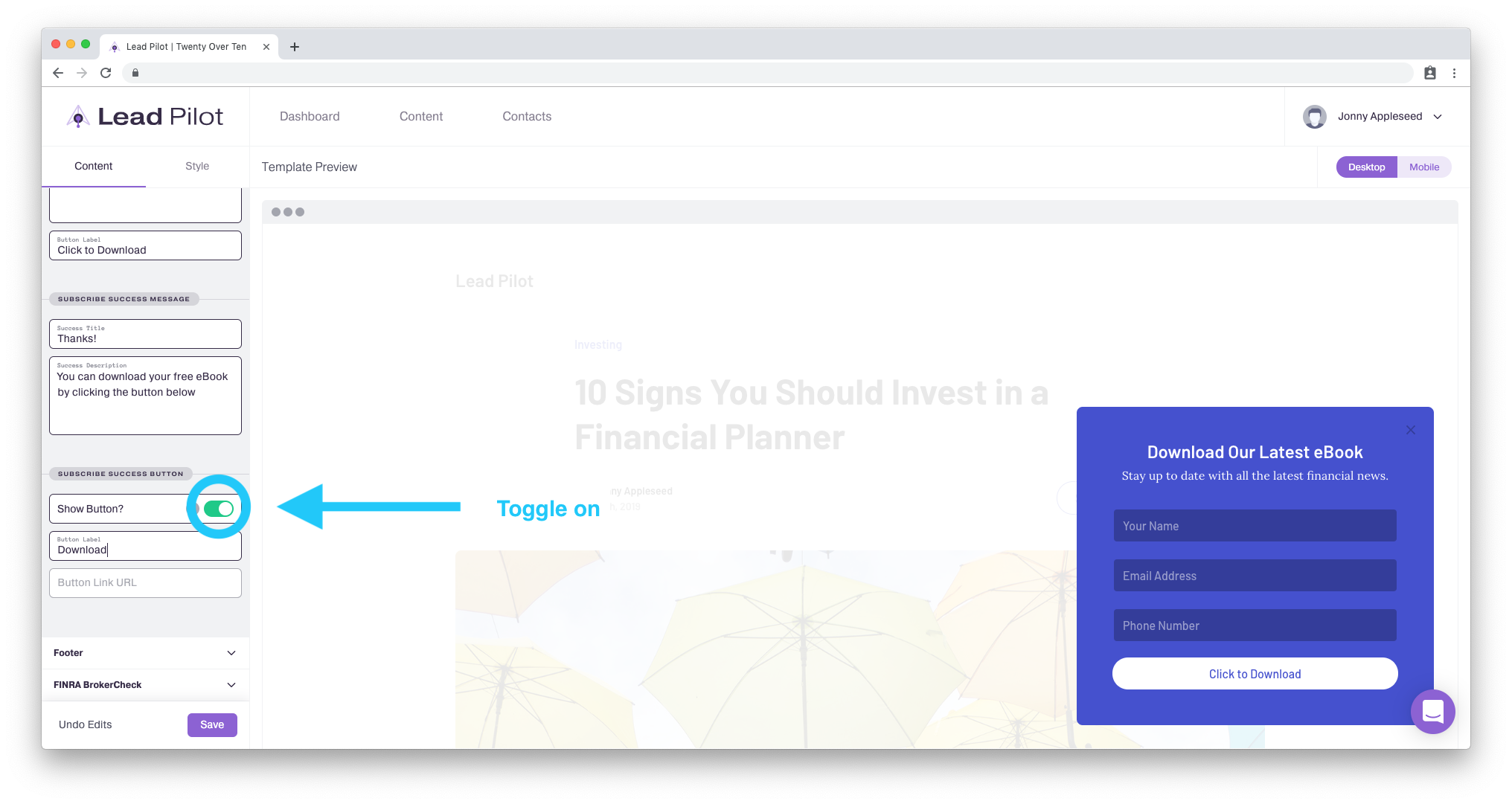
6. Fill out the fields below to customize your "Subscribe Success Button". One way to drive customers to your company's sales funnel is by incentivizing them to explore your services. Sharing a PDF is a simple way to do that. To make it work, you would need to host it online elsewhere and put the link to the PDF into the"Button Link URL" field.
Note: One example of a PDF to use is our "Your Ready For Retirement Checklist" freemium. Download the PDF here and try using it as a piece of gated content.
Or, if you prefer, you can change the messaging in the "Subscribe Success Button" fields and provide an external URL (e.g. Calendly, Zoom webinar) so they can set up a meeting with you.
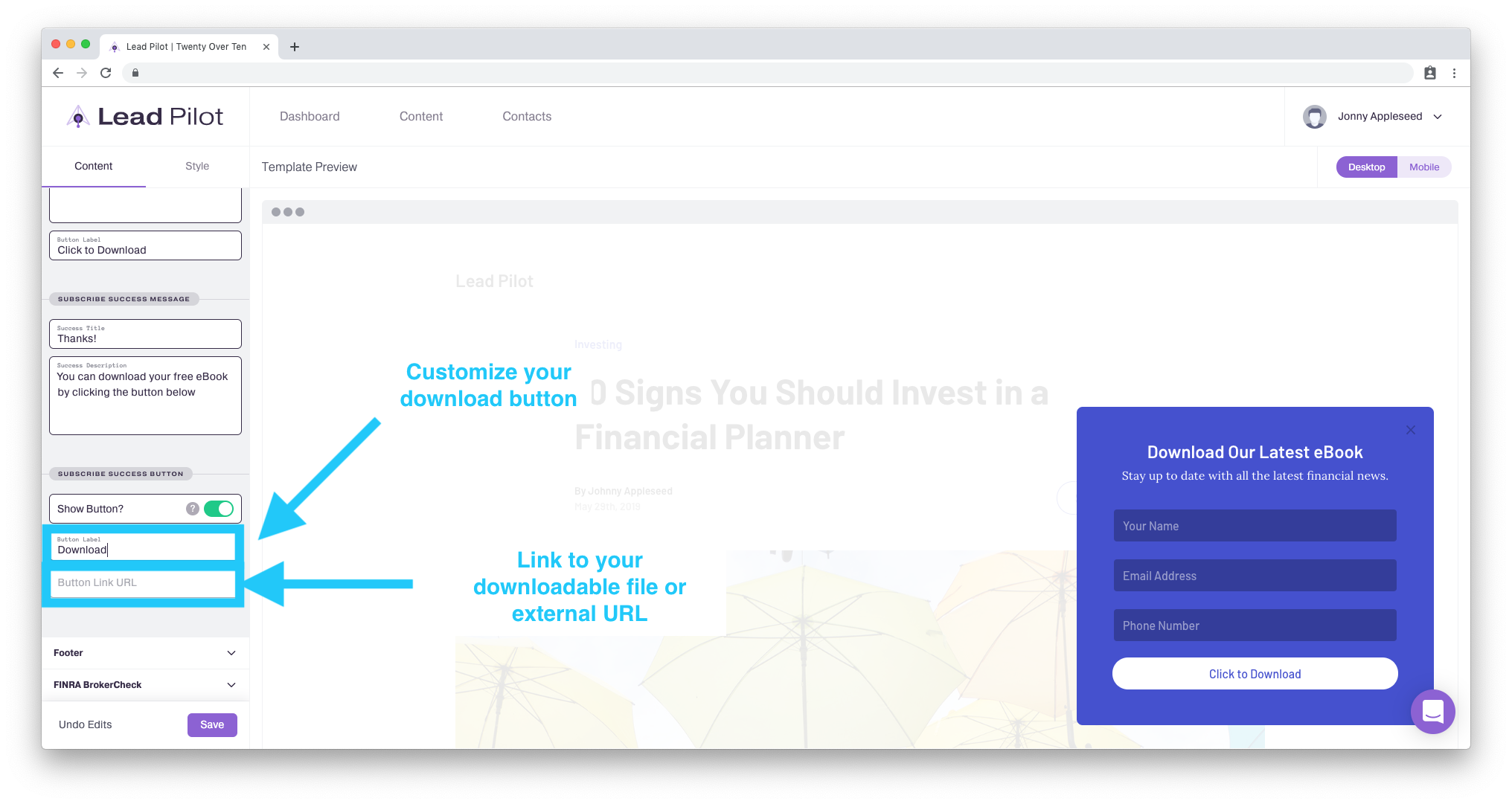
7. Test your changes by filling out the form as if you were a landing page visitor:
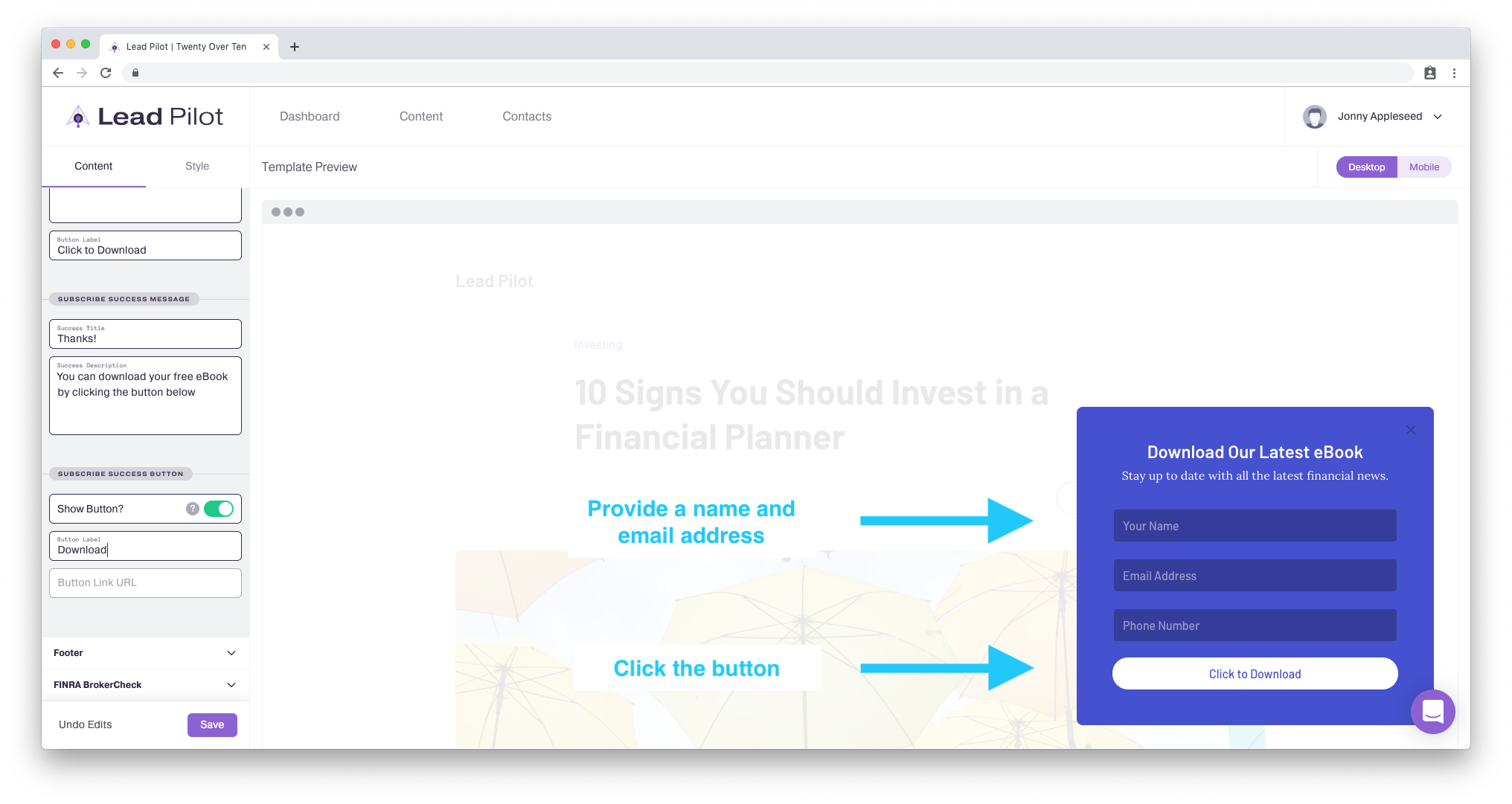
8. Filling out the form lets you preview the "Subscribe Success Message." Click the button you've linked a URL to in order to ensure that it works:
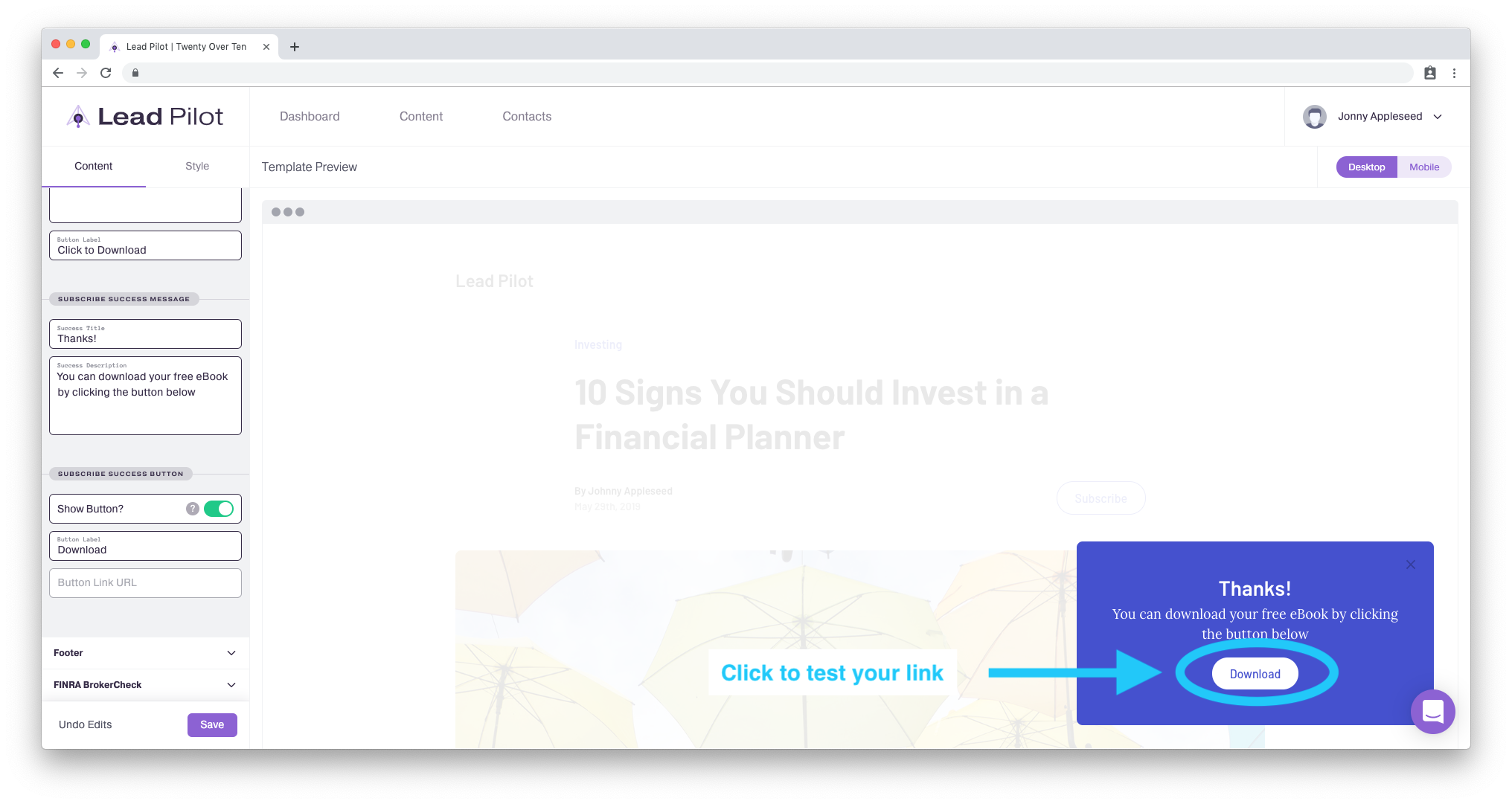
9. If you'd like to continue tweaking and testing your form, click "Save" beneath the tools menu and refresh the page to preview and fill out the subscribe form again.
10. Once satisfied with your changes, click "Save" a final time.
If you'd rather require visitors to submit their information on your landing pages, consider gating your content with a "Content Block."