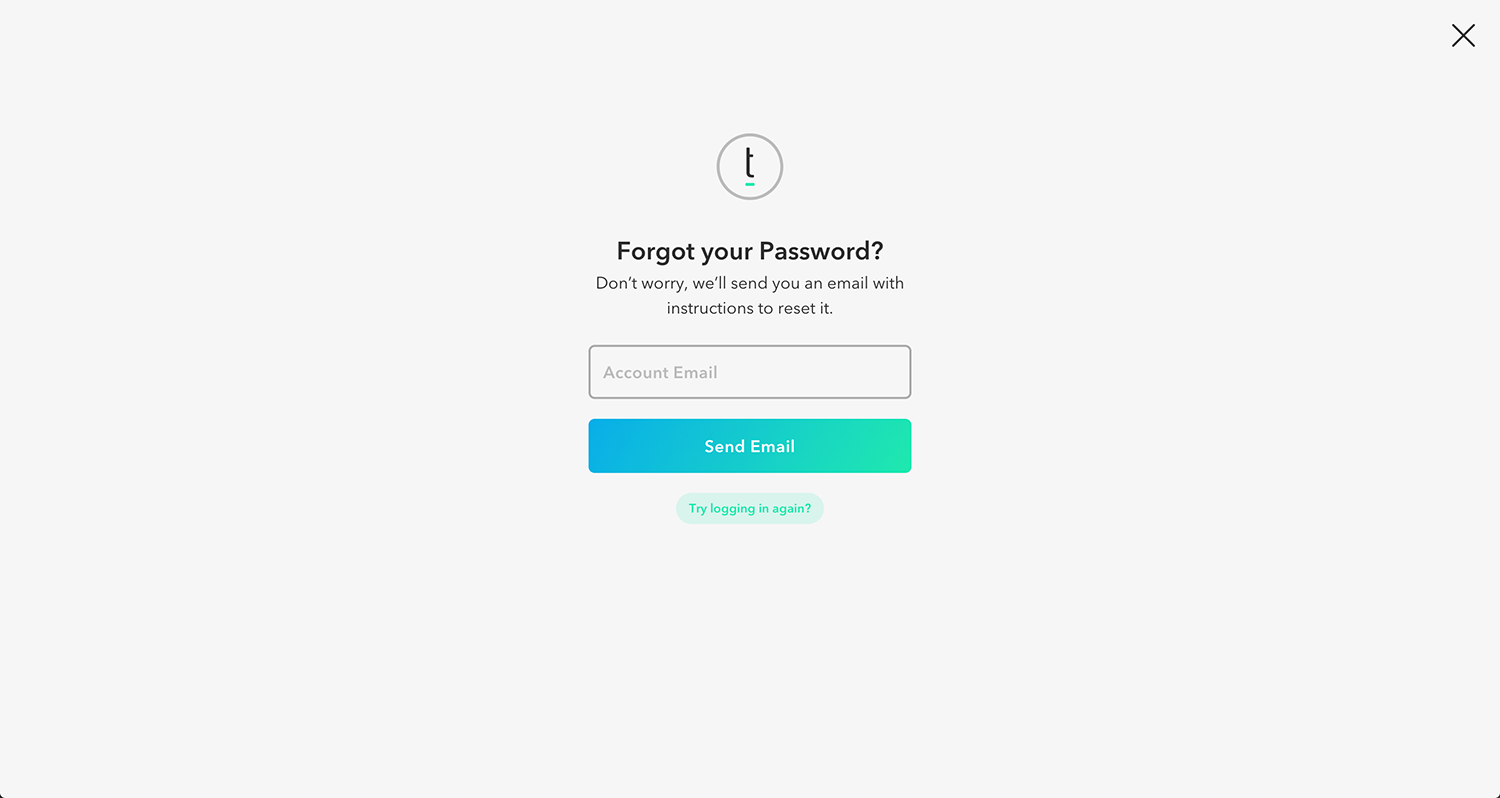How do I retrieve my password?
The password recovery email will be sent to the email address that is being used as your account username. If your account username is not a true email address, or if it is for an email account that you do not have access to, please email support@twentyoverten.com for help recovering your password.
Step 1
From the homepage click “account login” from the top right or access our login page directly here.
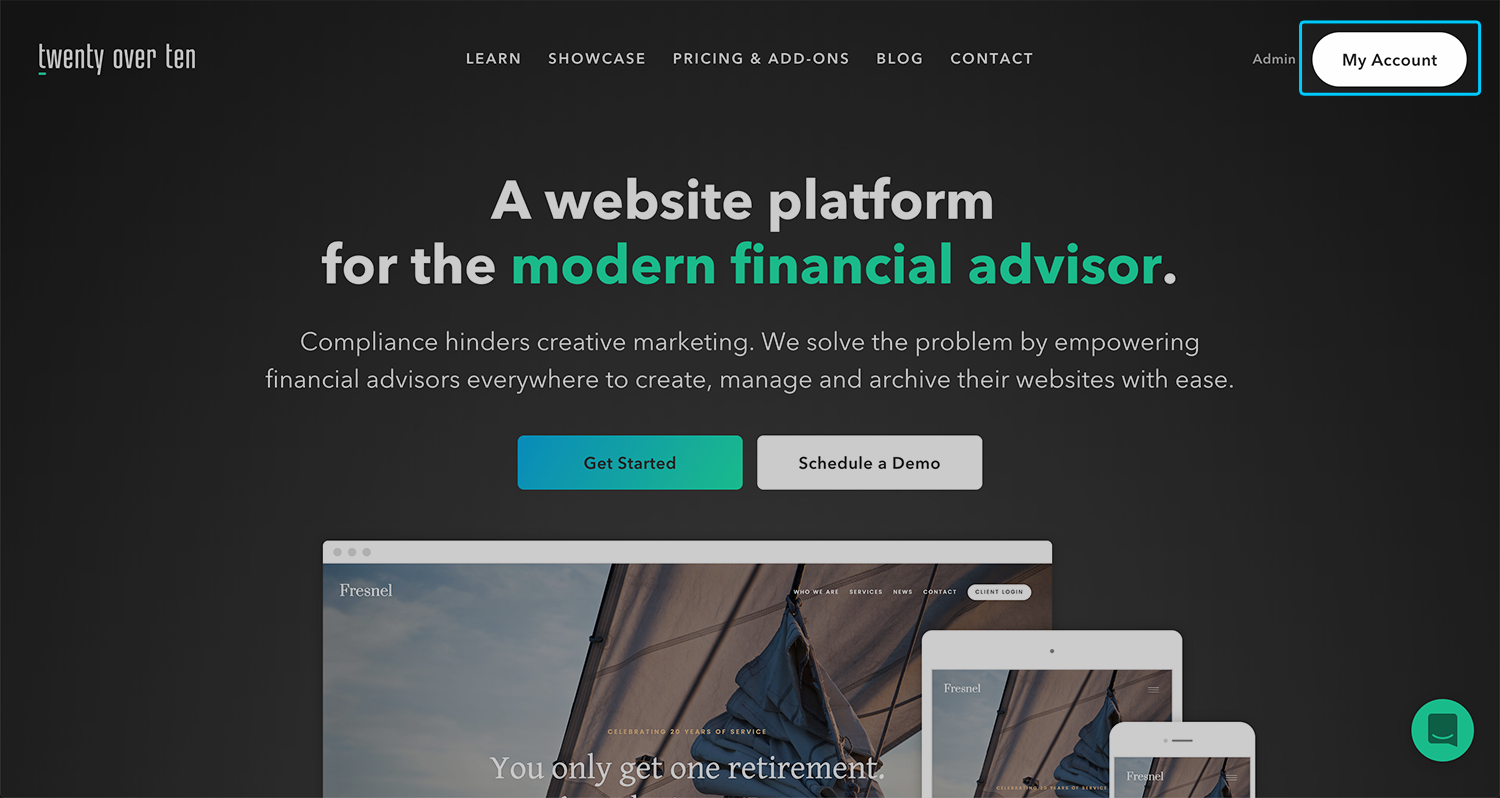
Step 2
From here you can select “Forgot Password?” below the login fields.
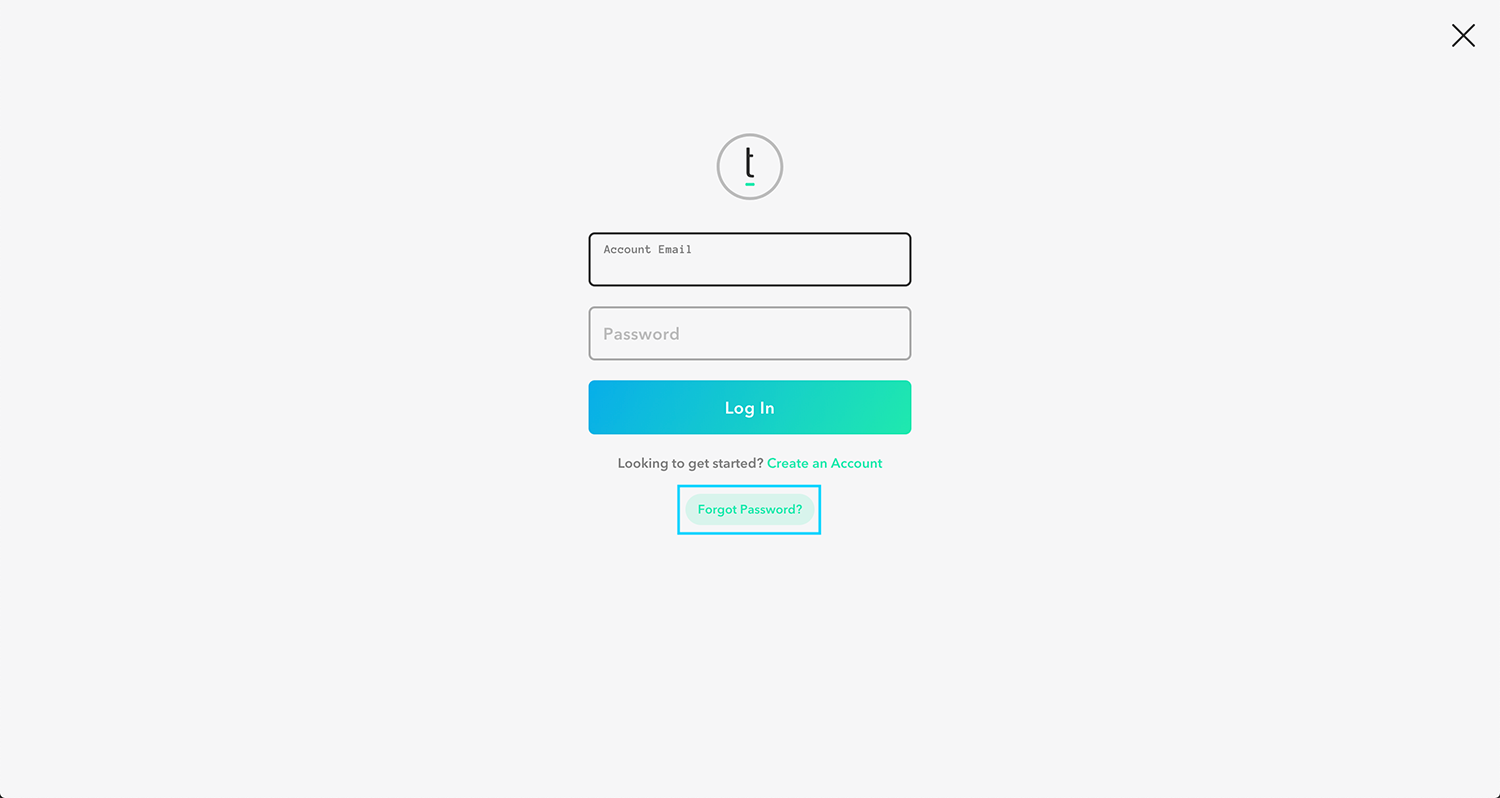
Step 3
Enter your email address and click “send email” and we will send you an email to reset your password.