How do I delete pages & subpages?
Watch A Video
Log into your Twenty Over Ten account.
Step 1
On the left of your dashboard, you will see your main navigation with all your pages and subpages listed below and nested appropriately. Hover over any of the pages and click the cog icon to open your page settings.
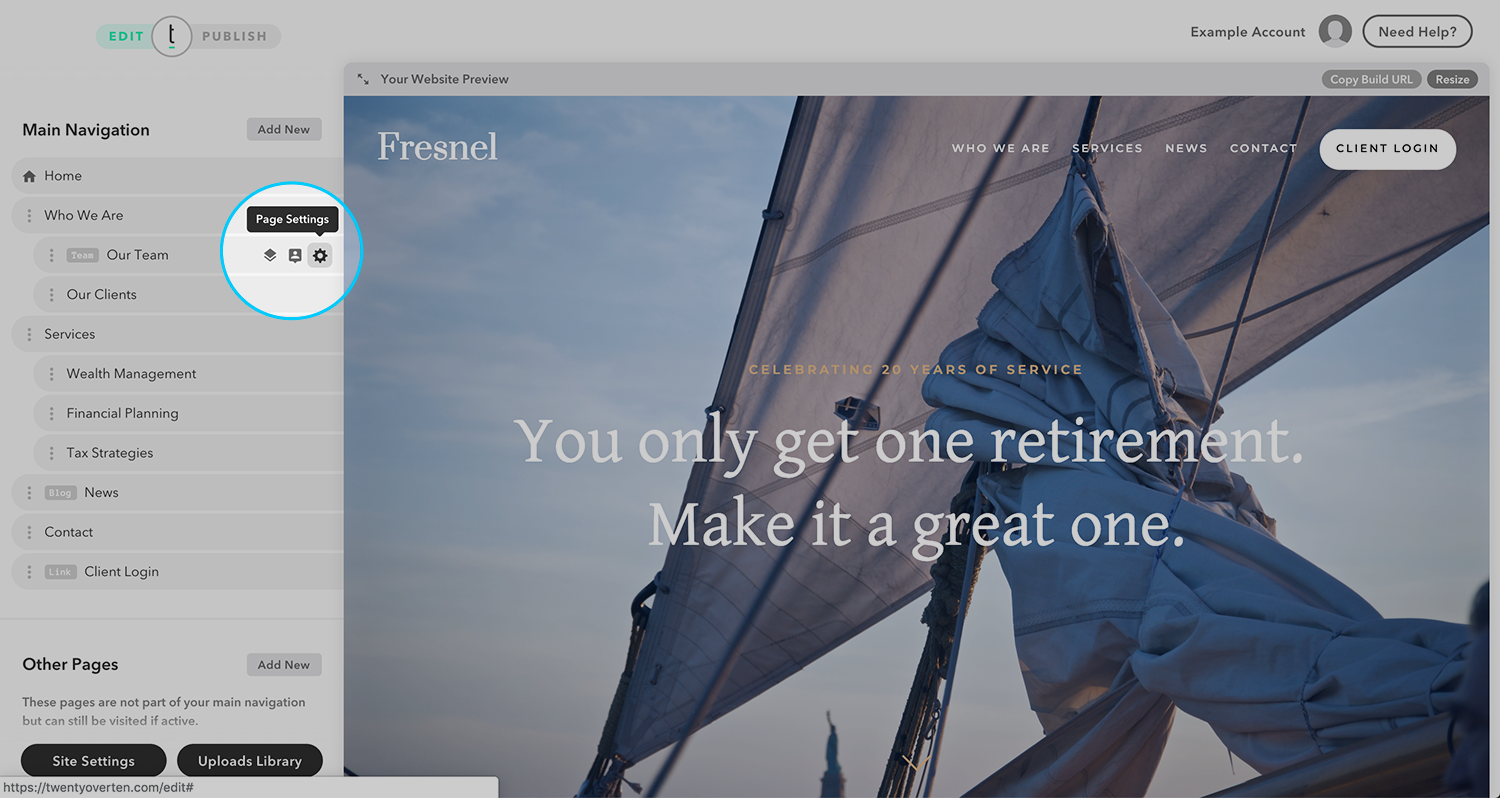
Step 2
To delete a page, click ‘delete’ in the bottom left corner of the page settings overlay.
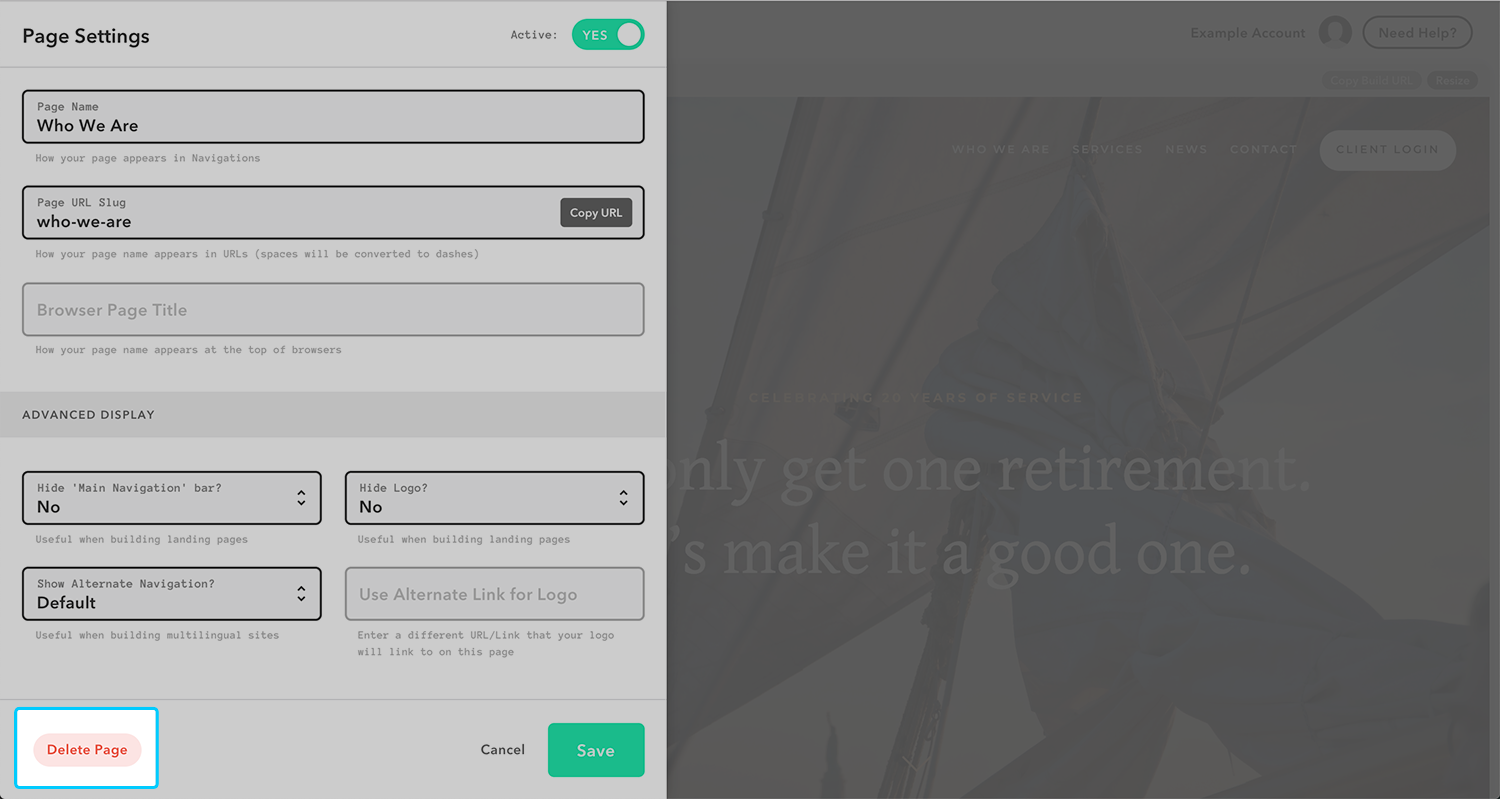
Note: Once you delete a page, that content is gone. To temporarily make a page inactive (which doesn’t delete that page's content), you can click the ‘active’ toggle to ‘no‘ in the top right of your page settings.