How do I create subpages?
Subpages are a great way to up divide content and nest information. With subpages, there are parent pages and child pages. Parent pages are the main page on the navigation bar, whereas child pages are subpages within that parent page.
Watch A Video
Step 1
Log into your Twenty Over Ten account.
Step 2
You can find (or create a page) the page you want to make into a subpage.
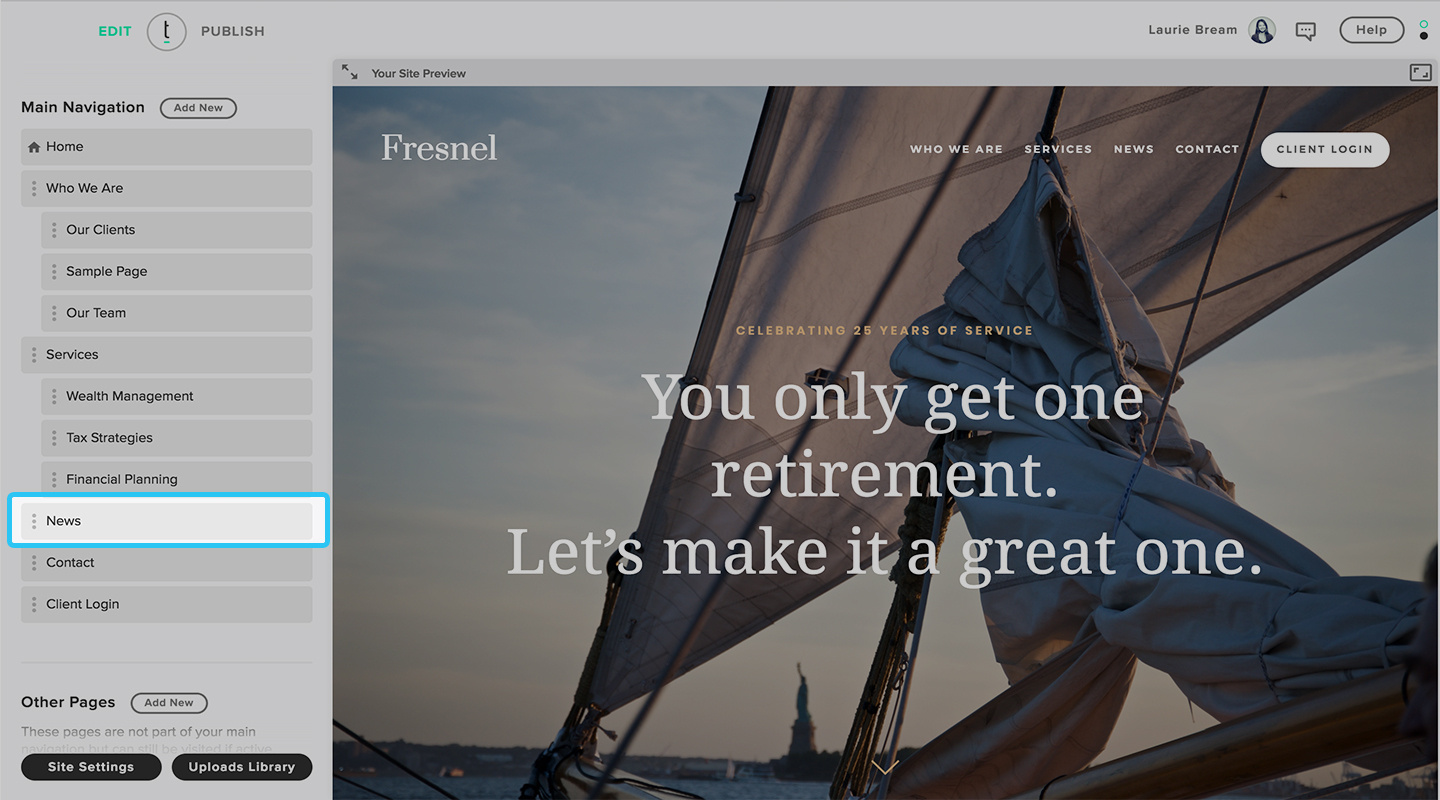
Step 3
Using the three dots, drag the page to the right. This should cause that page to become a child page to the corresponding parent page above (it will be visually indented under the appropriate parent page).
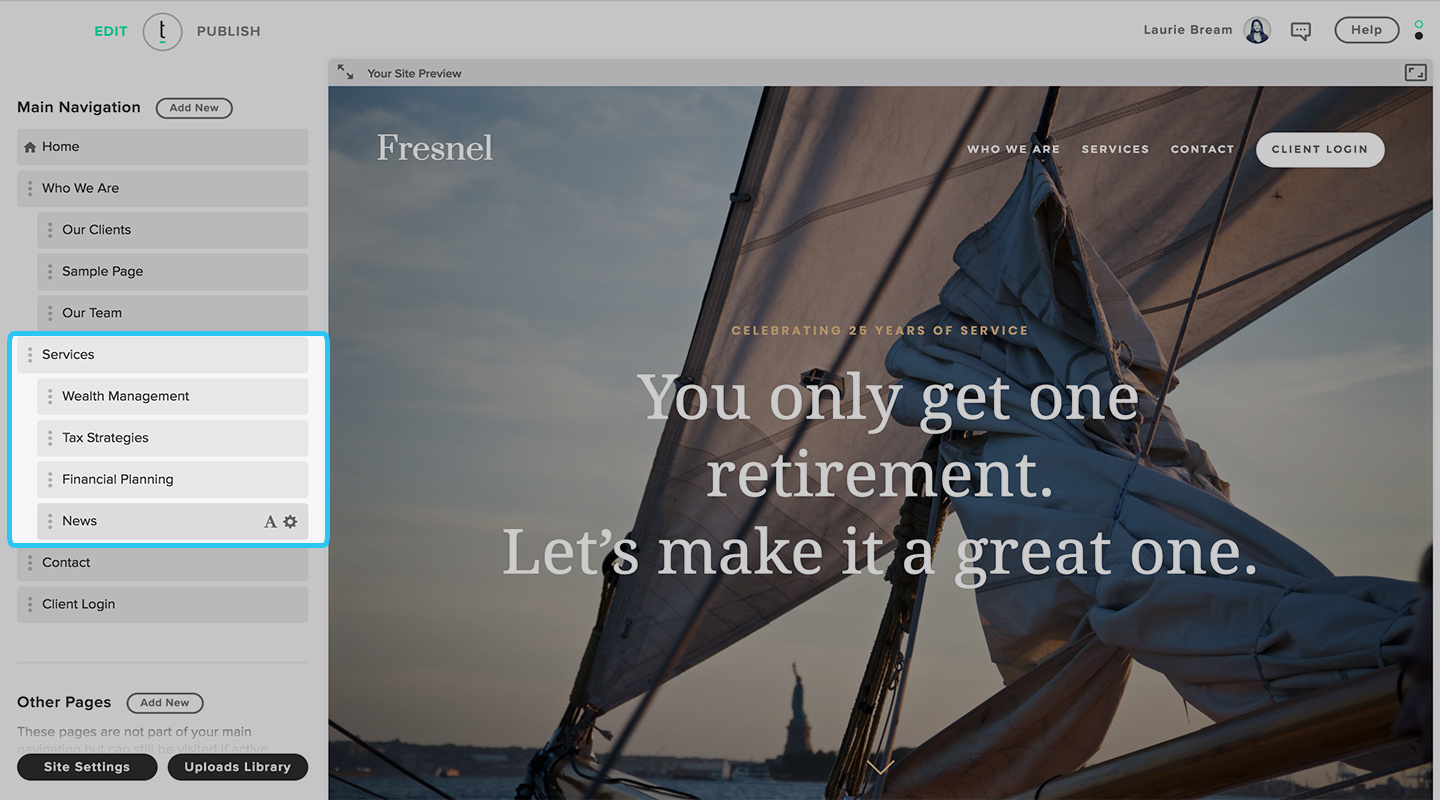
In this example, “News” was made into a child page to the parent page “Services.”