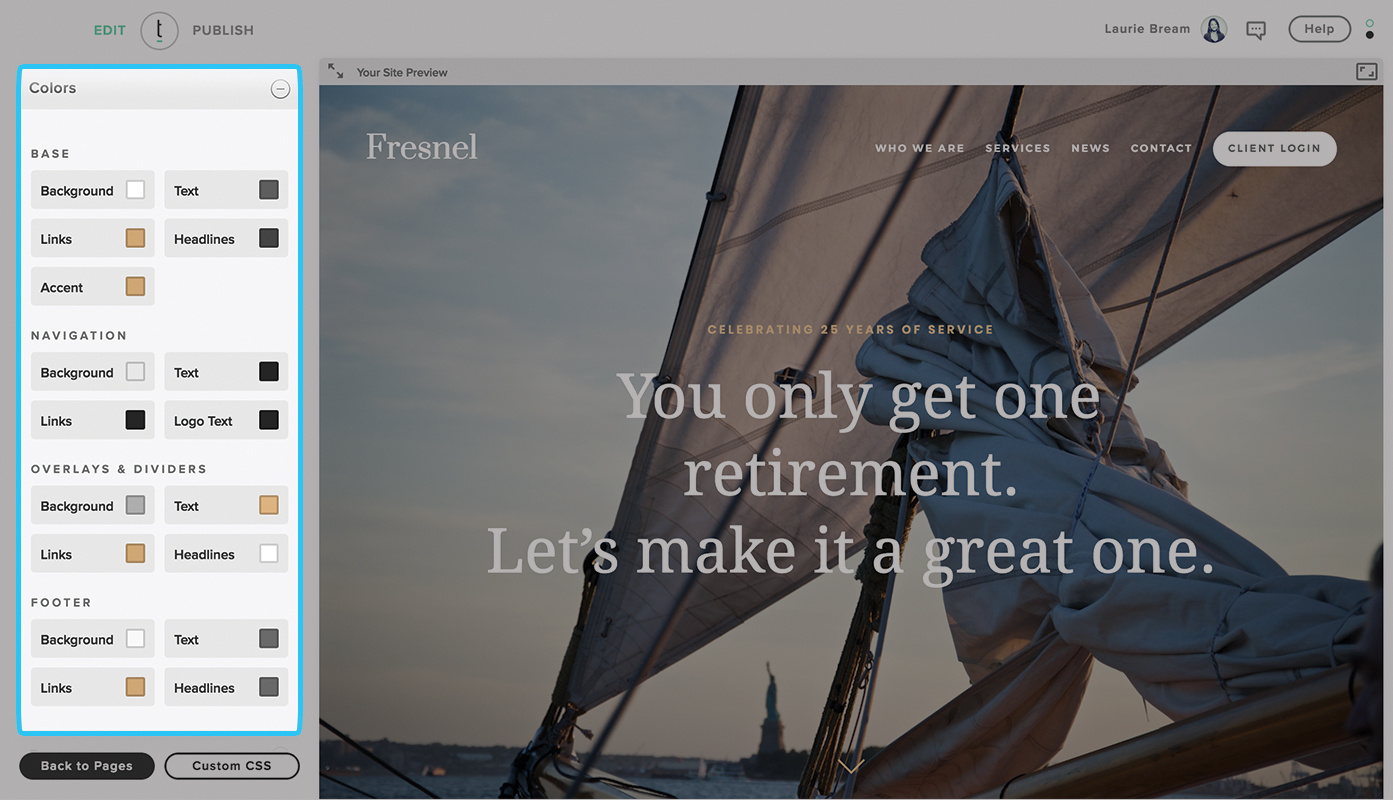How do I change or assign colors?
Watch A Video
Log into your Twenty Over Ten account.
STEP 1
Click on “Site Settings” in the bottom left corner of your browser window.
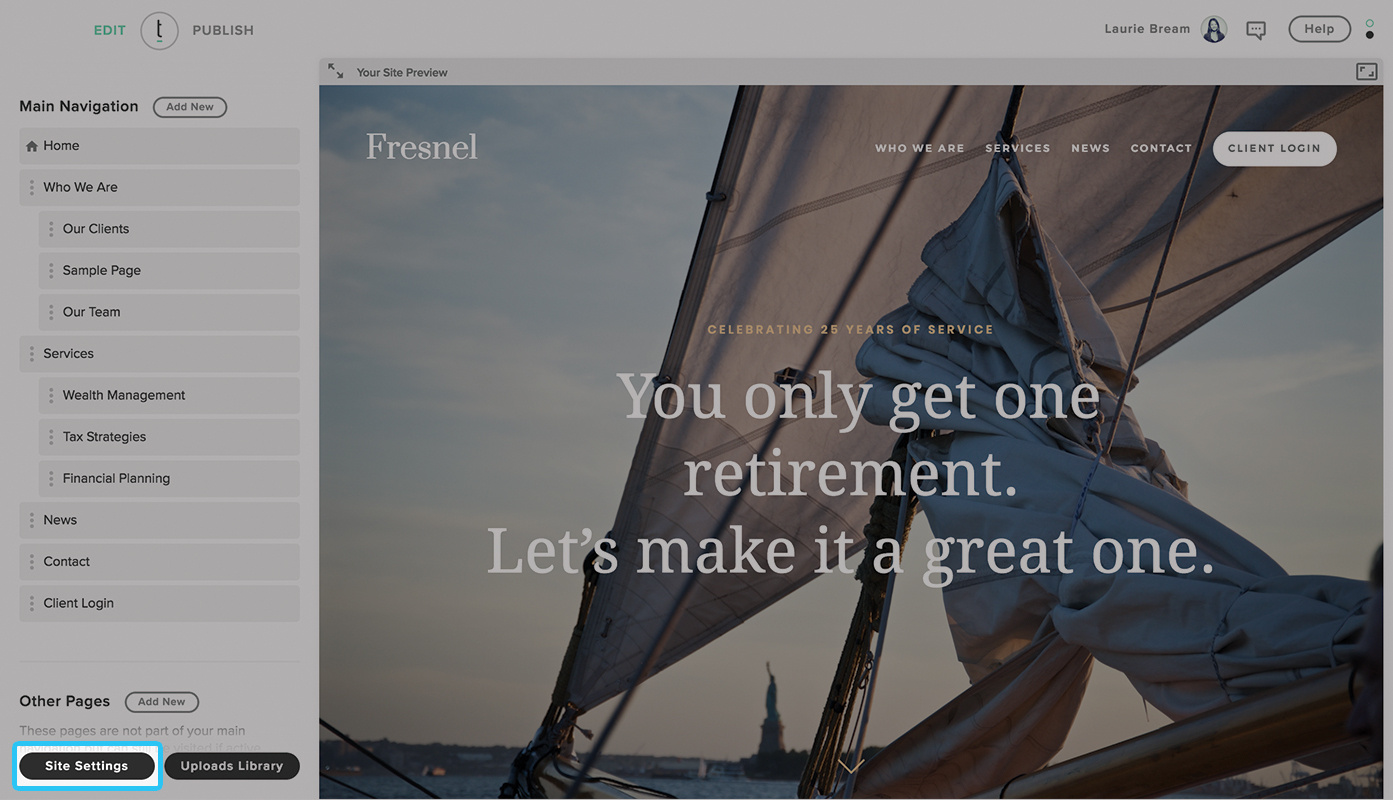
STEP 2
Click on “Colors” to expand.
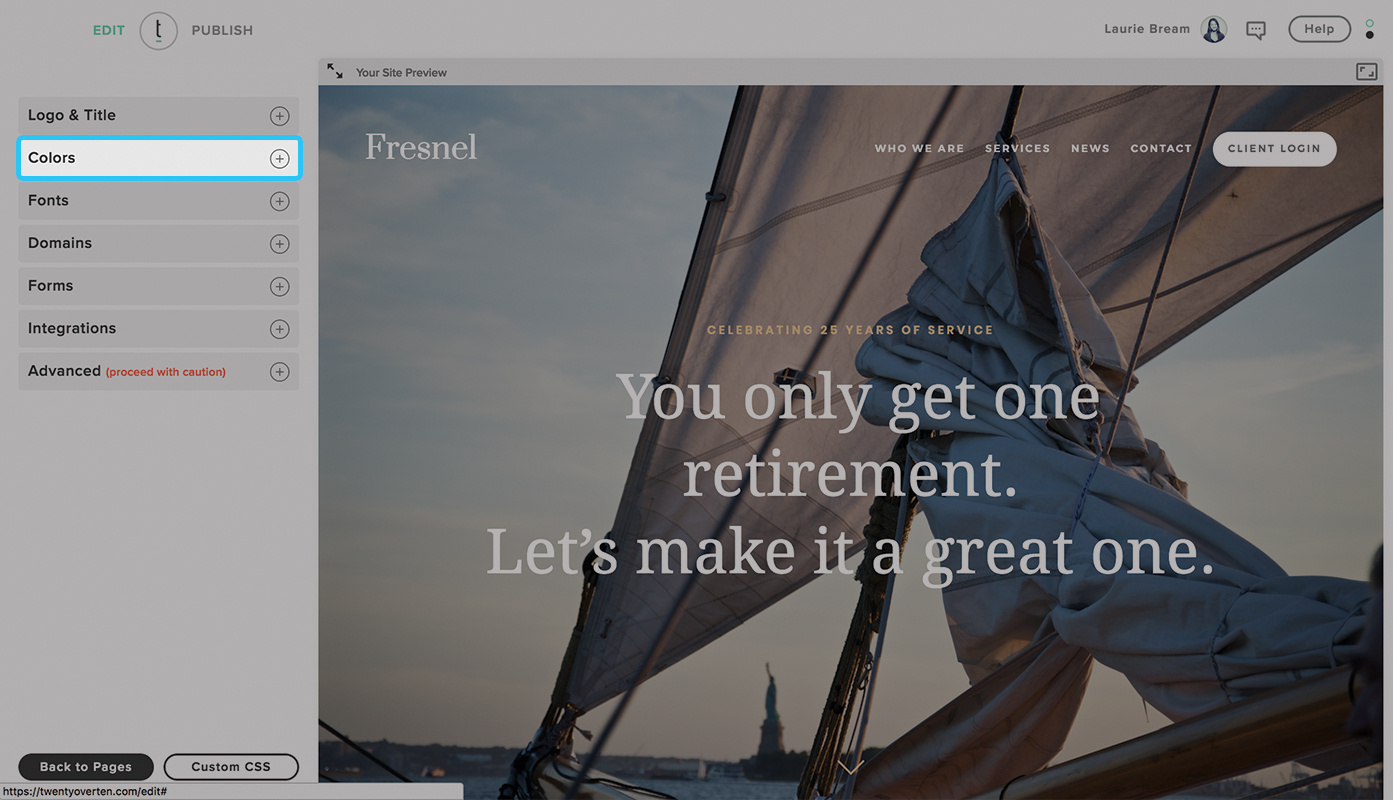
STEP 3
Colors are categorized so you can easily customize specific colors for different elements. For example, Headline text over your hero images can be changed in the ‘Overlays & Dividers’ section > Headlines. Once you click on the color block, you can simply select a color from the color picker or type in a specific hex value.