How Do I Approve an Advisor’s Website Changes?
Watch A Video
Once an advisor submits a change for you to review, you will be alerted via email as well as via your dashboard.
Log into your Twenty Over Ten account.
Step 1
When an advisor sends his site for review, the assigned officers will be alerted via email and through the app (if they are signed in). All of your advisors pending review will be listed in your ‘pending review’ panel. Click ‘review changes’ from the desired advisor to review all changes.
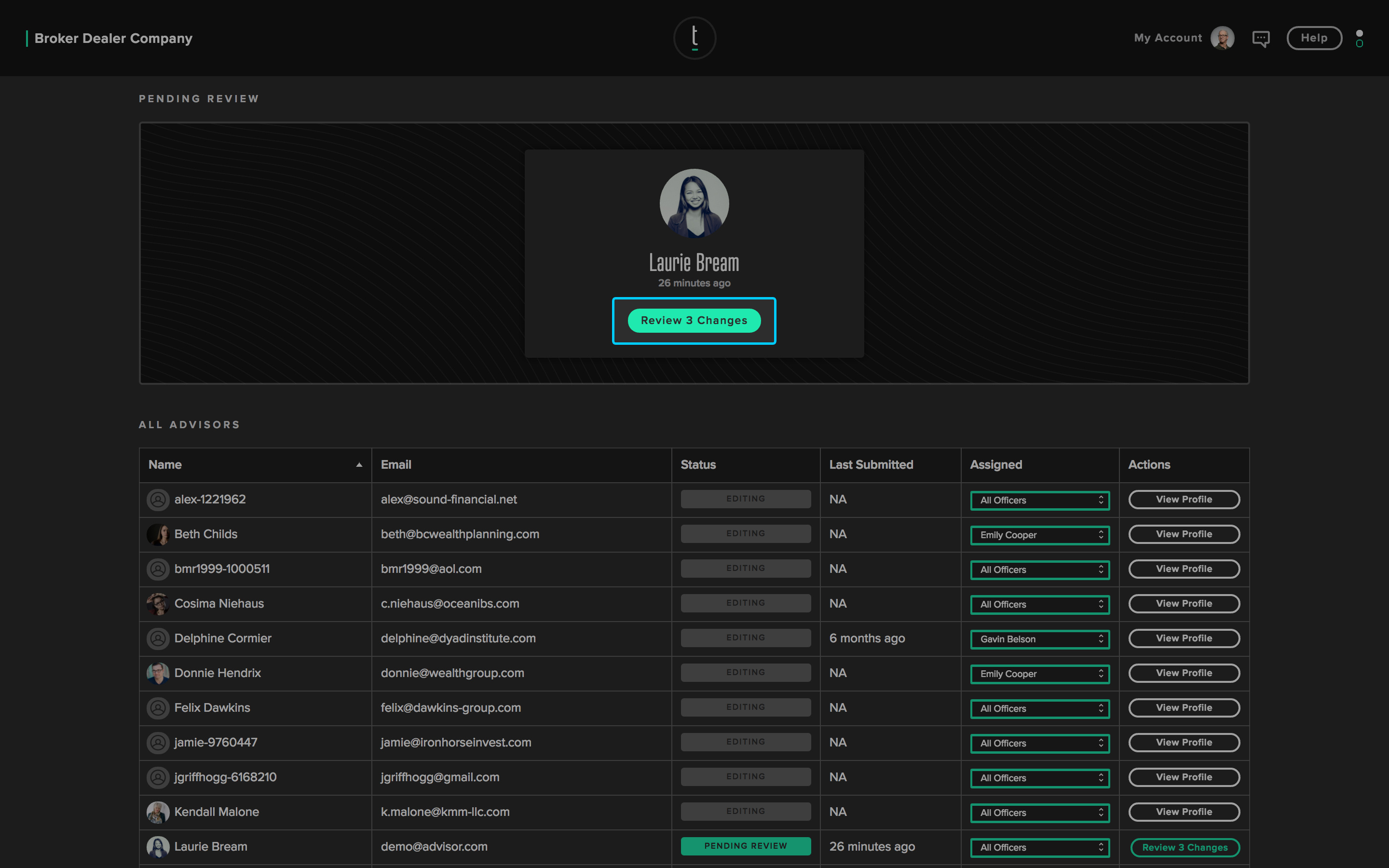
Step 2
Once you have thoroughly reviewed an advisor’s website and are comfortable with all requested changes, click ‘approve.’ This will allow the advisor to publish all changes to his/her live website.
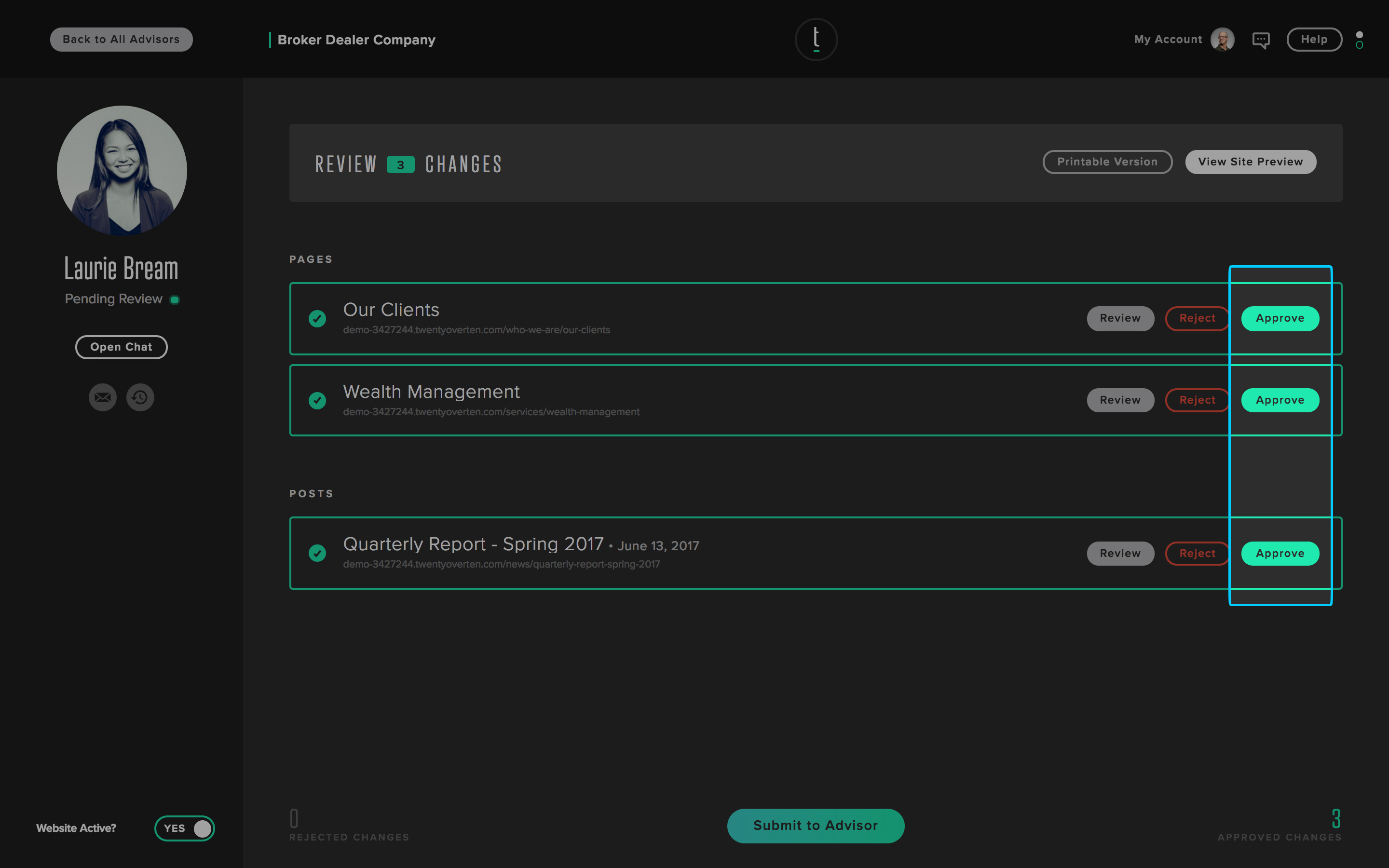
Step 3: PUBLISHING ALL CHANGES
Once ALL changes have been approved, a site is approved to go live. Be sure to mark each change as ‘approved’ and click ‘submit to advisor.’
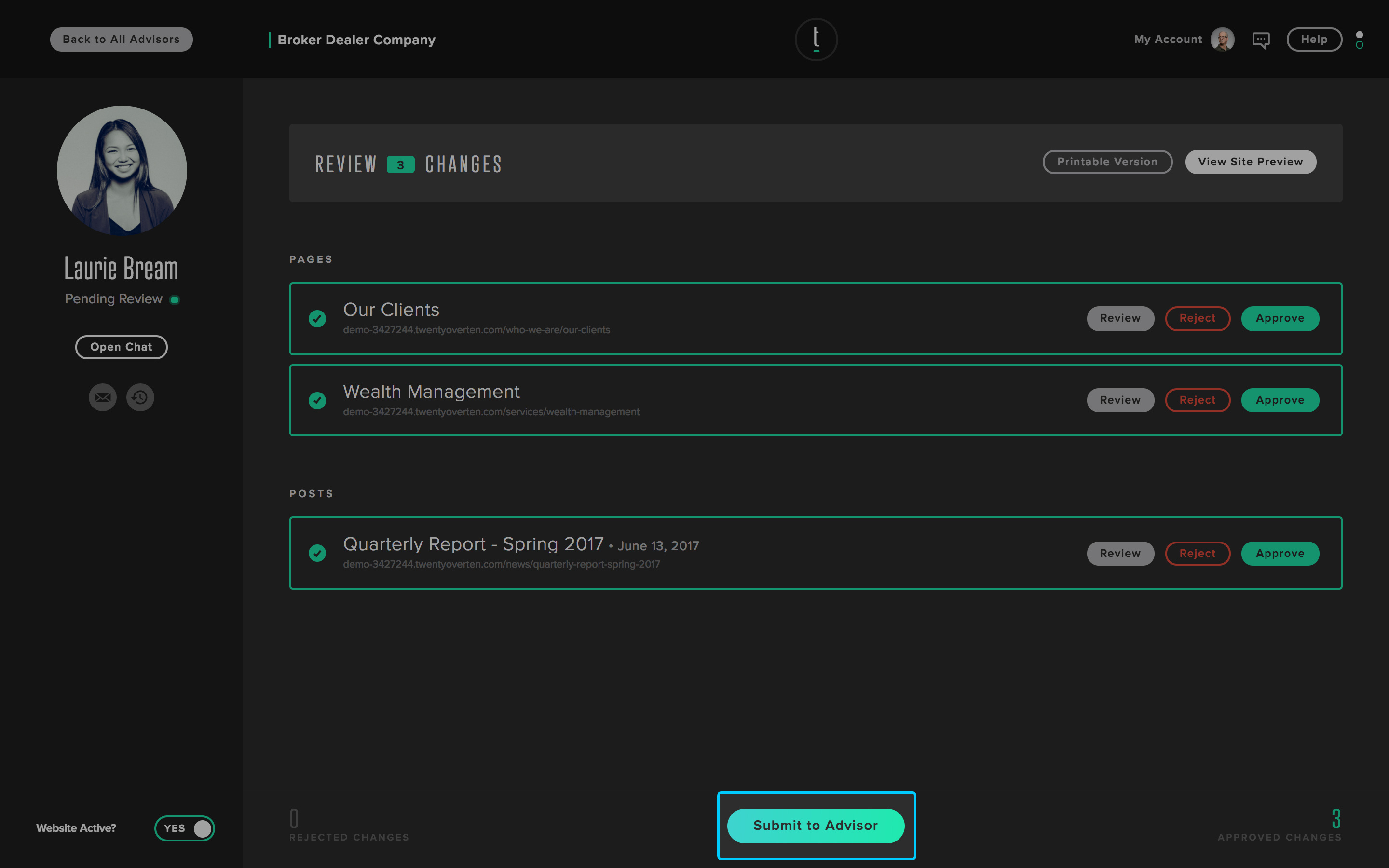
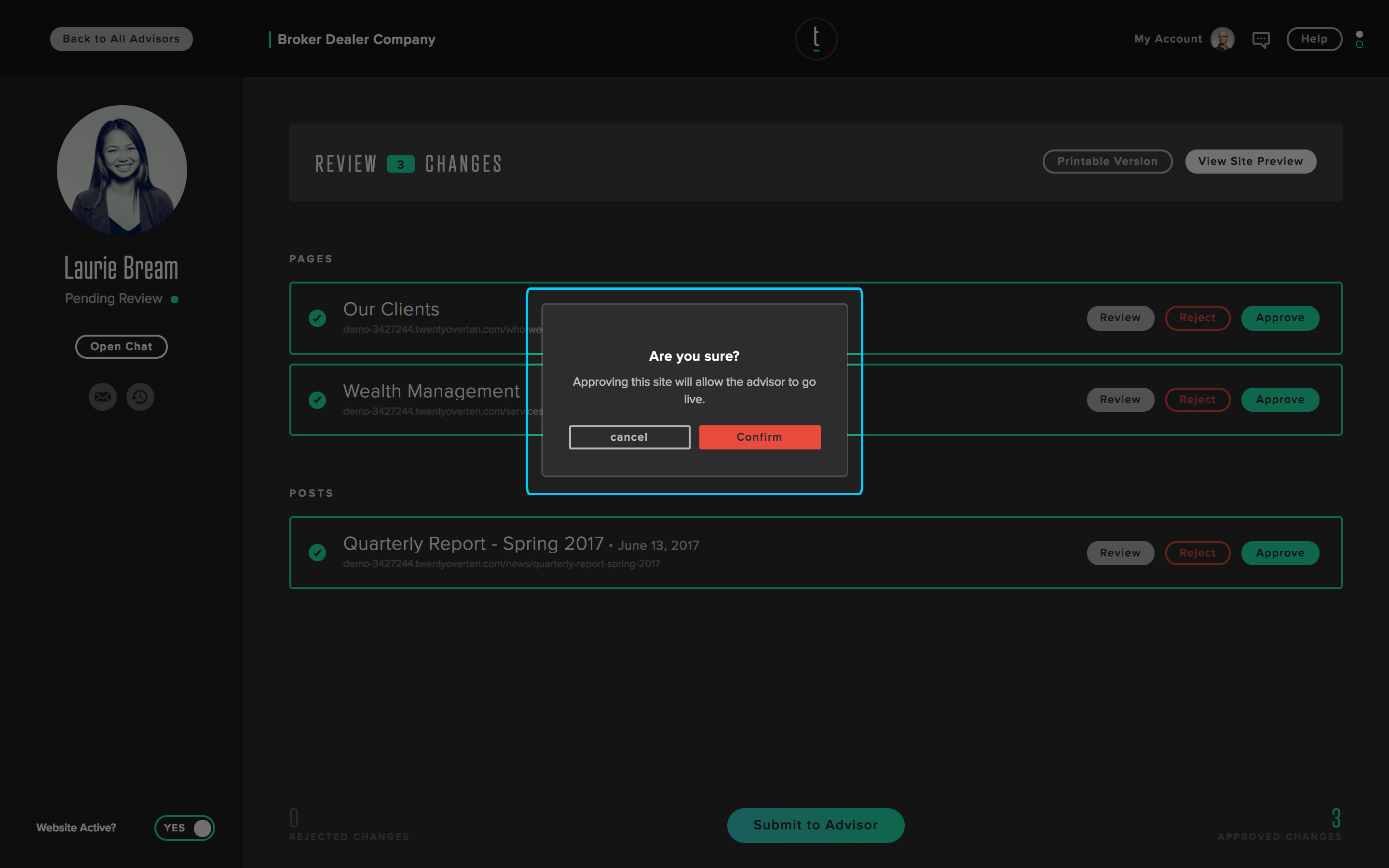
Note: Once you confirm, your advisor will have the ability to publish his/her changes.