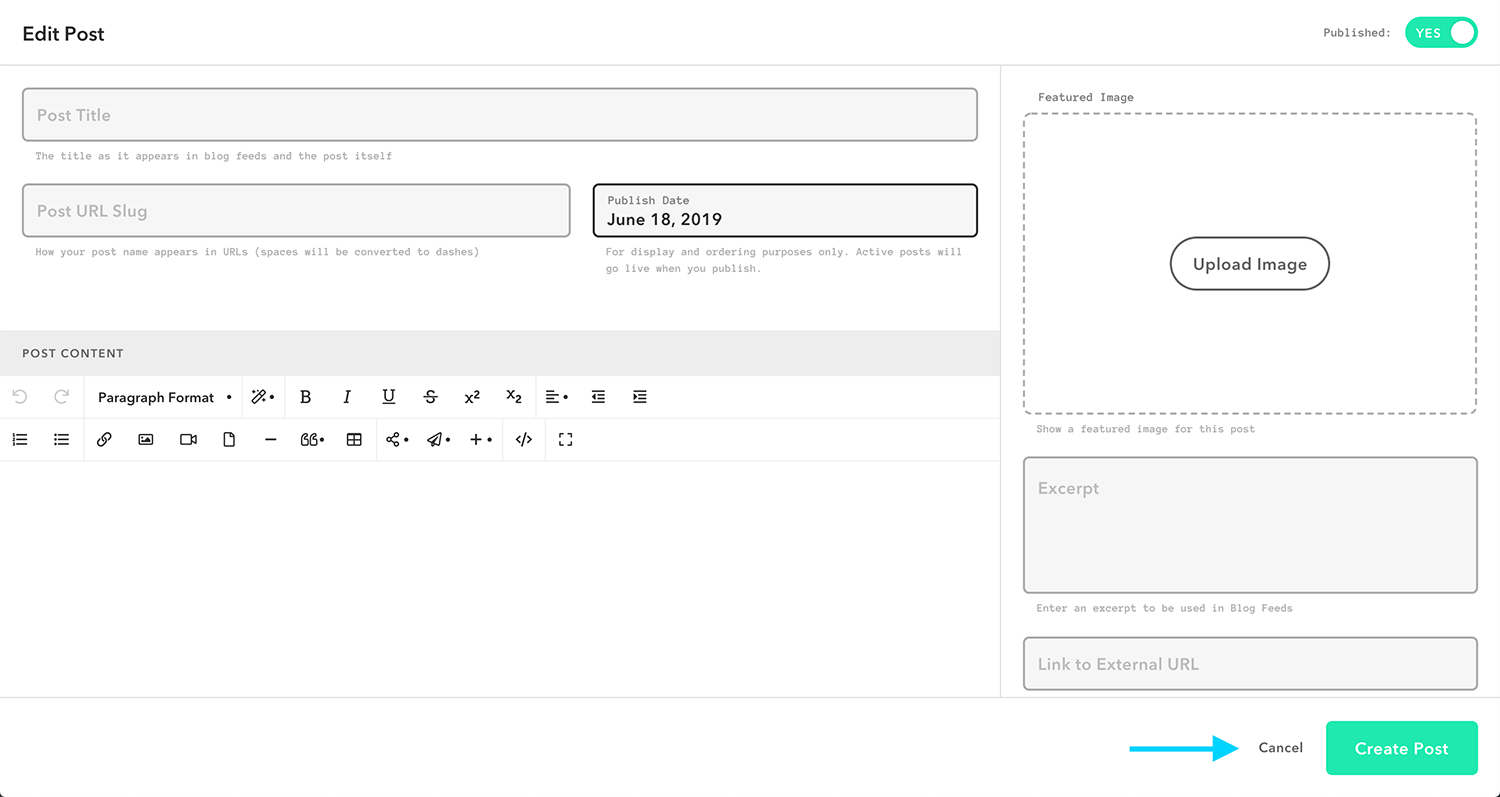How do I add new blog posts?
STEP 1
Log into your Twenty Over Ten account.
Click on the ‘A’ icon to “Manage Posts.”
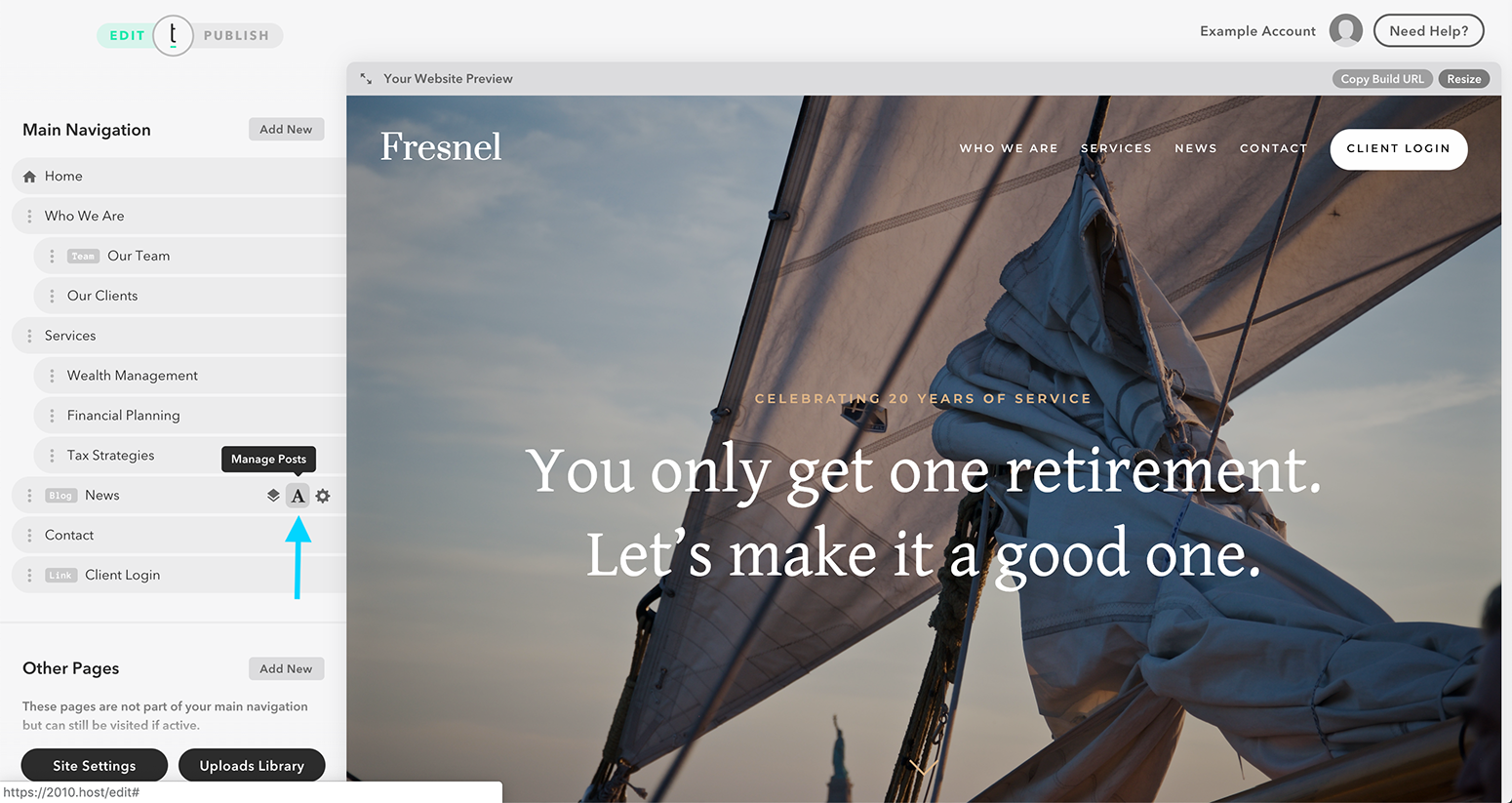
STEP 2
Click “Add New Post” on the top right corner of the new window. Select original content to create your blog post or Content Assist to access the content library.
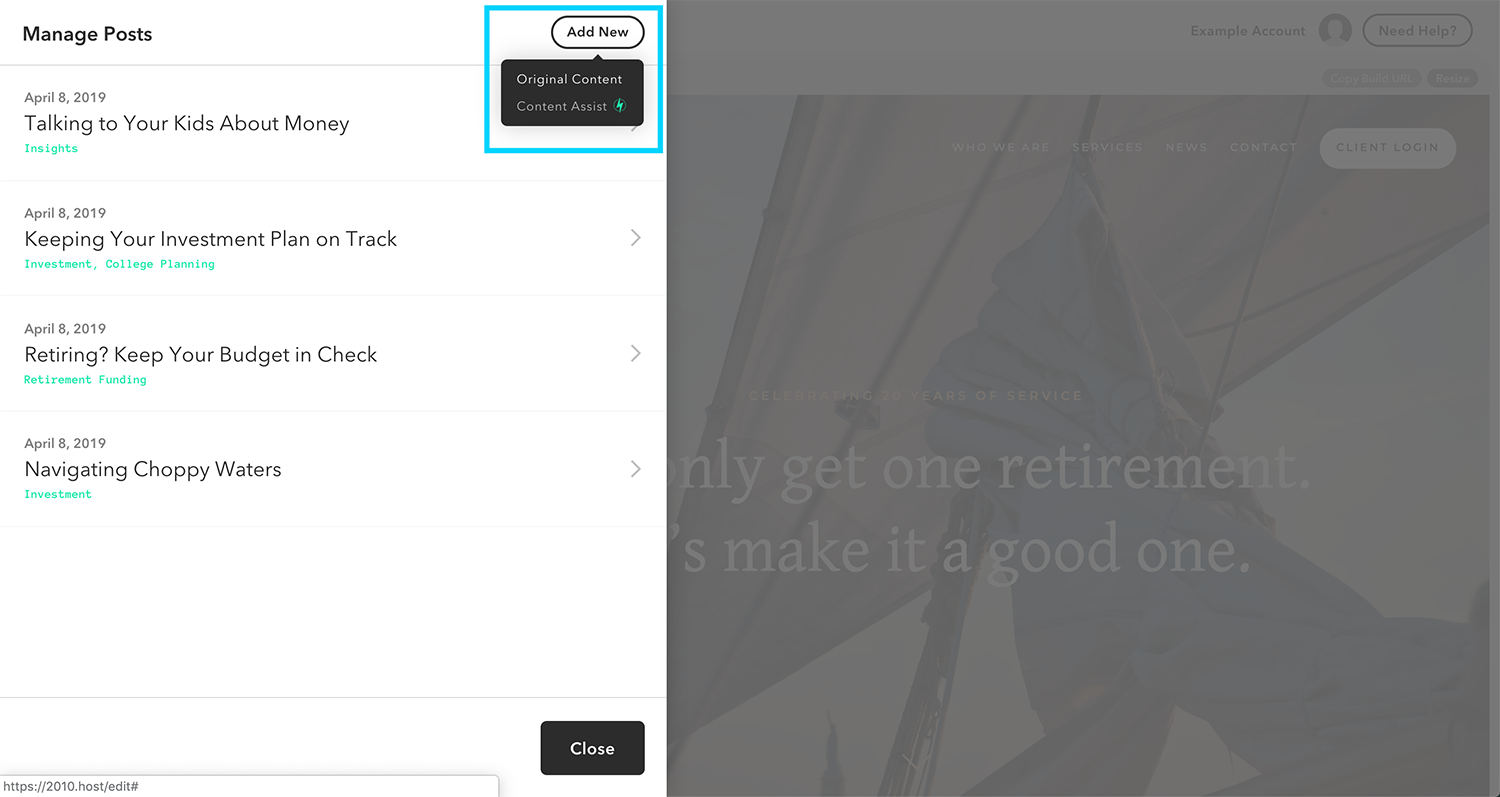
STEP 3
The ‘Edit Post’ window will appear. Here you can add a title, add a URL slug, add a publish date, add featured images, and add your original content or link to an external URL.
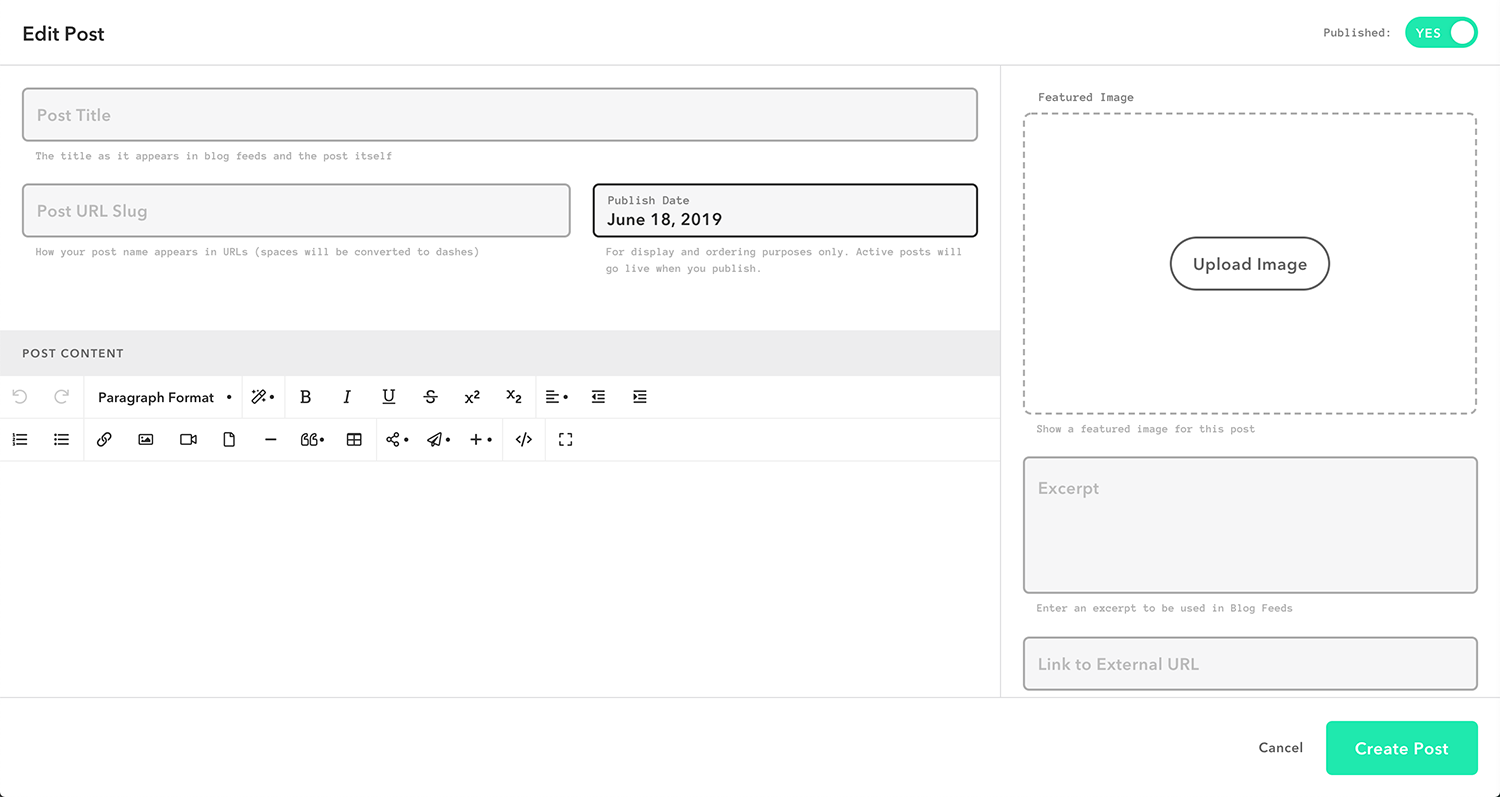
STEP 4
When adding your desired content, click “Create Post” in the bottom right corner of the ‘Edit Post’ window.