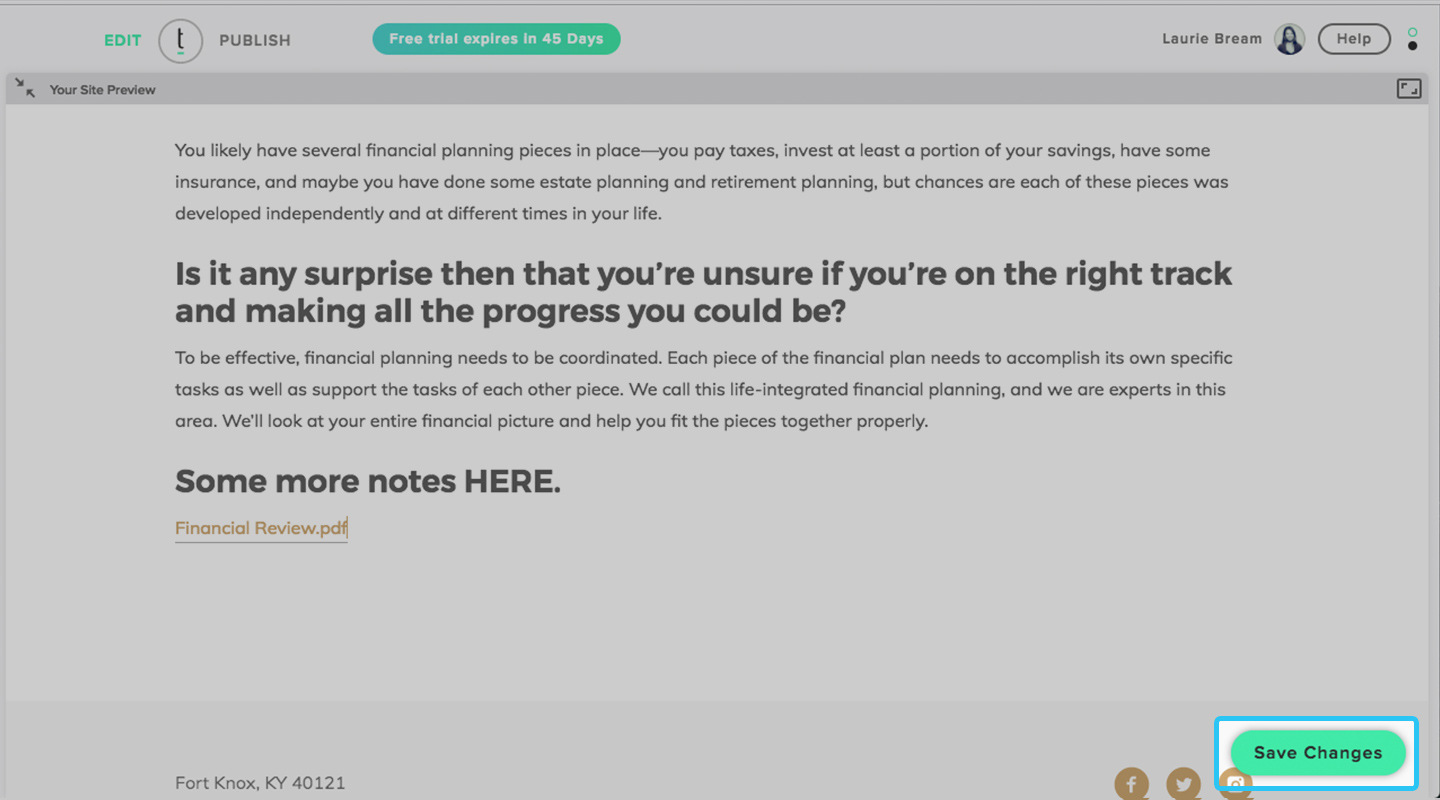How do I add files to my website?
Log into your Twenty Over Ten account.
STEP 1
Select a location to upload the desired file. Select the Paper Icon to access the file upload menu.
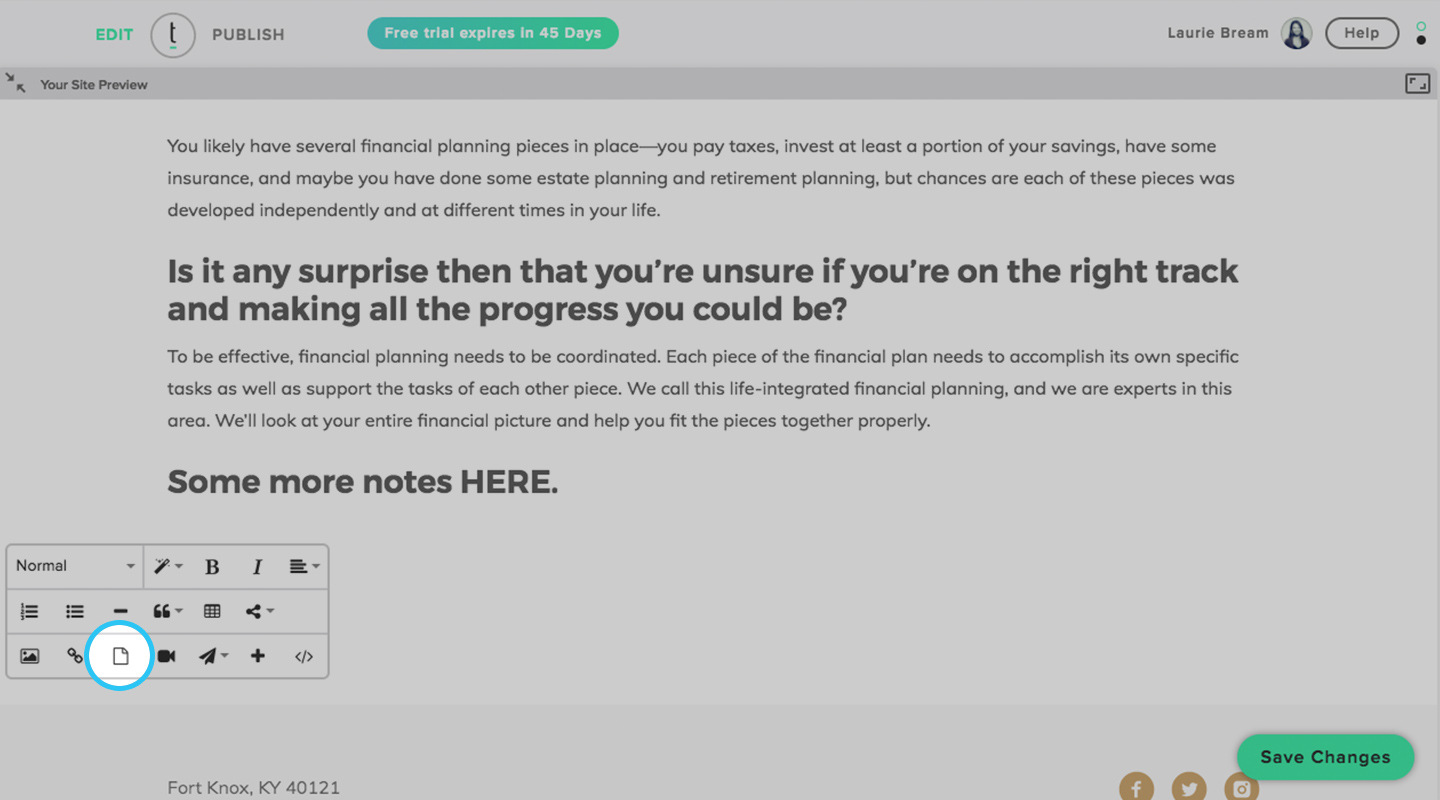
STEP 2
Click or drop files into the file upload menu.
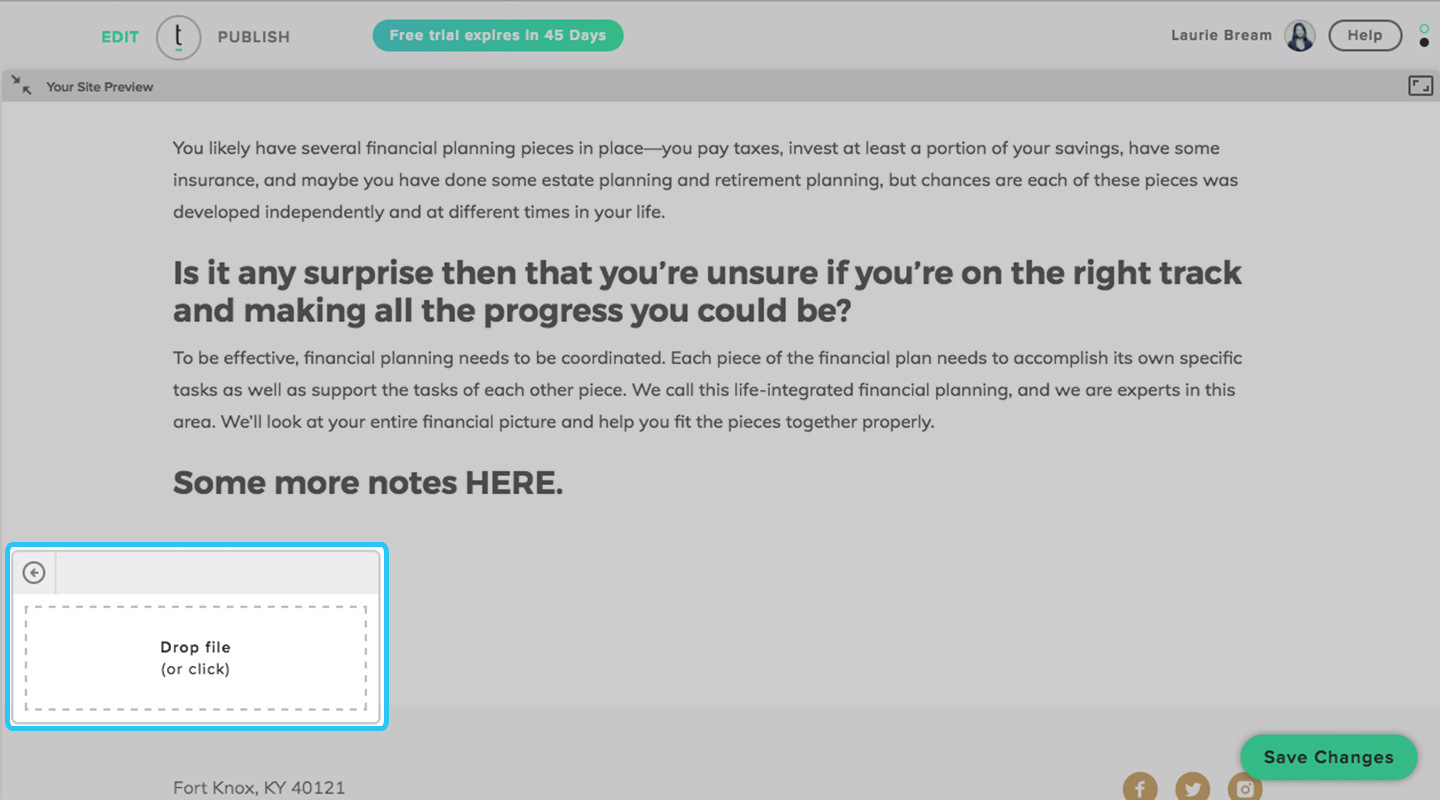
STEP 3
The title of the document will appear as a clickable link.
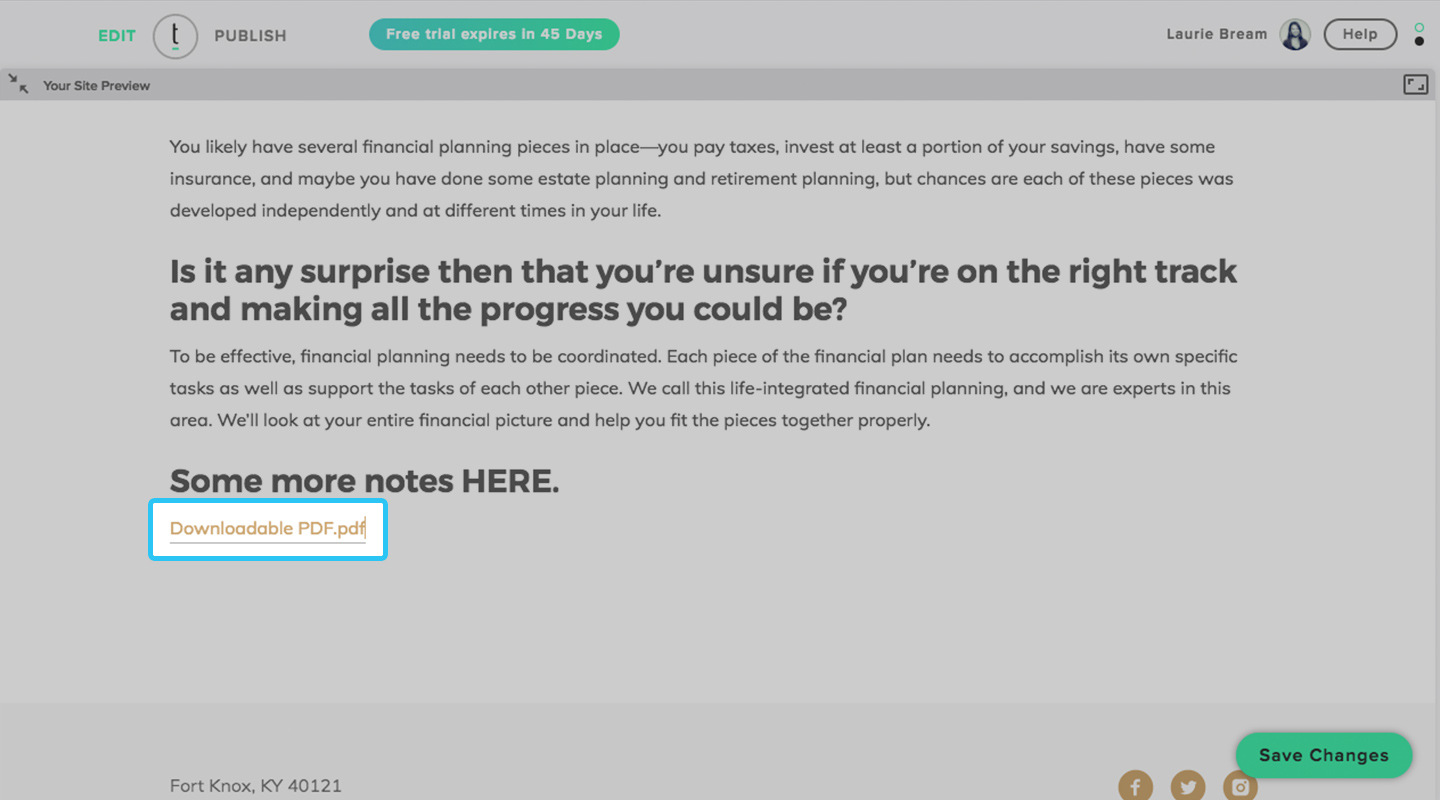
STEP 4
After you have added the document of your choice, click the save changes button.