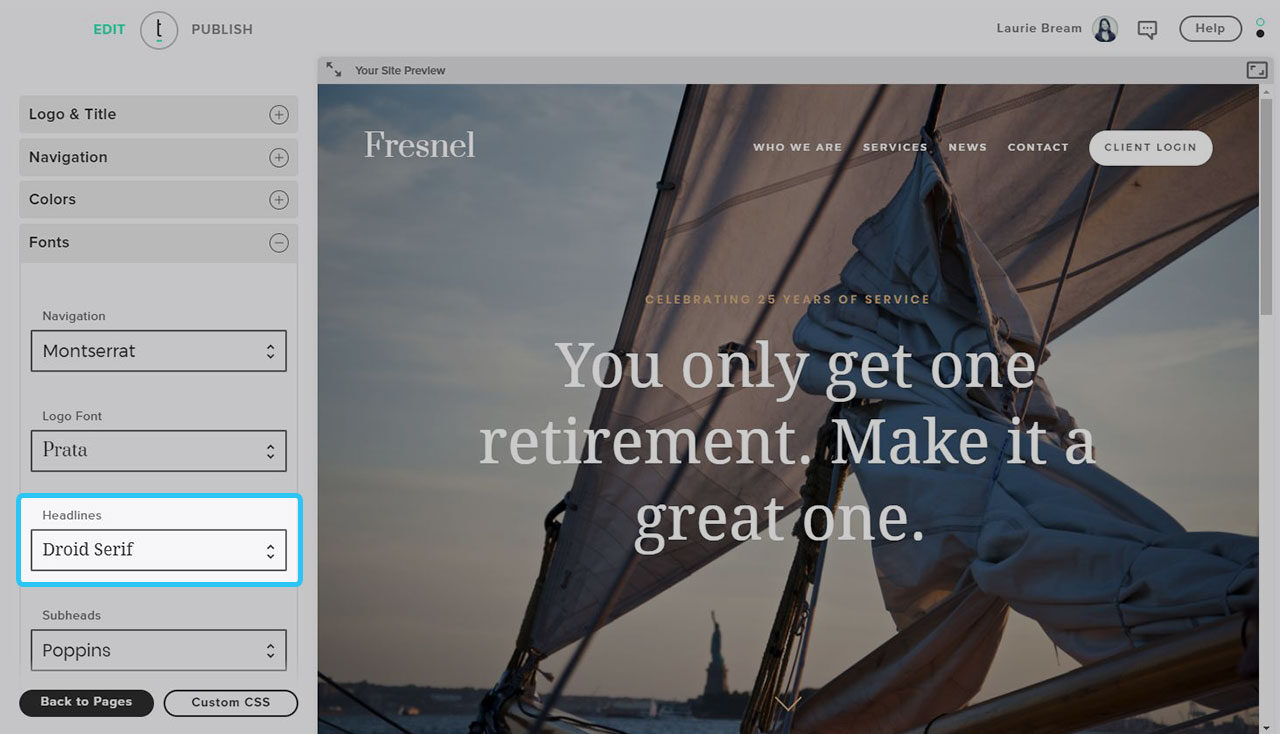How do I add a tagline to my text-based logo?
Watch A Video
Log into your Twenty Over Ten account.
STEP 1
Click on “Site Settings” in the bottom left corner of your browser window.
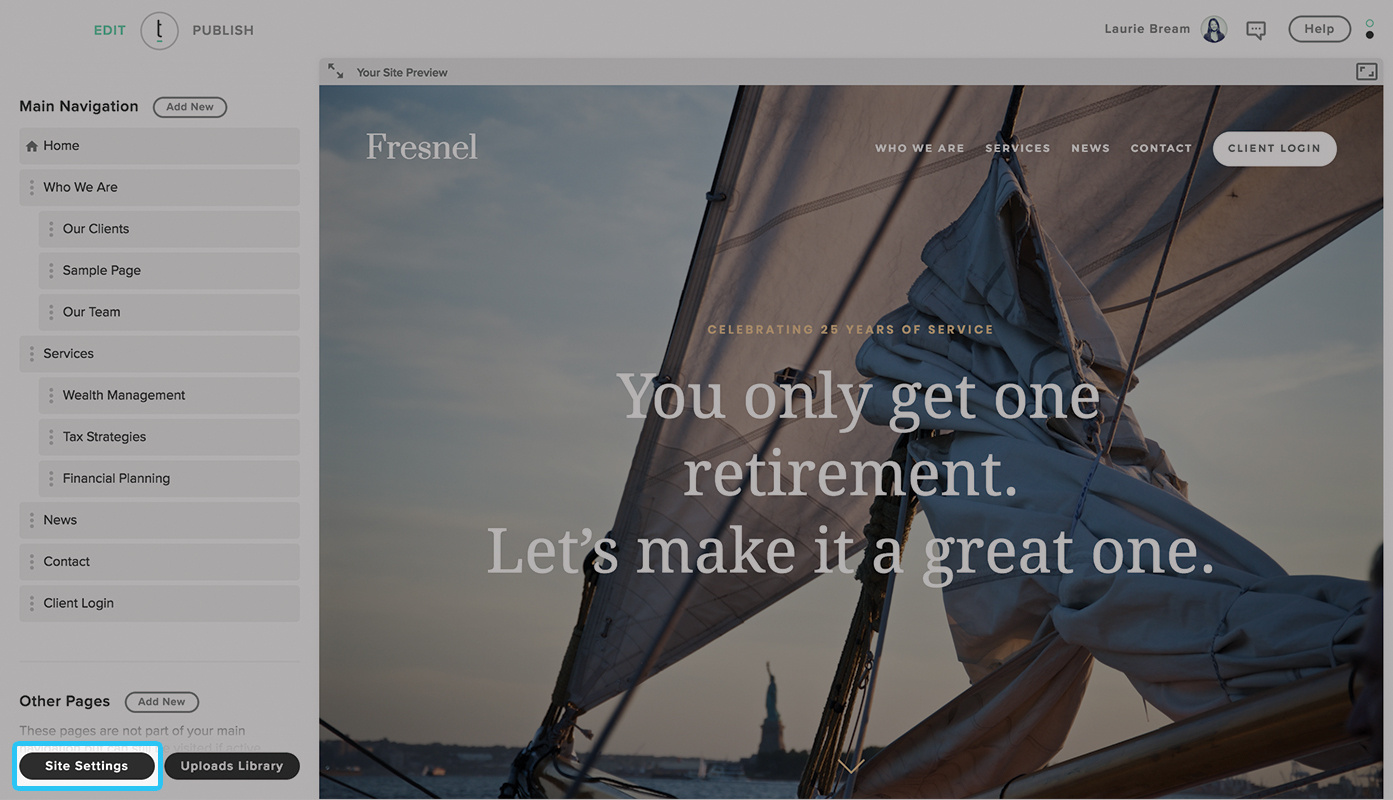
STEP 2
Click on “Logo & Title” to expand.
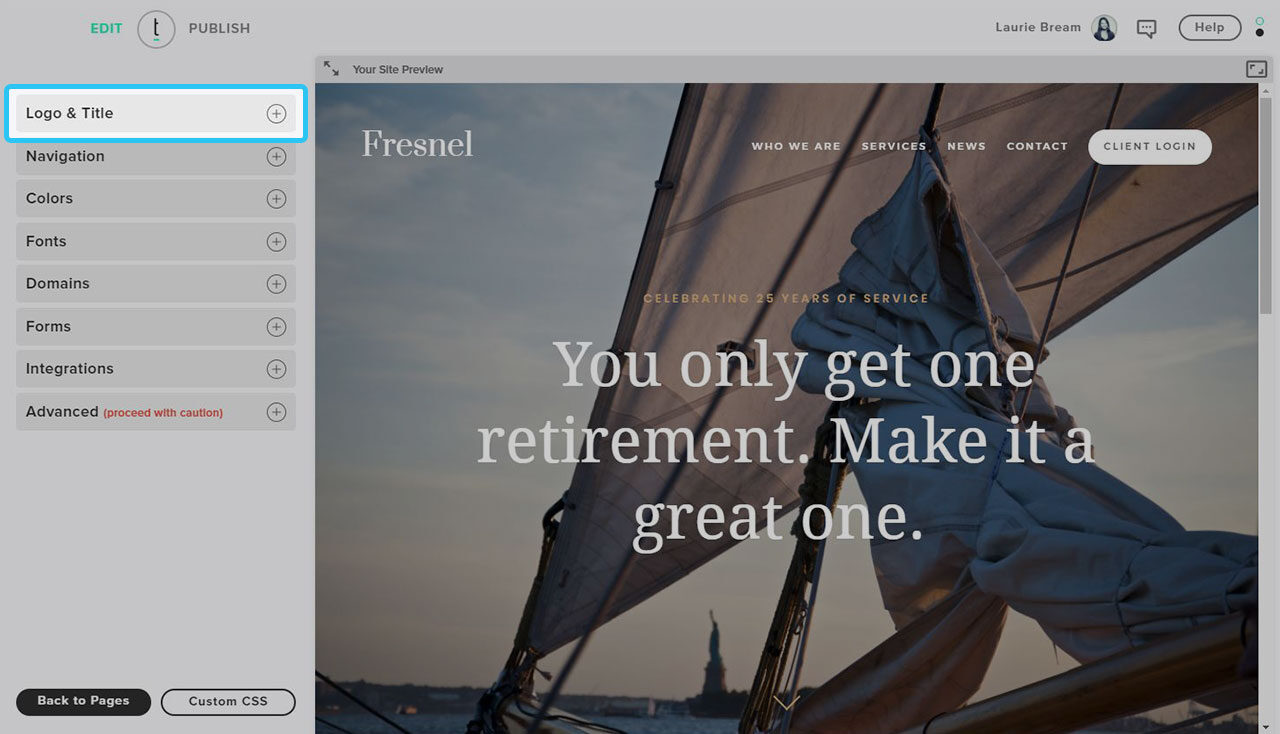
STEP 3
You can add a company tagline if you are using a text-based logo. Type your company’s tagline in the editable box shown and click the “Save” button once finished.
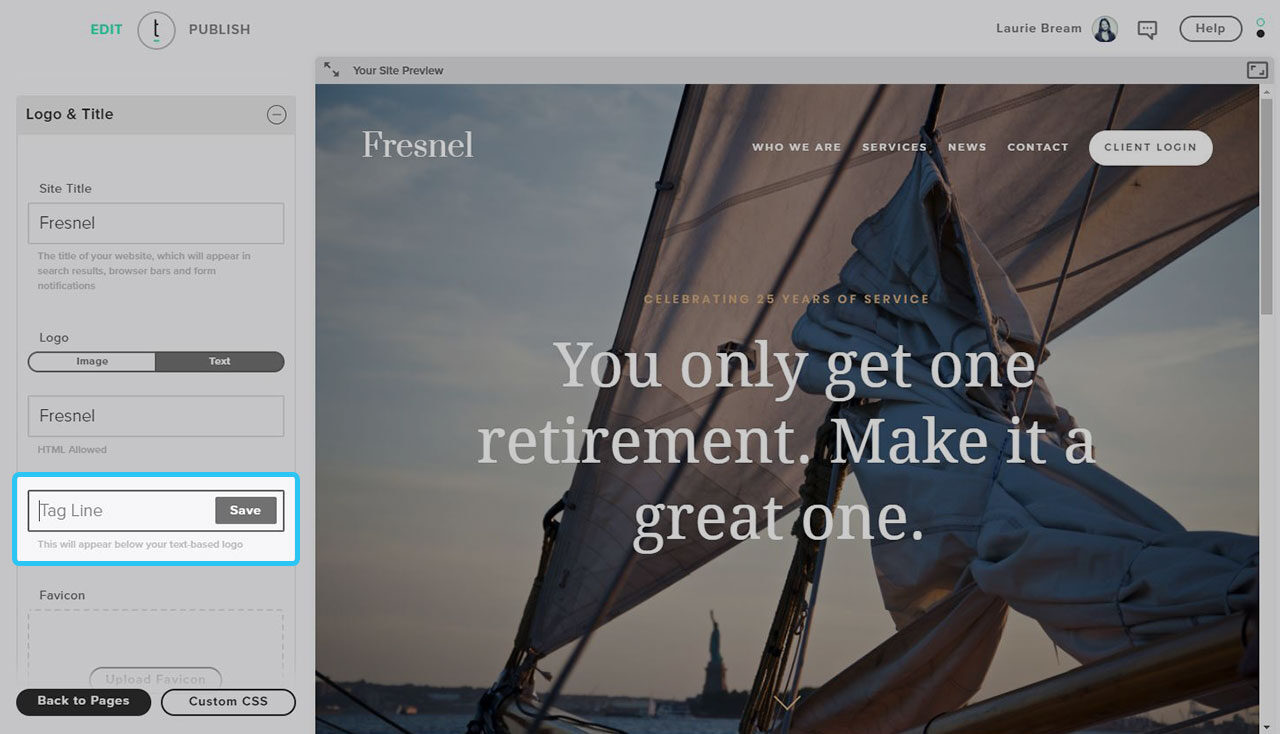
ADDITIONAL STEP
Your tagline’s font choice is determined by the font selected for “Headlines.” This is located under the “Fonts” drop-down menu.