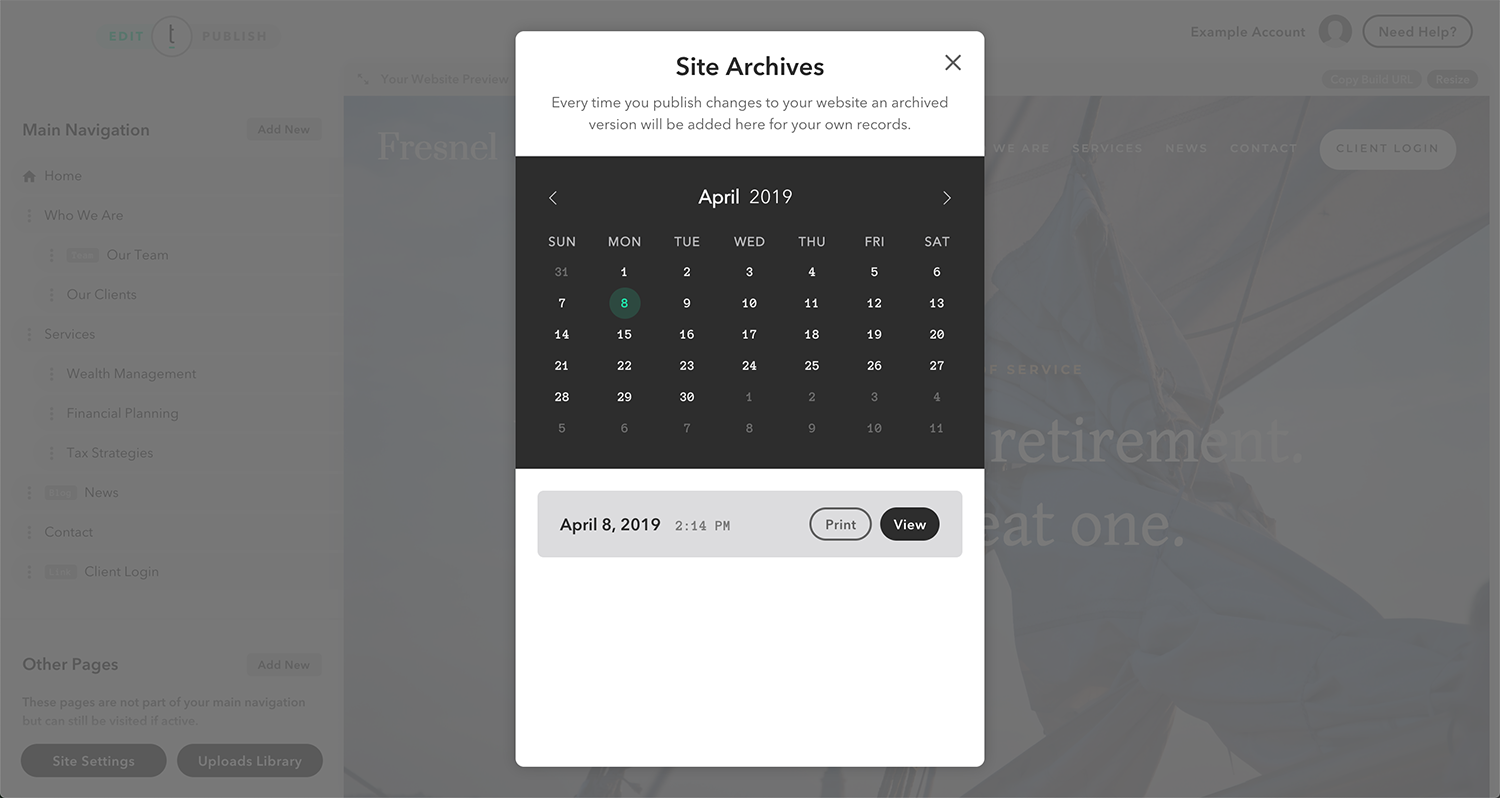How do I access my website archives?
Watch a Video
STEP 1
Log into your Twenty Over Ten account.
STEP 2
Click on ‘my account’ (or your account name) located on the top right of the website; a dropdown menu will appear. Click on “site archives.”
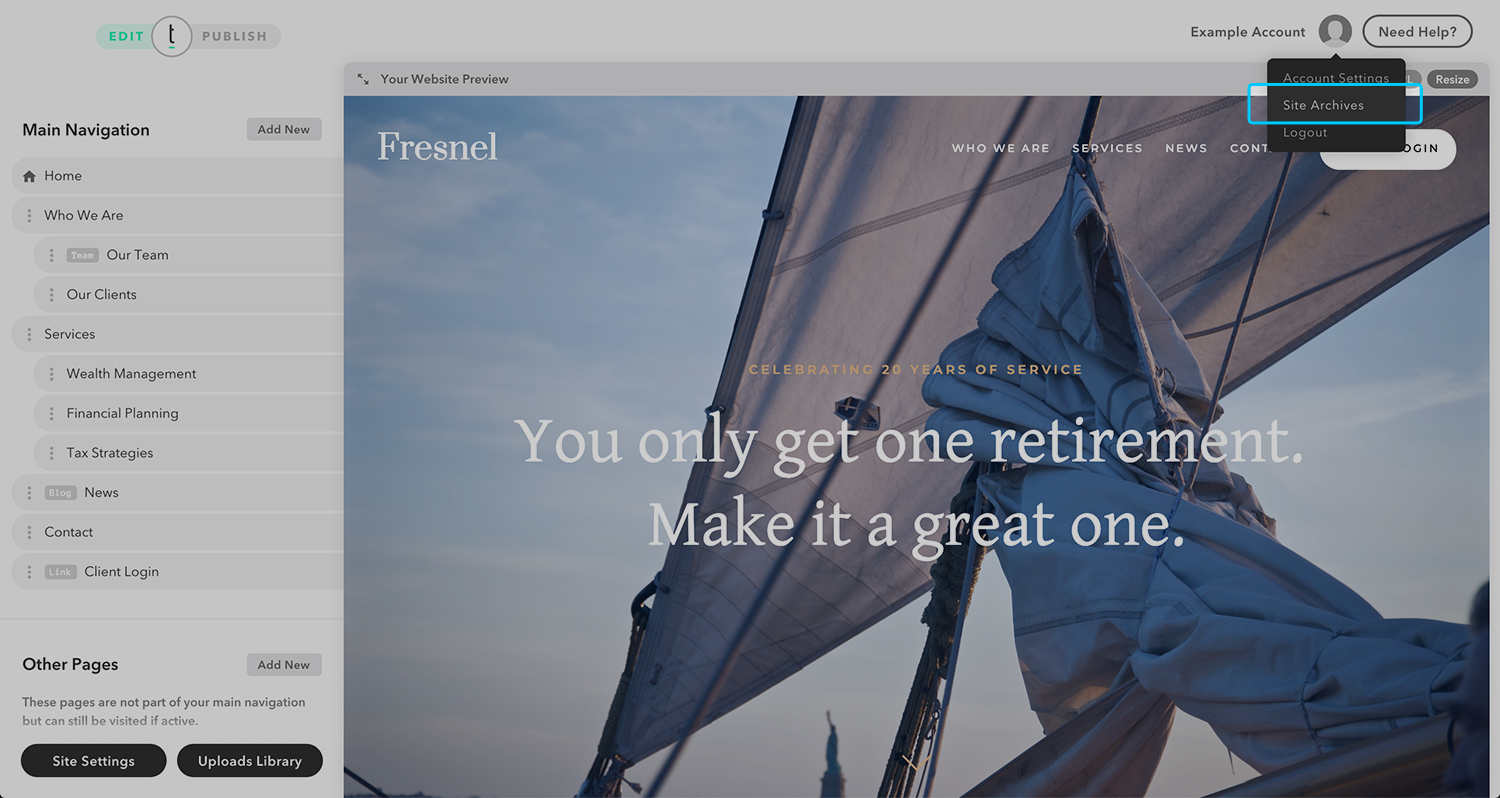
STEP 3
A window will then appear where your site archives can be viewed based on date and time. Twenty Over Ten automatically archives every change you make, giving you access to a private website URL and print-friendly documentation to view anytime.