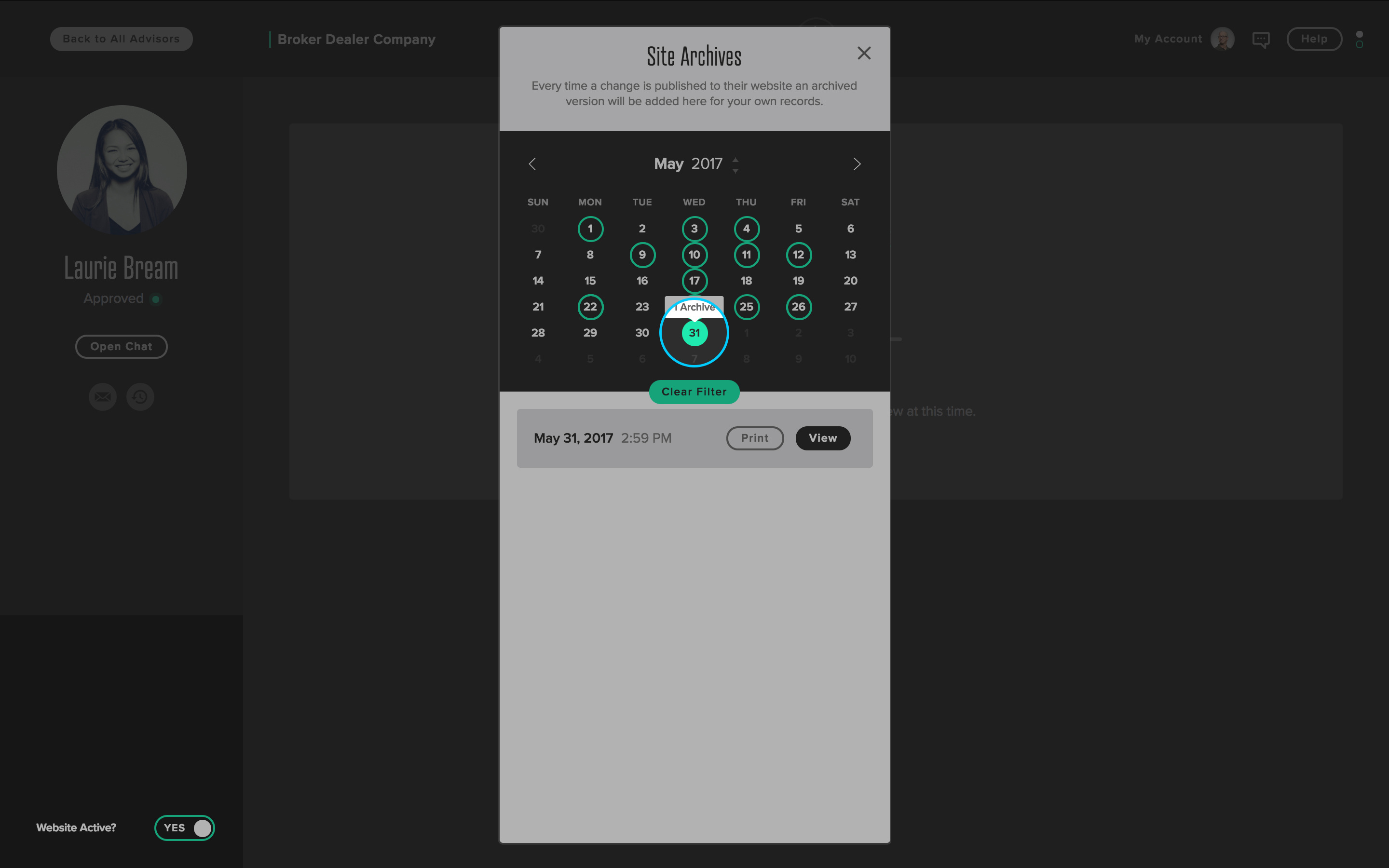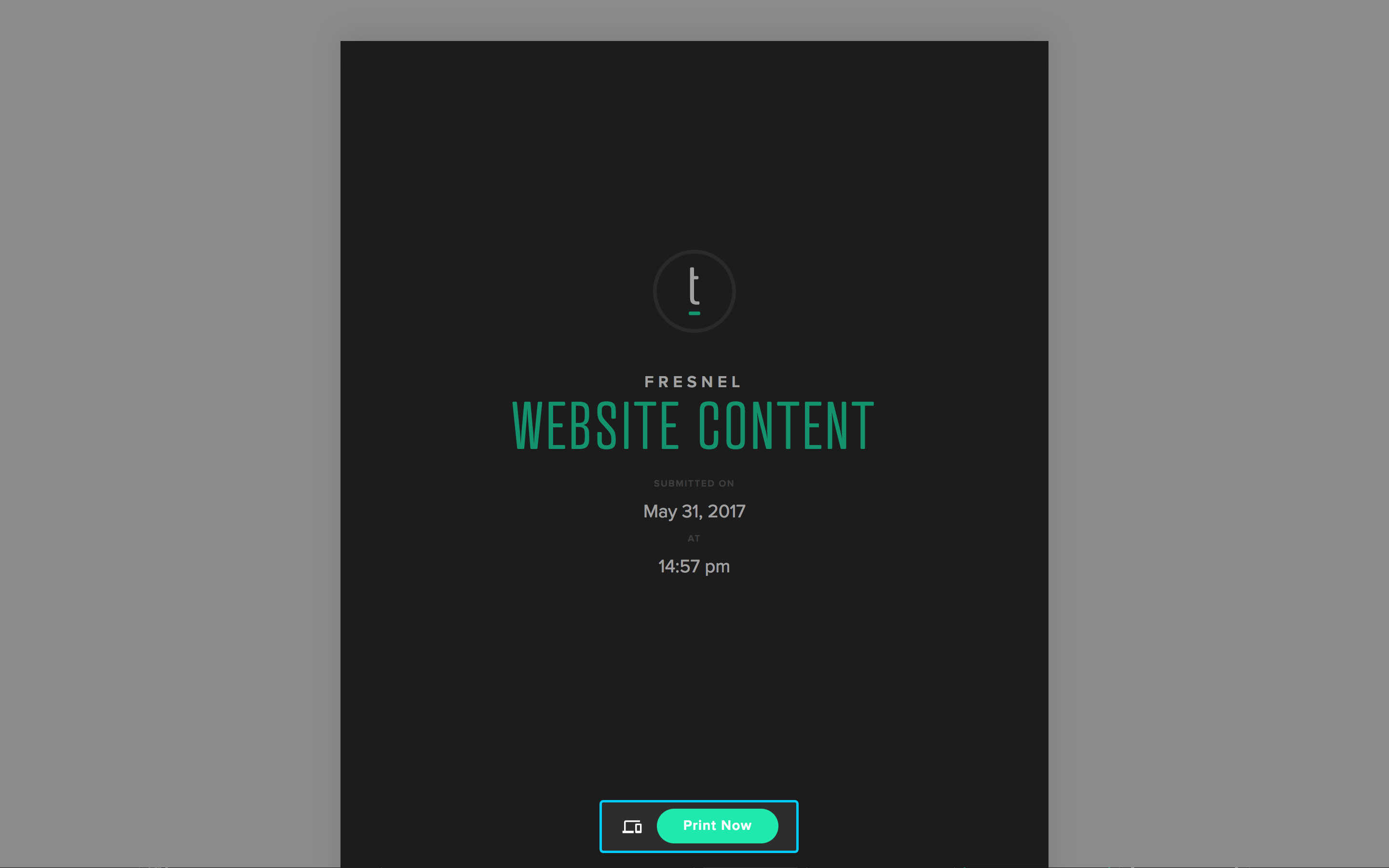How do I Access An Advisor’s Website Archives?
Watch A Video
Log into your Twenty Over Ten account.
Step 1
You can fetch archives for any advisor from your list of advisors (click ‘view details’), or an advisor currently awaiting a review (click ‘review changes’).
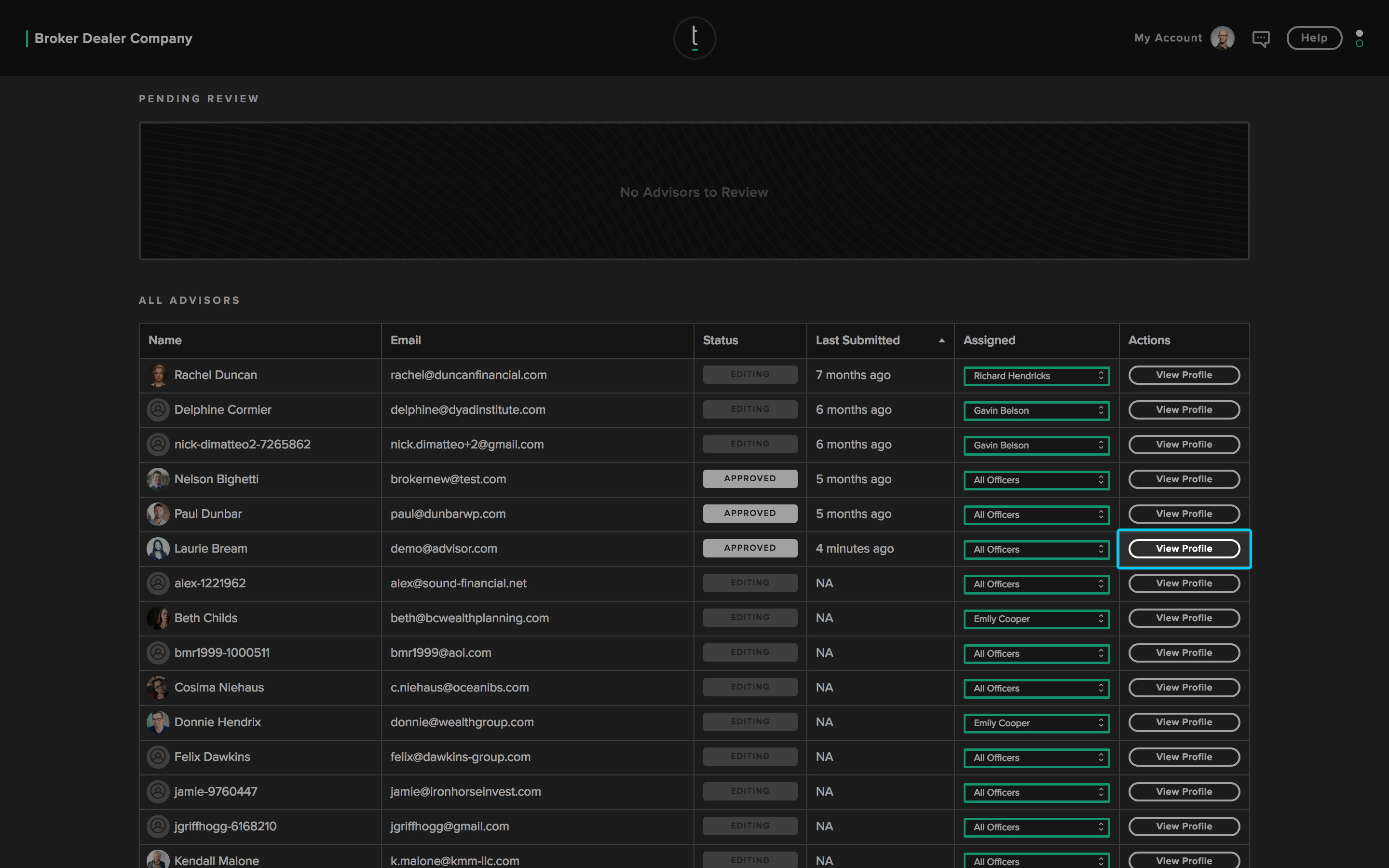
Step 2
In the advisor’s detail panel (even if no reviews are needed) click ‘view site archives’.
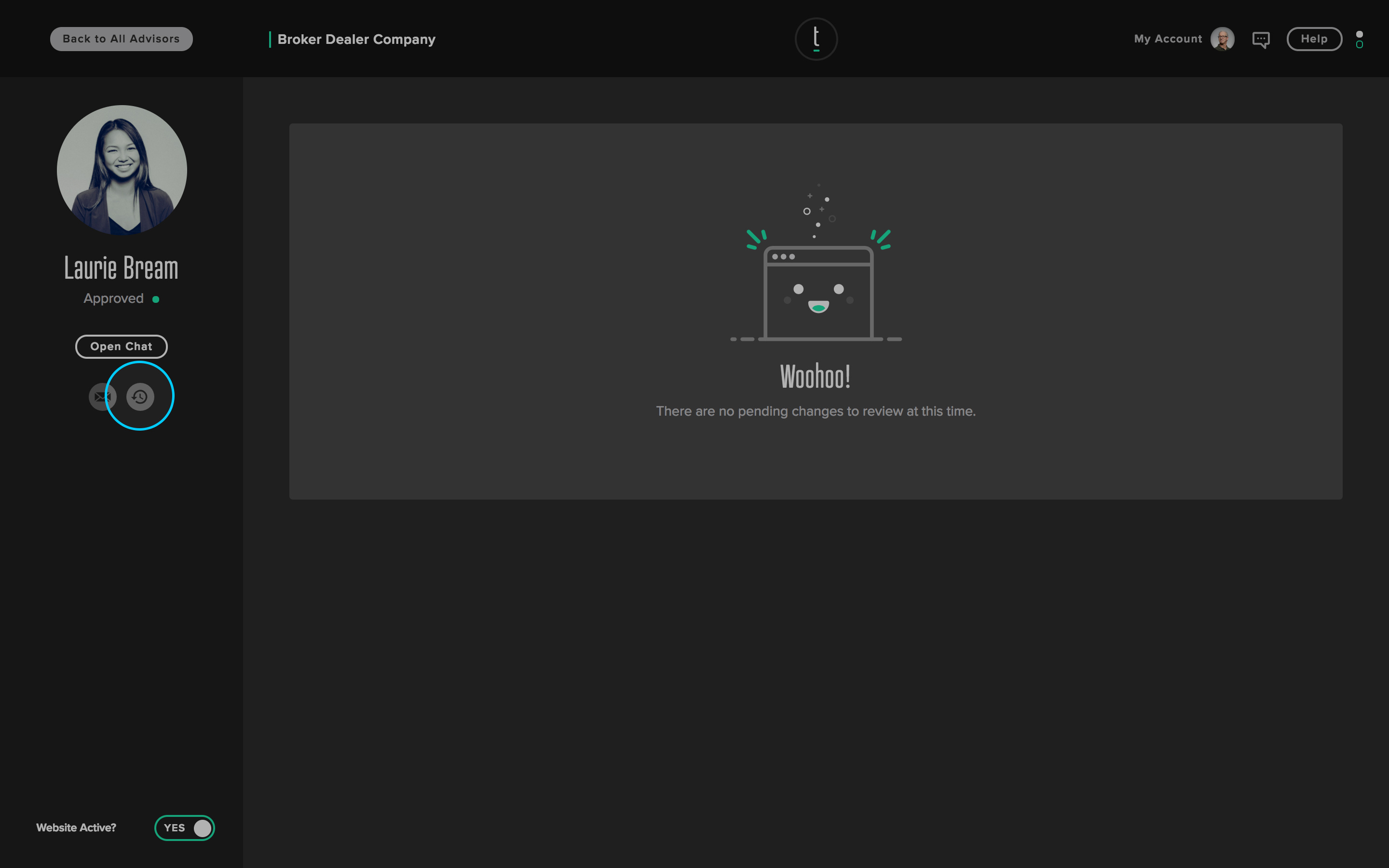
Step 3
In the site archives, select the relevant date or scroll through the list of archived websites below.
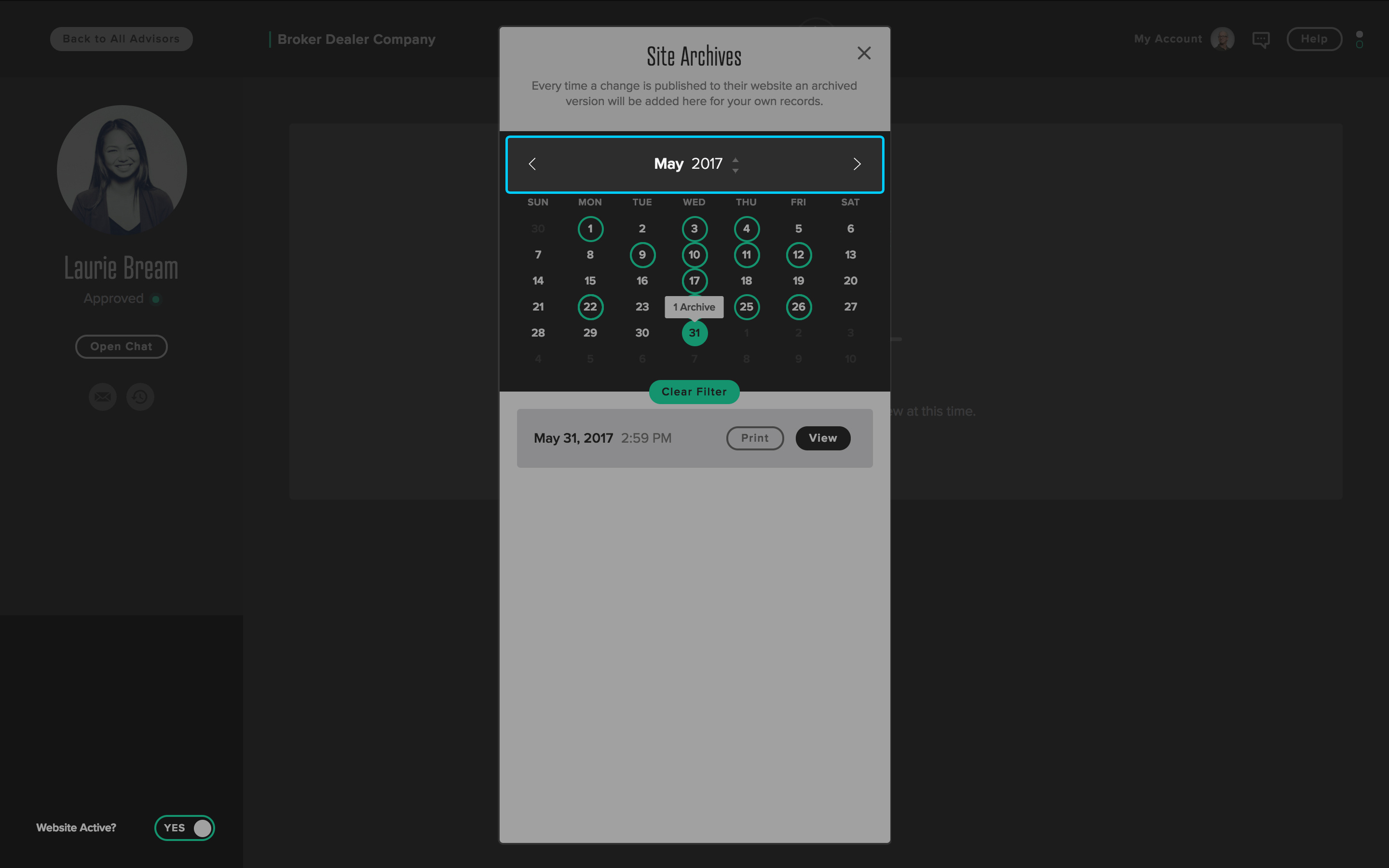
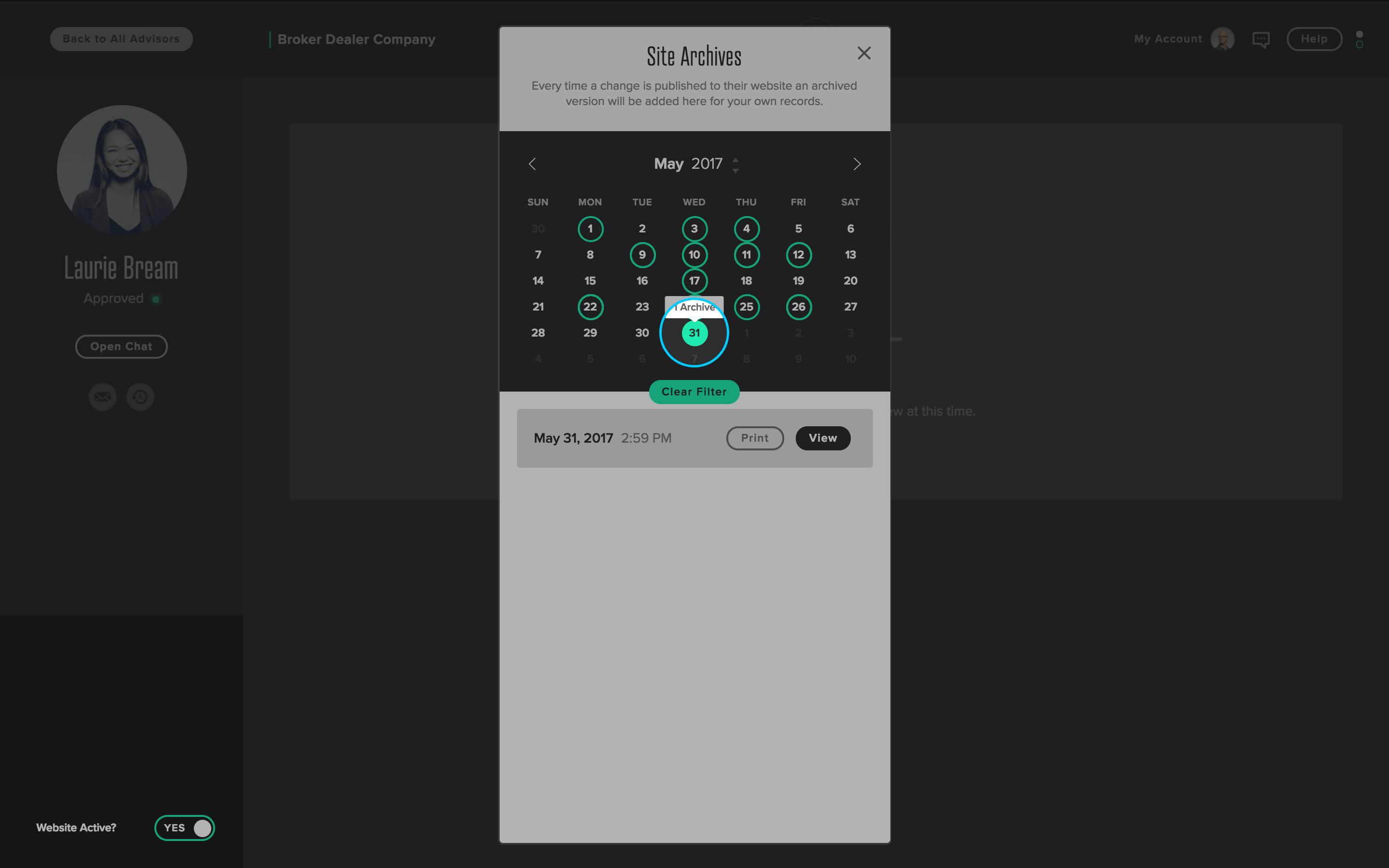
Step 4
There are multiple versions of each archived website including links to all website copy, which is clearly organized for easy review. Additionally, there is a private, permanent URL of each archived website version (click ‘view’).