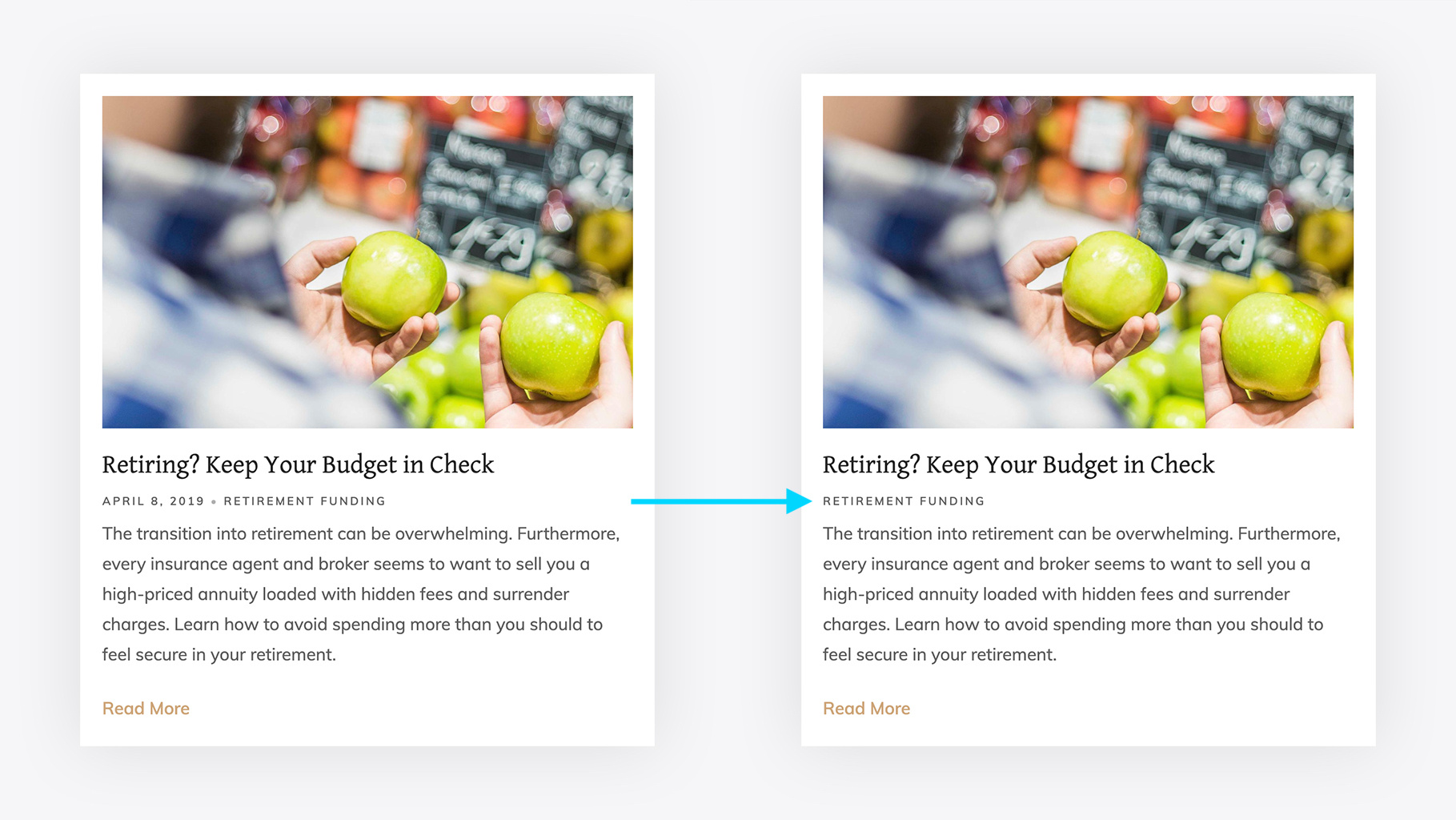Hiding the publish date for blog posts
For Blog pages, your blog posts are always ordered by the Publish Date set for the blog post. While you still need to set this to order your blog posts properly, you can hide this date when viewing your blog page and individual blog posts.
Step 1
Navigate to the Page Settings for your blog page:
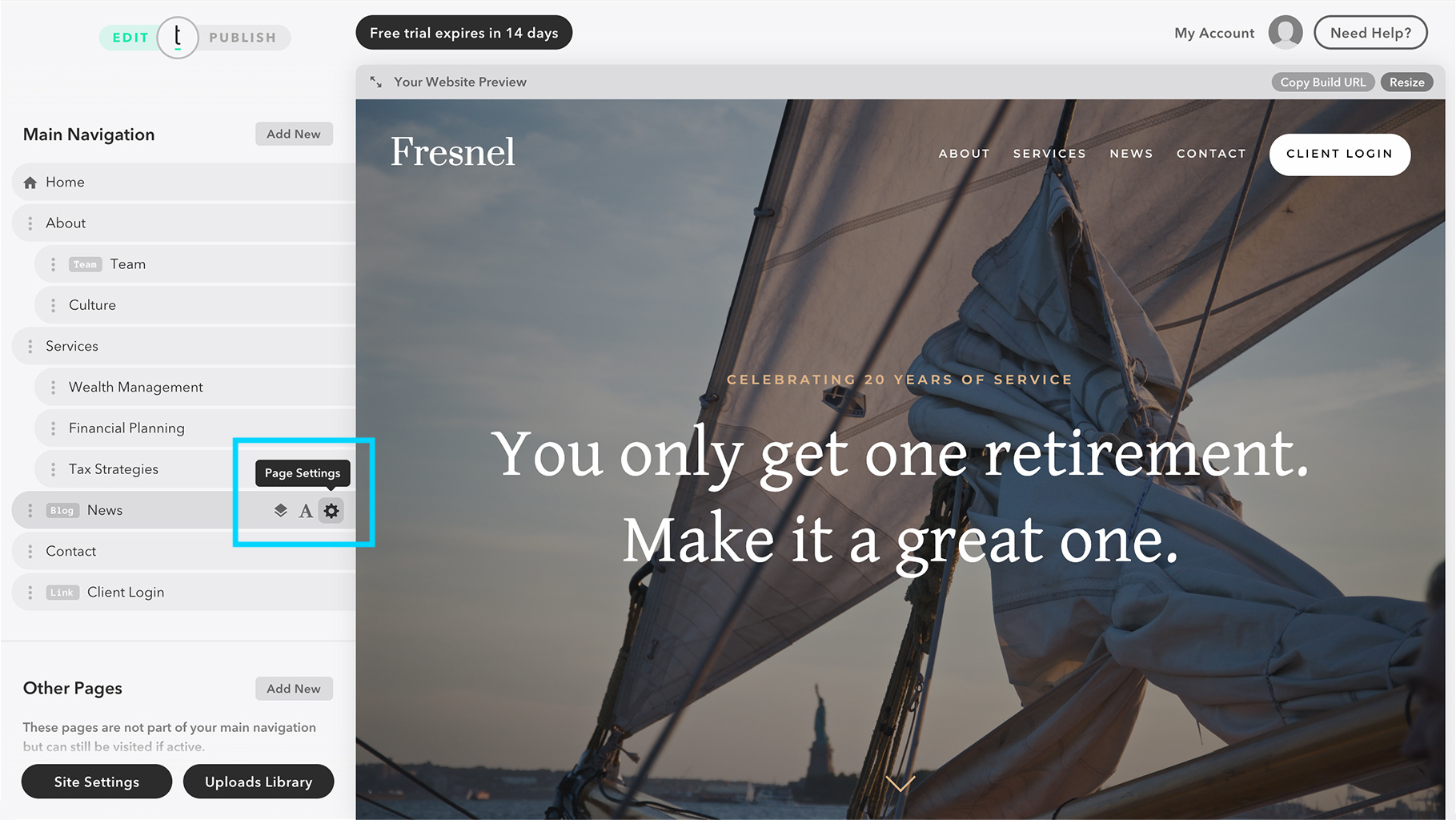
Step 2
Scroll down until you see the section titled “Blog Feed.” You’ll see an option titled “Display Post Date?”
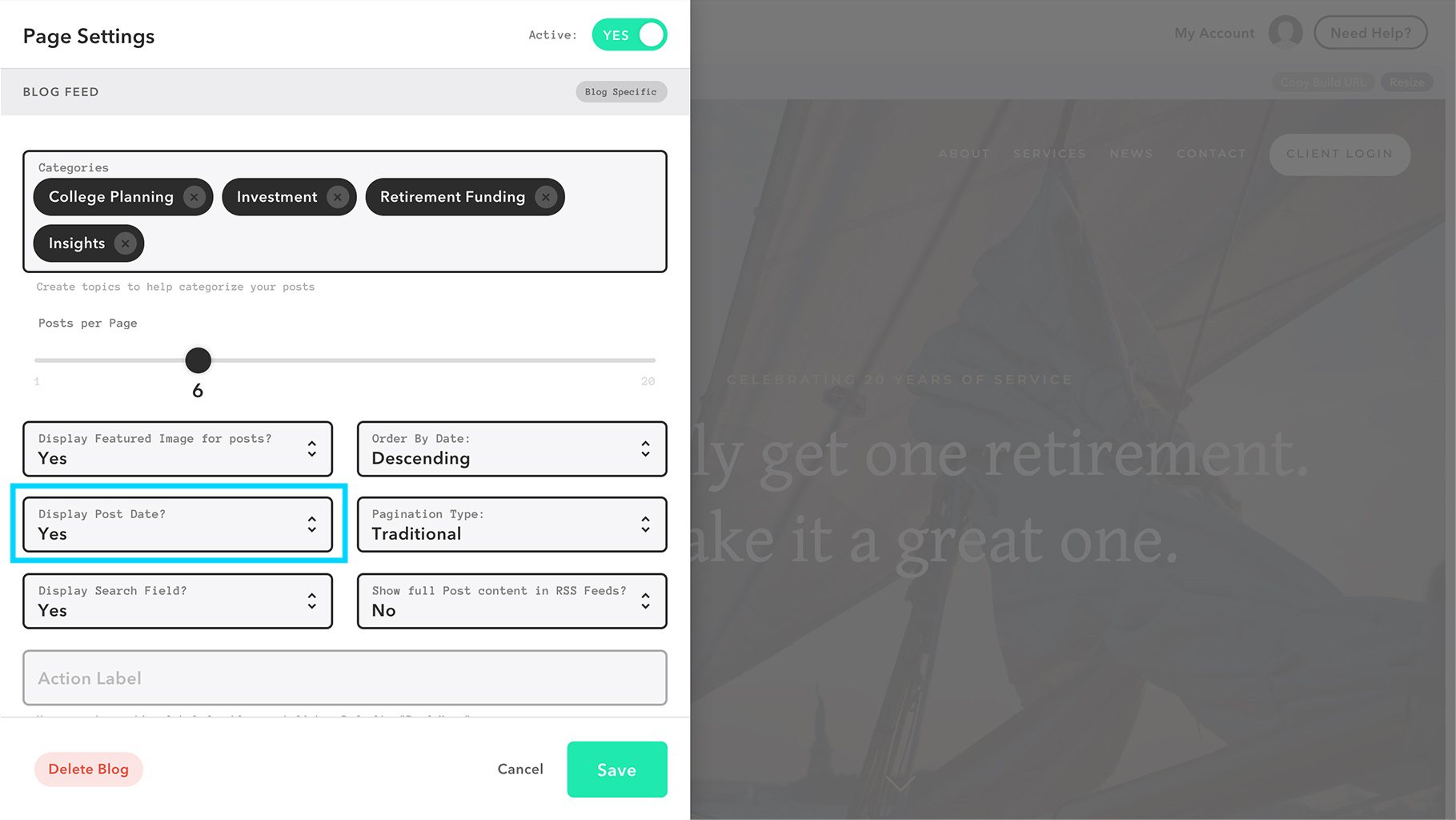
When setting this to “No,” all of your blog posts associated with this Blog will not display the Publish Date on both the blog feed and the blog post itself: