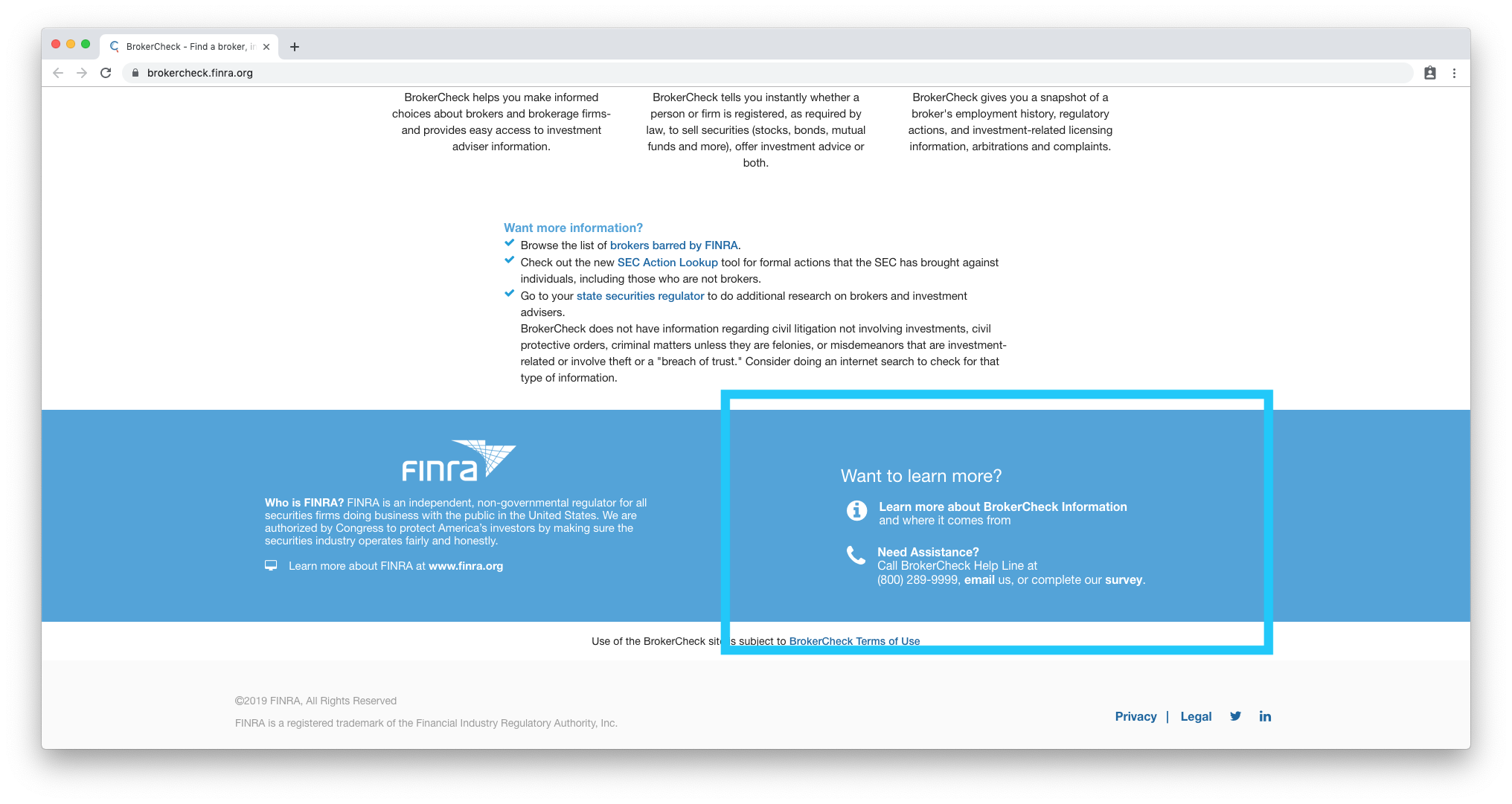FINRA BrokerCheck
Adding and troubleshooting your FINRA BrokerCheck button
Per FINRA:
"Effective June 6, 2016, FINRA Rule 2210 (Communications with the Public) requires a firm to include a readily apparent reference and hyperlink to BrokerCheck on the initial Web page that the firm intends to be viewed by retail investors, and any other Web page that includes a professional profile of one or more registered persons, who conduct business with retail investors. A summary of the rule’s requirements is available in Regulatory Notice 15-50."
What does this mean for you? It means that if you or your firm are registered with FINRA, you need to display a link to your BrokerCheck profile on your landing pages.
Lead Pilot makes this a simple process.
Adding BrokerCheck to your Landing Pages
1. Click on this link to go directly to the "Template Design" tool or scroll to the top right of your screen and hover over your name and user icon.
2. Scroll down and click "Template Design" from the drop-down menu:
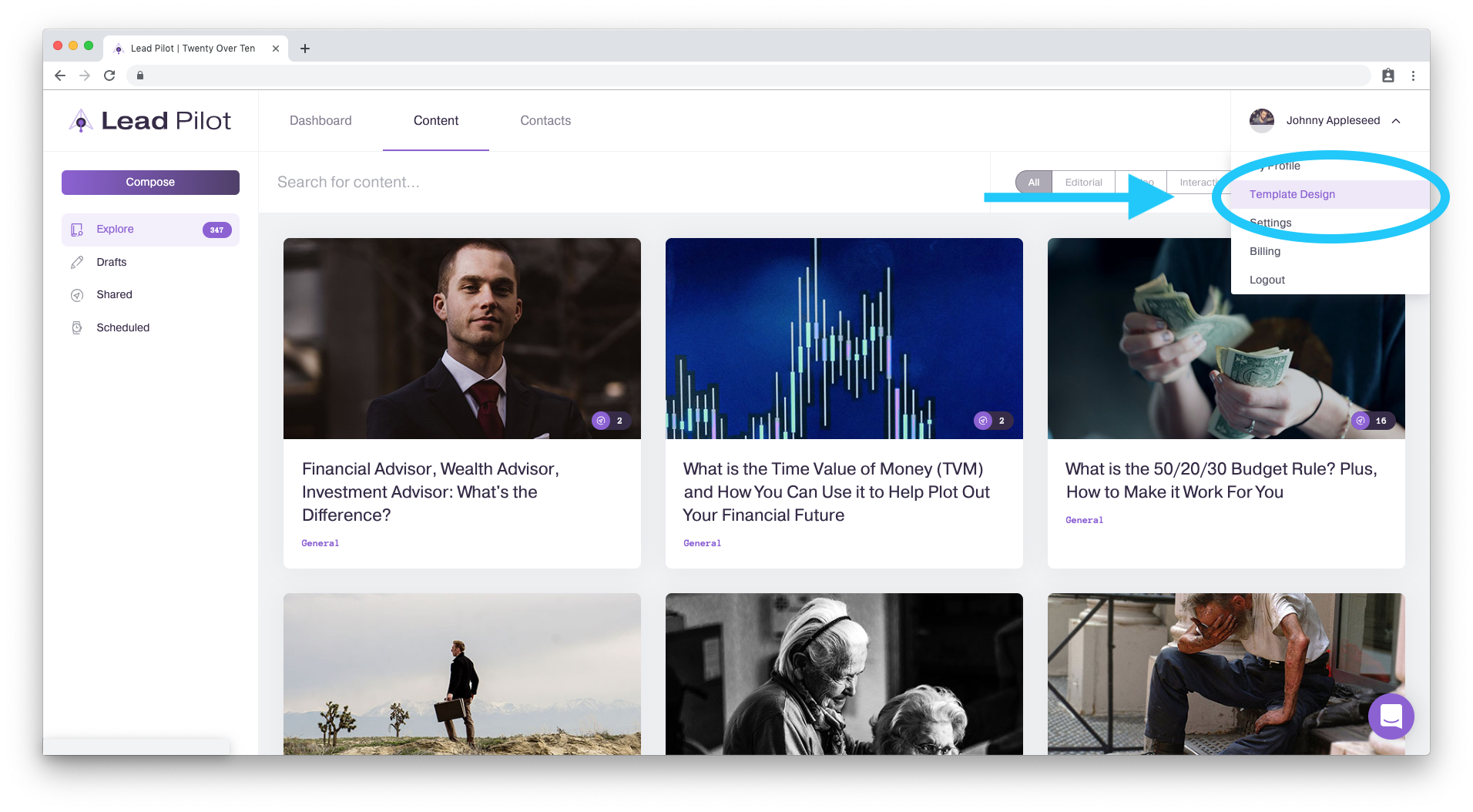
3. Click "FINRA BrokerCheck" in the "Content" tools menu to the left:
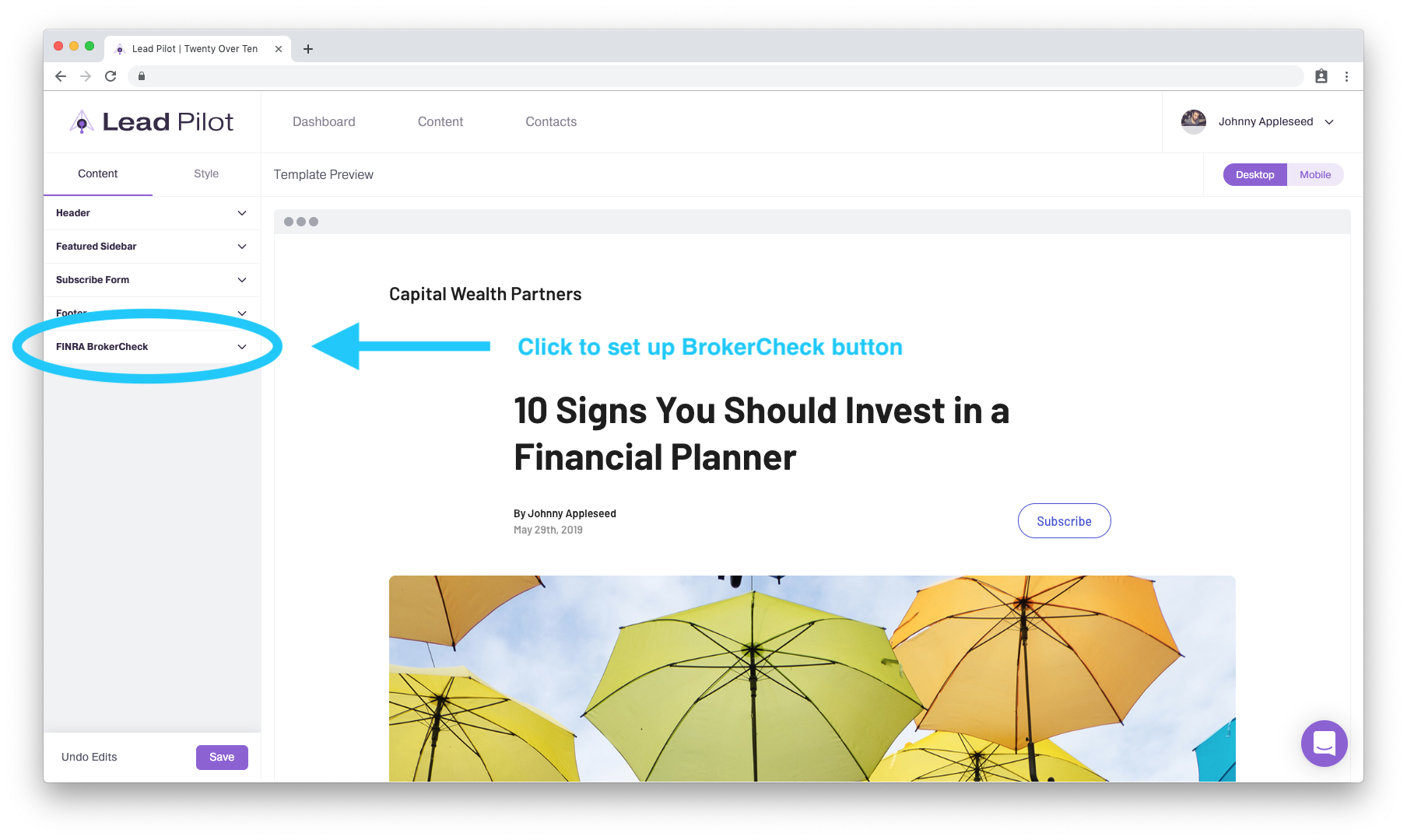
4. Toggle "Display BrokerCheck?" on to display the FINRA BrokerCheck button on your landing pages:
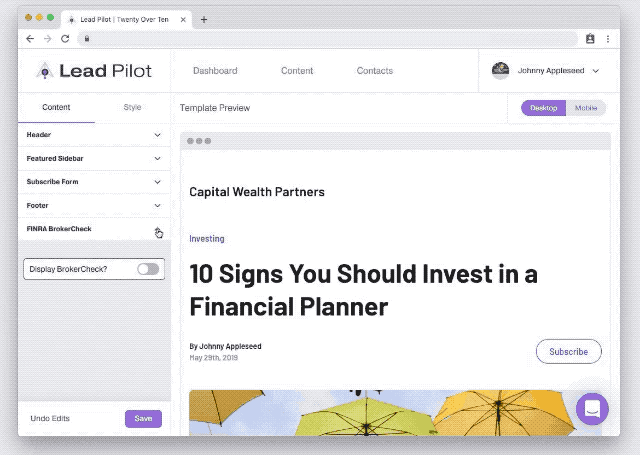
5. In the "CRD# field," type in your CRD# from FINRA. If the field is left blank, or if BrokerCheck lists you as an "Investment Advisor" only, the BrokerCheck button will re-direct people to the main FINRA BrokerCheck page:
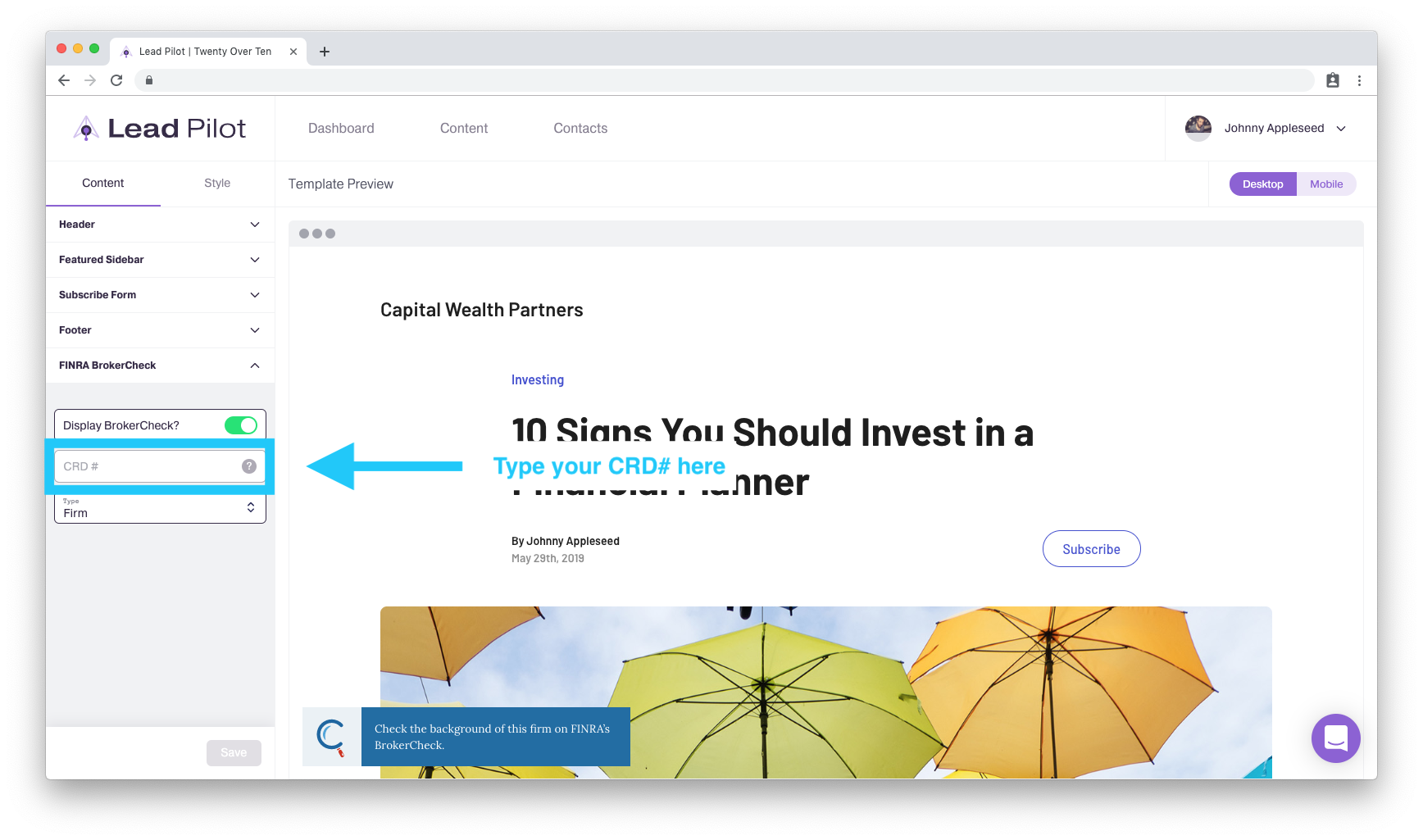
6. Under "Type" select whether your CRD# links to a Firm or Individual:
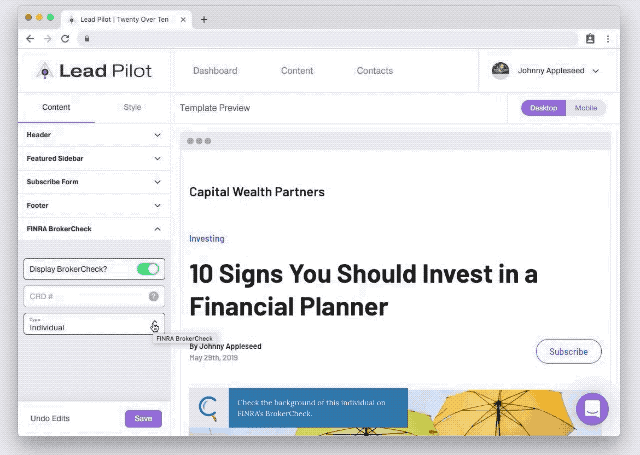
7. Click the "Save" button at the bottom of the tool menu to save your changes:
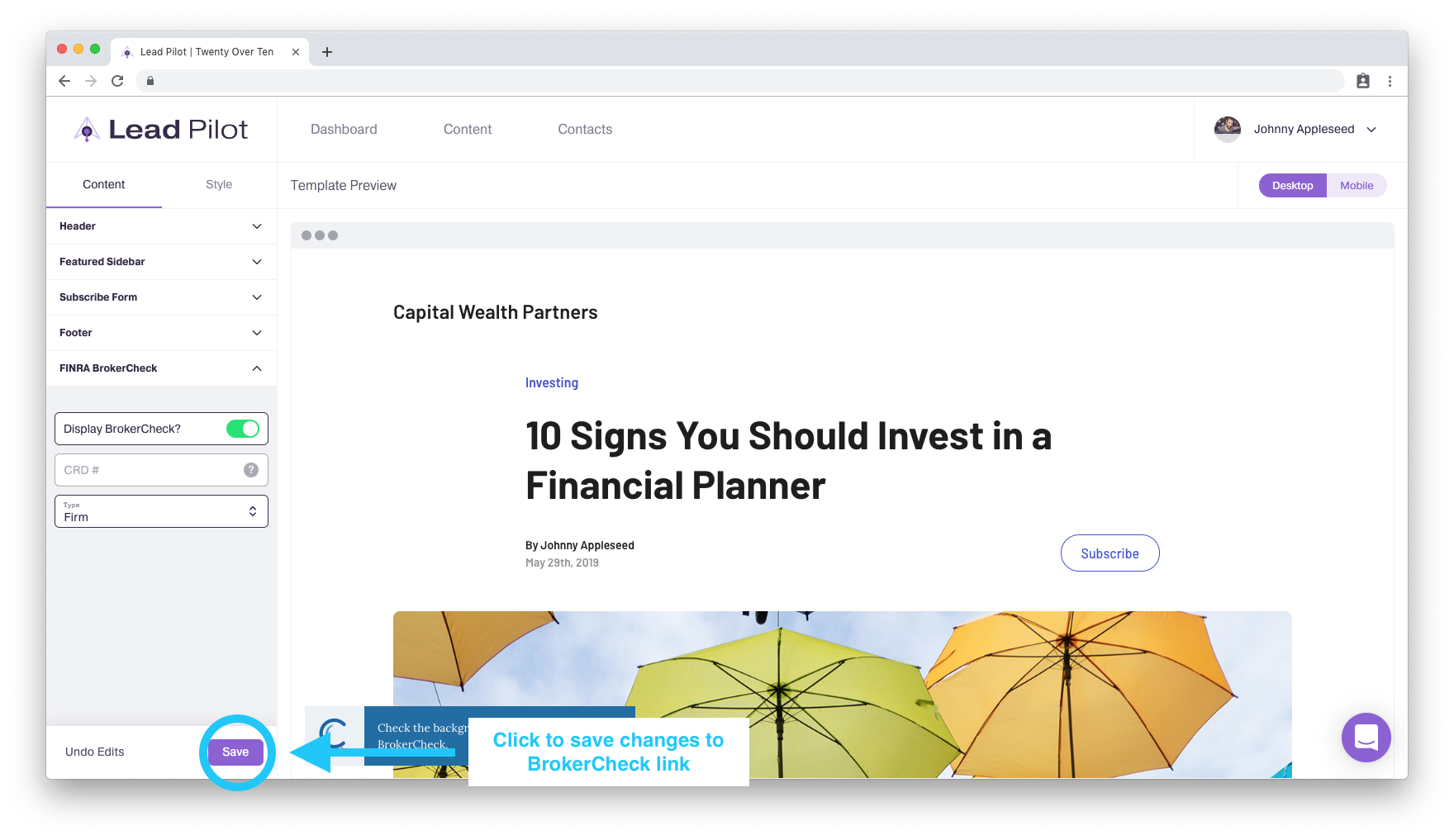
Click "Undo Edits" to the left of the "Save" button to return your template to to its previously saved settings.
Troubleshooting Your BrokerCheck Button
If your BrokerCheck button redirects people to the BrokerCheck search page instead of your individual profile, please make sure that you have entered the correct CRD# in your "Template Design" settings under "Display BrokerCheck" and clicked "Save":
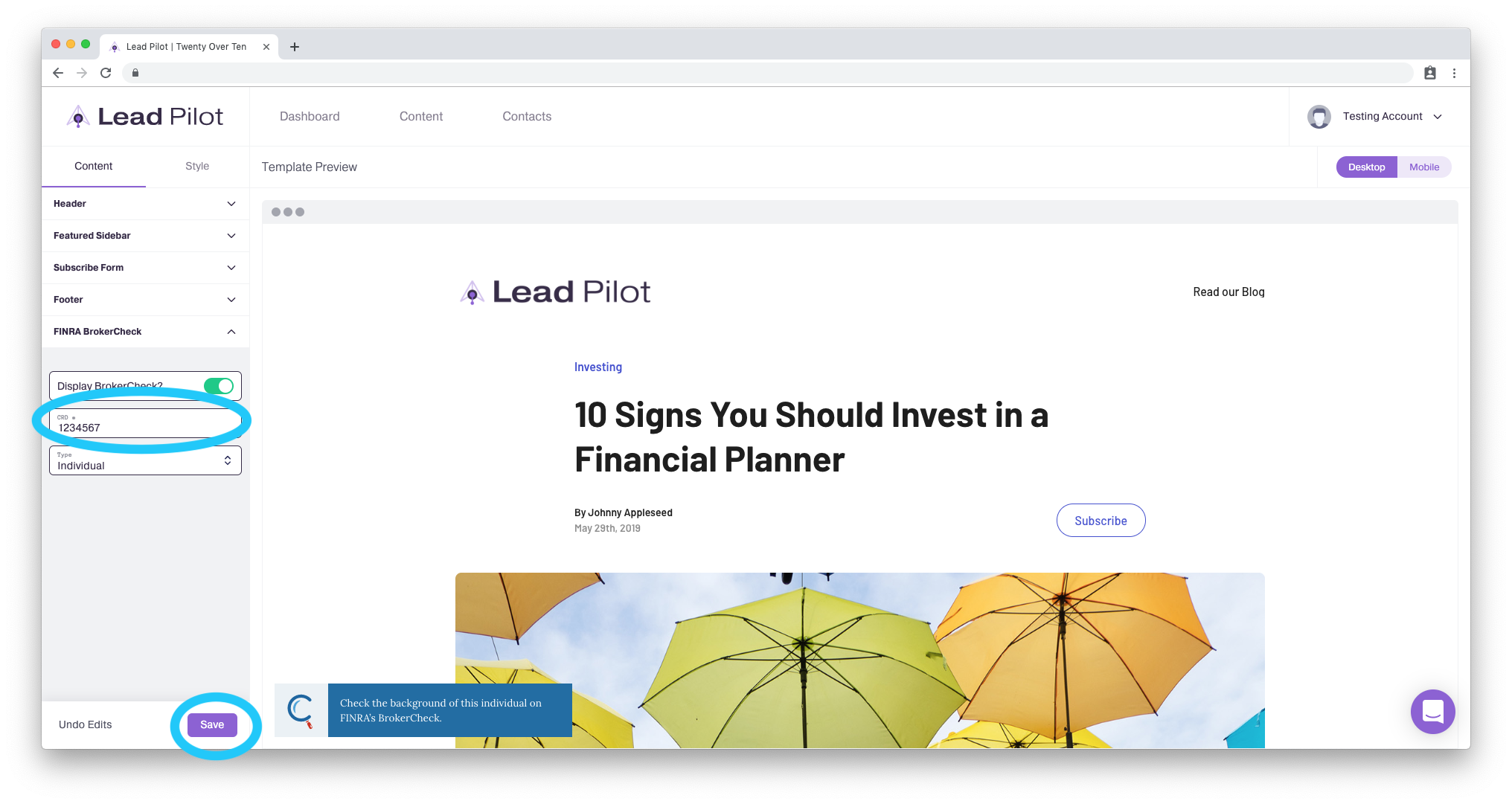
If you have entered the correct CRD# in Lead Pilot and the BrokerCheck link still redirects to the BrokerCheck search page, "Search" using your name or CRD#:
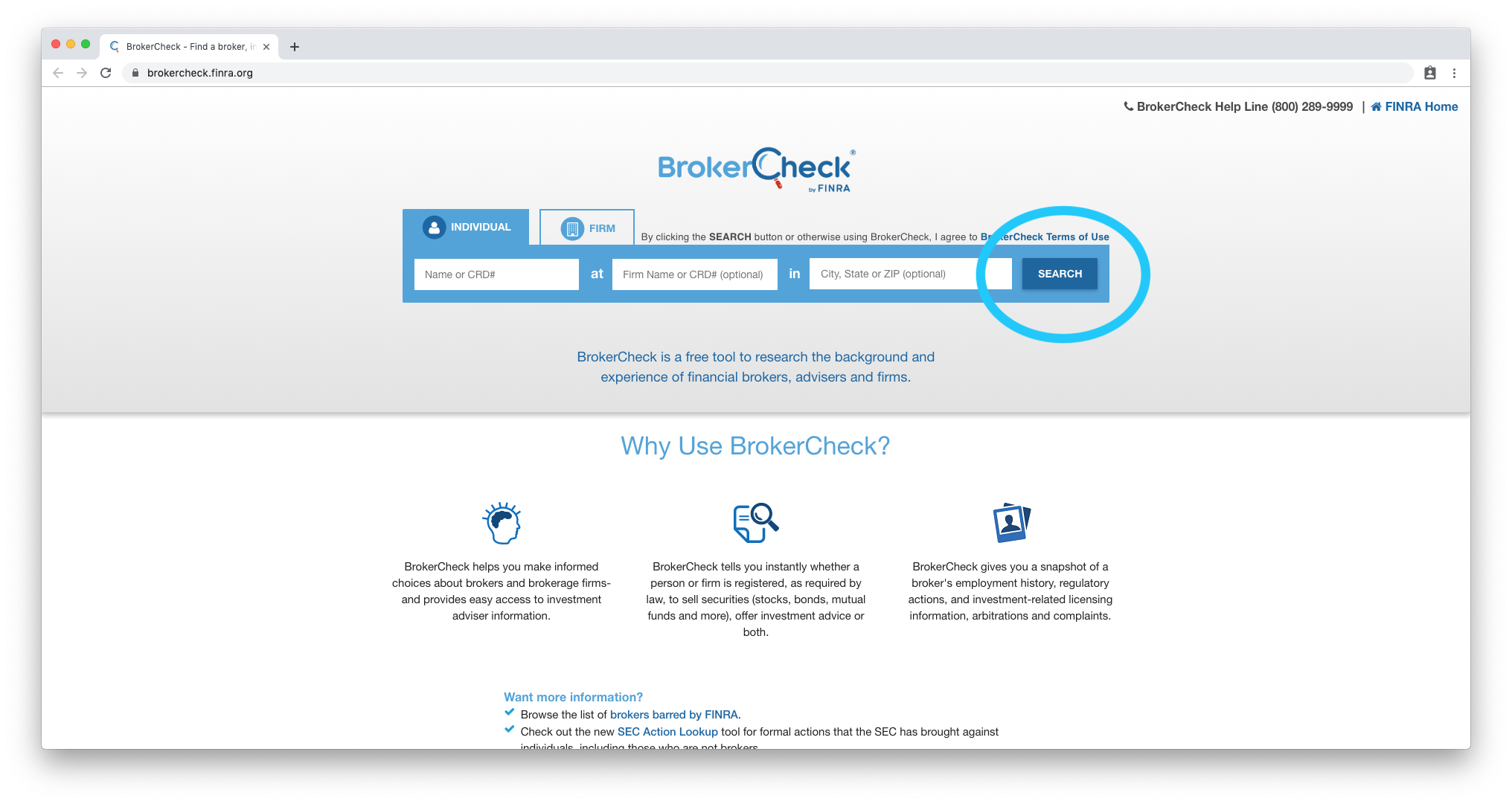
If your name or number in the results lists you as an "Investment Advisor" only, then you will not have a dedicated page on BrokerCheck such as this example.
Without a dedicated page to link to, the button on your landing page will only redirect people to the main BrokerCheck search page.
If you need further help, please contact BrokerCheck through phone or email by visiting https://brokercheck.finra.org/ and scrolling to the bottom of the page: