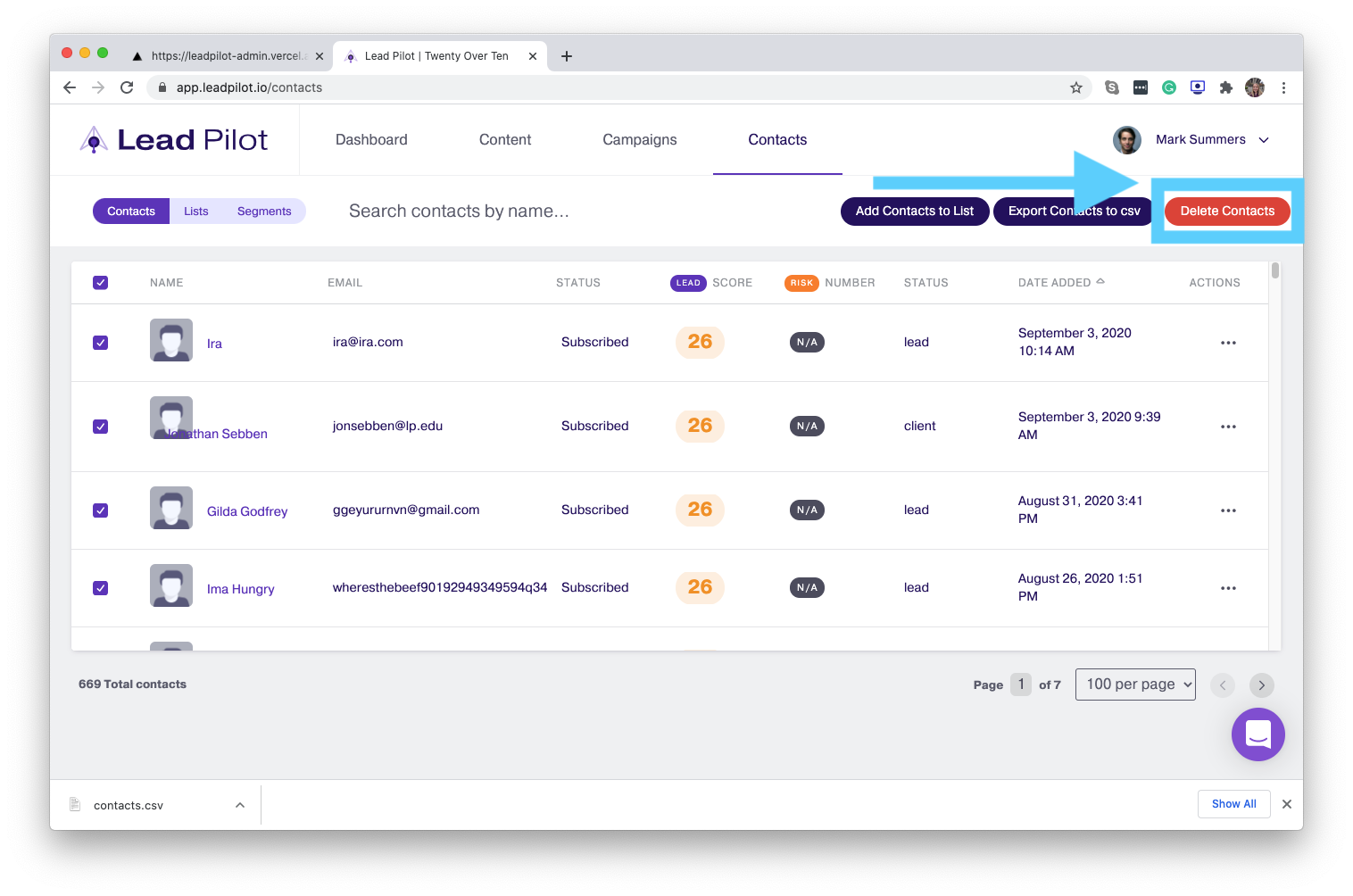Exporting Contacts
How to export your contacts to CSV or delete them
Users have the ability to export or delete their contacts from Lead Pilot.
To export contacts
1. Click "Contacts" at the top right navigation bar.
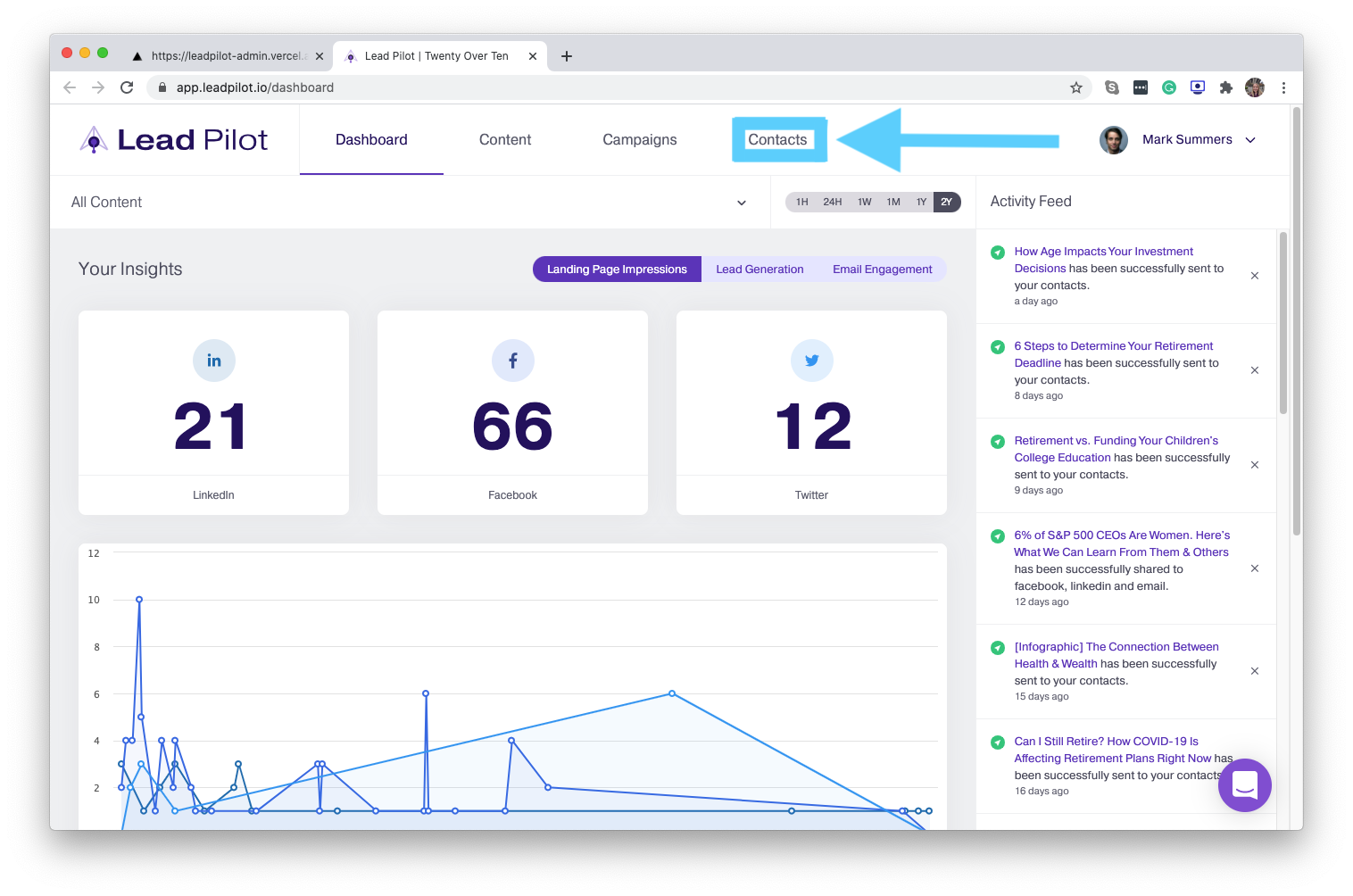
2. Click the box near "Name" on the left side of the screen to select all contacts. (If you only want to export 1 or more contacts, click the box left of the contact icon.)
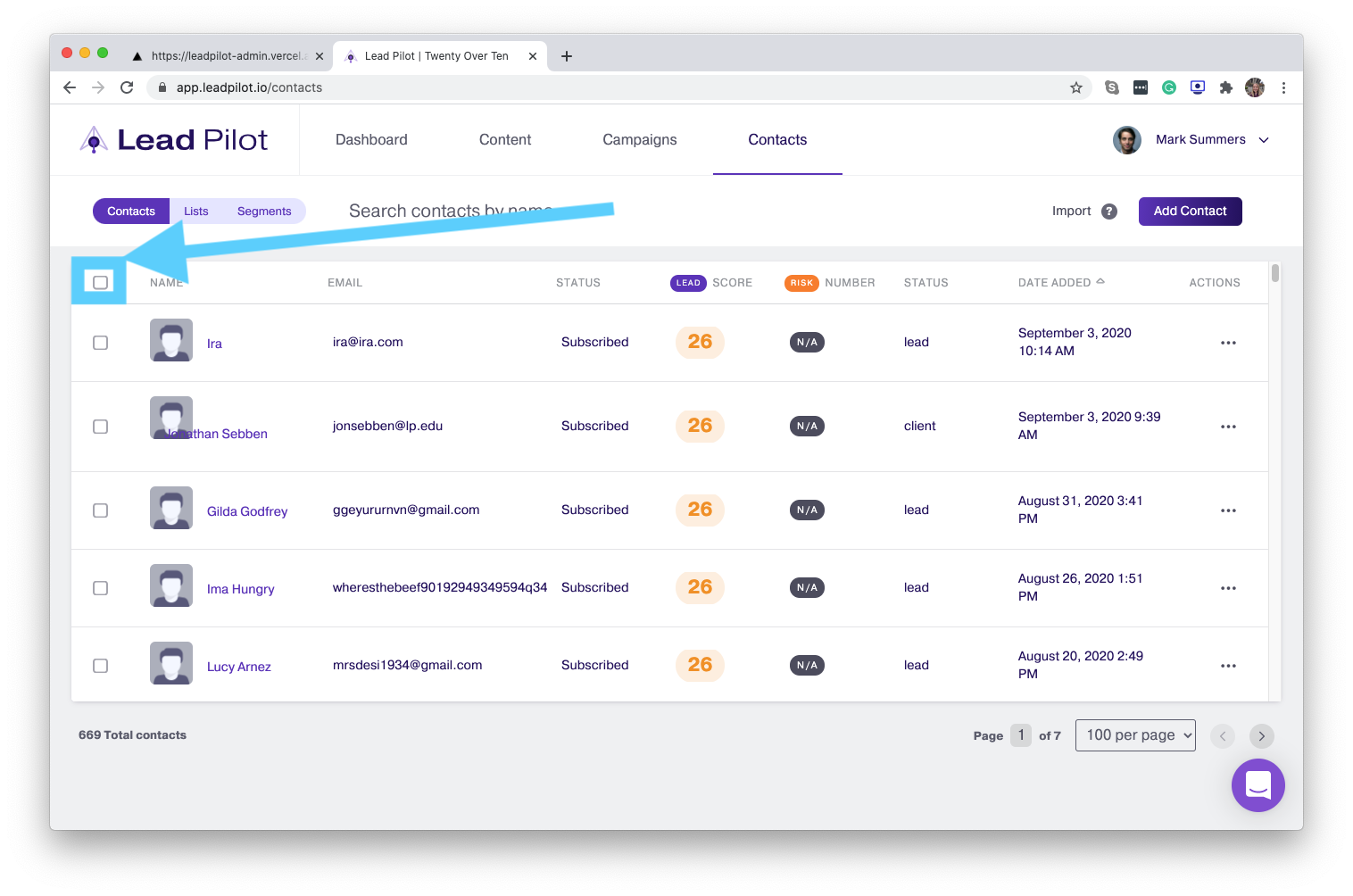
3. Click "Export Contacts to csv".
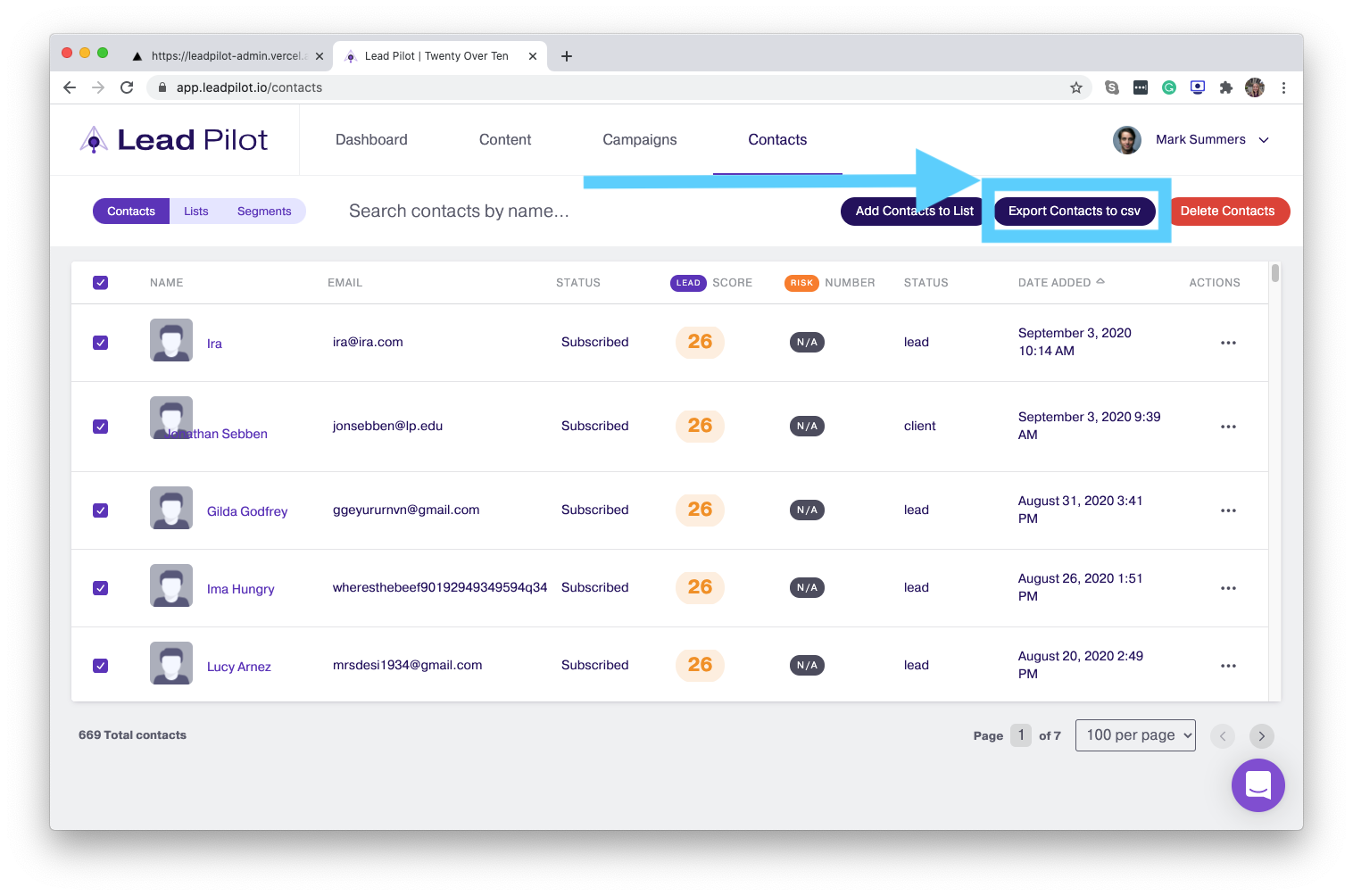
4. By clicking "Export Contacts to csv", it downloads a .csv file to your computer.
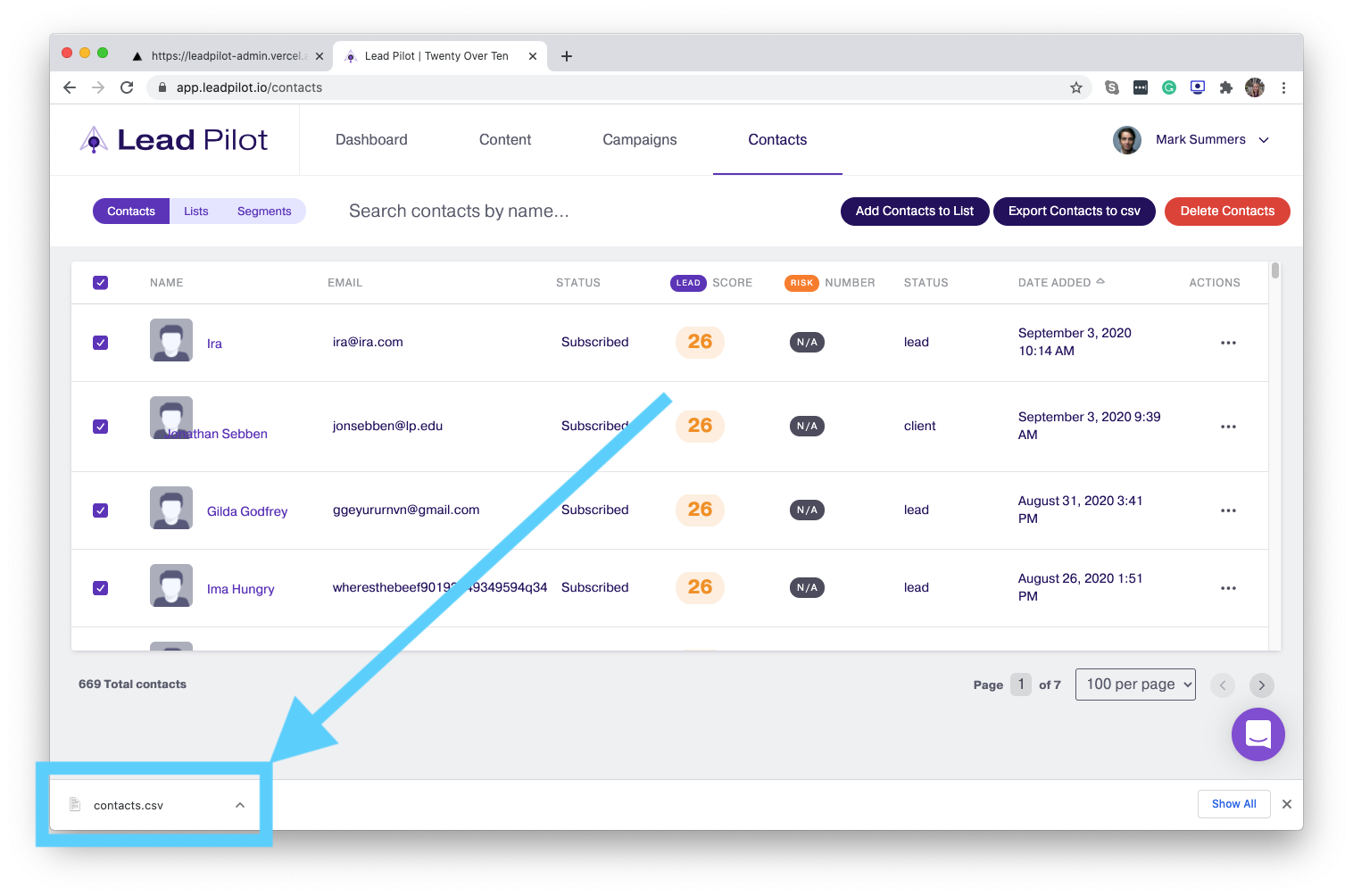
5. Click "Delete Contacts" to delete the contacts