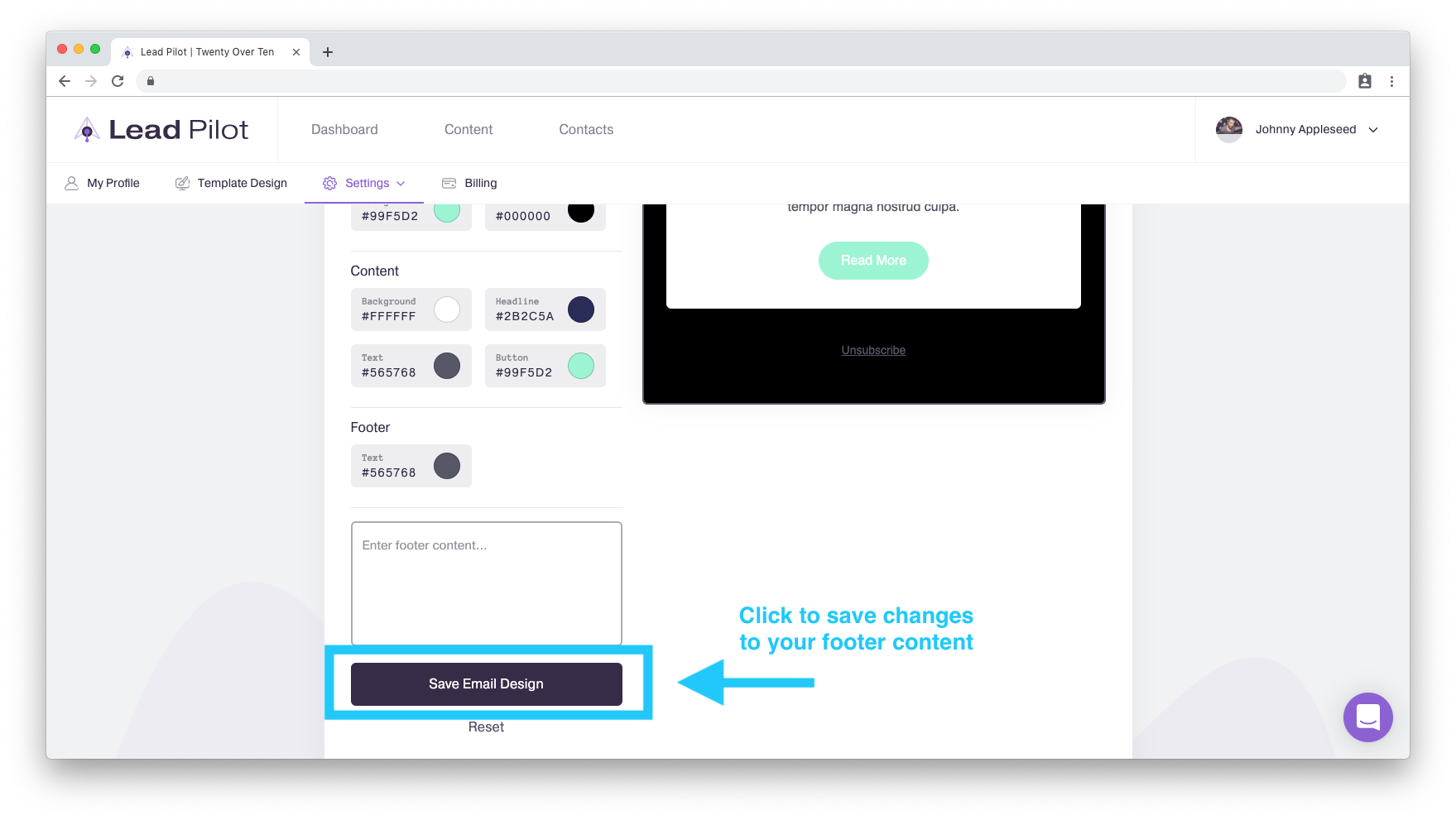Customize Your Email Footer Content
Adding disclaimers to emails
To customize your email footer content, please follow these instructions:
1. Scroll to the top right of your screen and hover over your name and user icon.
2. Scroll down and click "Settings" from the drop-down menu:
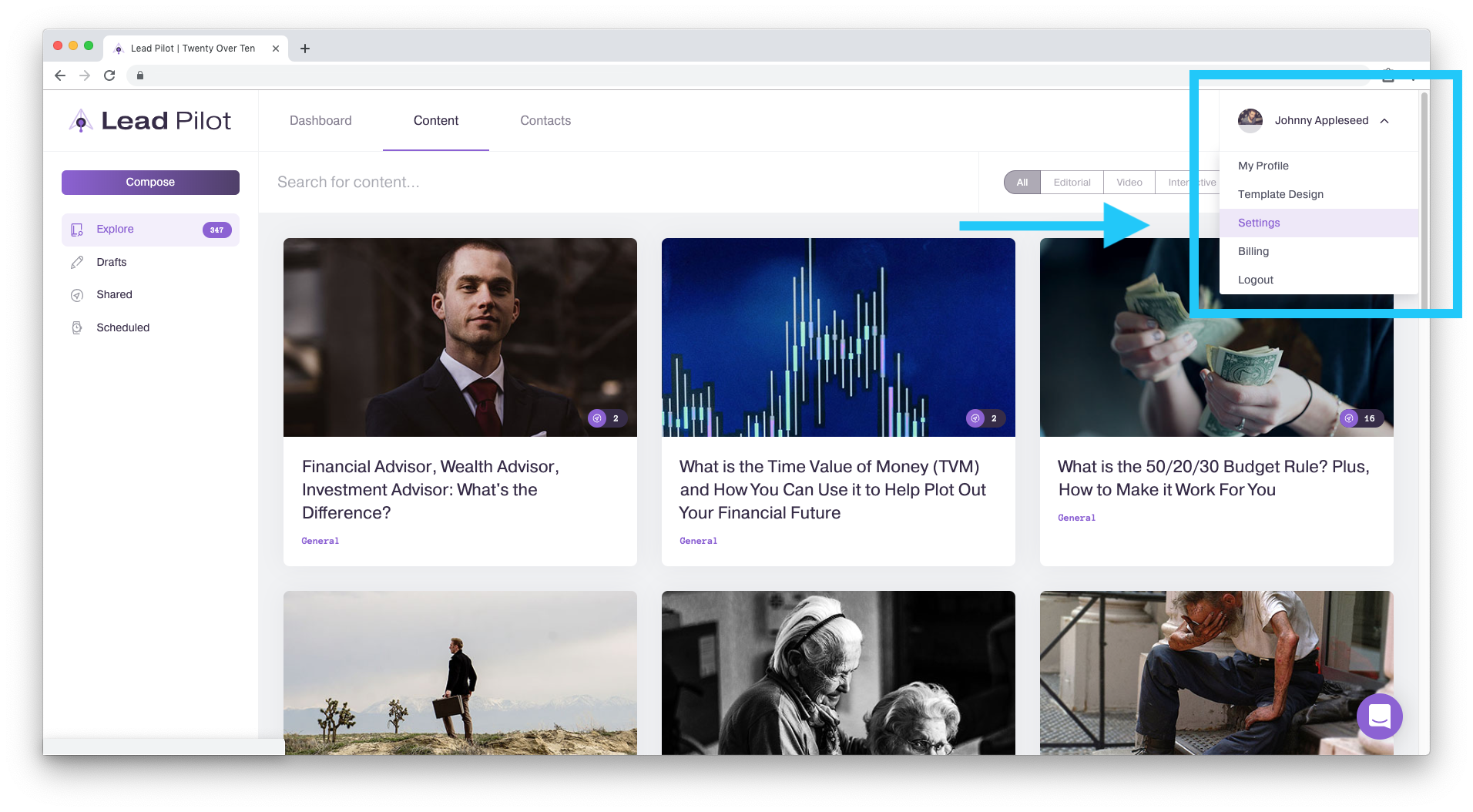
3. Click "Manage Email":
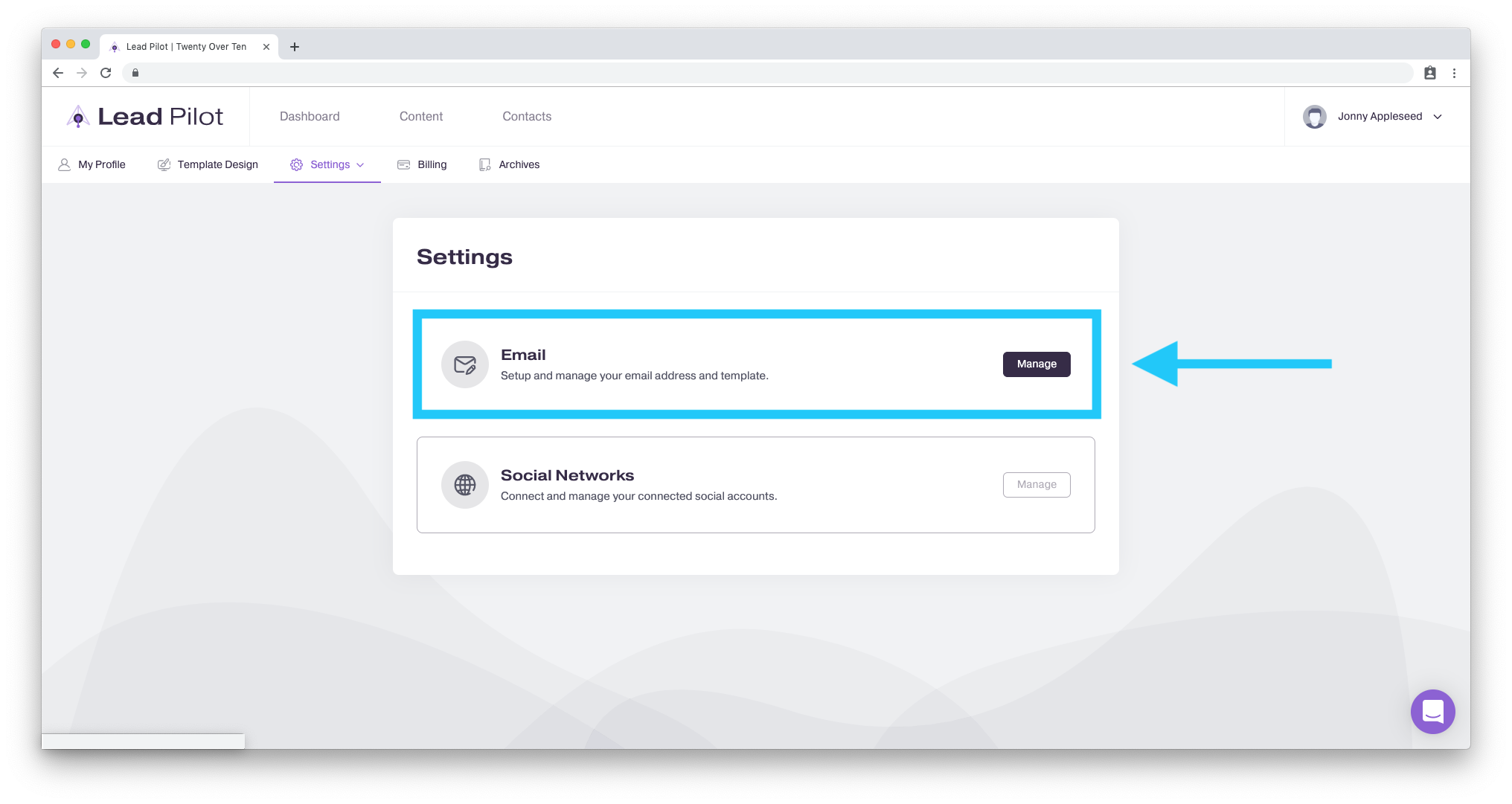
The "Enter footer content..." form will appear at the bottom of the page
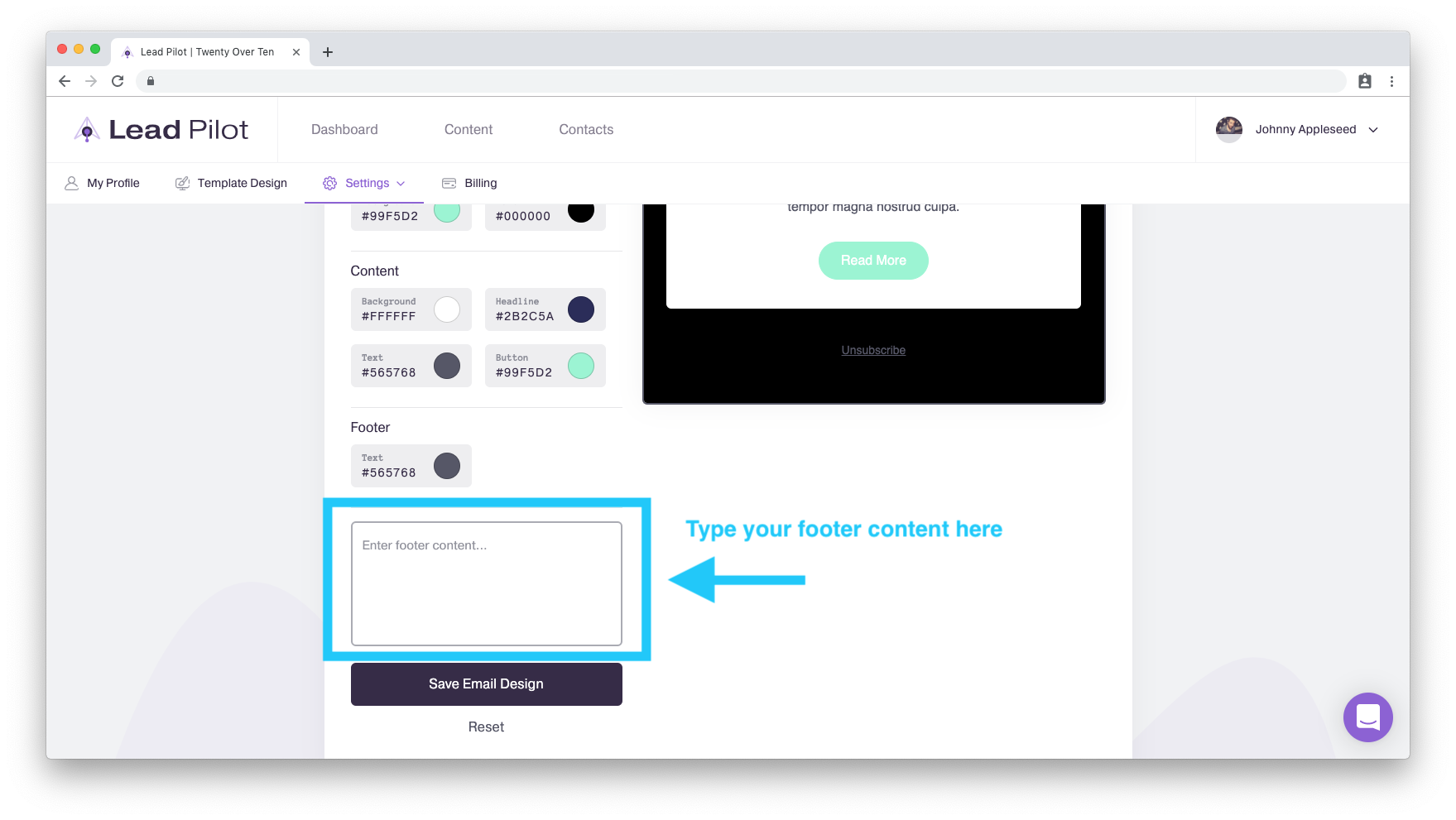
4. Click and type into the box whatever disclaimer or other message you'd like to have appear at the footer of every email you send.
5. Click the "Save Email Design" button to update and save your footer changes: