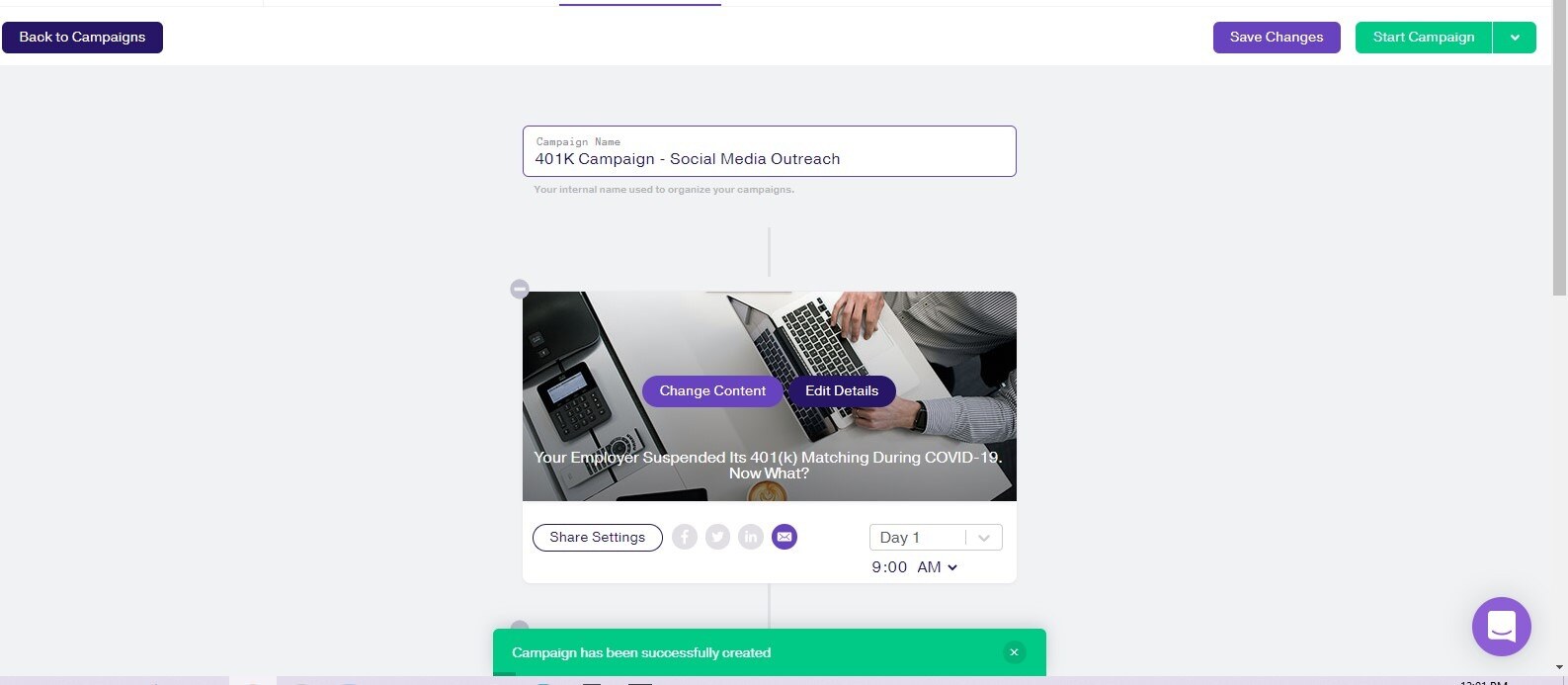Curated Campaigns
Creating and editing curated campaigns
Curated campaigns target certain segments of your market with content already chosen for the campaign. These campaigns come ready to go with pre-made templates and content selection.
To Create a Curated Campaign
1. To access curated campaigns, click on "Campaigns" at the top of the page:
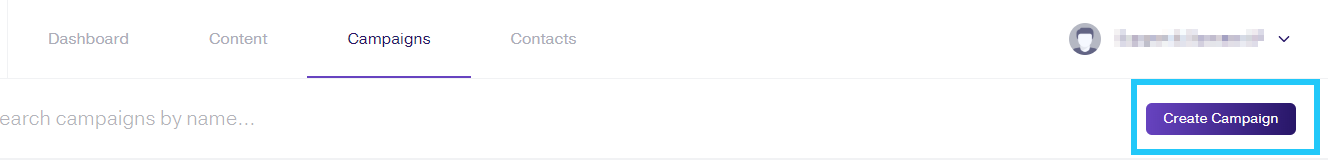
2. Choose the "Curated Campaigns" option for the pre-made campaigns:

3. Select a curated campaign template from the list of available campaign topics:
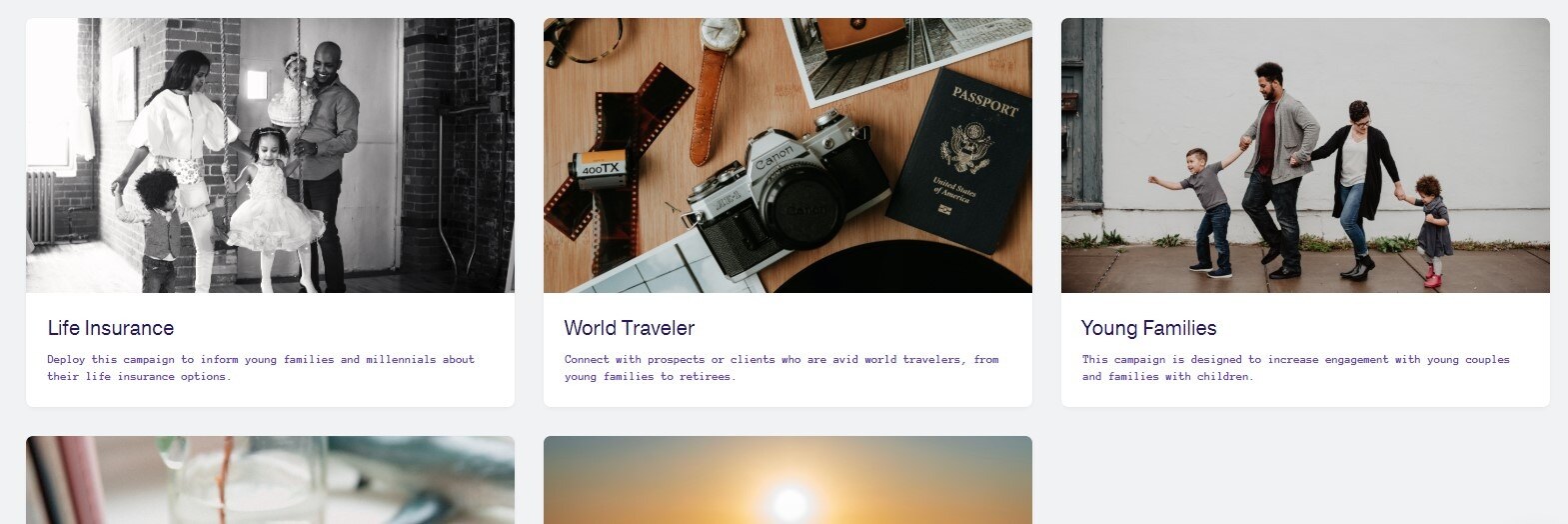
4. Choose "Select" in the upper right corner of Campaign Template Details:
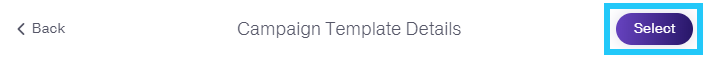
5. To change content and edit details, select the appropriate option. If more changes are needed, select "Edit Details" to edit content of landing page. Select "Share Settings" to select where this campaign will share to. Then pick the "Day" and the "Time" from the corresponding dropdowns.
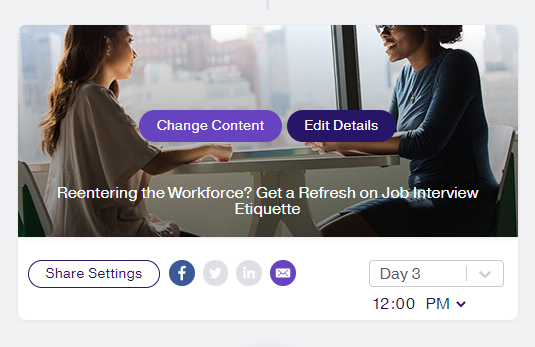
6. Once completed, "Save Changes" and/or "Start Campaign" using the buttons in the upper right corner of the screen.