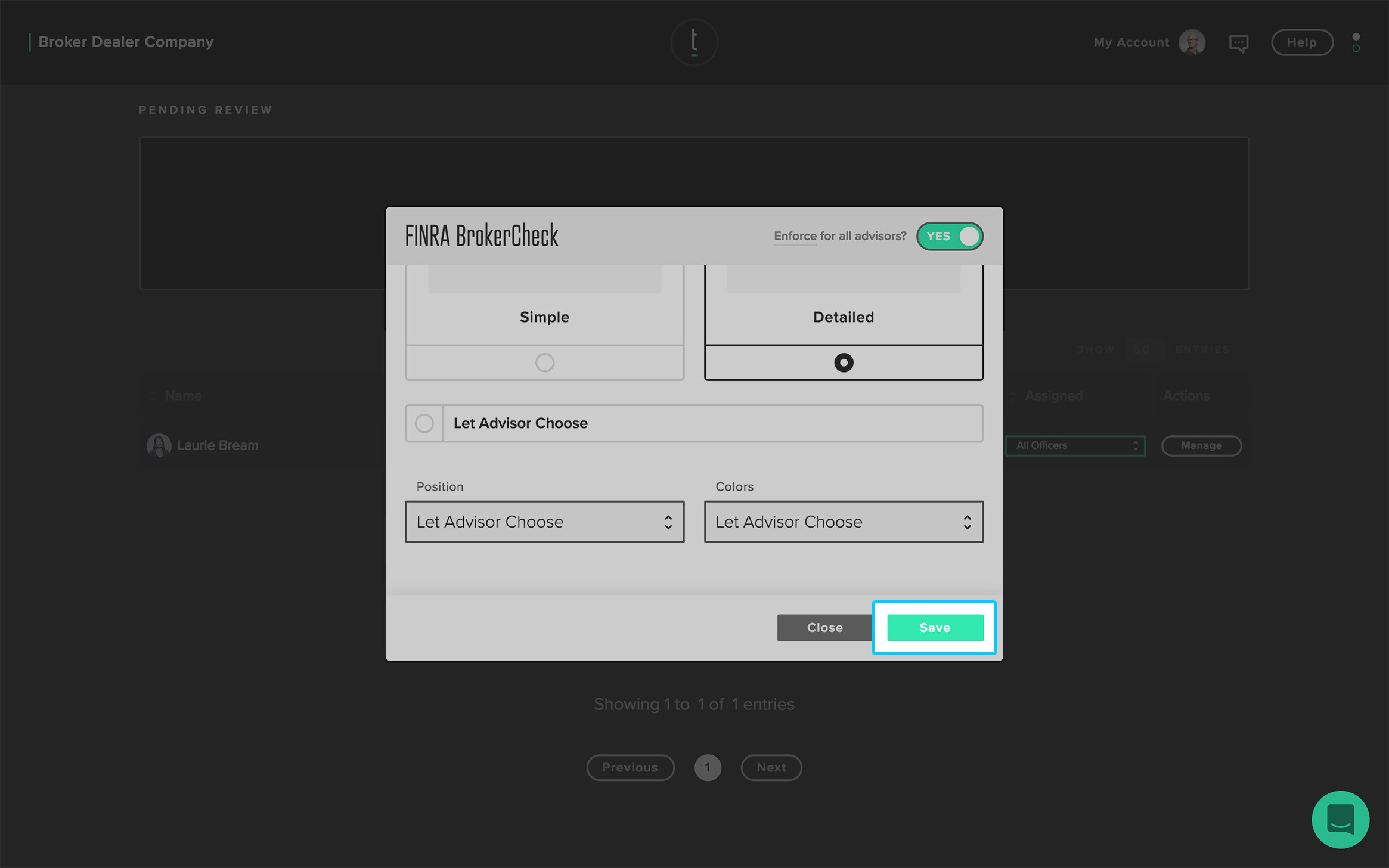Adding Broker Check to Connected Advisor Accounts
Effective June 6, 2016, FINRA Rule 2210 (Communications with the Public) requires a firm to include a readily apparent reference and hyperlink to BrokerCheck on the initial Web page that the firm intends to be viewed by retail investors, and any other Web page that includes a professional profile of one or more registered persons, who conduct business with retail investors. A summary of the rule’s requirements is available in Regulatory Notice 15-50.
Log into your Twenty Over Ten account.
Step 1
As a compliance officer or admin, you have the ability to apply the FINRA Brokercheck link on all advisor websites, as well as dictate the specific look and placement. Once you are logged into your Providence account, click on ‘my account.’
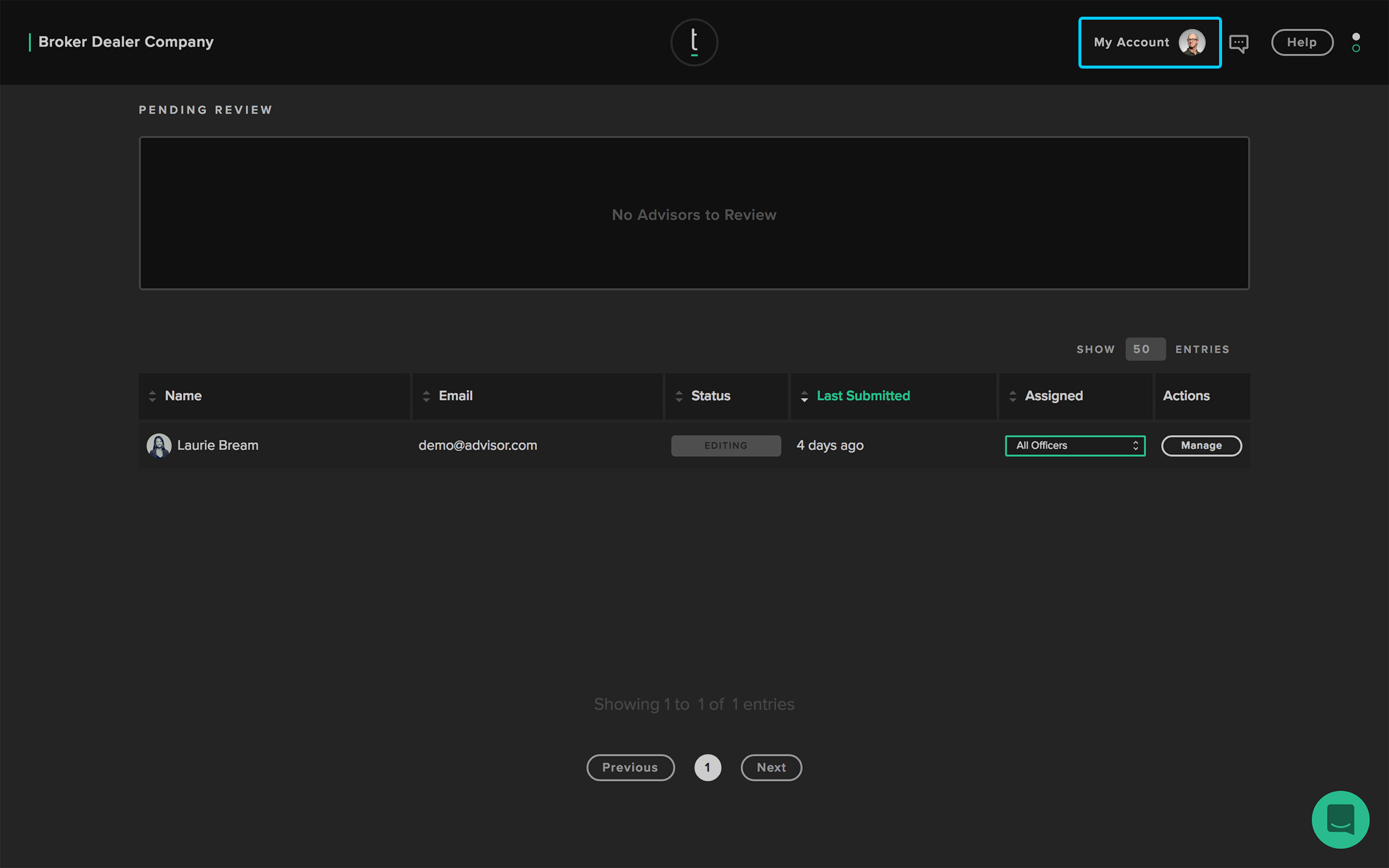
In the dropdown, select ‘BrokerCheck.’
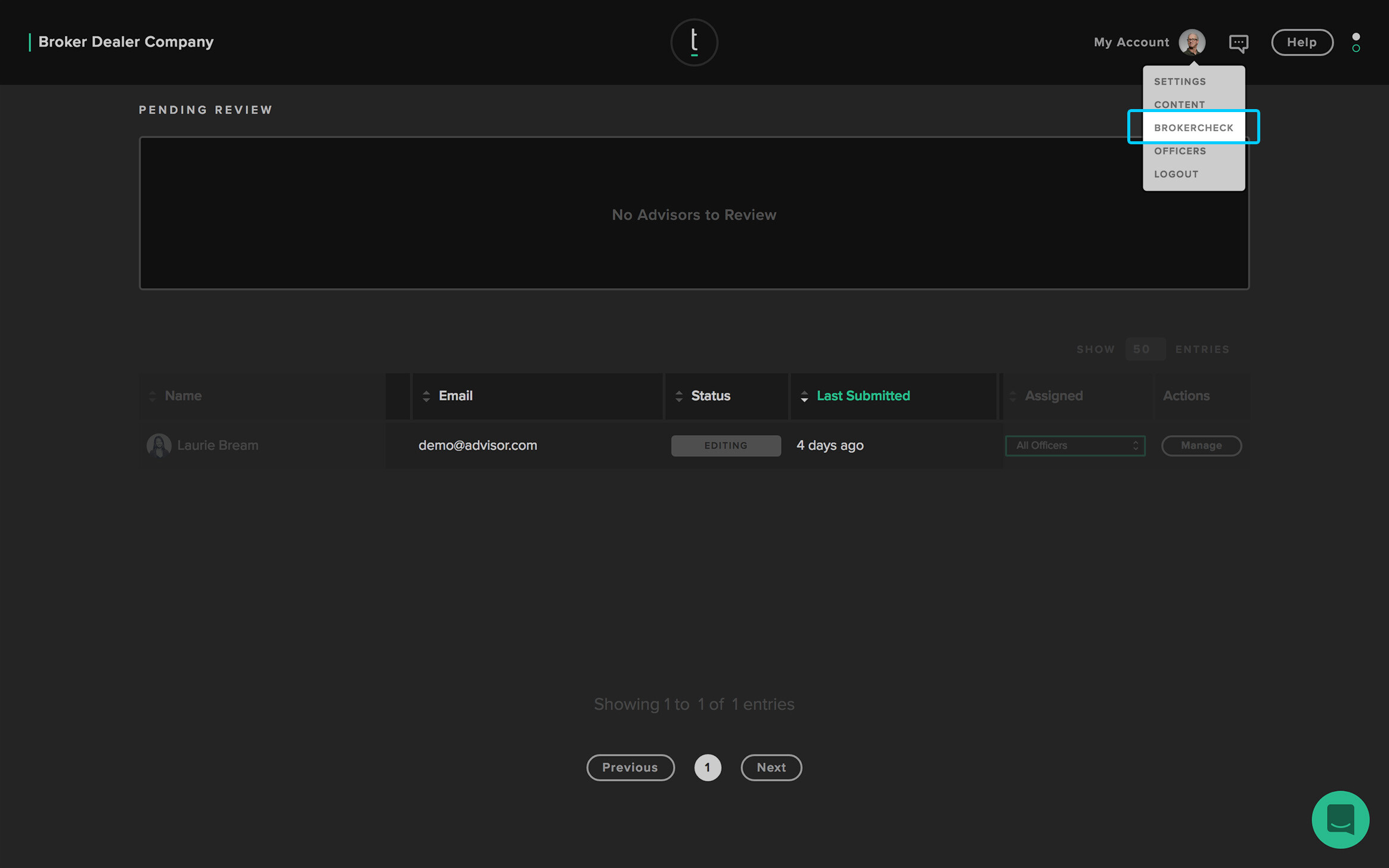
Step 2
In the overlay, next to ‘Enforce for all advisors?’ toggle to ‘YES’. This will ensure that a FINRA BrokerCheck link appears for all advisors, connected to your Providence account, when they publish.
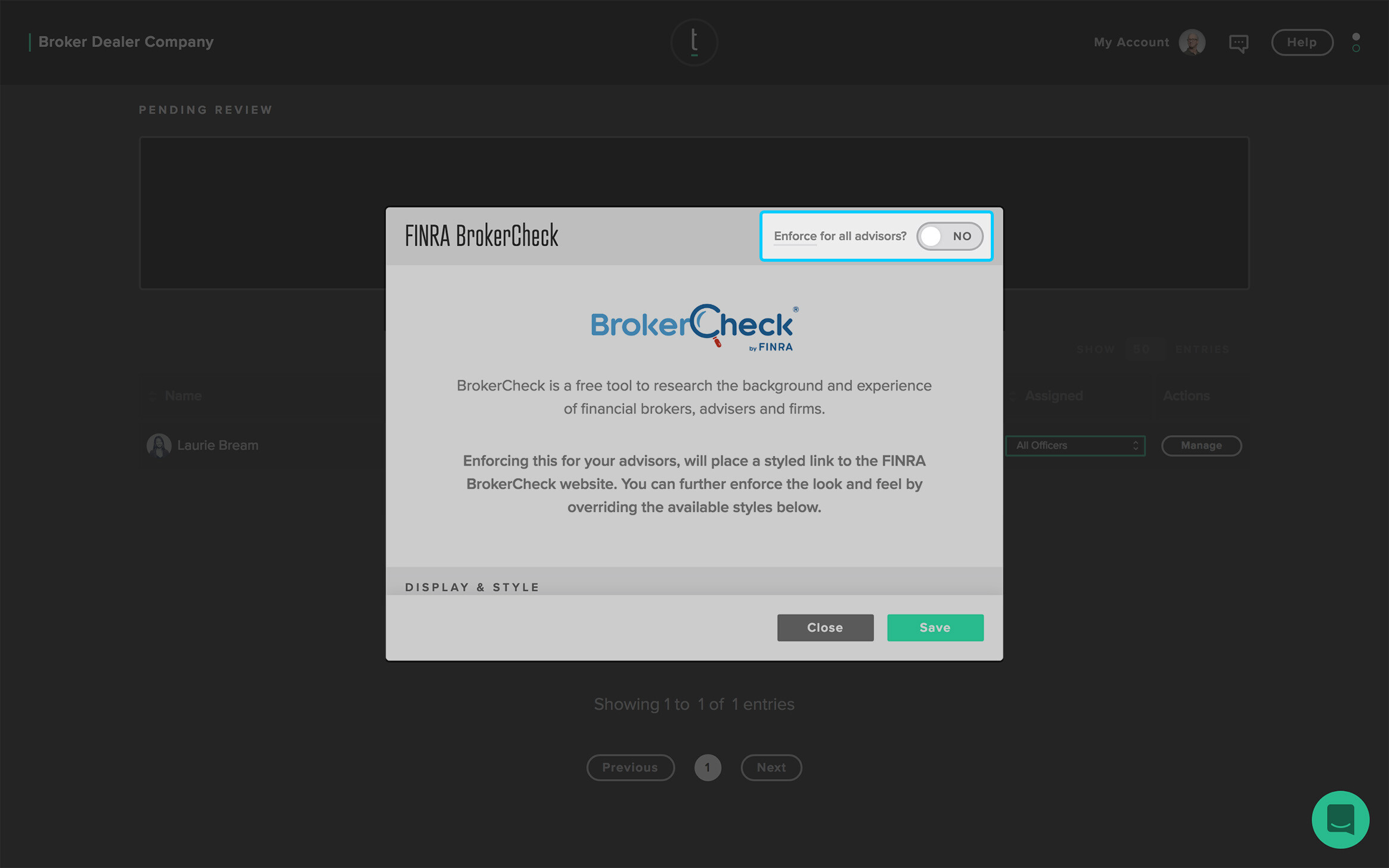
Step 3
Additionally, you can also specify the specific display and style, or let advisors choose themselves. If, for example, you require that the full Brokercheck language be used, you can select the style to the right which adds the suggested FINRA Brokercheck language (“Check the background of this firm on FINRA’s BrokerCheck.”)
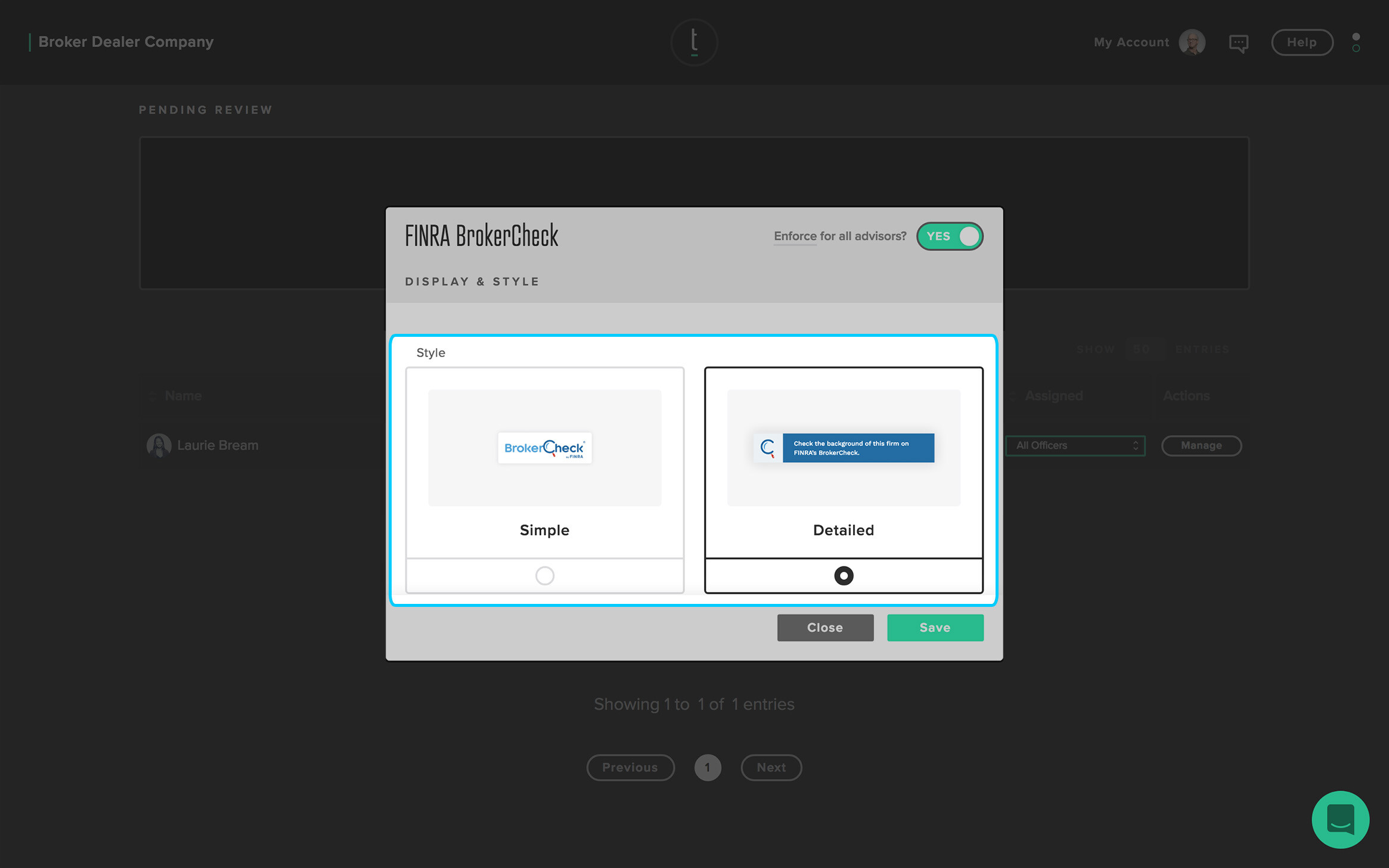
Or you can allow your advisors to choose their own styles to best match their brand.
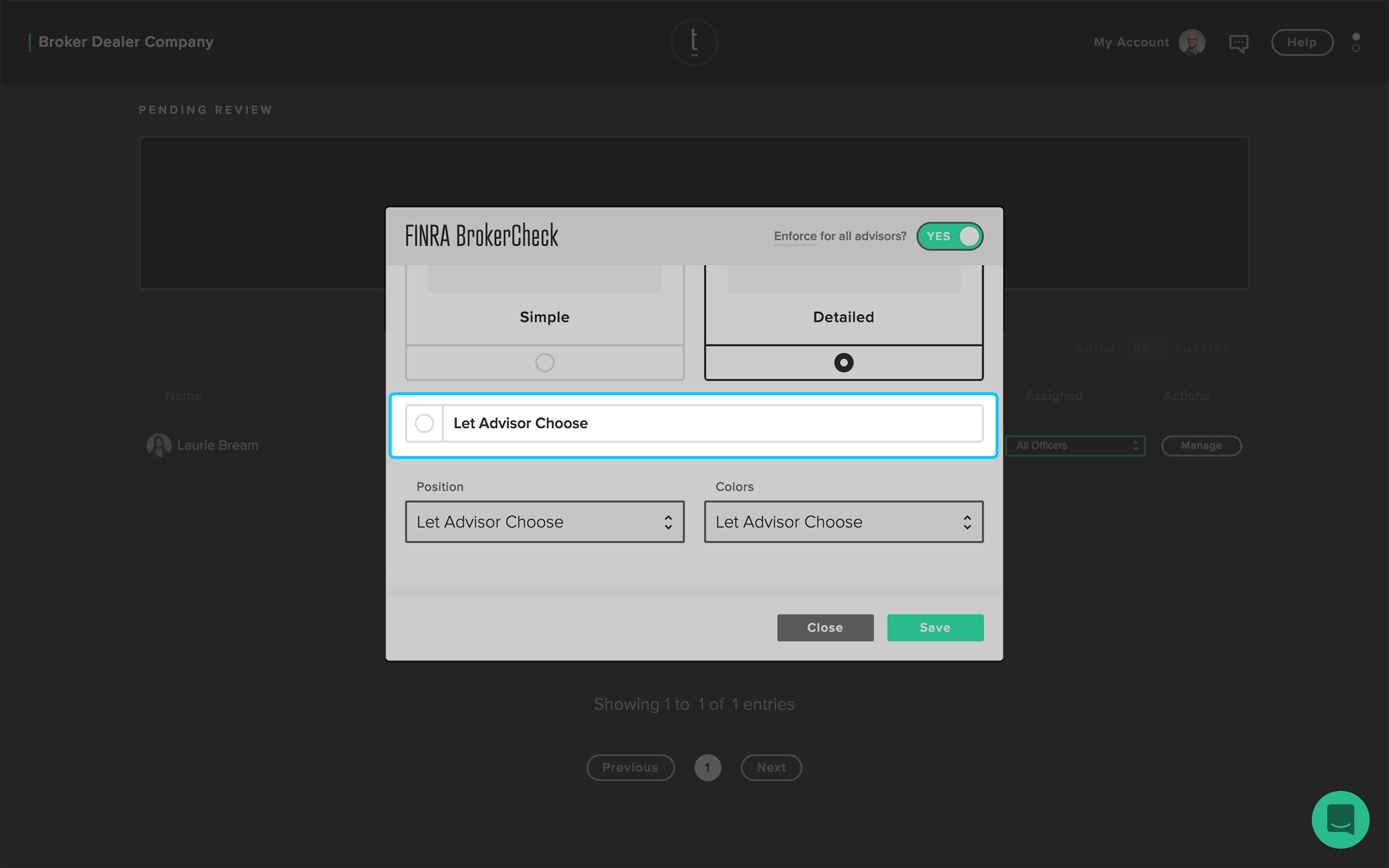
Step 4
You can also dictate whether you require a specific position (or let an advisor choose a position that best meets their content (while still meeting FINRA’s requirements) and color palette to be used (an advisor can use their own brand colors or use the suggest colors from FINRA).
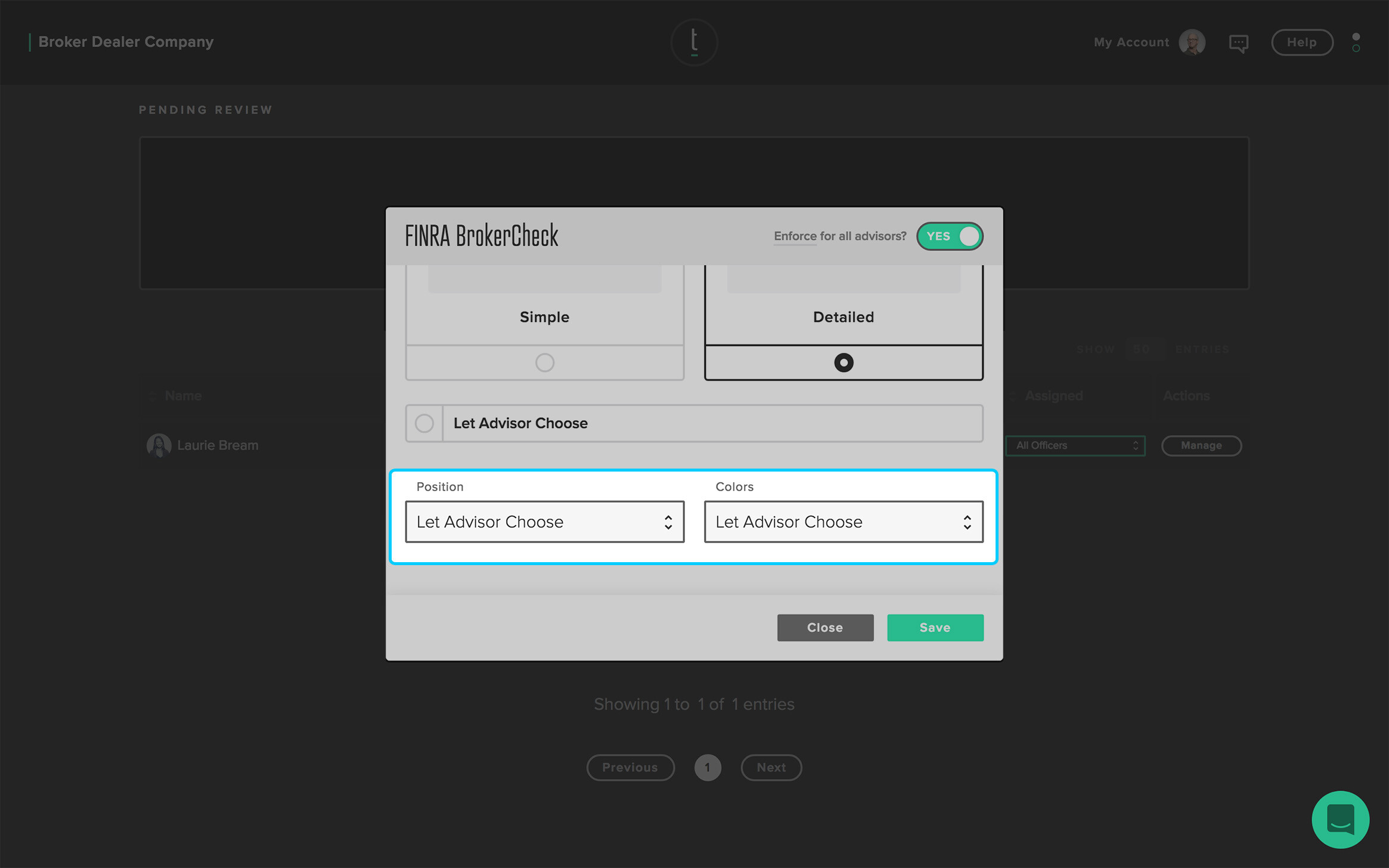
Step 5
Click Save. All advisors who are connected to your BD account will now have Brokercheck applied to their website upon publishing.