Add Tweet Text
Include a message with your Twitter post
To include a message with your Tweet, see the following steps:
1. Click the "Share" button at the top of your "Edit Draft" side window in Lead Pilot:
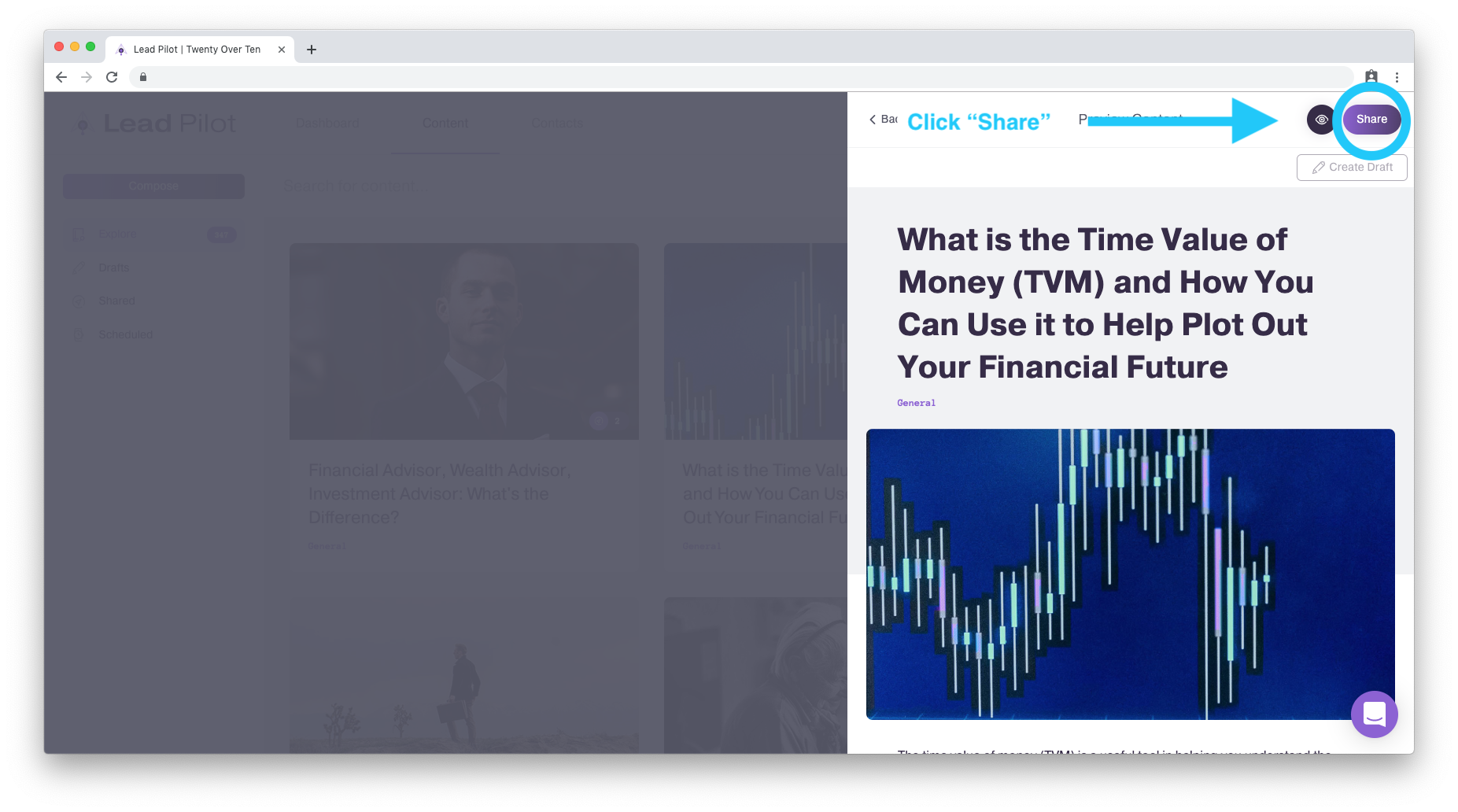
This opens the "Share Settings" menu.
2. Click on the Twitter toggle button so it turns green, then click "Customize." A customization menu will appear below:
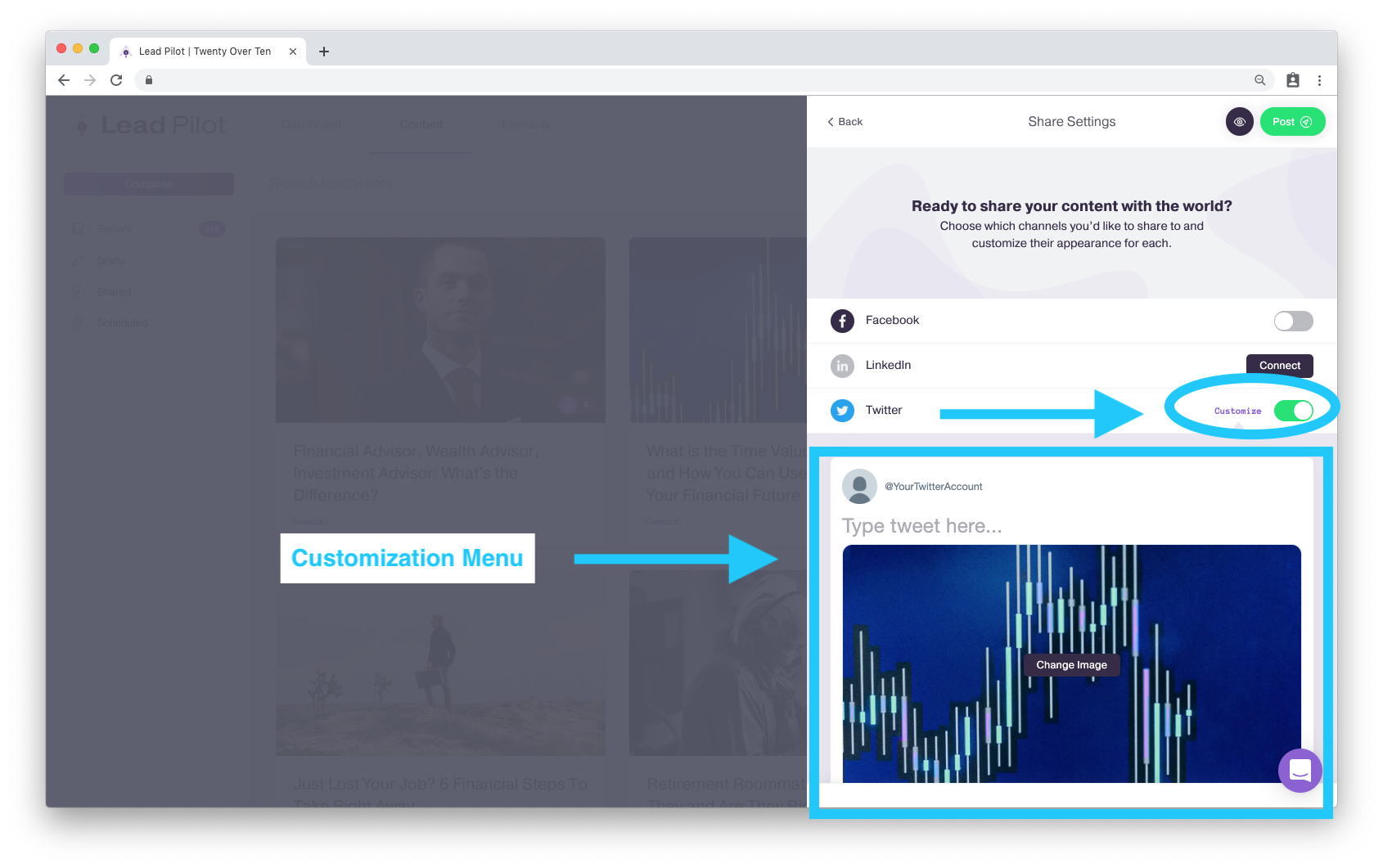
3. Click the "Type tweet here..." field and enter the message you want to include with your tweet. #Hashtags and using @ to Tweet at profiles both work in Lead Pilot:
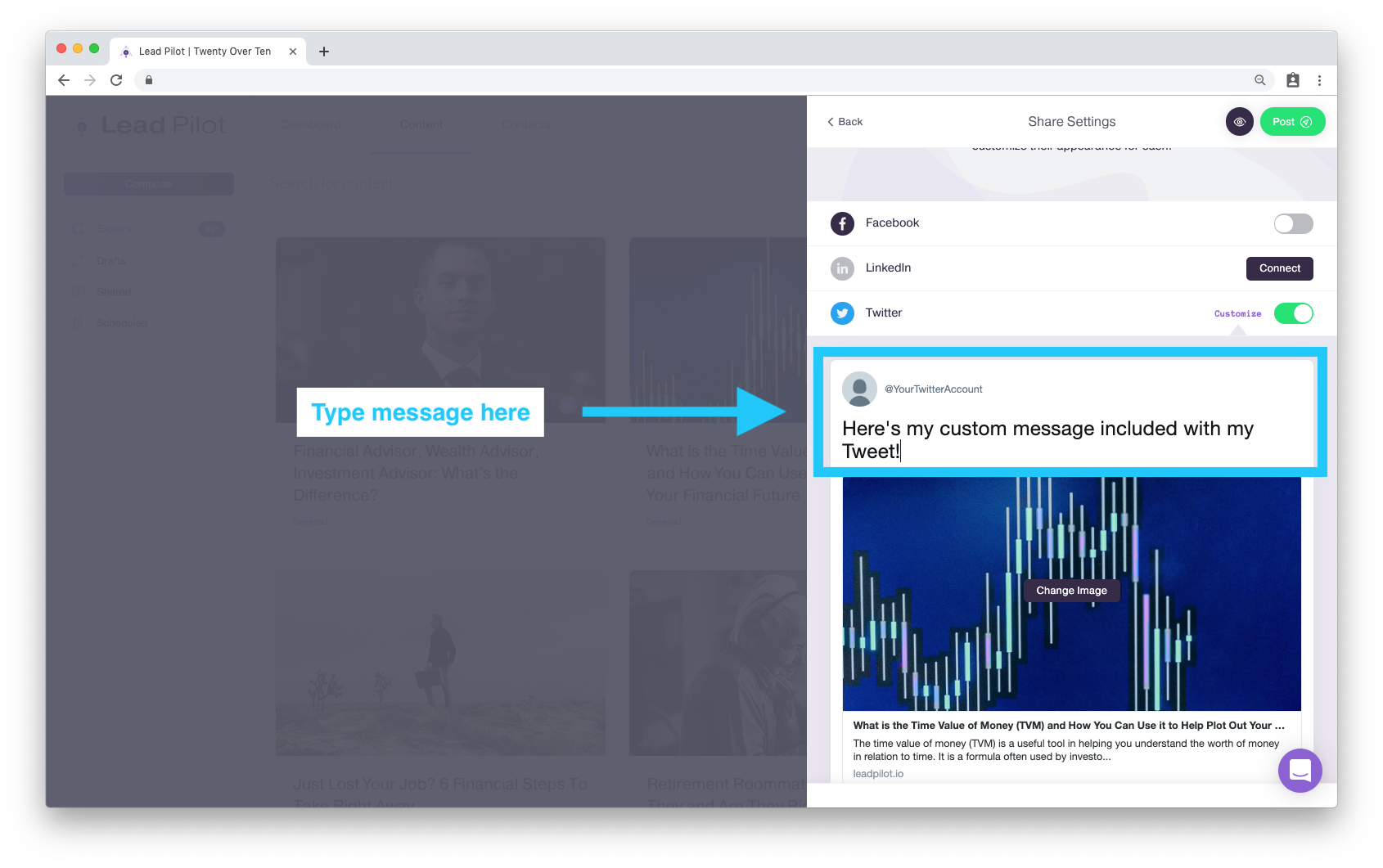
Also, please be aware that the Twitter API we use limits posts to 280 characters. If you're receiving an error message while trying to share, check the number of characters and make sure they're at 280 or lower.
Want more information about using Hashtags, check out this blog post!