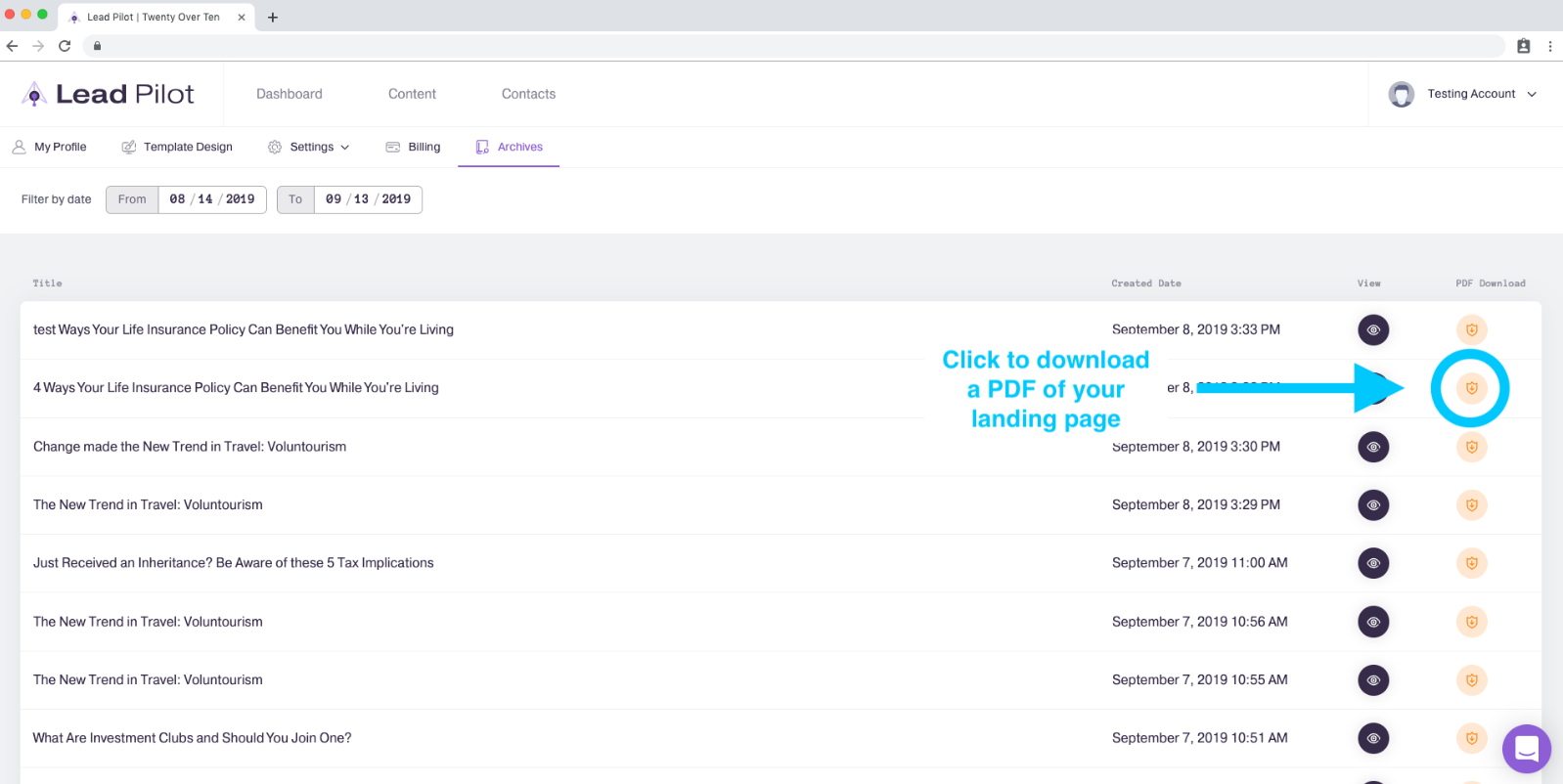Accessing Archives
Downloading compliance PDFs for post review
Shared content, including updates made to them, is available to preview and download in your Lead Pilot "Archives."
To preview and download PDFs of shared posts, please follow these instructions:
-
Visit "Archives" or click your user icon on the upper right and select "Archives" from the drop-down menu:
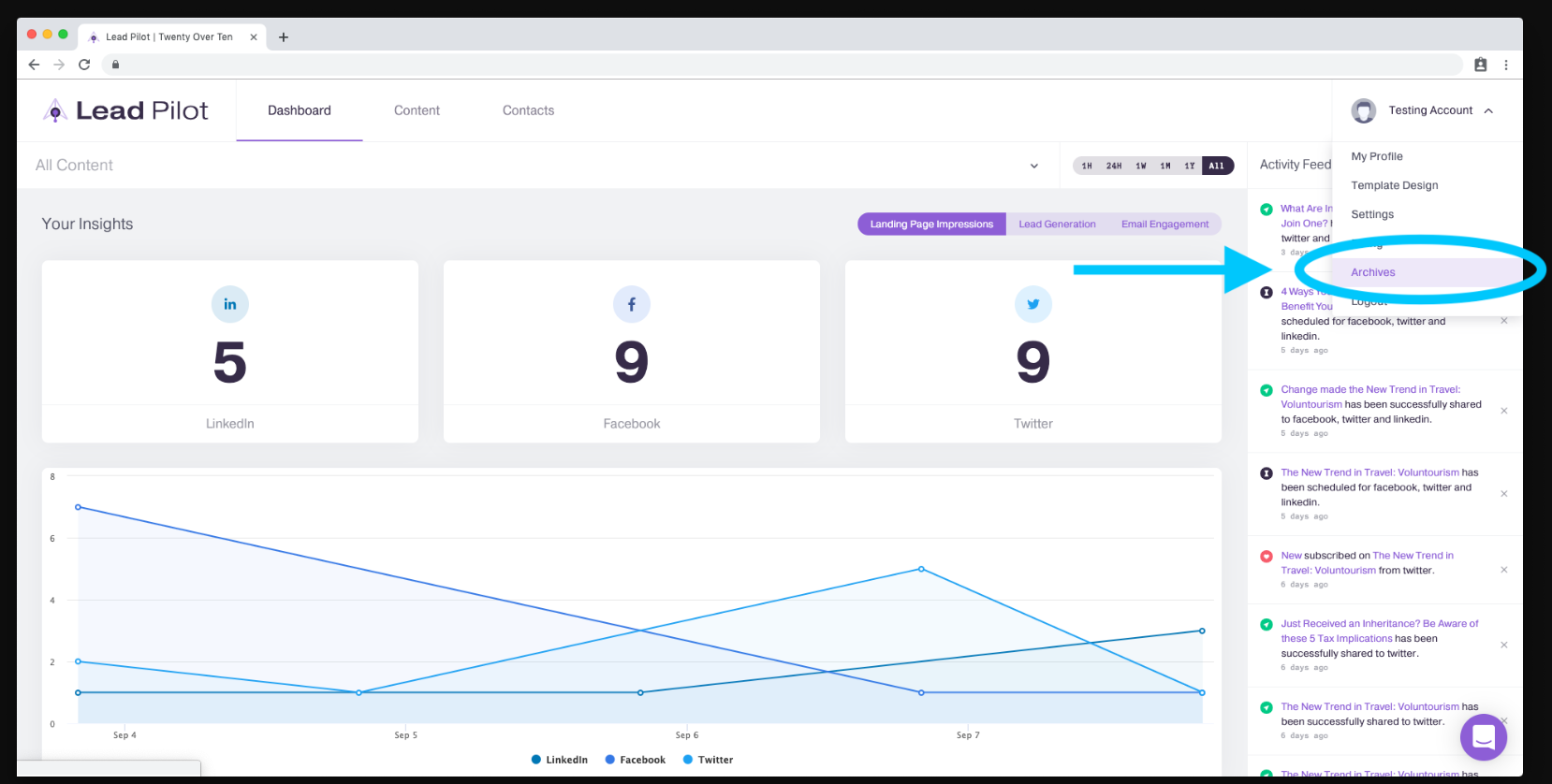
This opens your Archives page
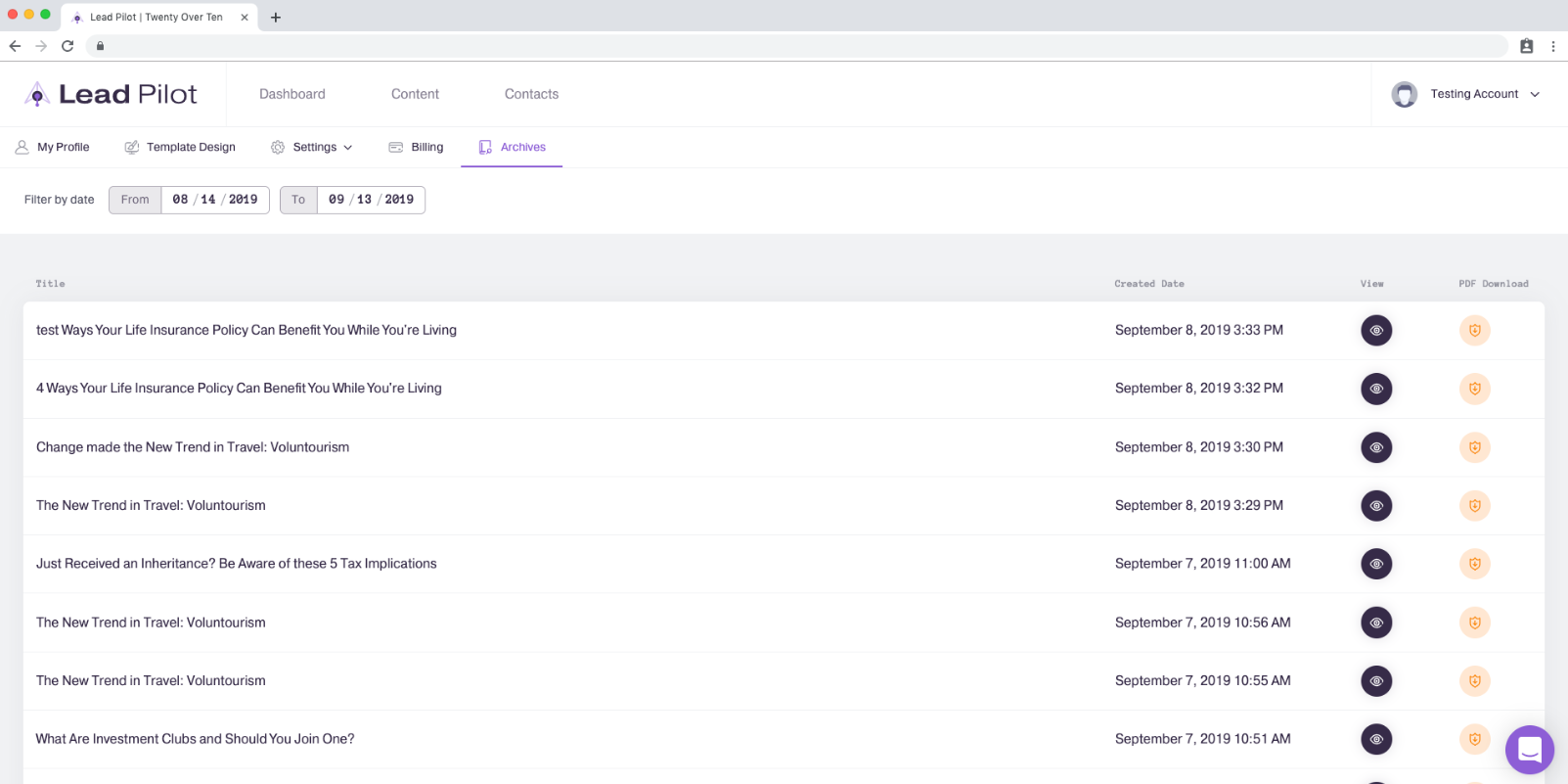
2. Click "Filter by date" to open the calendar menu and hone your results:
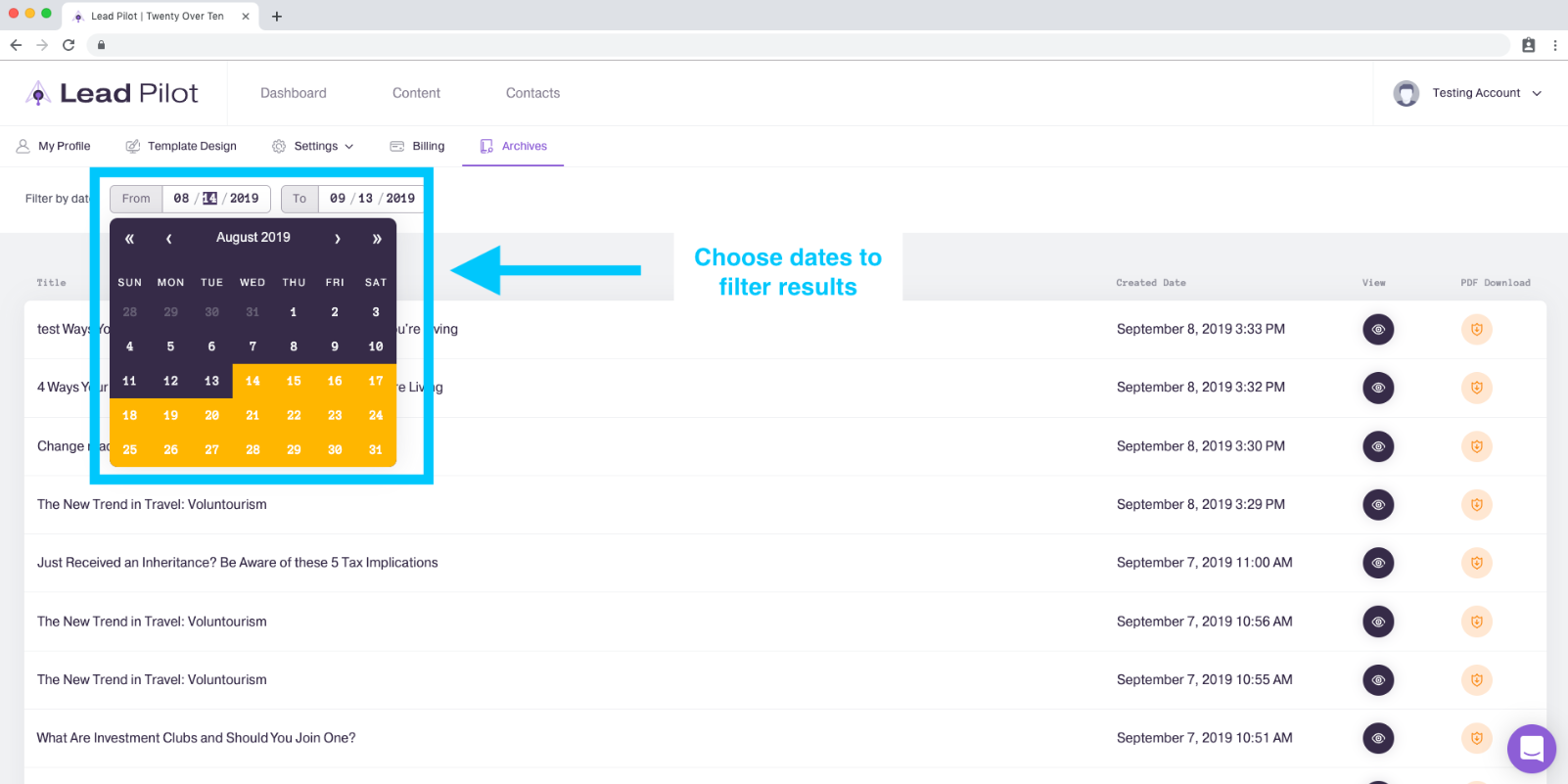
3. Click the "View" icon to the right of a post to see details including share time, global landing page settings, and social media messaging:
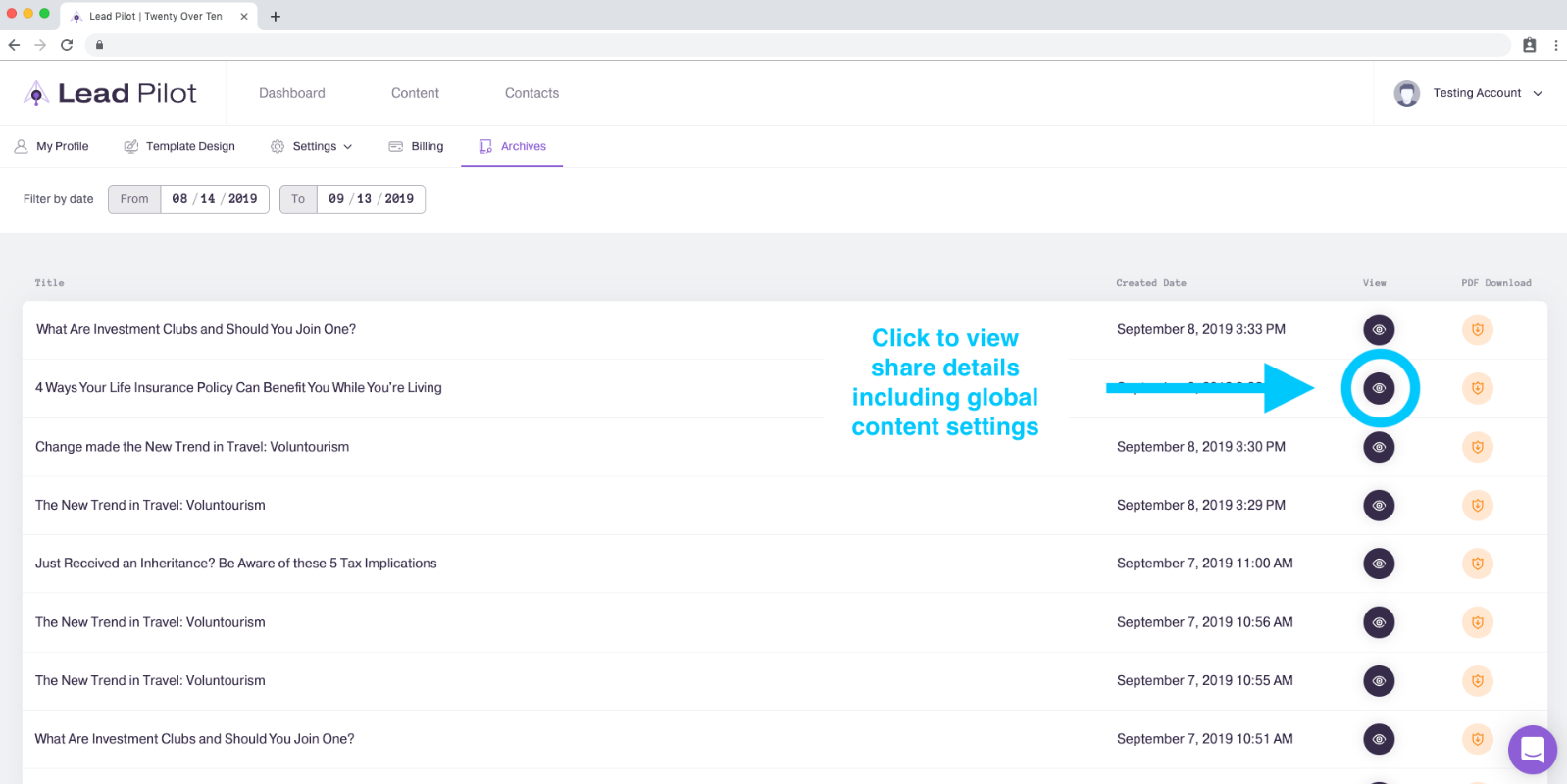
4. Click the "Download" icon to the right of a post to download a PDF of your landing page content: