Providing alt tags for images
It’s easy for search engines to understand text copy on a page, however, images are difficult to read. This is where alt text comes to play. Alt text is used to describe to search engines what the image is showing, allowing search engines to give users better results when performing an image search.
Infographics created by our team and available in Lead Pilot already contain alt tags, but you may want to add alt tags of your own, especially for images that you upload yourself. To add alt text:
1. While editing a draft, click on your image to make edits to it:
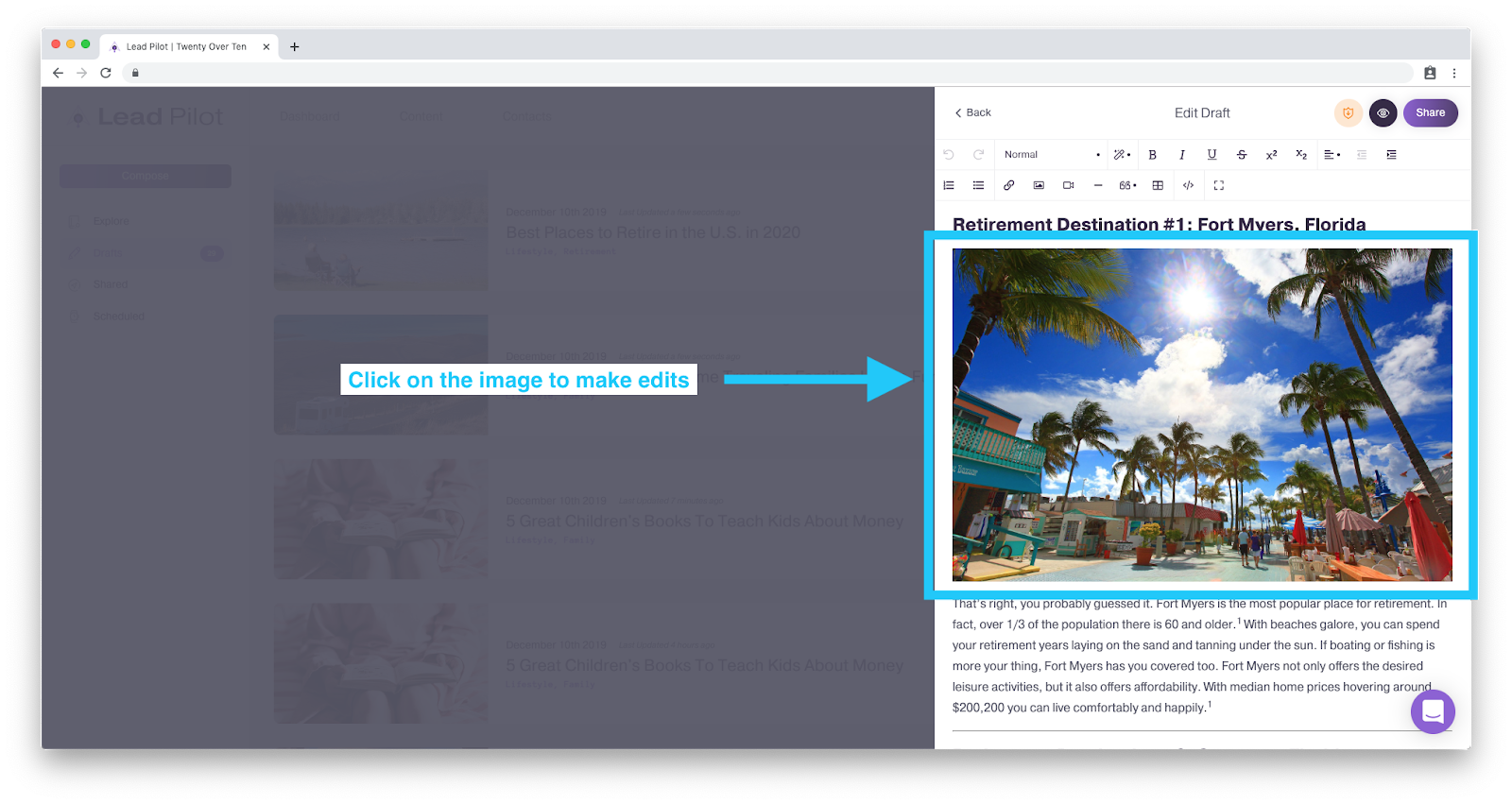
2. Click on the "i" symbol to open the alt text tool:
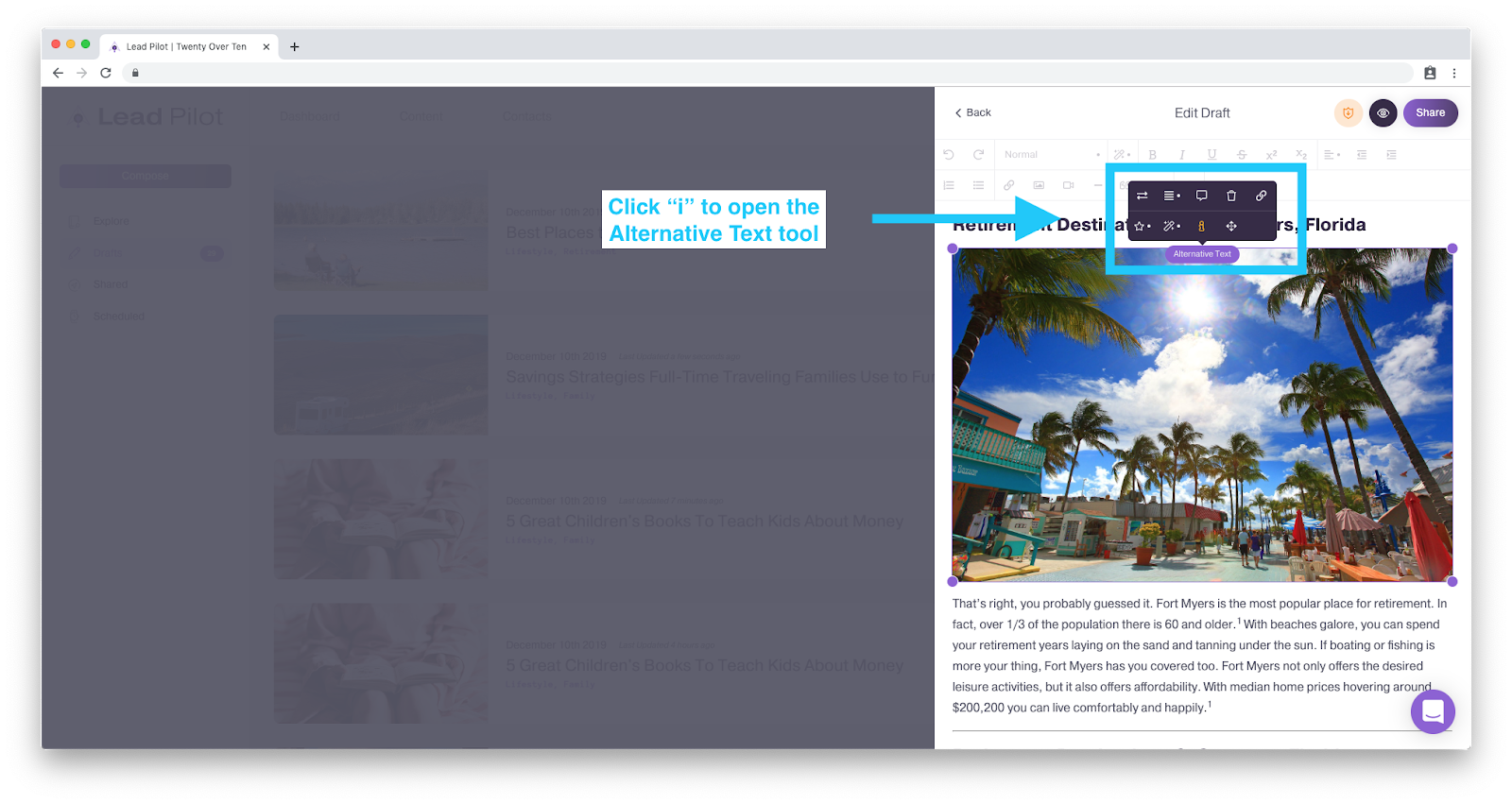
3. Type in text that is descriptive of the image and fewer than 125 characters. Then click "Update":
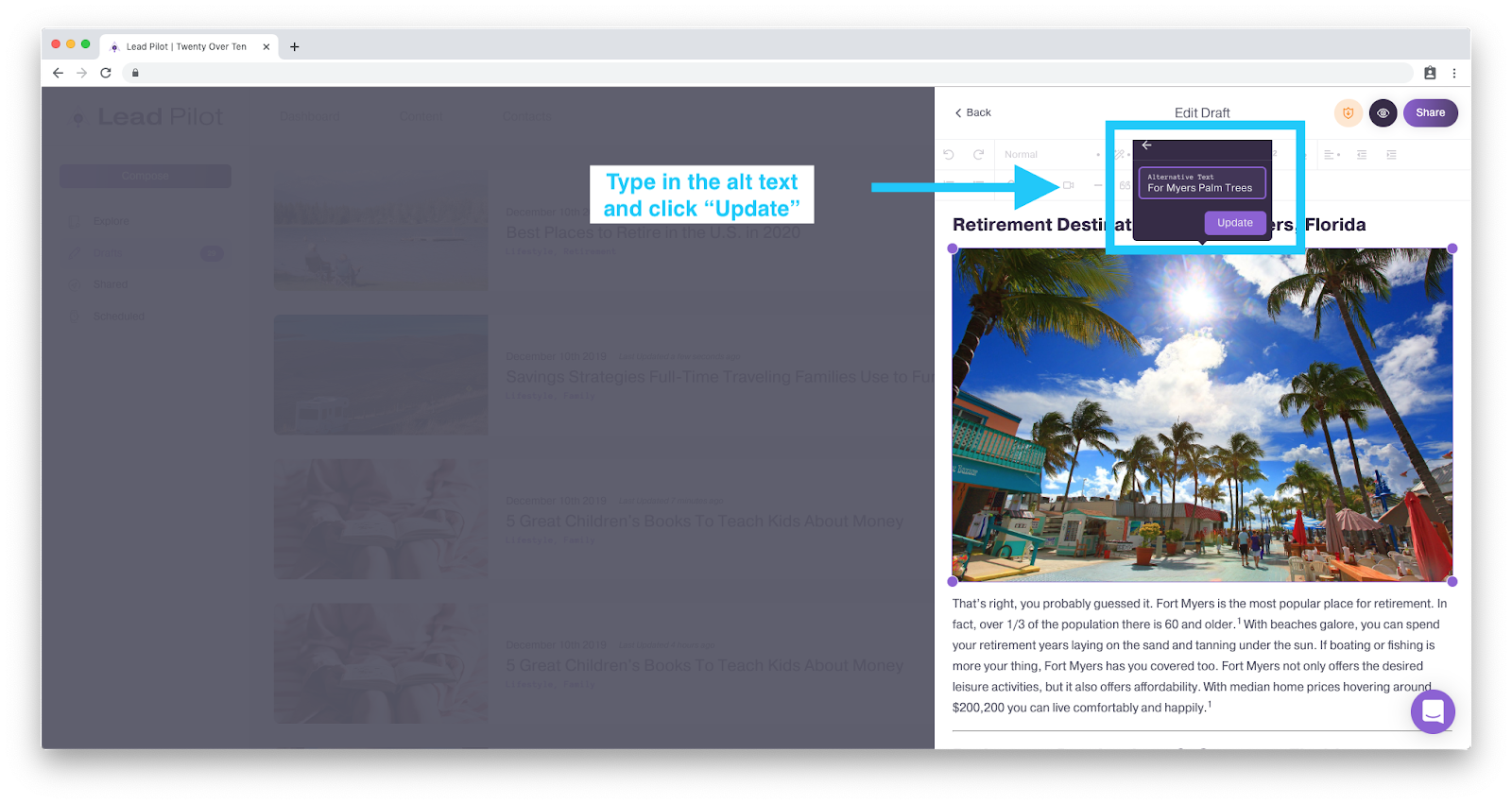
In the above example, I wrote "Fort Myers Trees." “Fort Myers Florida Boardwalk” would also be fitting.
