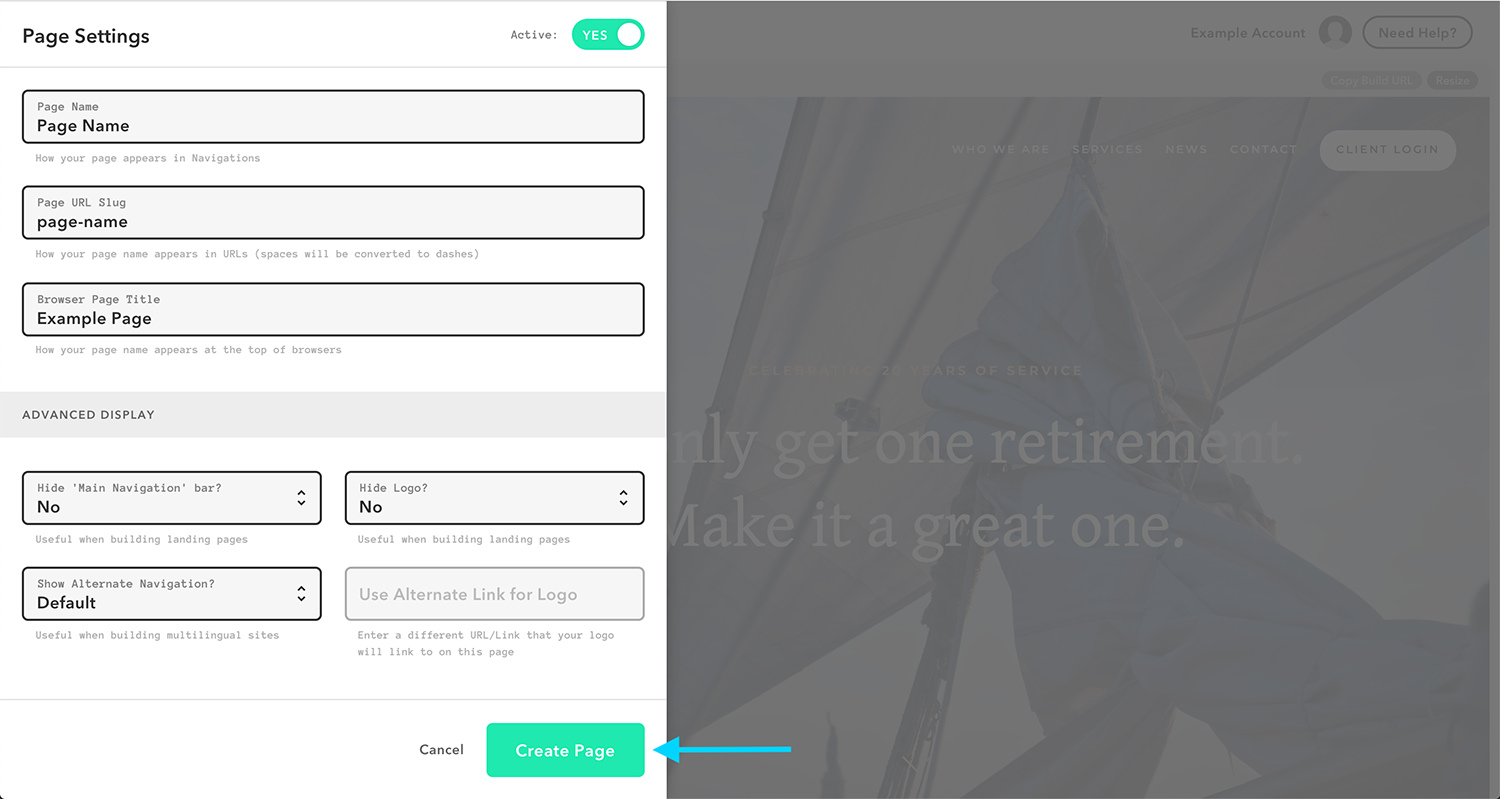Watch A Video
Step 1
Log into your Twenty Over Ten account
Step 2
Click on the “add new” button on the sidebar.
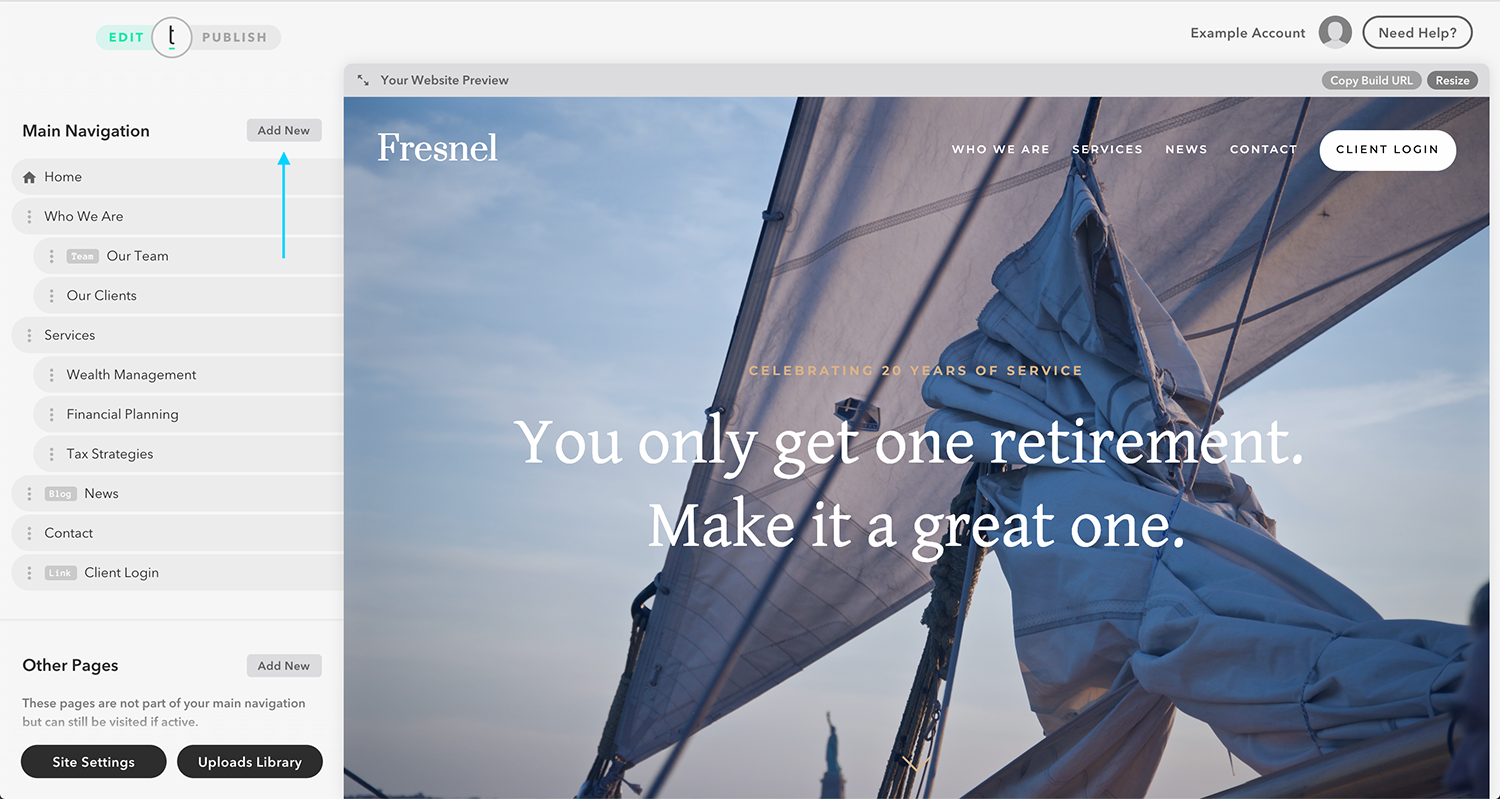
Step 3
Choose from “page,” “team,” “blog,” and “link” pages depending on the page you want to create. Each page has its own purpose and properties. “New page” is for a general page, “team page” is for you and your team members, “blog” is for any blog posts you may want to include, and “link” creates a link that could bring the viewer to an external page (such as a client login portal) or an internal page on your site.
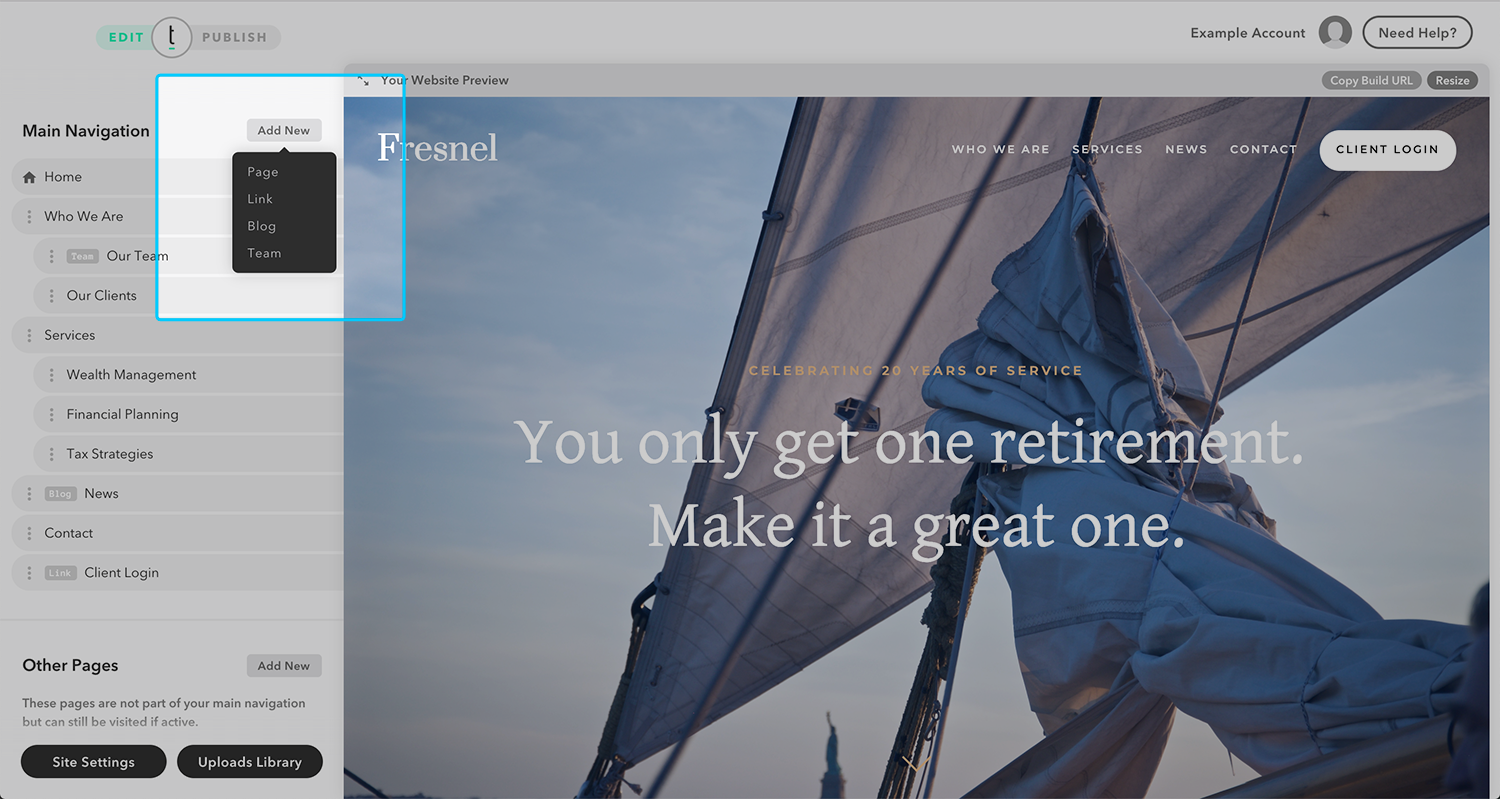
Step 4
Click the desired page style (page, blog, team, link) and fill out the necessary details (a page name is required, although you can add a custom URL slug, browser page title, hero image, and SEO information here as well).
Click ‘Create Page’ in the bottom right corner of the modal to add your new page.