You can easily add a looping background video to the hero section of your pages using the tools in your Twenty Over Ten dashboard.
Log into your Twenty Over Ten account.
Step 1
Upload your video to the Uploads Library.
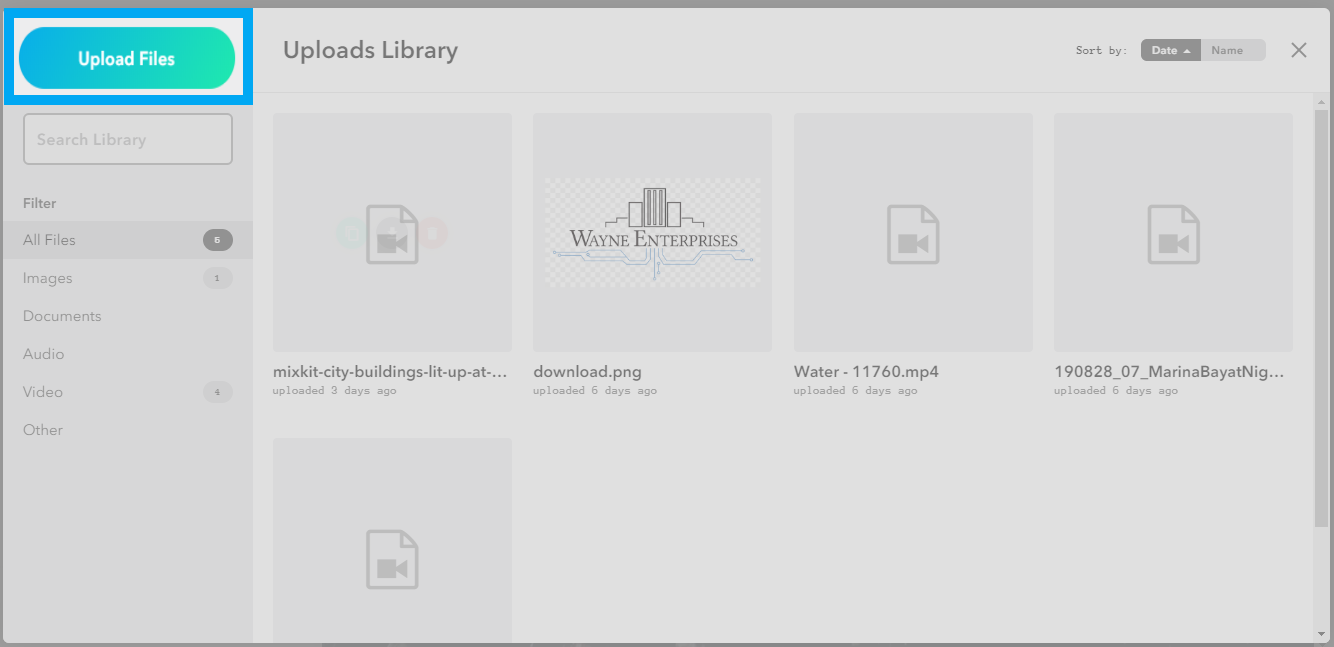
Step 2
Select the video you wish to use, hover over the new file, select "Copy Link," and then close out of your Uploads Library.

Step 3
Select the Page Settings option for the page that will have the background video.
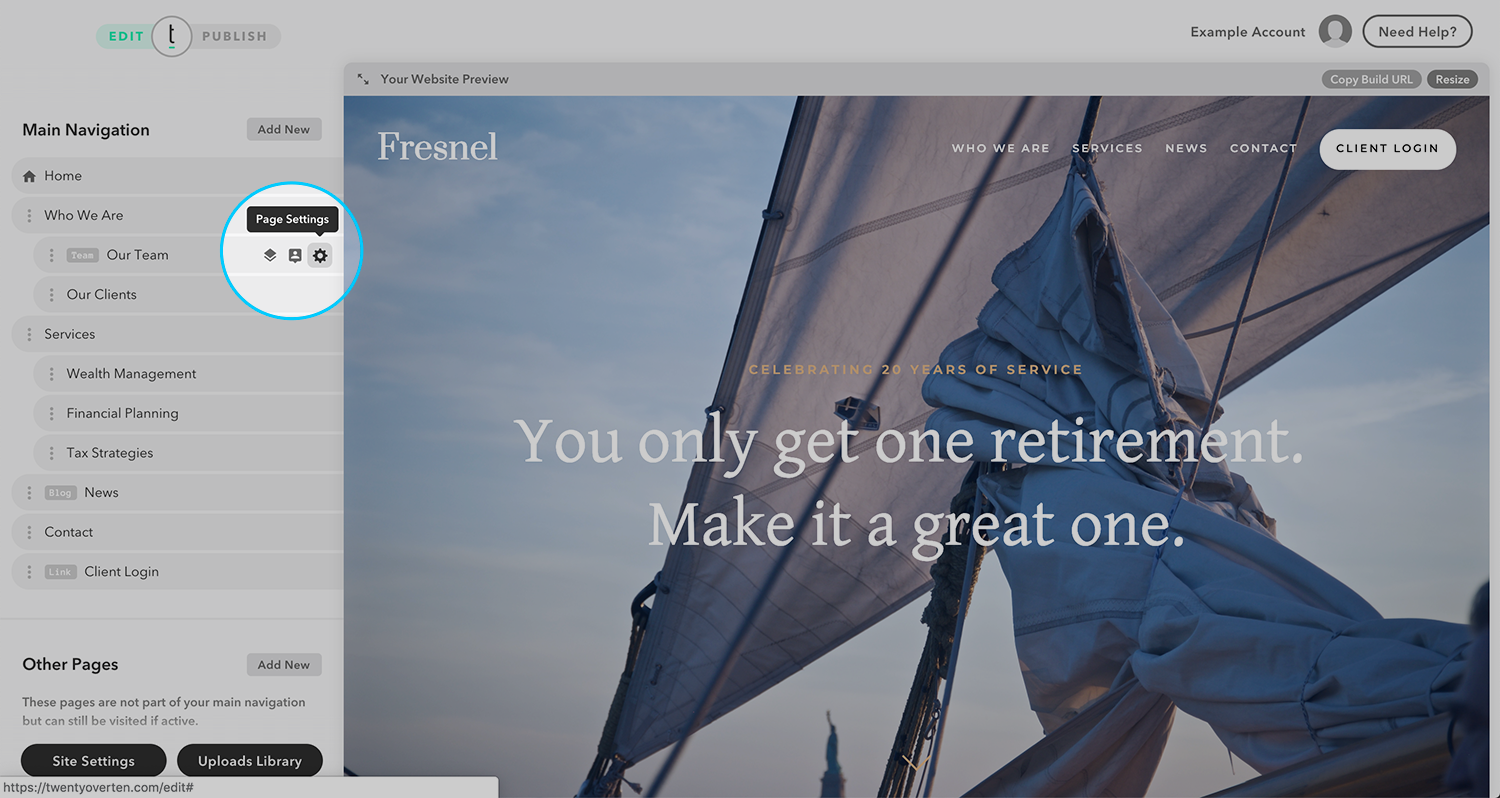
Step 4
Scroll down to the "Background / Divider" section and replace the Video URL with your new URL.
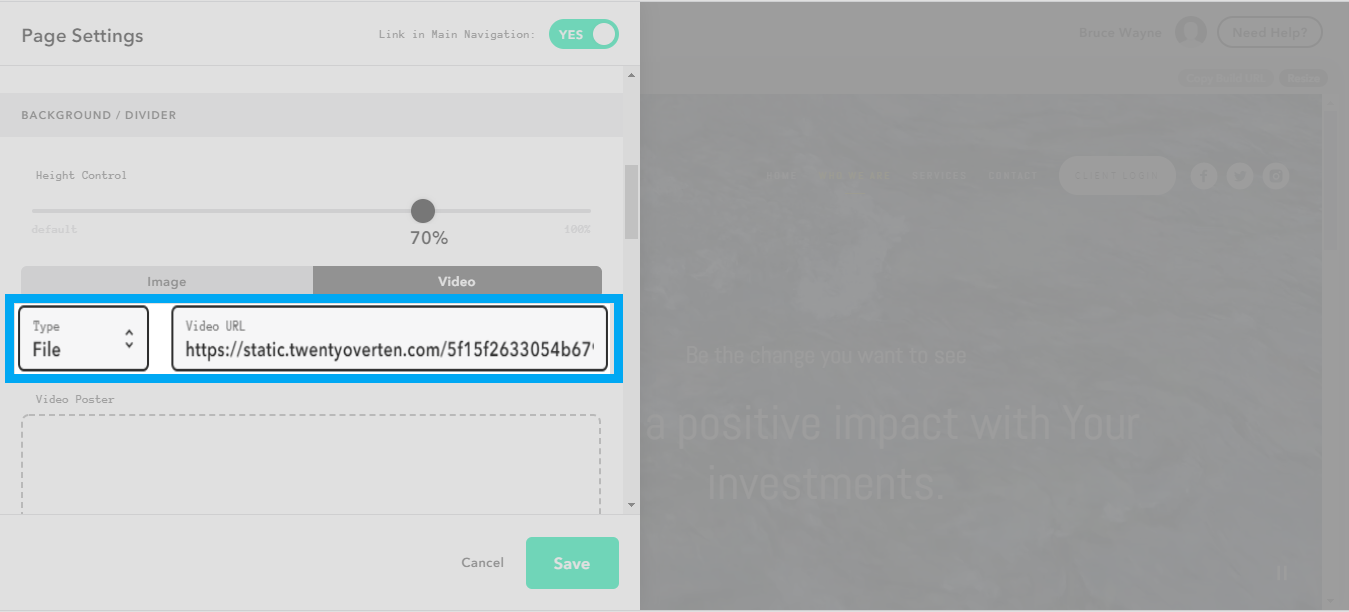
Be sure to save your changes and publish your site to make the update live.
