STEP 1
Log into your Twenty Over Ten account.
STEP 2
You can click within an editable content area where you would like to add your social media links. The editor toolbar will pop open on click. Click the “insert social icon” button in the editor toolbar.
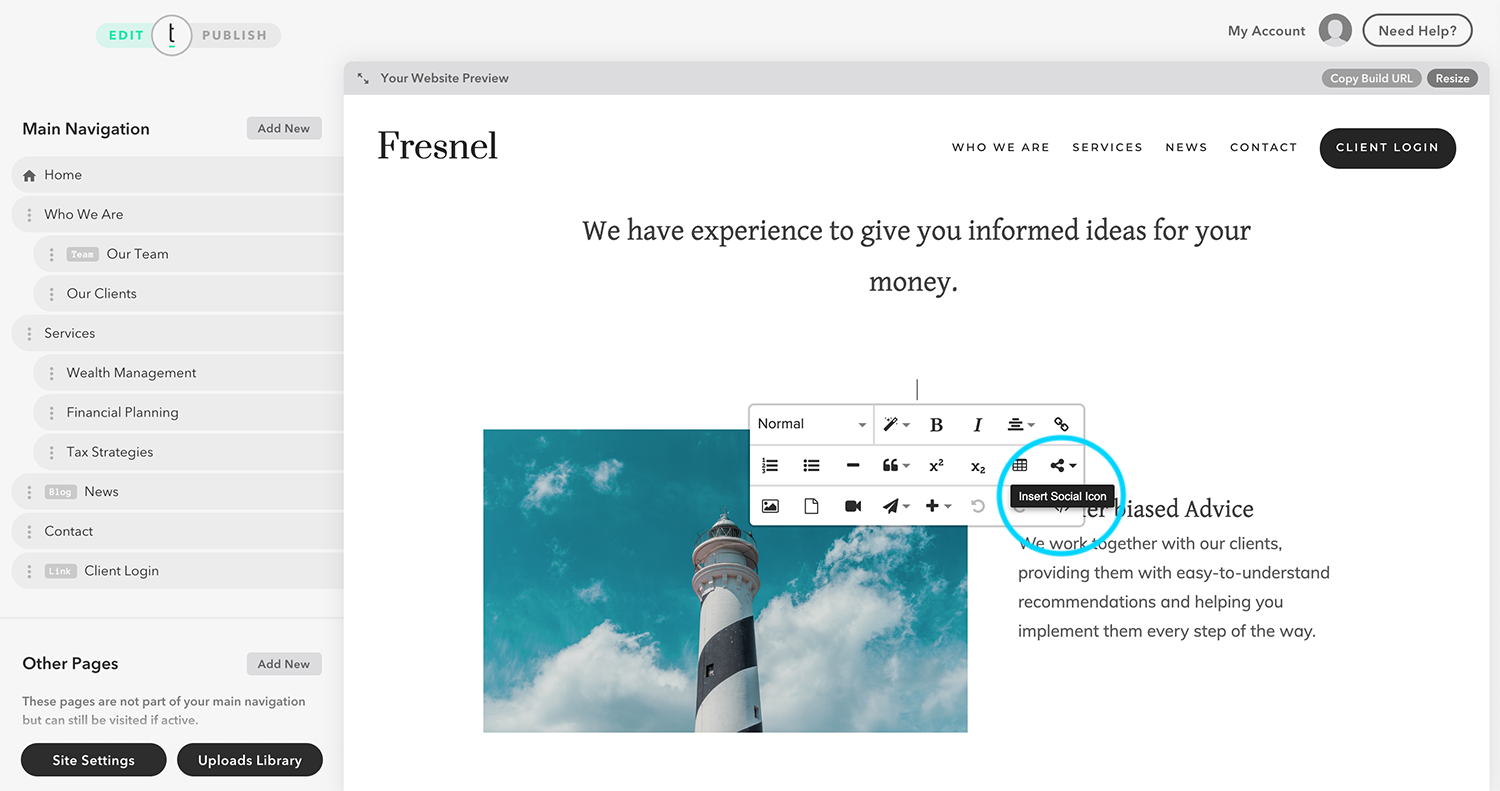
STEP 3
Select the social icons you would like to use from the dropdown.
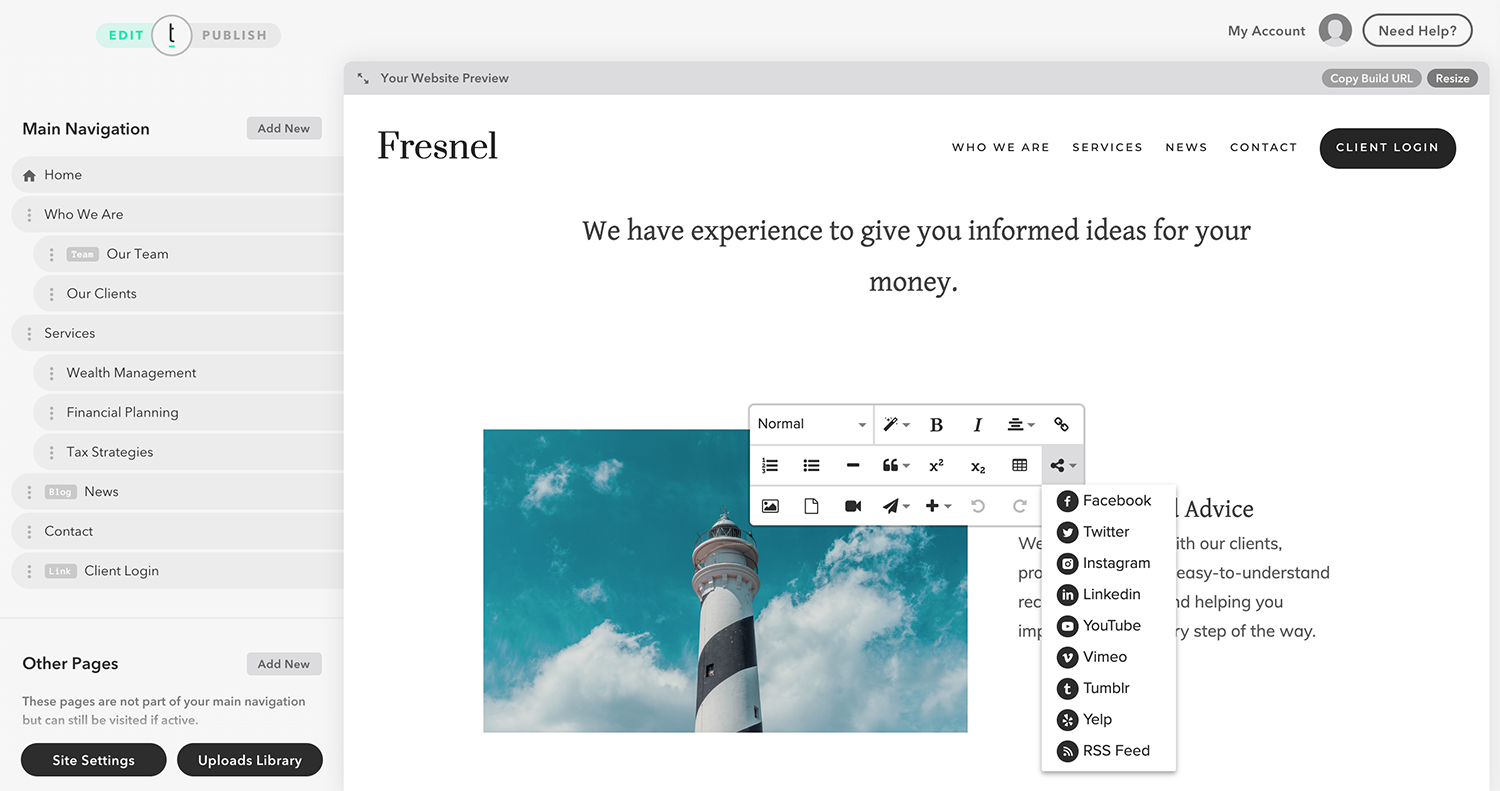
STEP 4
Now that you’ve inserted your social media icons click the icon to open the photo editor toolbar. Click the Insert Link icon in the editor toolbar.
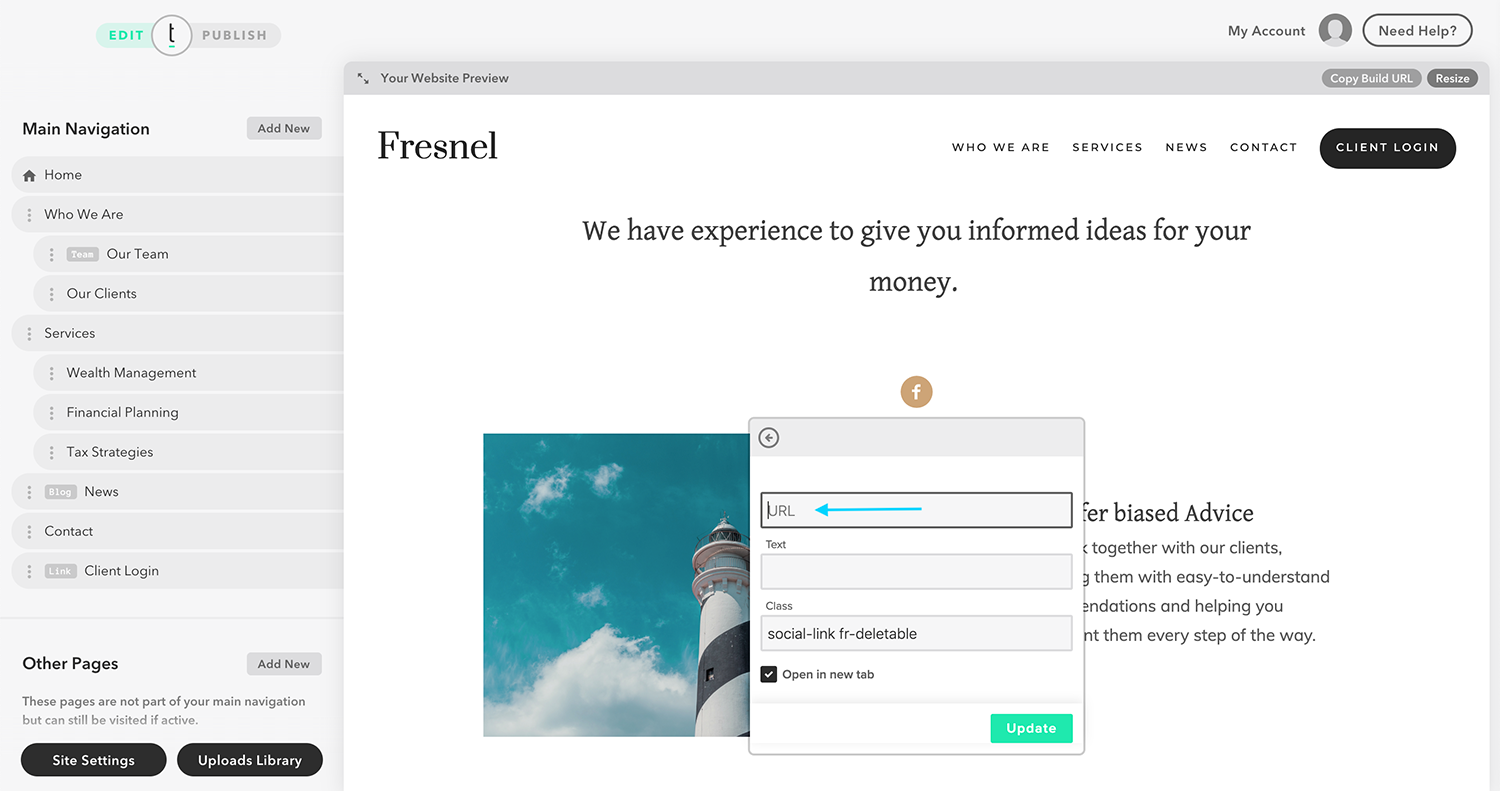
STEP 5
Paste the link to your social media page into the URL field.
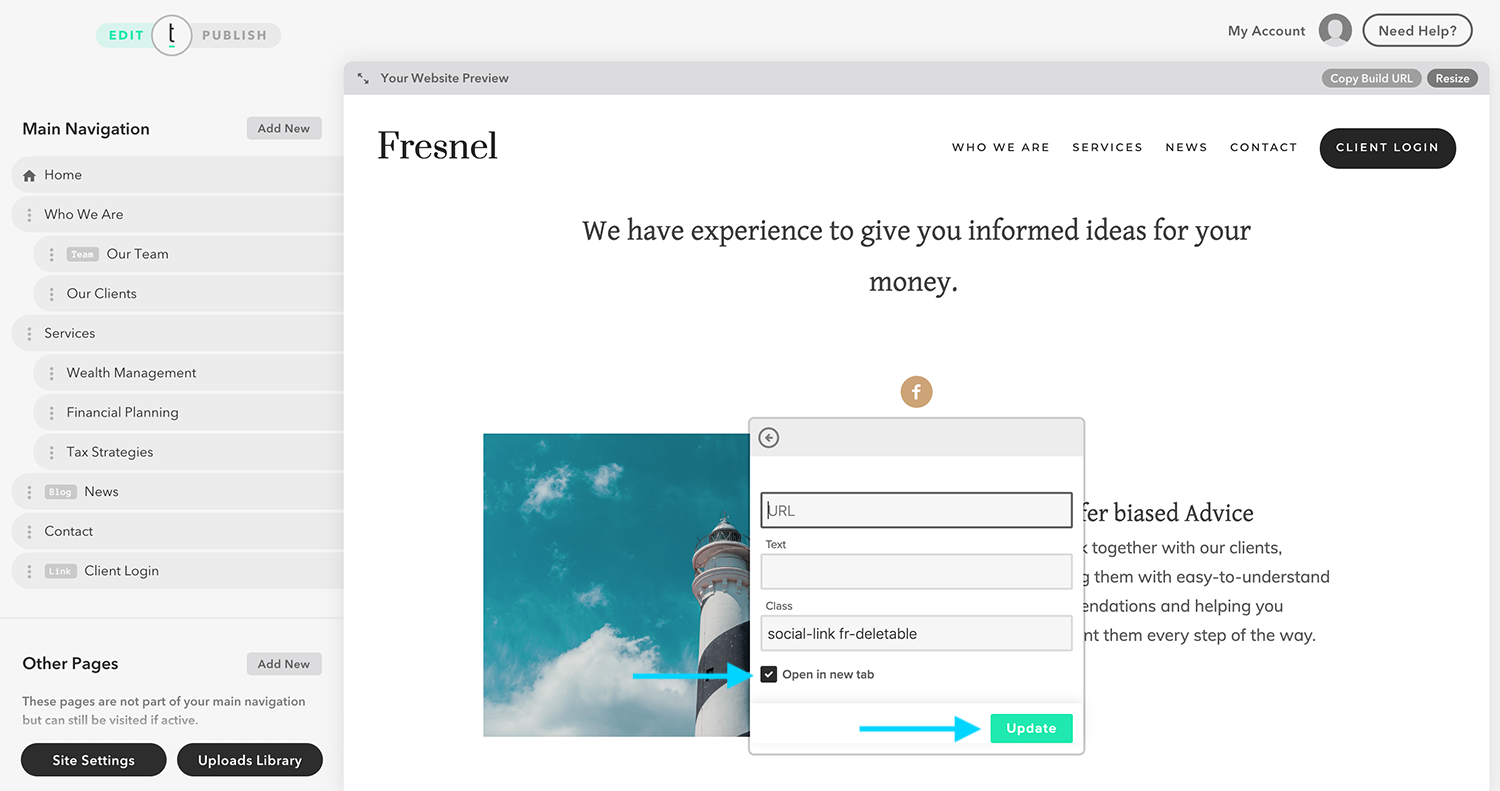
STEP 6
Click the box in the lower left-hand corner to open the link in a new browser tab. After you have made your changes, click the Update button.
