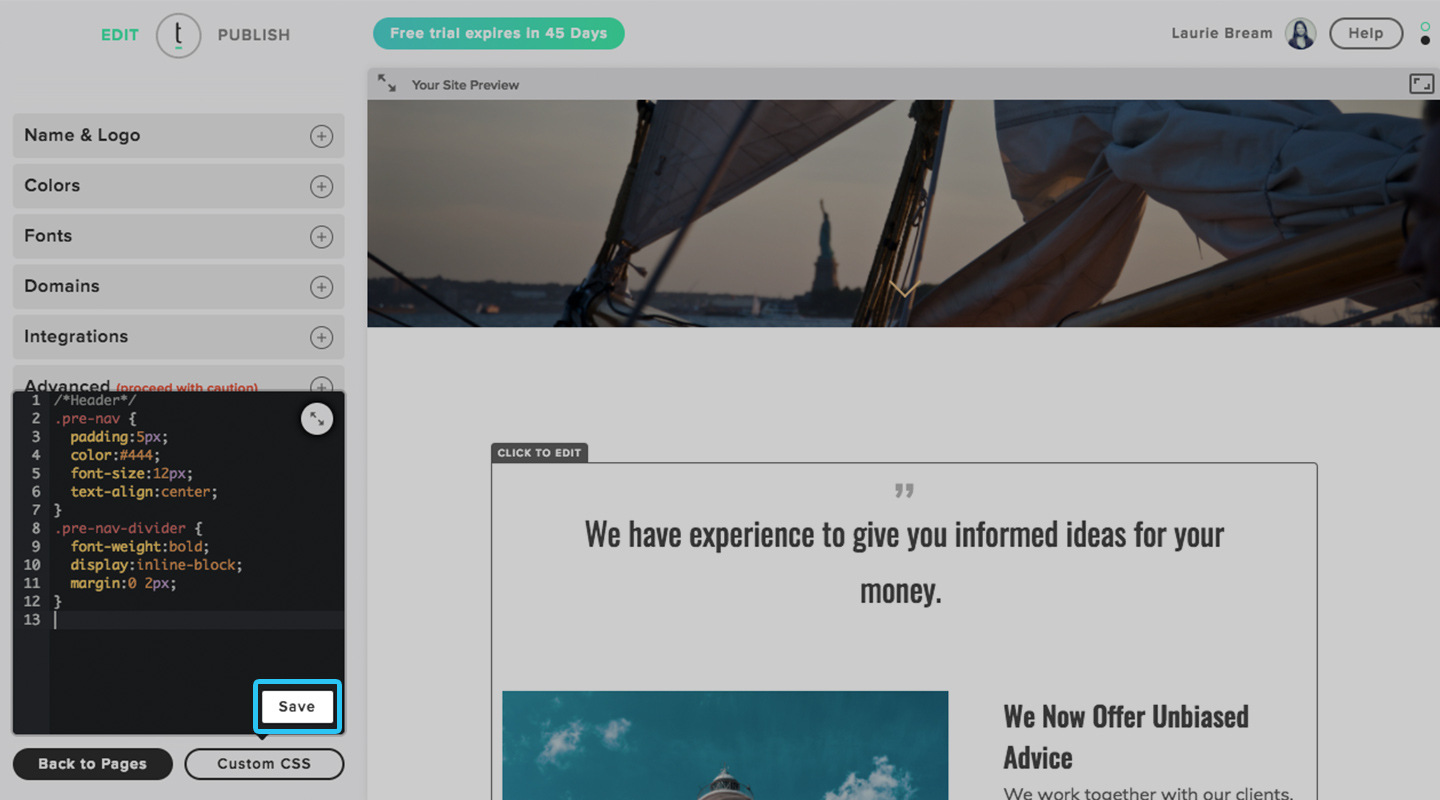Warning!
Proceed with extreme caution. Customizing your CSS requires editing the code directly. We are not responsible for broken code or undesirable layout shifts. Please follow the below directions carefully and test thoroughly after any customizations are made to ensure they are still working properly.
Log into your Twenty Over Ten account.
STEP 1
Access your “site settings” from your sidebar (bottom).
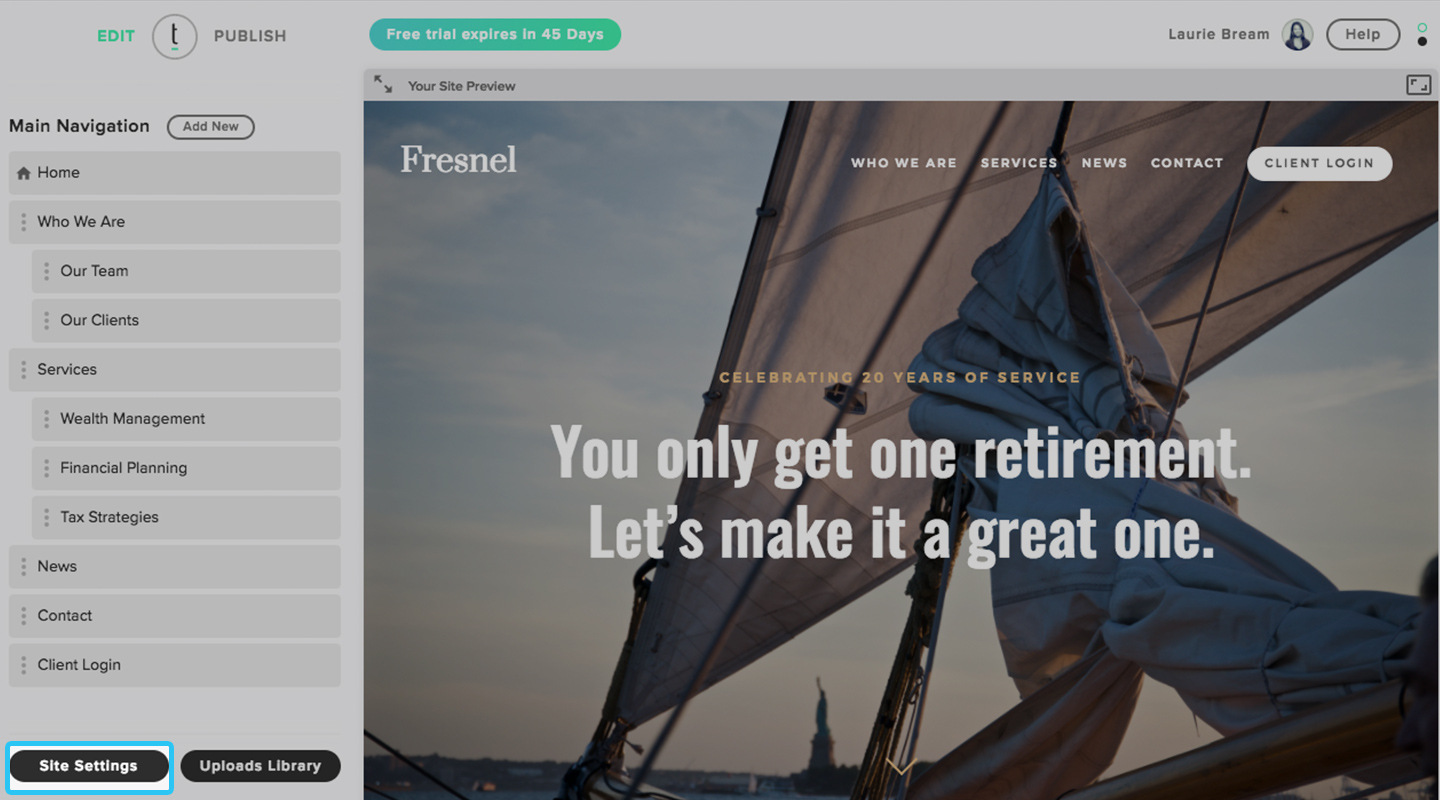
STEP 2
Select the “custom CSS” button to access the custom CSS editor.
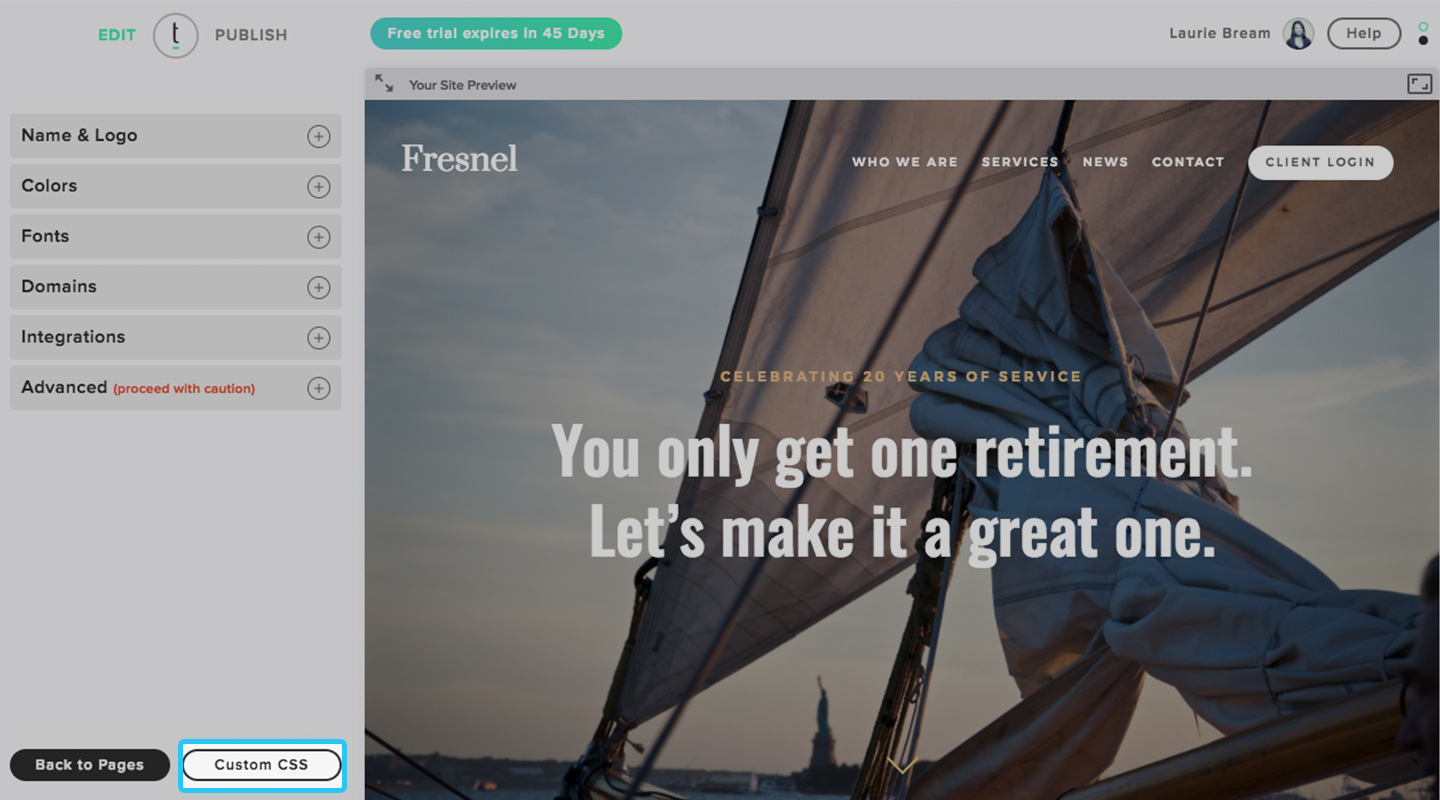
STEP 3
Enter your code into the custom CSS editor.
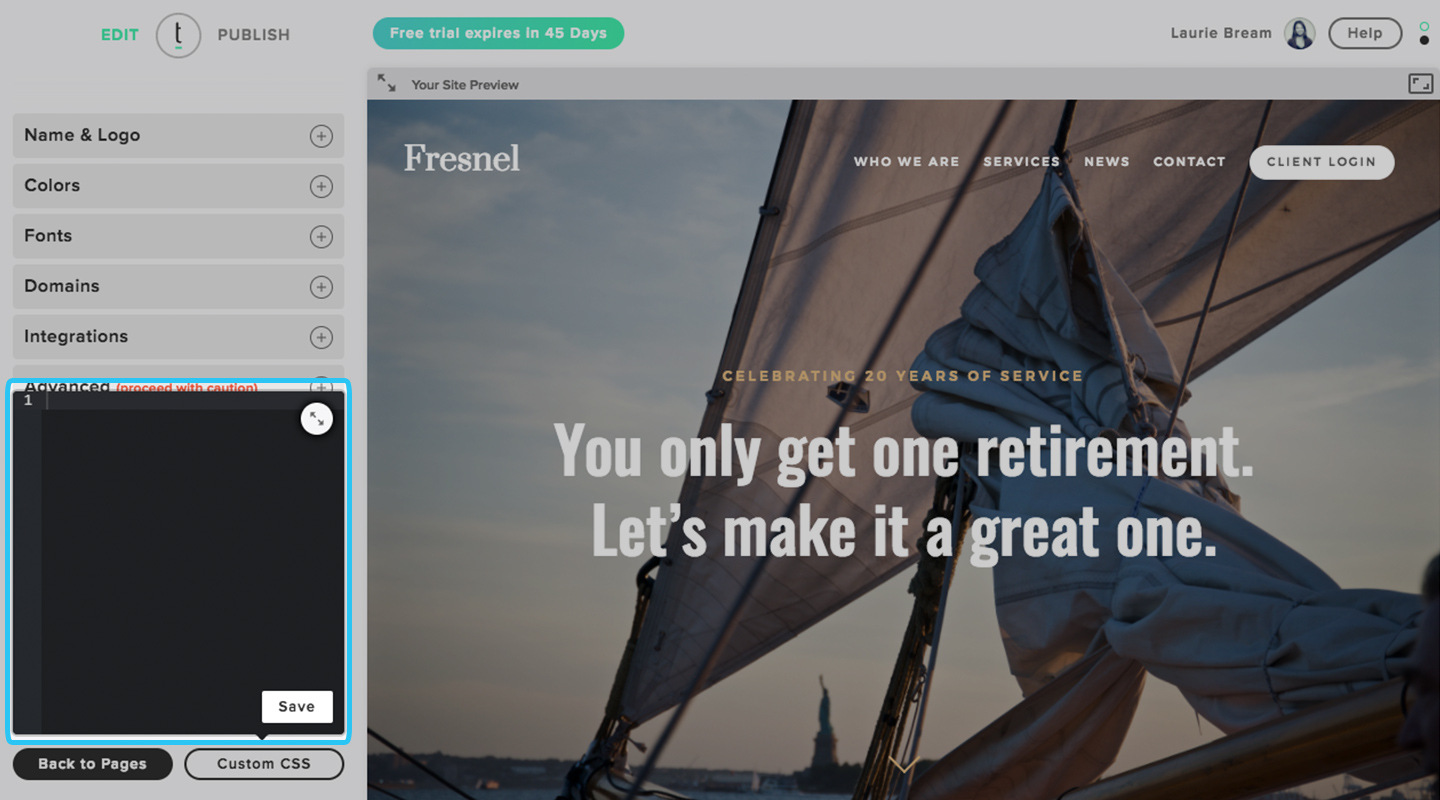
STEP 4
After you have added your custom CSS, click the save button. Click the “Custom CSS” button to exit the CSS editor.