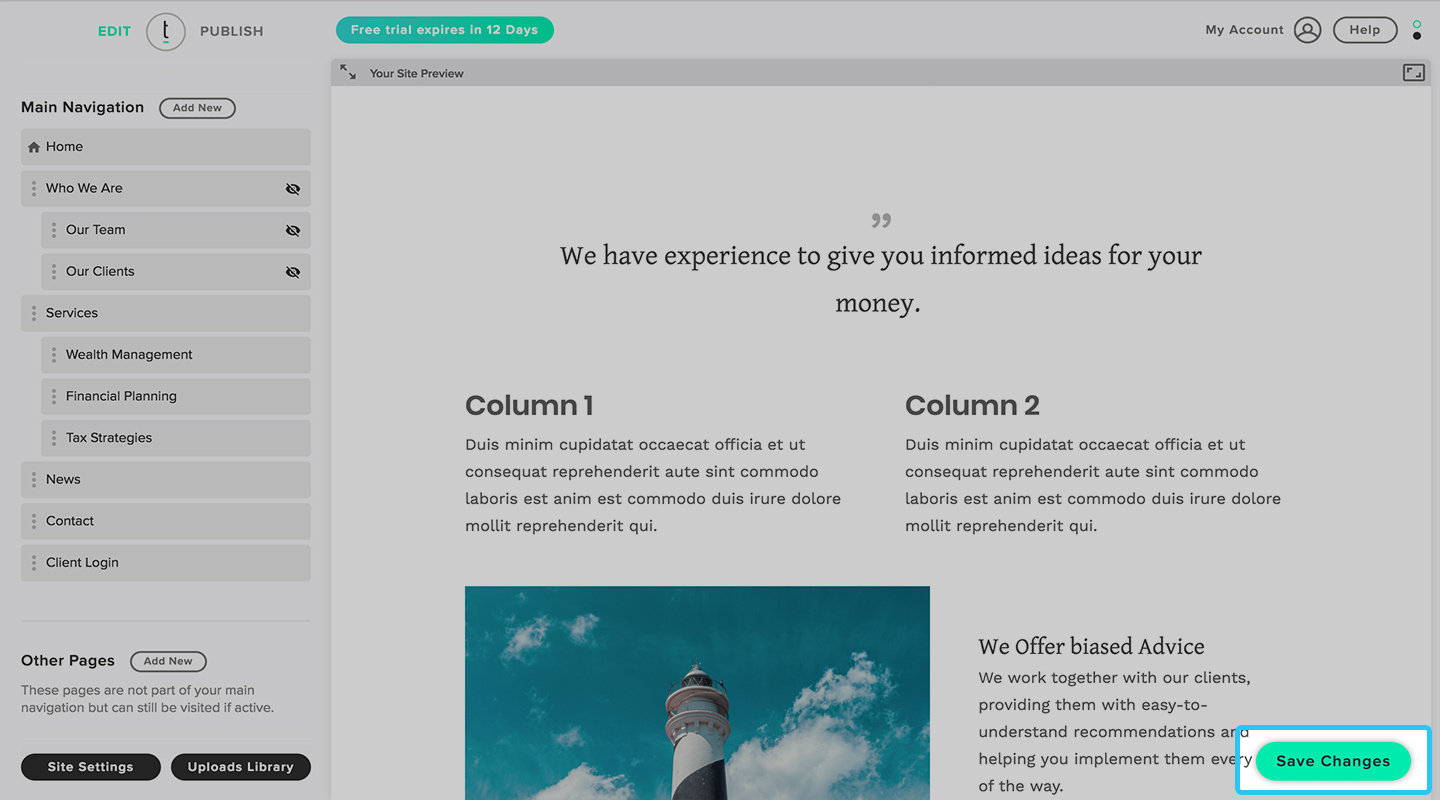How do I add columns?
Watch A Video
Step 1
Log into your Twenty Over Ten account and click on an editable area.
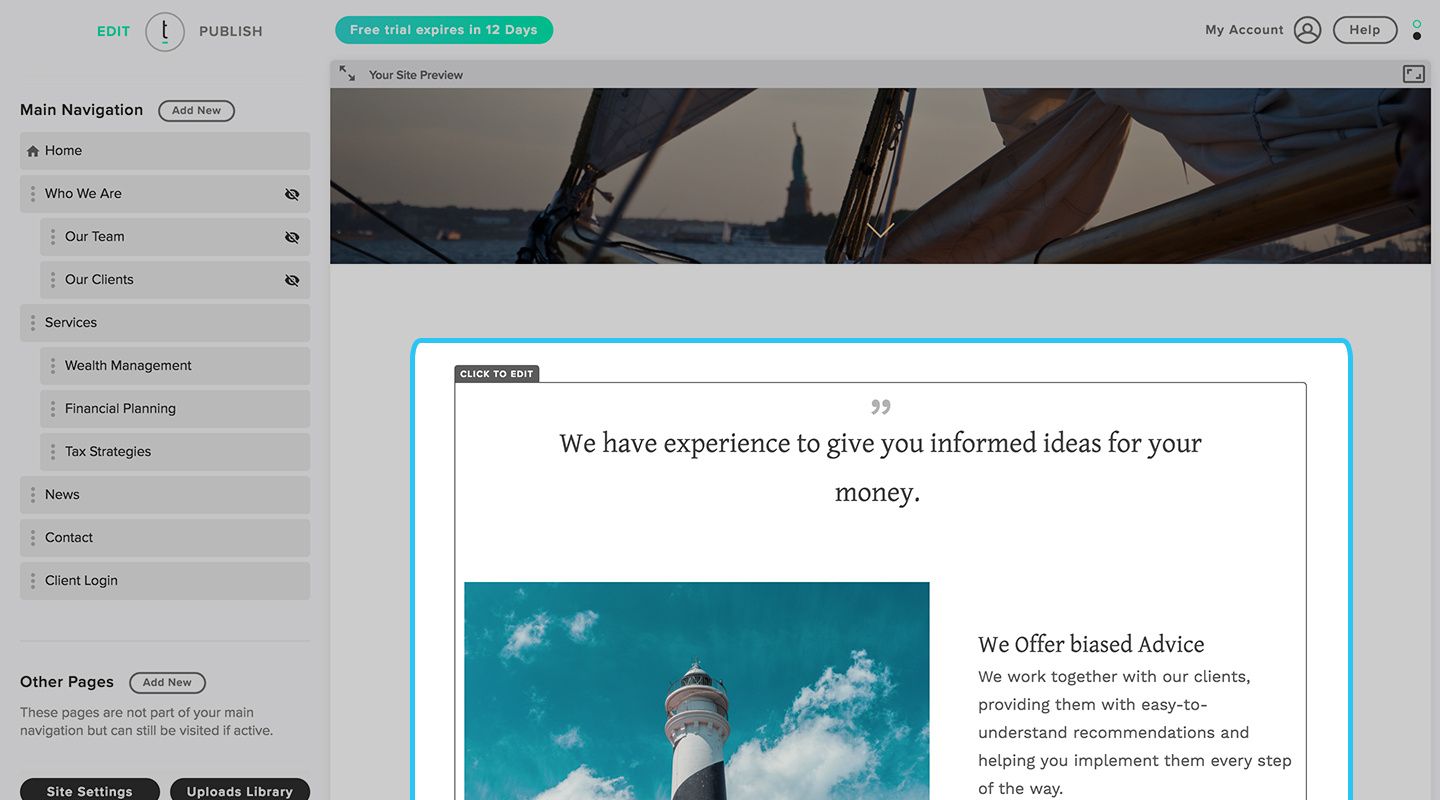
Step 2
In the WYSIWYG, click on the “Insert Layout” button.
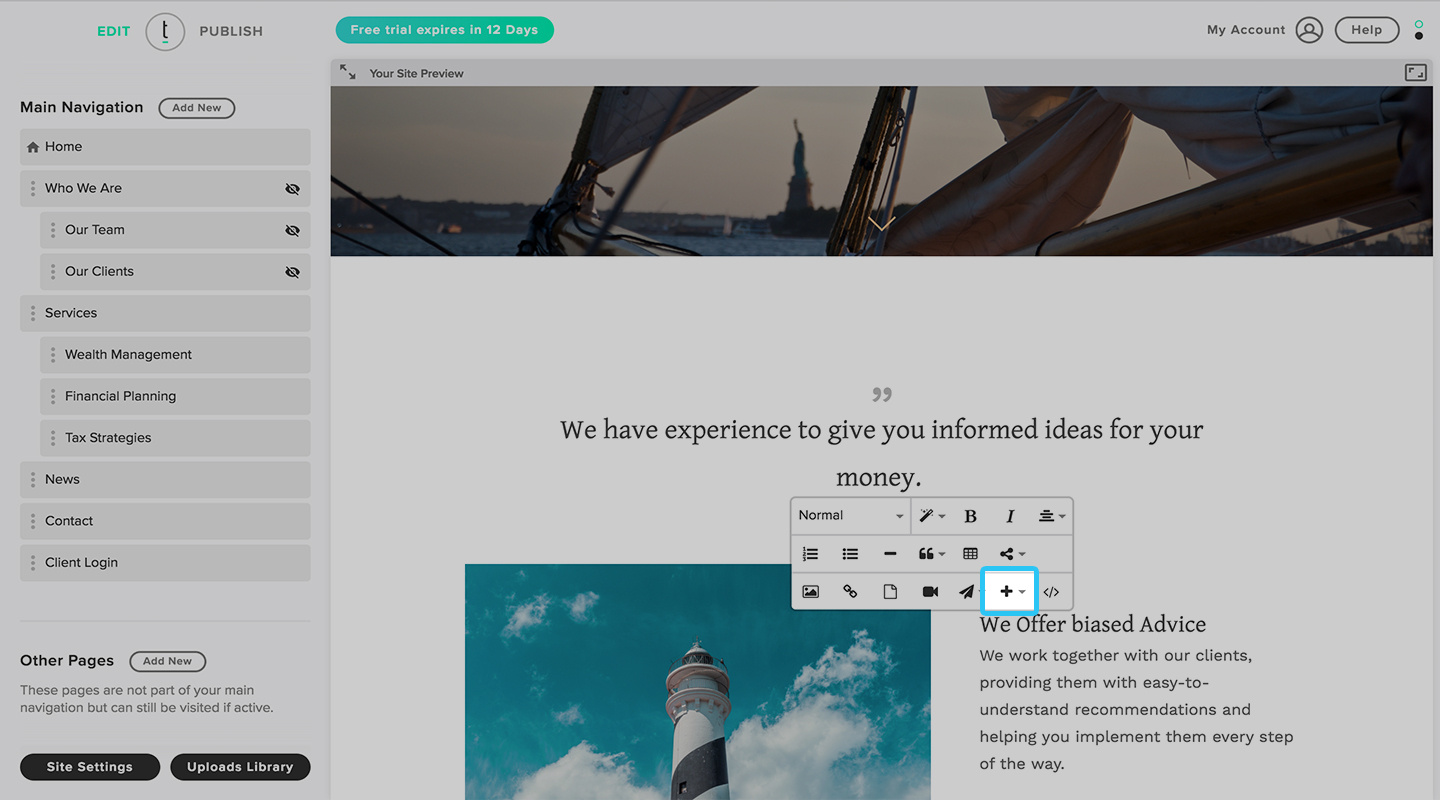
Step 3
Choose from the various options to customize the desired layout of your text.
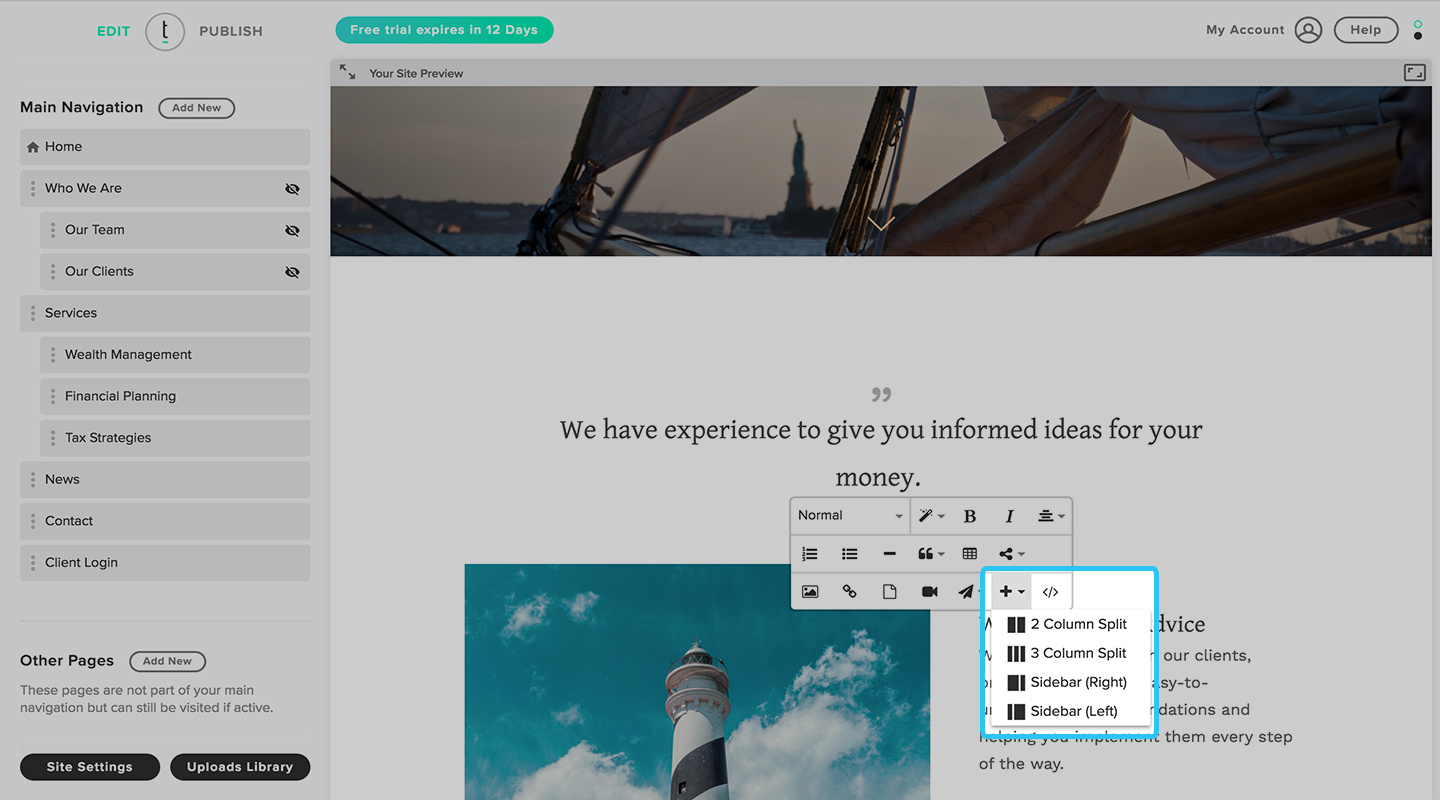
Step 4
Depending on your layout option, it will create new columns that are available for you to edit. Edit the text, add photos or videos, add forms, and more to create a layout that best organizes your content.
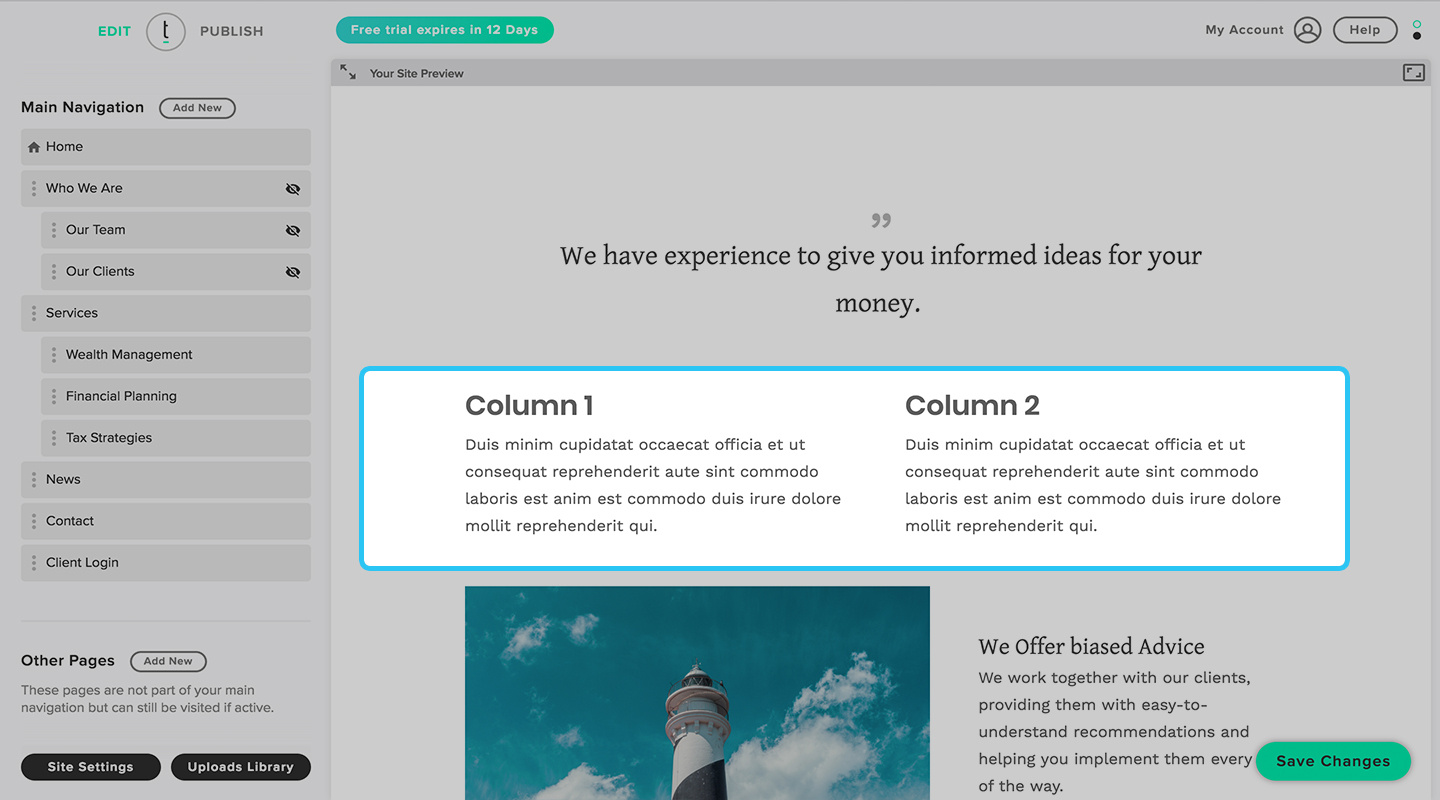
Step 5
Make sure to save your changes and continue building your site.