Save drafts before posting
To download a PDF of your Lead Pilot content for compliance or archival reasons, simply click the "Compliance PDF" icon in any content side window.
Generate/ Download PDF of Content
-
Select your content by first choosing the appropriate folder on the left of the "Explore Content Library":
Select your content by first choosing the appropriate folder on the left of the "Explore Content Library":
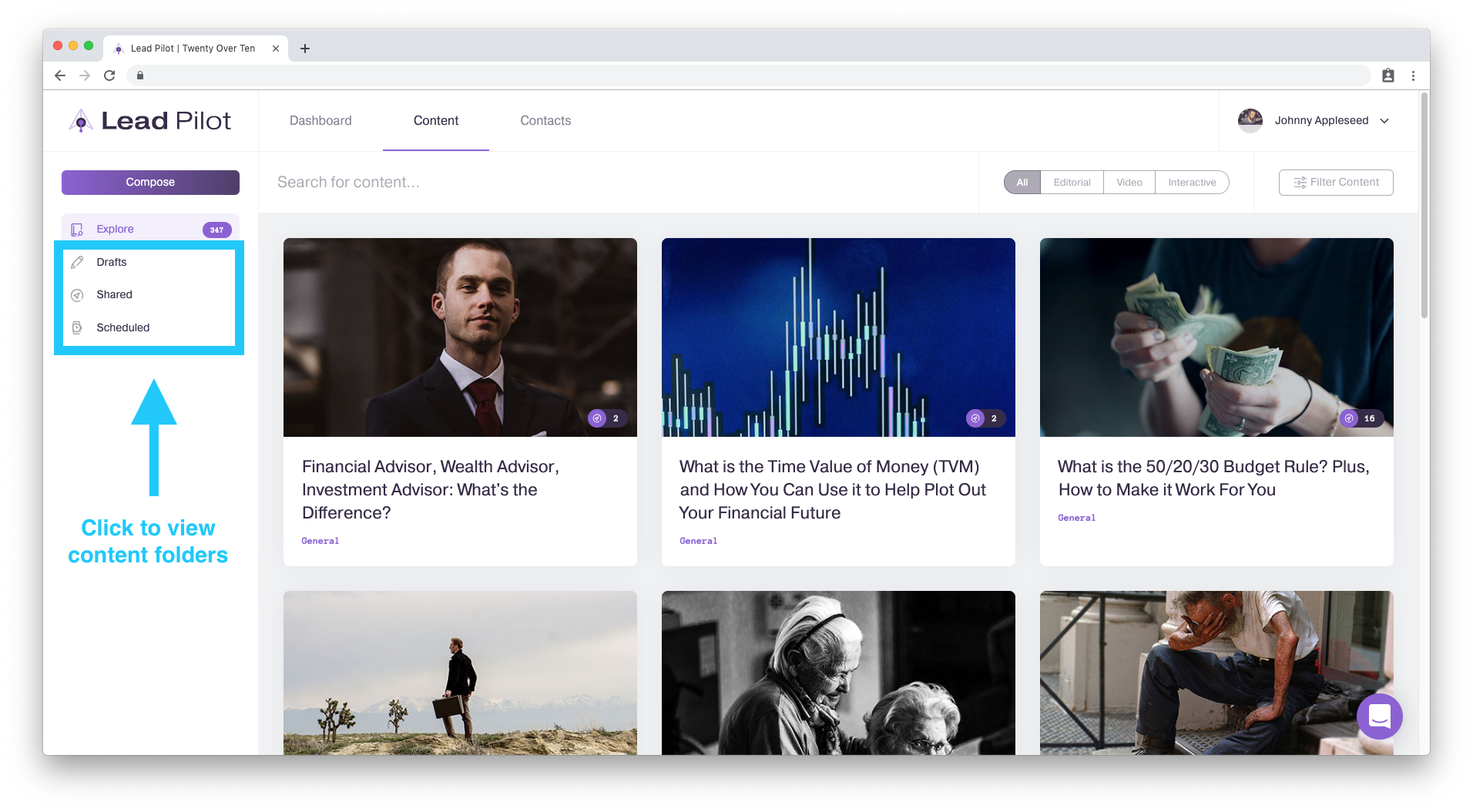
2. Click on any featured image or title to open the content in a side window:
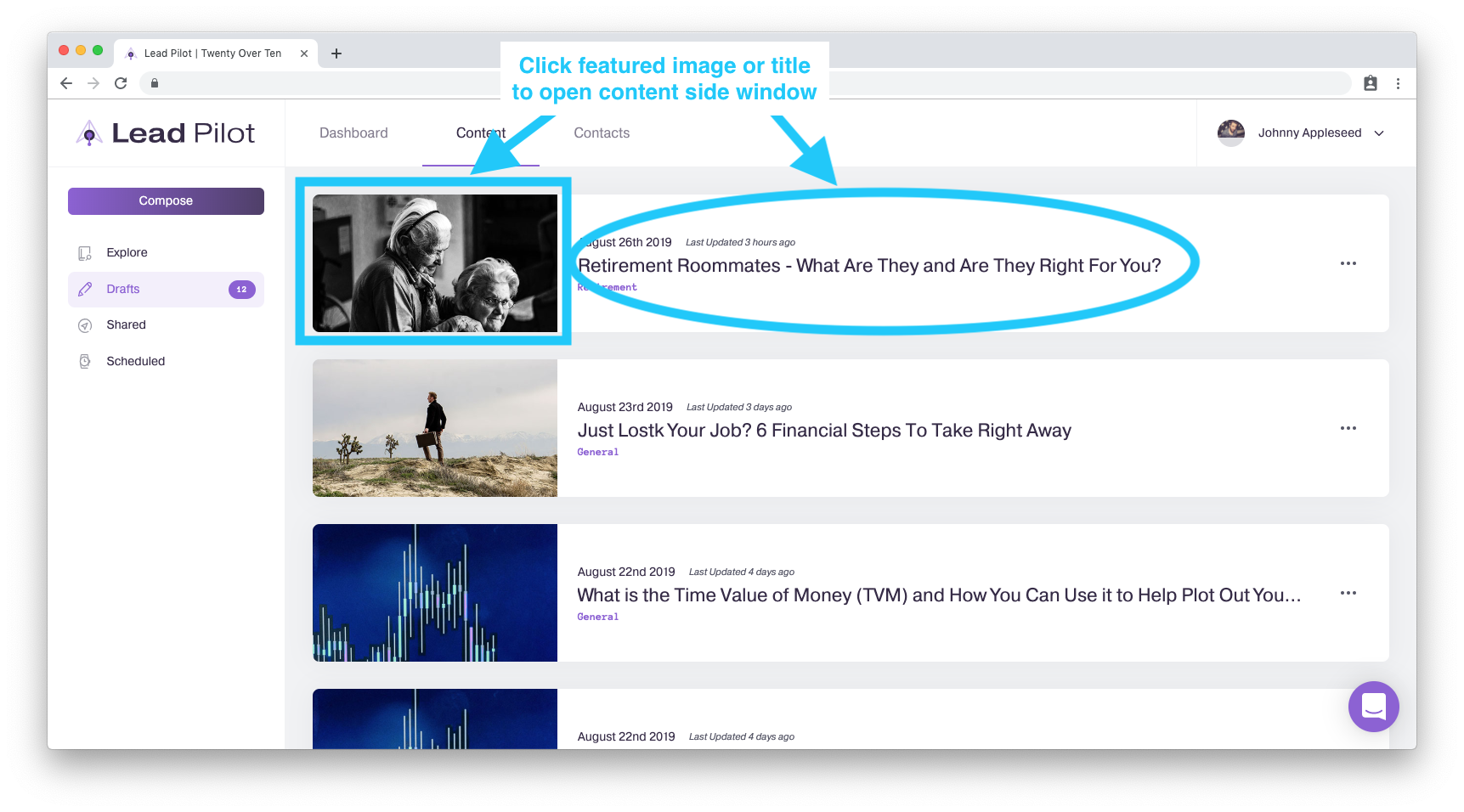
3. Click the "Compliance PDF" icon to download a PDF file to your computer.
From the "Edit Draft" side window:
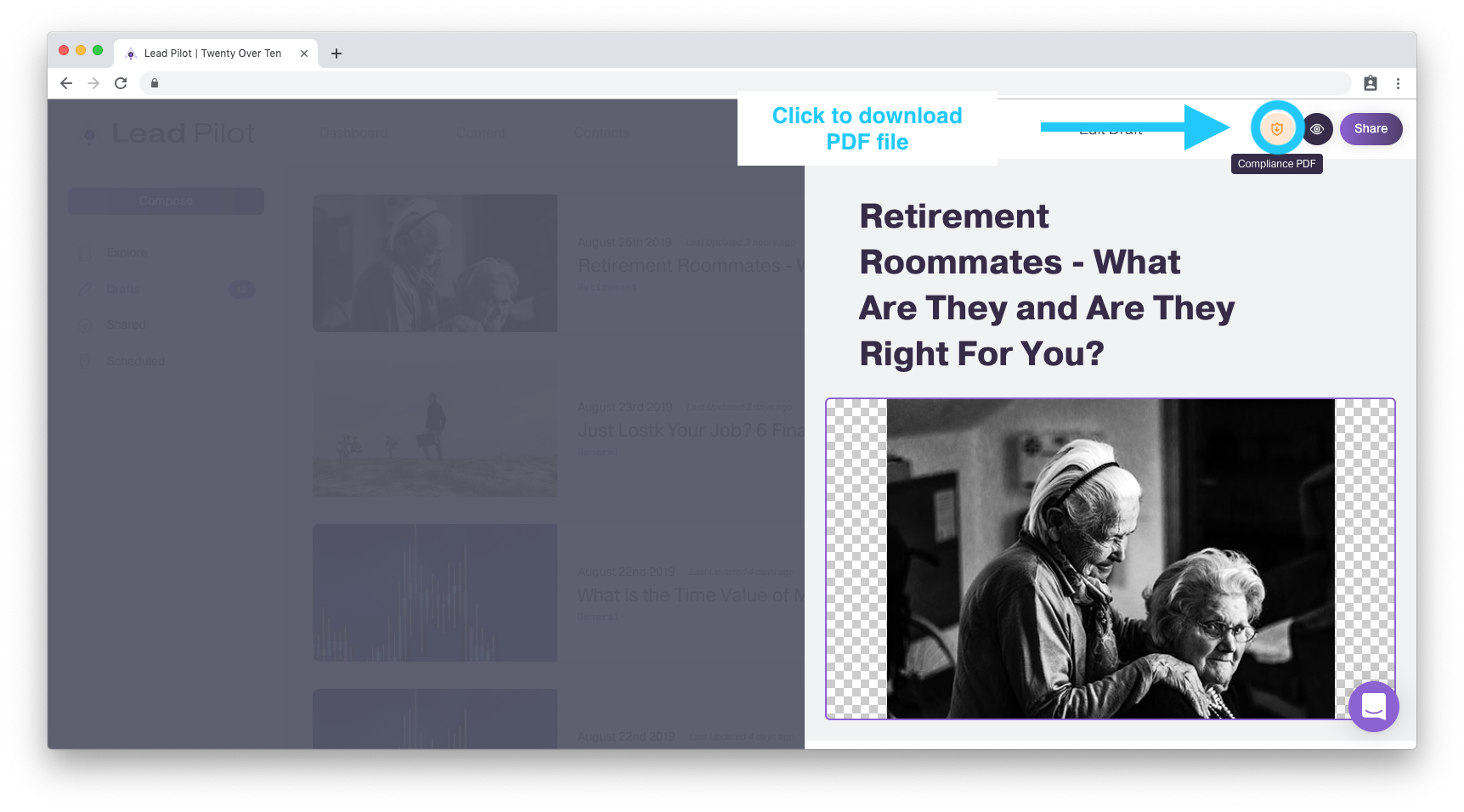
From the "Scheduled Content" side window:
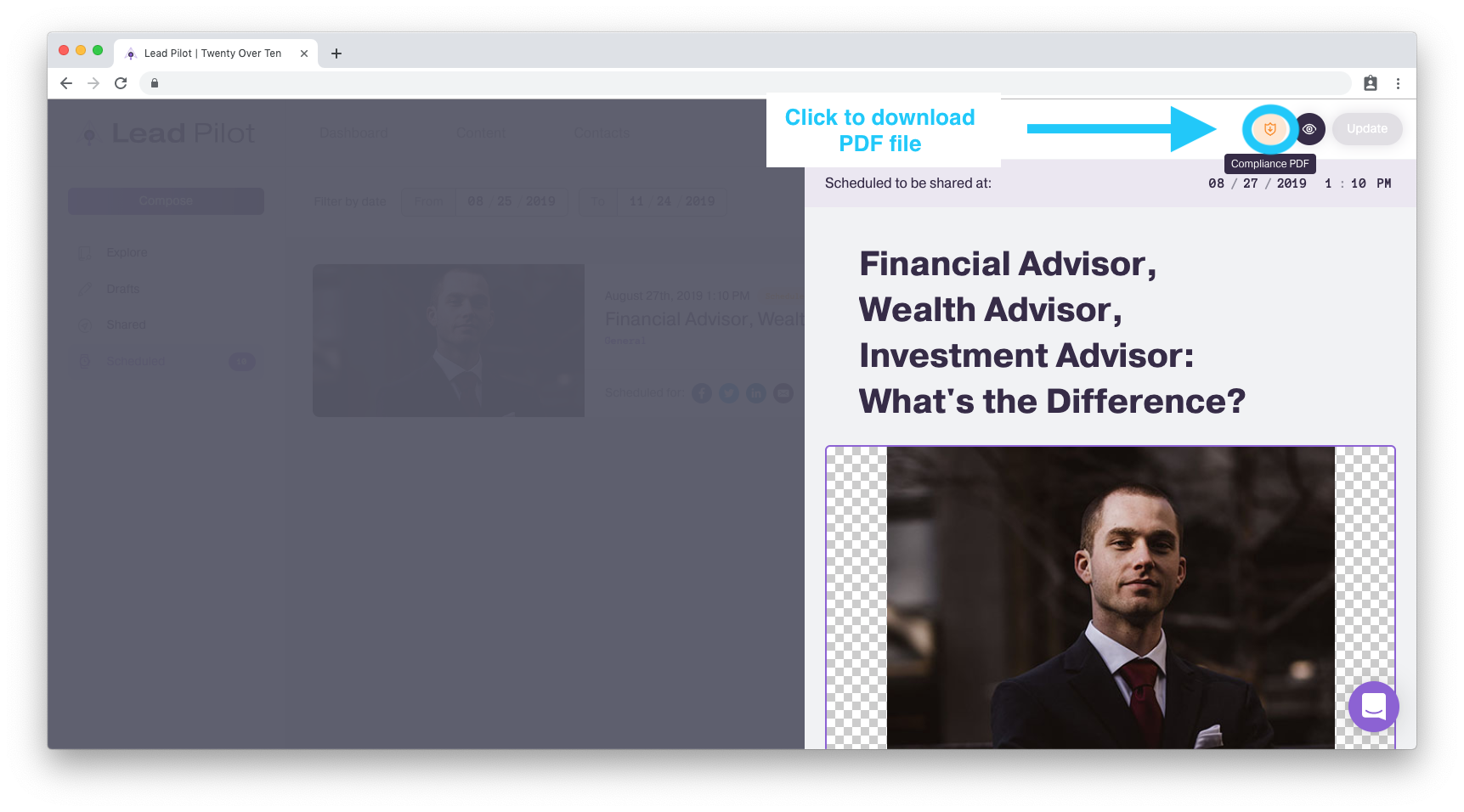
From the "Shared Content" side window:
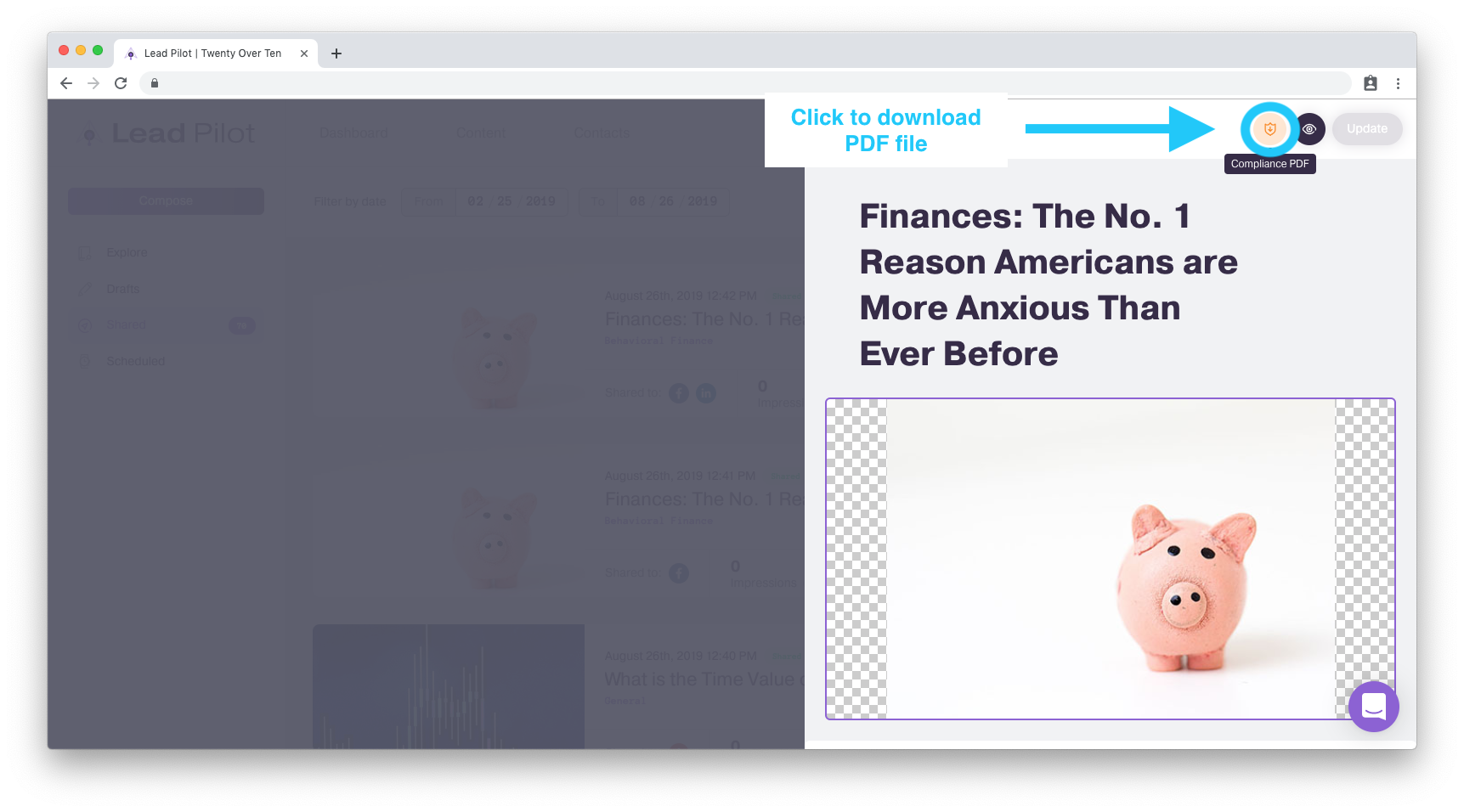
4. The downloaded PDF can then be opened or sent to your compliance officer for review.
Please note that the content from our "Existing Content Library" is editorial in nature and not specific to products offered.
If you have customized any content from our library or have created your own original content, we strongly advise you send your content to your compliance officer for review prior to posting.
