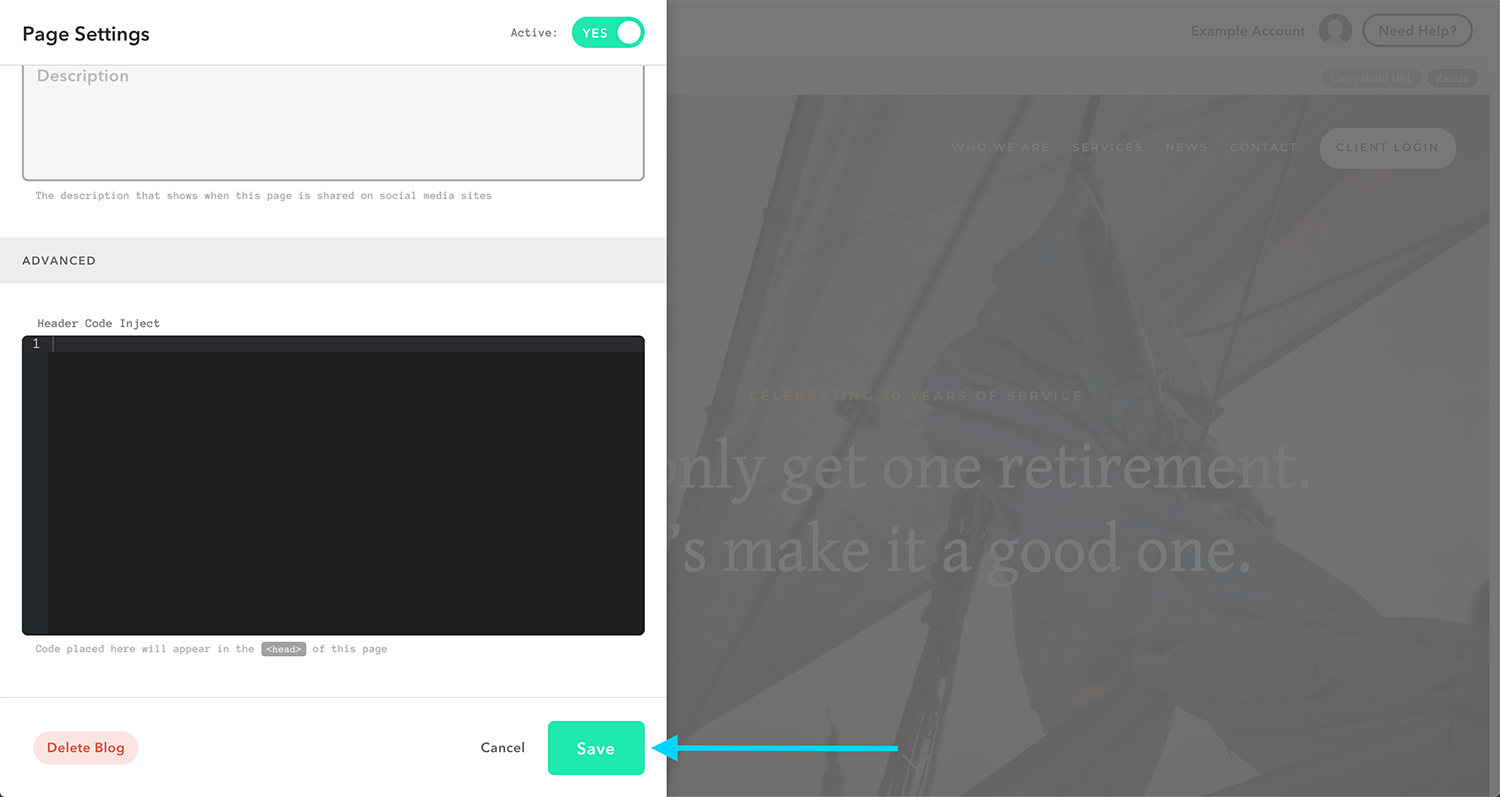Watch A Video
Step 1
Log in to your Twenty Over Ten account. Access our login page directly here.
Step 2
To add more categories for your blog posts, you need to first access the Page Settings window. Hover over the page that contains your blog. Two icons will appear for ‘Post Settings’ (a capital ‘A’) and ‘Page Settings’ (a cog icon). Click on the cog icon.
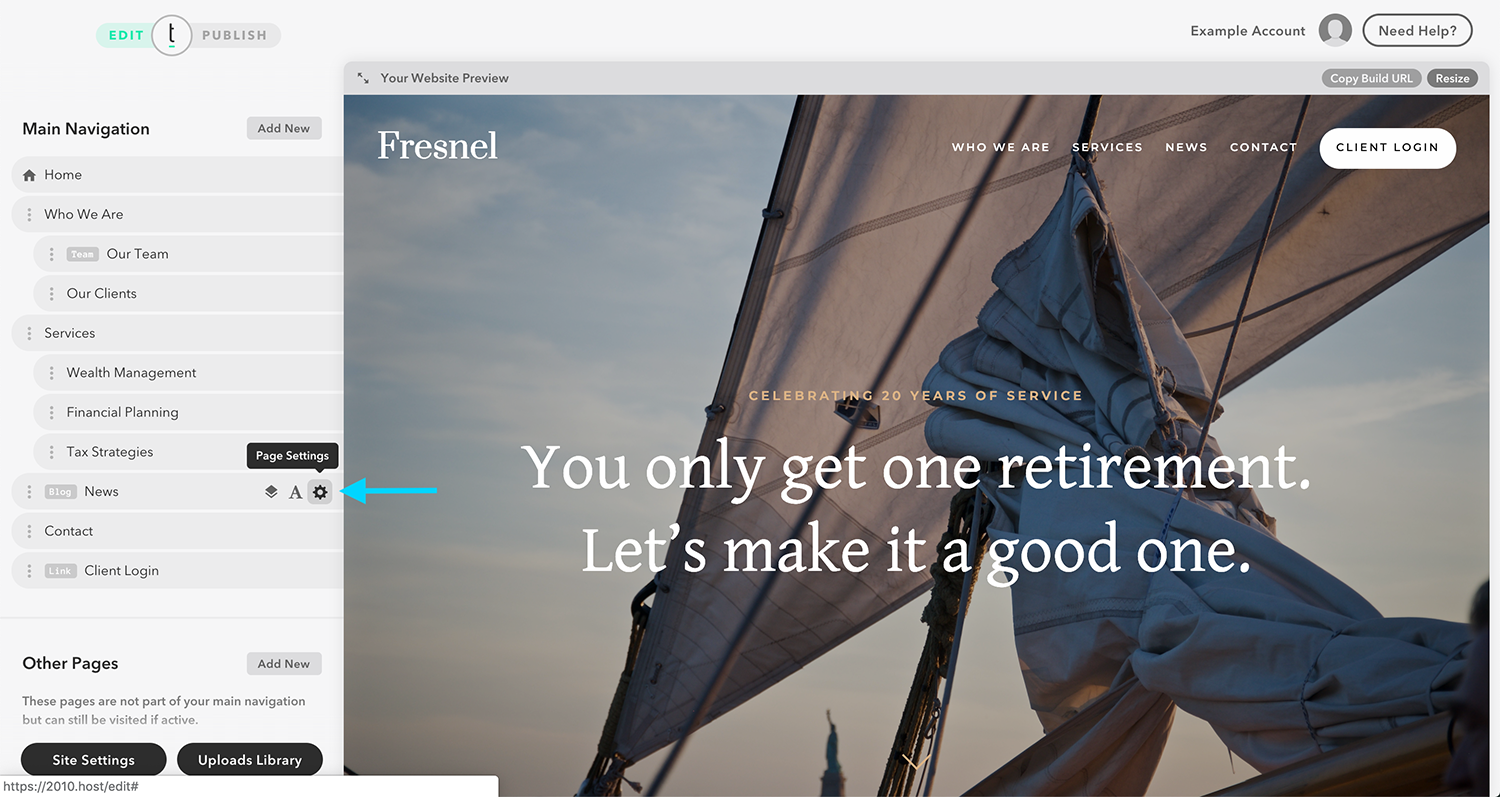
Step 3
The Page Settings window will appear. Scroll down until you see Categories. To add a new category, click on the text box, type in your new category, and click enter.
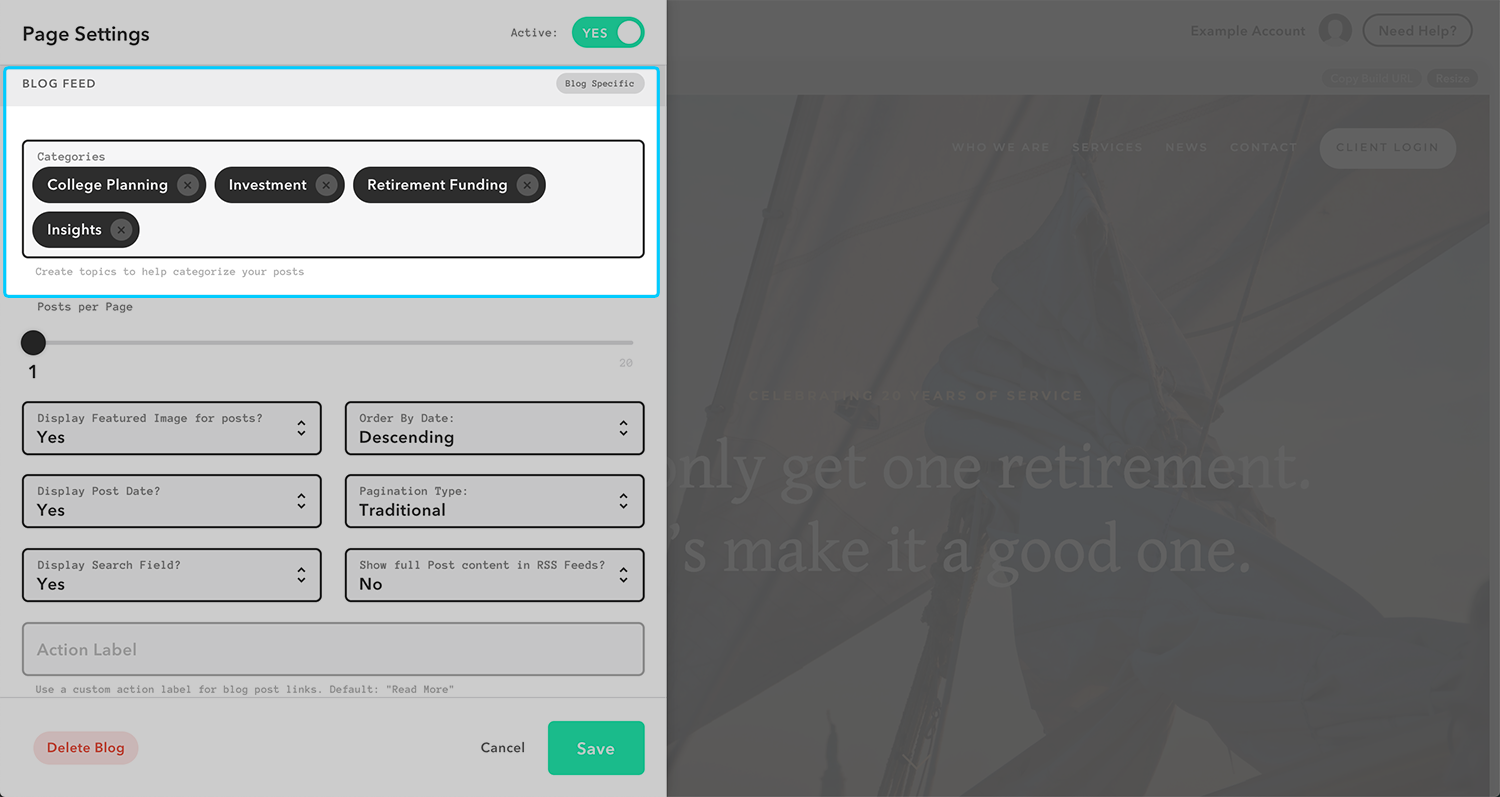
Step 4
If you would like to remove a category, you can click on the ‘x’ button next to the category you wish to delete. A confirmation window will pop up. Click Confirm.
Step 5
Once you are finished adding categories click Save.